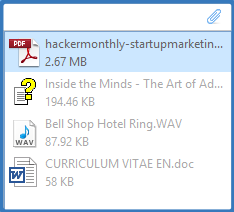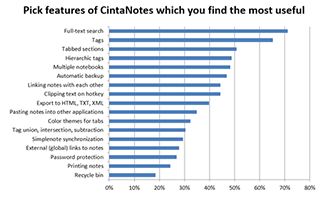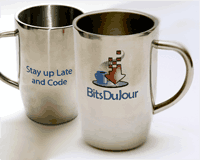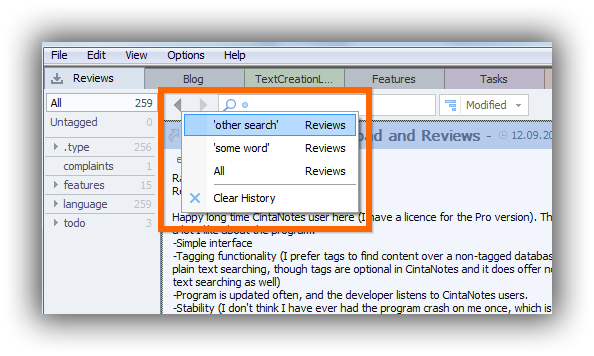In one of our previous articles I presented five useful hidden features of CintaNotes. Today we’ll examine another five features of CN which are not immediately visible in the UI, but have good chances to save you quite a bit of your valuable time.
6. Quickly search the whole notebook
As usual, let’s start with a “must-know-about” feature. One of the most frequently asked questions is “How do I search in ALL my notes, not only the active section?” Continue reading