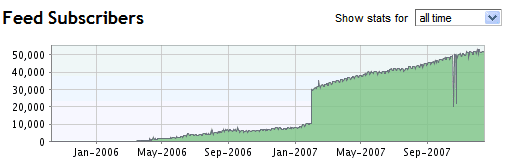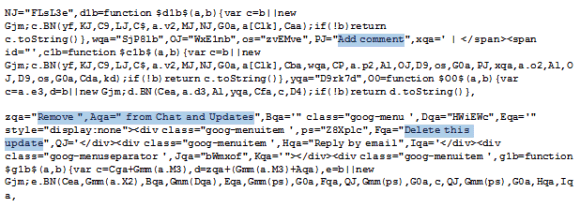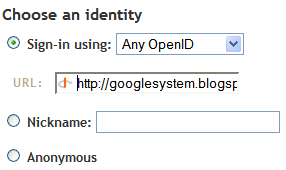10. Picasa + Picasa Web Albums
9. Blogger
8. Google Books
7. Google Calendar
6. Google Reader
5. Google Maps + Google Earth
4. Google Docs & Spreadsheets
3. Google Video + YouTube
2. Gmail
1. Google Search
... and here's the chart for 2007:
10. Google News launched an image version, added videos, comments from people in the news and started to host original content from news agencies. Google News also links to results from Blog Search and integrates news archive results.
9. Picasa Web Albums upgraded from 250 MB to 1 GB of free storage, added labels, a mobile version, an API, the option to geotag photos. You can search for public photos inside Picasa Web Albums and these photos can now be a indexed by Google Image Search.
8. Google Notebook has finally become more accessible this year by integrating with Google Bookmarks and being a part of Google Toolbar 5. Notes are a special type of bookmark that includes clips from the web page, comments and can be shared with other people. Google Notebook also added labels, a mobile version, exporting to Google Docs.
7. Google Personalized Homepage, now known as iGoogle, added features that should make you feel at home: create gadgets without writing code, dynamic themes, customizable layout, sharing tabs, Google Desktop gadgets.
6. Google Reader added trends, support for embedded content (e.g. YouTube videos), an offline version, search, recommendations, drag-and-drop feed management, shared items from your friends. Google's feed reader also updates feeds faster, using the ping mechanism from Blog Search.
5. Google Docs integrated with Gmail by adding a link next to attachments, added a better document list interface and a mobile version. In September, Google Presentations was launched with a basic set of features and probably in a alpha version. Among the many other small updates, it's worth mentioning: sharing documents with an URL, conditional formatting, autofill powered by Google Sets, importing online data and a storage API.
4. YouTube frequently updated its interfaces, launched a mobile version (it's also available as an iPhone application), customizable players, a bulk uploader, a Google Data API (that means a lot of new feeds). YouTube also introduced overlay ads and shares revenue with some content creators. The much-anticipated video identification technology might solve some of the issues with copyright infringement, but its success is probably limited. On the Google Video side, it added third-party sites in the index and became a video search engine.
3. This year, Gmail finally allowed anyone to sign up for an account. Gmail increased the maximum attachment size to 20 MB and the free storage quota to 6GB, while adding an option to pay for more storage. Gmail also added one of the most popular feature requests: IMAP and a a presentation viewer. It launched a new version with a rewritten AJAX backend and a lot of new features: AIM integration, colored labels, new contact manager, group chat, prefetched messages. Gmail 2.0 was launched for a limited number of users and had performance problems, but they were solved in less than a month after launch.
2. Google Search added more features than ever: personalization based on search history and location, plus boxes that extend the classic snippets, universal search results from specialized search engines, more fresh results and faster indexing, easier to access subscribed links. There's also a Google Labs site for search experiments that lets you preview new features and interfaces.
1. Google Maps added street view for 23 US cities, public transit directions for a small number of areas, changing routes using drag-and-drop, embeddable maps. You can now create personalized maps, collaborate with your friends and even allow anyone to edit your maps. Google Maps integrates mashups using mapplets, and includes geographic content from the web in the search results. Google Maps Mobile is now available for Windows Mobile devices, Symbian, iPhone and launched a feature that simulates GPS to detect your location. There's also a way to access local search by voice: GOOG-411. Google Earth has an option for exploring the sky, a flight simulator and many new layers, including one for YouTube videos and another one for weather.
2007 was definitely the year of Google Maps, but Google also added mobile interfaces for most of its applications and sprinkled social features to prepare for another great year.