
-
Today has been dominated by news and excitement surrounding Google Wave, Google's new real-time communication platform that will launch to the public on September 30th. In fact, there's been so much buzz that you might just not have enough time to read the thousands of articles being released on Google's biggest product launch in recent memory.
To make sense of it all, we have compiled key information, definitions, and links related to the launch of Google Wave. This in-depth guide provides an overview of Google Wave, discusses the terminology associated with it, details information on Google Wave applications, (i.e. the Twitter Wave app Twave), and goes over ways to keep yourself informed. We know you're excited about Google Wave, so here's what we think you should know:
What is Google Wave?

While we suggest reading our article on the launch of Google Wave for more detailed information, here's the sum of it: Google Wave is a real-time communication platform. It combines aspects of email, instant messaging, wikis, web chat, social networking, and project management to build one elegant, in-browser communication client. You can bring a group of friends or business partners together to discuss how your day has been or share files.
Google Wave has a lot of innovative features, but here are just a few:
- Real-time: In most instances, you can see what someone else is typing, character-by-character.
- Embeddability: Waves can be embedded on any blog or website.
- Applications and Extensions: Just like a Facebook application or an iGoogle gadget, developers can build their own apps within waves. They can be anything from bots to complex real-time games.
- Wiki functionality: Anything written within a Google Wave can be edited by anyone else, because all conversations within the platform are shared. Thus, you can correct information, append information, or add your own commentary within a developing conversation.
- Open source: The Google Wave code will be open source, to foster innovation and adoption amongst developers.
- Playback: You can playback any part of the wave to see what was said.
- Natural language: Google Wave can autocorrect your spelling, even going as far as knowing the difference between similar words, like "been" and "bean." It can also auto-translate on-the-fly.
- Drag-and-drop file sharing: No attachments; just drag your file and drop it inside Google Wave and everyone will have access.
While these are only a few of the many features of Google Wave, it's easy to see why people are extremely excited.
Google Wave was the brainchild of a team based out of Sydney, Australia. The core team members are two brothers, Jens and Lars Rasmussen, and lead project manager Stephanie Hannon, all of whom were involved in Google Maps previously. Google Wave was announced today at Google's I/O Developer conference, although the product will not be available to the public for several months.
We detail even more of these features in our article The Top 6 Game-Changing Features of Google Wave.
Terminology

Google Wave actually has its own lingo - yes, you have to learn a few definitions if you're going to really understand this new communication platform. Having knowledge of these terms will help you understand more about Google's newest project.
- Wave: A wave, specifically, refers to a specific threaded conversation. It can include just one person, or it can include a group of users or even robots (explained below). The best comparison I can make is that it's like your entire instant messaging (IM) history with someone. Anything you've ever discussed in a single chat or conversation is a wave.
- Wavelet: A wavelet is also a threaded conversation, but only a subset of a larger conversation (or a wave). It's like a single IM conversation - a small part of a larger conversation and a larger history. Wavelets, though, can be created and managed separately from a wave.
- Blip: Even smaller than a Wavelet, a Blip is a single, individual message. It's like a single line of an IM conversation. Blips can have other blips attached to them, called children. In addition, blips can either be published or unpublished (once again, it's sort of like typing out an IM message but not yet sending it).
- Document: A document actually refers to the content within a blip. This seems to refer to the actual characters, words, and files associated with a blip.
- Extension: An extension is a mini-application that works within a wave. So these are the apps you can play with while using Wave. There are two main types of extenisons: Gadgets and Robots
- Gadgets: A gadget is an application users can participate with, many of which are built on Google's OpenSocial platform. A good comparison would be iGoogle gadgets or Facebook applications.
- Robots: Robots are an automated participant within a wave. They can talk with users and interact with waves. They can provide information from outside sources (i.e. Twitter) or they can check content within a wave and perform actions based on them (i.e. provide you a stock quote if a stock name is mentioned).
- Embeded Wave: An embeded wave is a way to take a Google Wave and the conversation within it and place it on your website. Users could use this as a chatroom, as a way to contact you, or for something more.
Wave Gadgets

A Wave Gadget is one of two types of Google Wave extensions. Gadgets are fully-functional applications. According to Google, gadgets are primarily for changing the look and feel of waves, although this seems to only scratch the surface of the potential of a wave gadget.
First: almost any iGoogle or OpenSocial gadget can run within Google Wave. That means thousands of applications that have been already created will work in Google Wave. Second: a gadget built within Google Wave can take advantage of live interaction with multiple users. This means something like a live online game with active participation from all users. In that way, it has similarities to Facebook or MySpace applications, which take advantage of your friend network to make games, quizzes, and applications more meaningufl and useful.
Gadgets are specific to individual waves, rather than to specific users. Thus, it's not like having a Facebook app on your profile - the gadget belongs to everyone within the wave. They also do not have titles, to better integrate with the actual conversation. Some of the gadgets already built include a Sudoku gadget, Bidder (which turns your wave into an auction), and Maps (which allows for collaboration on a Google Map).
For a more technical explanation, be sure to check out Google's Wave Gadgets Tutorial.
Wave Robots

Robots are the other type of Google Wave extension. Robots are like having another person within a Google Wave conversation, except that they're automated. They're a lot like the old IM bots of the past, although far more robust. Robots can modify information in waves, interact with users, communicate with others waves, and pull information from outside sources.
Because it acts like a user, you can define its behavior based on what happens in the chat. You could build one as simple as "change the word dog to the word cat" or one as complex as a fully-functional debugger. We'll probably start seeming some very advanced robots in the near future.
Some of the robots already in service include Debuggy (an in-wave debugger), Stocky (which pulls stock prices based on stock quote mentions), and Tweety (the Twave robot, which displays tweets inside of a wave).
A more advanced explanation is available at Google's Wave Robots Overview. We also have an inside look at Google Wave extensions and robots.
Wave Embeds

Wave embeds are a little more complex than embedding a YouTube video onto your blog, yet in the end, that's really what Google Wave Embeds are: a way to take Google Waves onto a third party website. Embedded Waves support many of the functions of the actual Google Wave client, including dragging-and-dropping files.
While the Wave Embeds is still very early stage, Google has already built two: YouTube Playlist Discuss and Multiple Extensions Embed. The former allows you to discuss a YouTube video via a wave and the latter allows for interaction with multiple waves on the same page.
One possibility: Google Wave Embeds may be a real-time replacement to static comments. If Google perfects wave embeds, you could even see YouTube.com comments replaced with waves, although it is way too early to make any calls on the potential of this.
Google's Wave Embed Developer's Guide has more advanced information embedding waves.
Furthering your Google Wave education
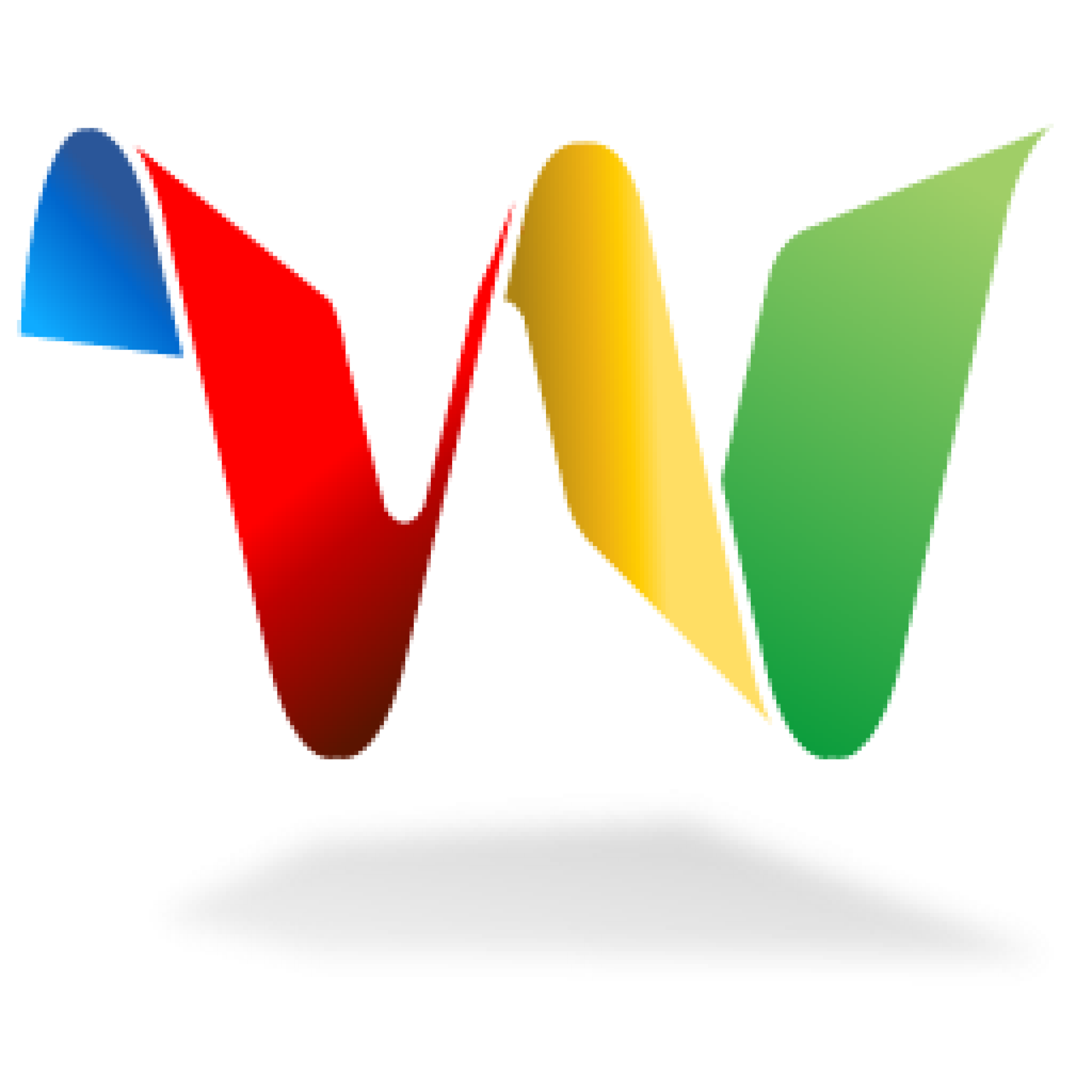
Still can't get enough of Google Wave? This collection of links and articles will help you understand this new product even better:
- Mashable's Google Wave Coverage: We highly suggest bookmarking our Google Wave coverage and checking Mashable consistently for the latest information on Google Wave.
- Google Wave Federation Protocol: Google has provided some community principles, architecture information, and more detailed definitions on their Wave protocol webpage.
- Google Wave API: For developers interested in building applications for Google Wave, be sure to check out the Wave API website.
- Google Wave Updates: Haven't signed up for Google Wave yet? Here's the sign-up form.
More Google Wave Resources from Mashable
- Testing Google Wave: This Thing is Tidal
- The Top 6 Game-Changing Features of Google Wave
- Google Wave: 5 Ways It Could Change the Web
- Google Wave Extensions: An Inside Look
