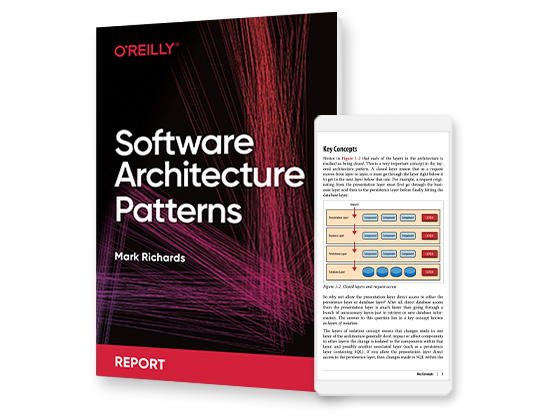Book description
Now you can build your own games for your Xbox 360, Windows
Phone 7, or Windows-based PC—as you learn the underlying
concepts for computer programming. Use this hands-on guide to dive
straight into your first project—adding new tools and tricks
to your arsenal as you go. No experience required!
Learn XNA and C# fundamentals—and increase the challenge with each chapter
Write code to create and control game behavior
Build your game’s display—from graphics and text to lighting and 3-D effects
Capture and cue sounds
Process input from keyboards and gamepads
Create features for one or multiple players
Tweak existing games—and invent totally new ones
Table of contents
- Dedication
- Acknowledgments
- Introduction
-
I. Getting Started
- 1. Computers, C#, XNA, and You
-
2. Programs, Data, and Pretty Colors
- Introduction
- Making a Game Program
- Working with Colors
- Controlling Color
- Conclusion
- Chapter Review Questions
- 3. Getting Player Input
-
II. Images, Sound, and Text
- 4. Displaying Images
- 5. Writing Text
- 6. Creating a Multi-Player Game
- 7. Playing Sounds
- 8. Creating a Timer
- 9. Reading Text Input
-
III. Writing Proper Games
-
10. Using C# Methods to Solve Problems
- Introduction
- Playing with Images
- Creating a Zoom-Out
- Conclusion
- Chapter Review Questions
- 11. A Game as a C# Program
- 12. Games, Objects, and State
- 13. Making a Complete Game
-
14. Classes, Objects, and Games
- Introduction
- Design with Objects
- Classes and Structures
- References
- Value and Reference Types
- Creating a Sprite Class Hierarchy
- Adding a Deadly Pepper
- Conclusion
- Chapter Review Questions
-
15. Creating Game Components
- Introduction
- Objects and Abstraction
- Constructing Class Instances
- Adding 100 Killer Tangerines
- Adding Artificial Intelligence
- Adding Game Sounds
- From Objects to Components
- Conclusion
- Chapter Review Questions
- 16. Creating Multi-Player Networked Games
-
10. Using C# Methods to Solve Problems
-
IV. Making Mobile Games for Windows Phone 7 with XNA
-
17. Motion-Sensitive Games
- Introduction
- The Accelerometer
- Acceleration and Physics
-
Creating a “Cheese Lander” Tipping Game
- Game World Objects in “Cheese Lander”
- Getting Access to the Accelerometer Class from XNA
- Using the Accelerometer in an XNA Game
- Starting the Accelerometer
- Using Accelerometer Values in a Game
- Using Vectors to Express Movement
- Adding Friction
- Detecting Shaking
- A Quick Digression About Threads and Synchronization
- Conclusion
- Chapter Review Questions
- 18. Exploring Touch Input
-
19. Mobile Game Development
- Introduction
- The Windows Phone
- Maximizing the Phone Battery Life in XNA Games
- Dealing with Changes in Phone Orientation
- Using a Specific Display Size for Windows Phone Games
- Hiding the Windows Phone Status Bar
- Stopping the Screen Timeout from Turning Off Your Game
- Creating a Phone State Machine
- Handing Incoming Phone Calls
- A Game as a Windows Phone Application
- Getting Your Games into the Marketplace
- Conclusion
- Chapter Review Questions
-
17. Motion-Sensitive Games
- A. Answers to the Chapter Review Questions
- B. About the Author
- Index
- About the Author
- Copyright
Product information
- Title: Microsoft® XNA® Game Studio 4.0: Learn Programming Now!
- Author(s):
- Release date: January 2011
- Publisher(s): Microsoft Press
- ISBN: 9780735659841
You might also like
book
XNA Game Studio 4.0 Programming: Developing for Windows® Phone 7 and Xbox 360®
Get Started Fast with XNA Game Studio 4.0–and Build Great Games for Both Windows Phone 7 …
book
Professional Windows® Phone 7 Game Development: Creating Games using XNA Game Studio 4
Create the next generation of gaming titles for Windows Phone 7! Providing an overview of developing …
book
Professional XNA™ Programming: Building Games for Xbox 360™ and Windows® with XNA Game Studio 2.0, Second Edition
Examples link provided by the publisher.Errata link provided by the publisher. This improved and updated edition …
book
Building an RPG with Unreal 4.x
Get to grips with building the foundations of an RPG using Unreal Engine 4.x About This …