Foobar por encoder
Foobar combines Firefox's search and address bars into one easy-to-use search and navigation bar.
Necesitás Firefox para usar esta extensión
Metadata de la extensión
Capturas de pantalla
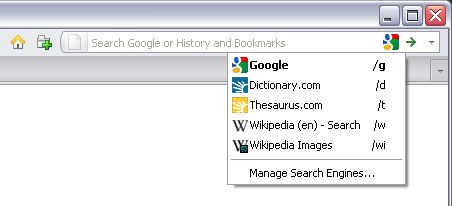




Sobre esta extensión
Foobar
Firefox comes standard with separate search and navigation bars; Foobar combines these two bars into one, streamlining Firefox's UI and making search/navigation quicker and easier.
With Foobar, you have one place to enter URLs and searches, and one menu to show both search suggestions and bookmark/history matches.
Settings
Check out all of Foobar's settings by opening the 'Add-ons Manager' and clicking the 'Options' button next to Foobar.
Features
Firefox comes standard with separate search and navigation bars; Foobar combines these two bars into one, streamlining Firefox's UI and making search/navigation quicker and easier.
With Foobar, you have one place to enter URLs and searches, and one menu to show both search suggestions and bookmark/history matches.
Settings
Check out all of Foobar's settings by opening the 'Add-ons Manager' and clicking the 'Options' button next to Foobar.
Features
- Hides the default search box for more room in the toolbar
- Search engine icon/menu moves into the address bar, for easy search engine management
- Perform multiple searches at once by providing a list of search engine keywords: goog,wiki,yahoo search term
Comentarios del desarrollador
Califica tu experiencia
Más información
- Versión
- 3.0.1resigned1
- Tamaño
- 10,22 KB
- Última actualización
- hace 10 meses (25 de abr. de 2024)
- Categorías relacionadas
- Licencia
- Licencia MIT
- Historial de versiones
Agregar a la colección
Más extensiones de encoder
- Todavía no hay valoraciones
- Todavía no hay valoraciones
- Todavía no hay valoraciones
- Todavía no hay valoraciones
- Todavía no hay valoraciones
- Todavía no hay valoraciones
v2.1 coming soon.