Microsoft Copilot is changing the way work gets done – in fact, this blog was partially written by Copilot. As we navigate this new world of AI assisted work, Microsoft Viva is here to help you with a change management toolbox across communications, skilling, and measurement.
Today, we are pleased to announce the general availability of the Microsoft Copilot Dashboard powered by Viva Insights, a new and improved way to understand the impact of your Copilot for Microsoft 365 investment. Originally announced at Microsoft Ignite 2023, the Copilot Dashboard provides privacy protected insights across every stage of the transformation journey, and offers organizations the ability to understand the impact of Copilot on common workplace activities such as meetings, email, chat, documents, and search.
For Viva Insights customers, the dashboard offers additional pivots that combine Copilot usage metrics with organizational context and collaboration data, enabling deeper views of Copilot adoption and impact. We’re also introducing a more seamless experience to integrate employee survey data – imported from any tool, or with pre-built templates from Viva Glint and Viva Pulse – to easily understand user sentiment.
You can access the Copilot Dashboard directly from aka.ms/CopilotDashboard, or by opening your Viva Insights app for Microsoft Teams and navigating to the Copilot Dashboard option in the navigation menu. Please contact your Microsoft sales representative with questions, to see a deep dive demo, or get started with a trial. And now for a limited time, customers with over 1000 Copilot for Microsoft 365 licenses can access a Viva Insights promotional offer.
We are also excited to announce that starting in 2024 Q3, the Copilot Dashboard will be available to all Copilot for Microsoft 365 customers at no additional cost and will not require a Viva license.
Access and Licensing
For customers who use Microsoft Entra ID to manage user profile data like organization or manager data, the Copilot Dashboard is automatically available to a limited number of leaders in the organization, within Microsoft 365 or Office 365 tenants with 2500 or more seats. Microsoft 365 admins can grant additional access from within the Microsoft 365 Admin Center.
To discover more, explore our eBook on advanced Copilot analytics for Viva customers, along with a concise 1-pager outlining additional analysis features. For more information on Viva Insights, visit aka.ms/VivaInsights, or explore our Workplace Analytics & Employee Feedback solution at aka.ms/WAEF.
Now let’s take a look at the Copilot Dashboard in more depth, focusing briefly on each section.
Readiness
The Readiness tab provides visibility into Copilot technical eligibility, licensing, and activation status. You’ll also see how many people in your organization are using key Microsoft 365 apps where Copilot is available. This, along with supporting research from controlled experiments, will help you assess the potential impact of scaling Copilot across your organization.
Microsoft Copilot Dashboard Readiness tab
Adoption
The Adoption tab will help you understand how many people are using Copilot, in which apps, and in what ways. This view allows you to compare adoption trends across groups and job functions within your organization, and also compare how your active Copilot users are using key Copilot features in Microsoft 365 apps. Results can be scoped to include the entire organization or limited to a subset of users.
Adoption metrics help you understand where and how Copilot is being used, and where further enablement could drive even more benefit.
Microsoft Copilot Dashboard Adoption tab
Impact
The Impact tab is where you’ll see how Copilot is adding value. At the top of the page you’ll see Copilot assisted hours. This is an estimate of the time during which Copilot was used to help your employees create higher quality outputs, more efficiently complete their tasks, and enable new approaches for them to drive positive business outcomes.
You’ll see a summary of Copilot actions and behavioral changes across common workplace activities, including meetings, email and chat, documents, and search.
Microsoft Copilot Dashboard Impact tab, Copilot actions and workplace behaviors
You can dig deeper into Copilot assisted actions, collaboration metrics between user cohorts, and workplace behaviors between Copilot users and non-users. Coming soon you’ll also be able to compare trends before and after Copilot.
Microsoft Copilot Dashboard meetings impact
The Impact tab is also where you can explore Copilot user sentiment. Survey feedback from any tool can be integrated, but Viva Glint and Pulse customers can use pre-built survey templates to quickly collect and understand user perception. Org-wide results are benchmarked against the results of a worldwide survey of Copilot users, but results can also be compared across groups or job functions.
Microsoft Copilot Dashboard Impact tab, user sentiment
Custom reports
In addition to the adoption and impact insights provided out of the box, Viva Insights analysts can create custom reports to help answer your unique questions about your Copilot rollout and return on investment. They can also create new reports from scratch for fully custom views that can also include additional business context, such as sales attainment, engagement, top performer, or other measures important to your business.
Learning
Last but not least, the Learning tab provides a library of research and best practices to provide support along your AI journey.
Microsoft Copilot Dashboard Readiness tab
We invite you to learn how Copilot is innovating the employee experience and to start your journey with the Copilot Dashboard today.
For additional information to get started, please read our technical documentation at aka.ms/CopilotDashboardDocs
Not a Viva Insights customer? Check out our latest features, demos, and pricing. Please reach out to your Microsoft representative for more information.
As always, we value your feedback! Please leave your comments below.
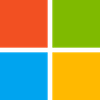 Microsoft
Microsoft