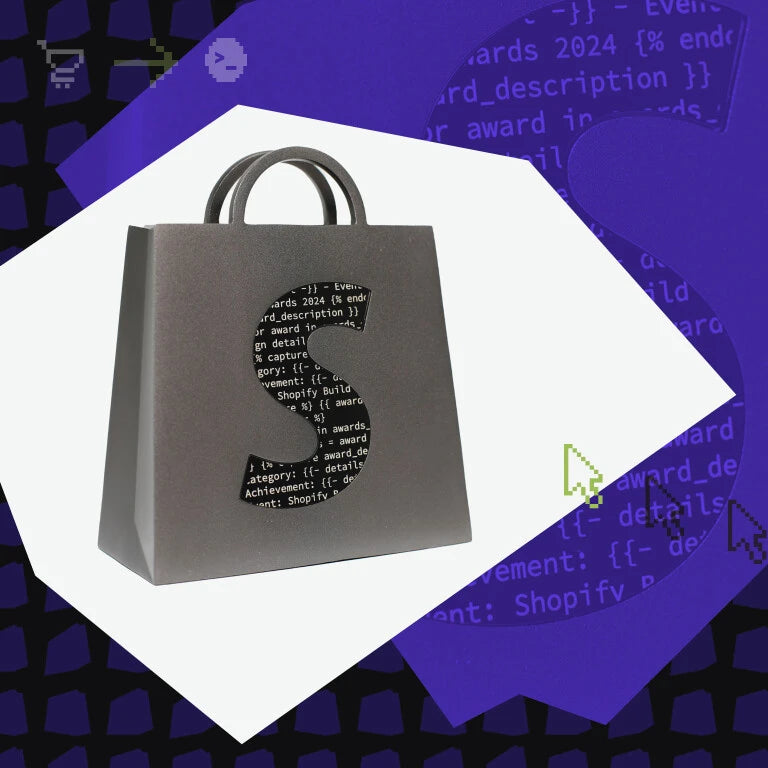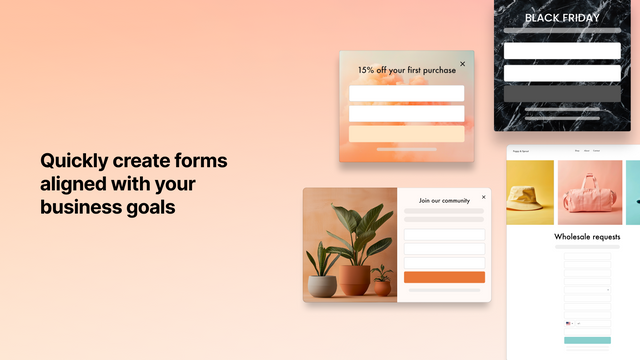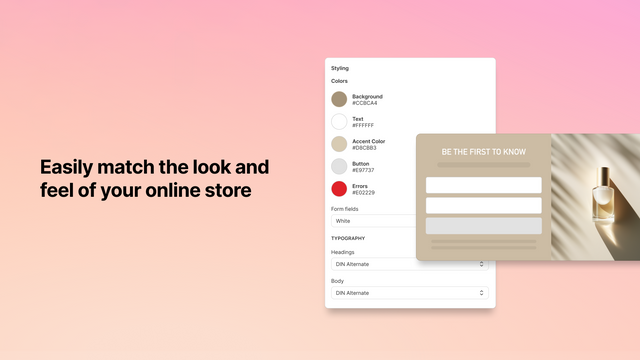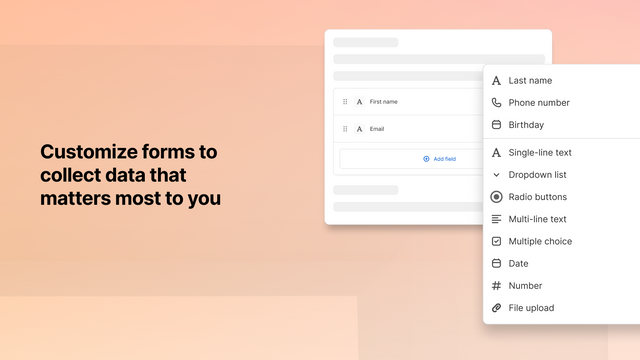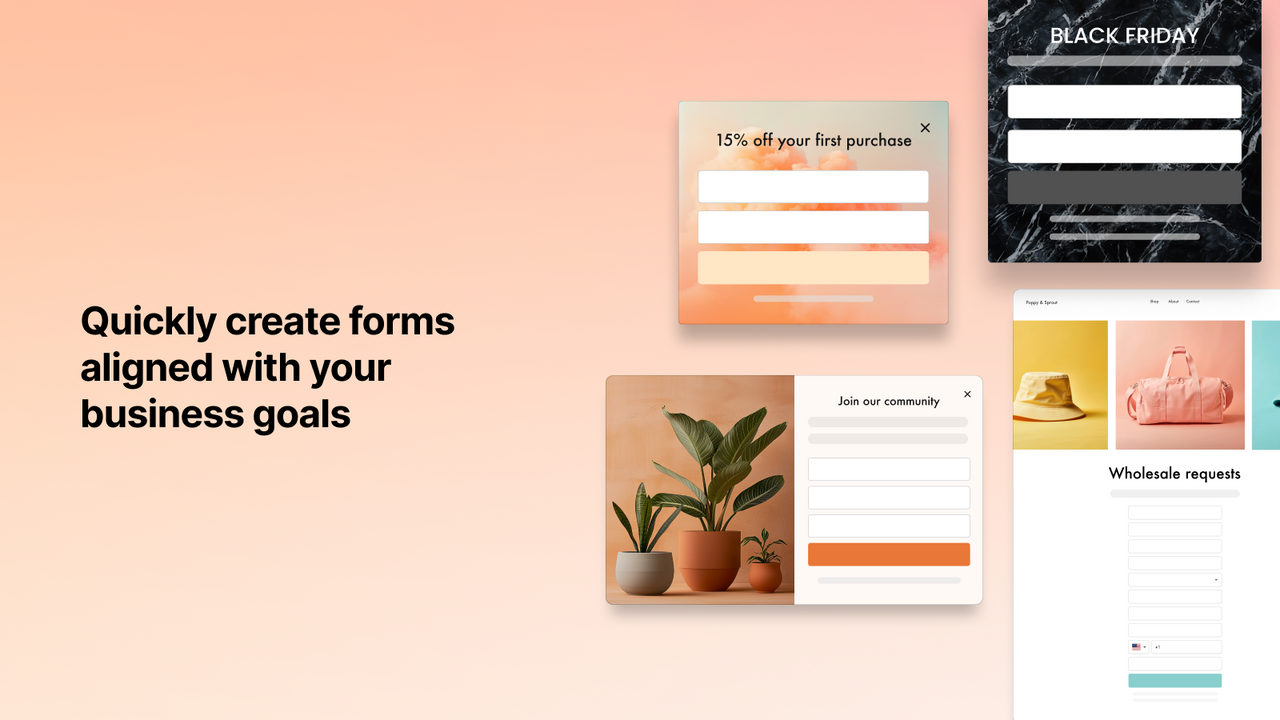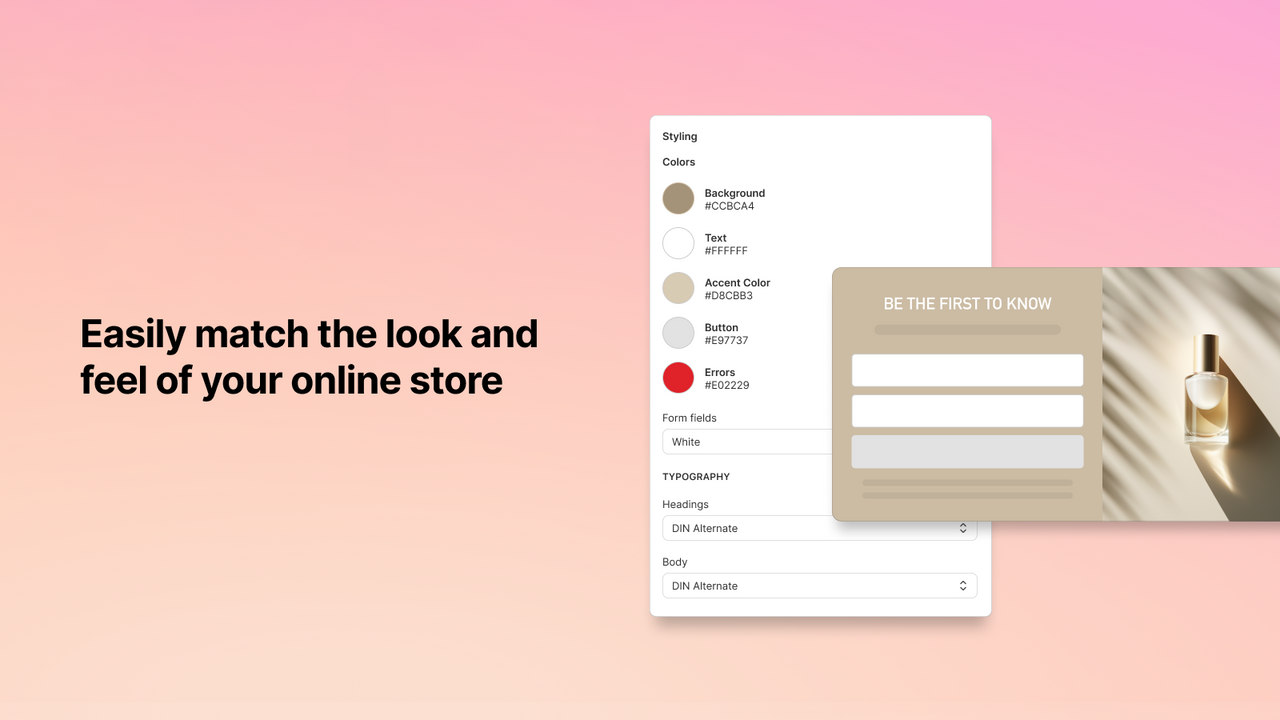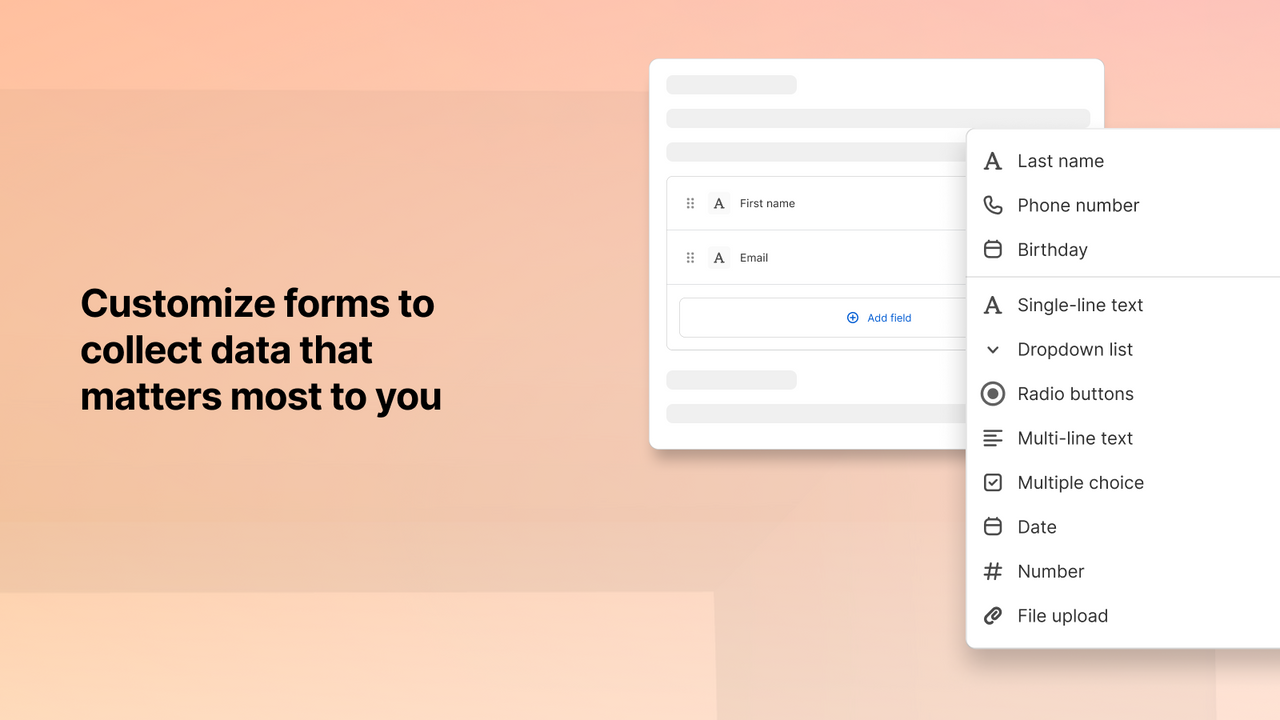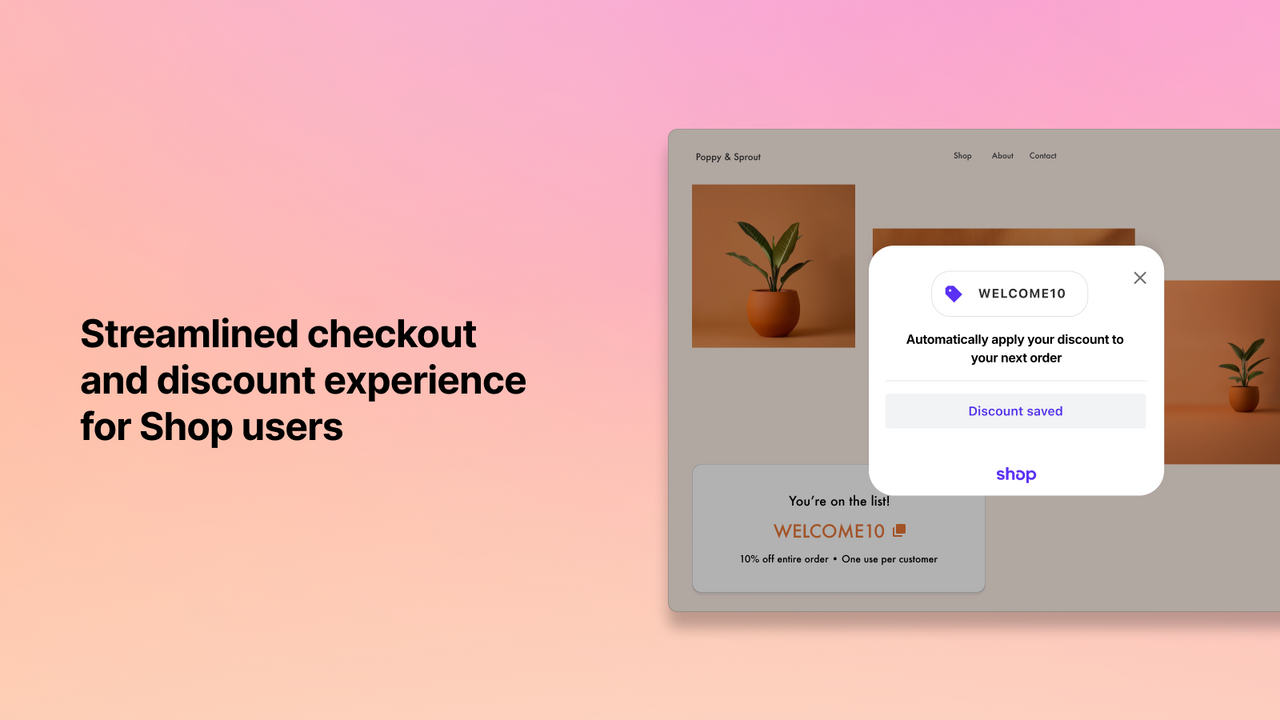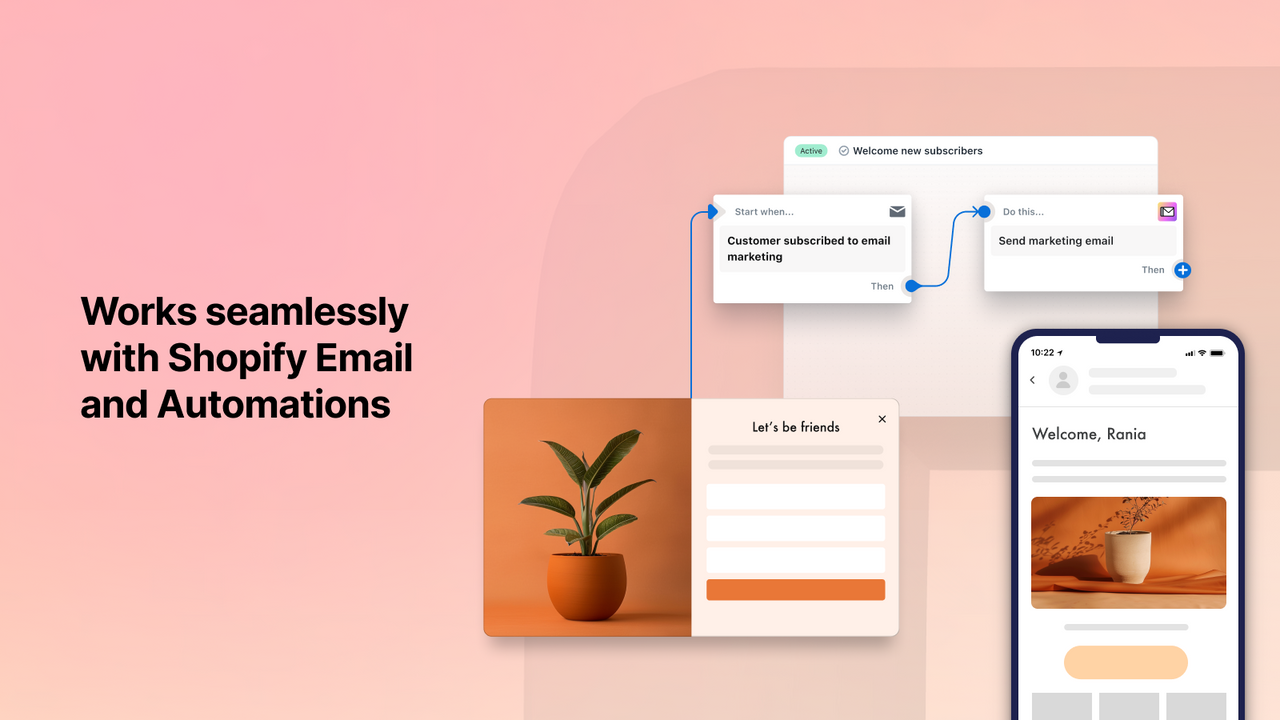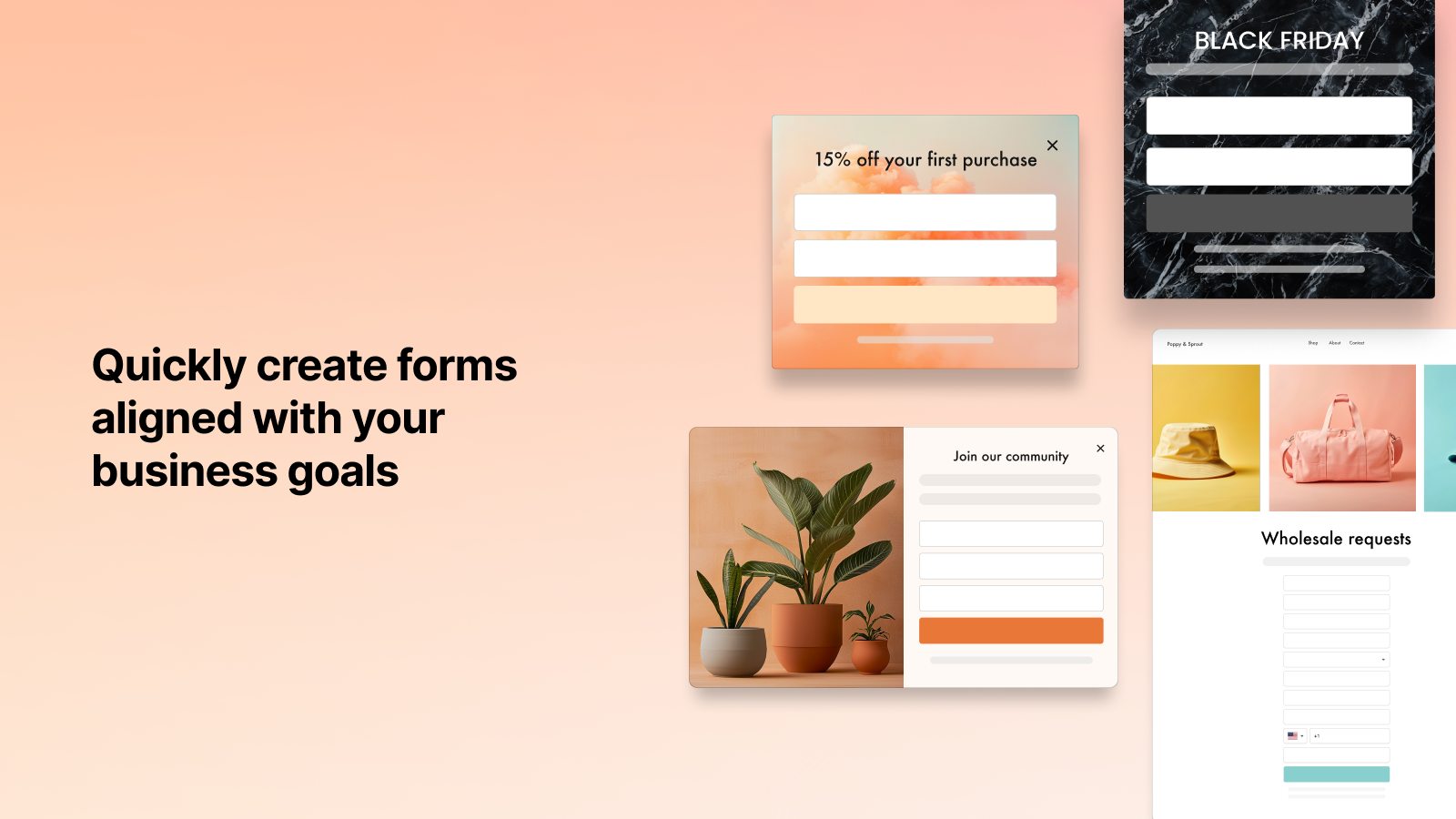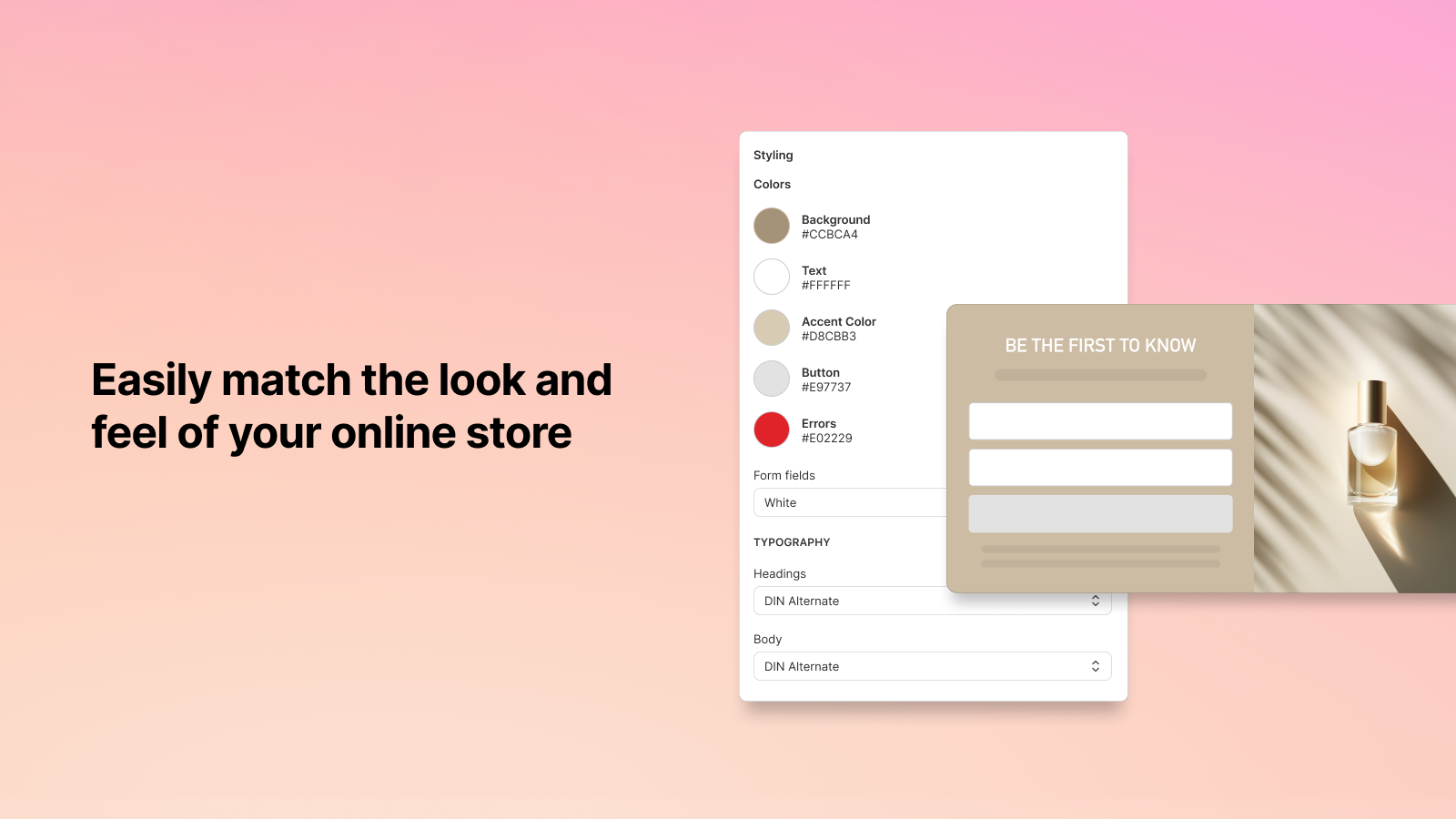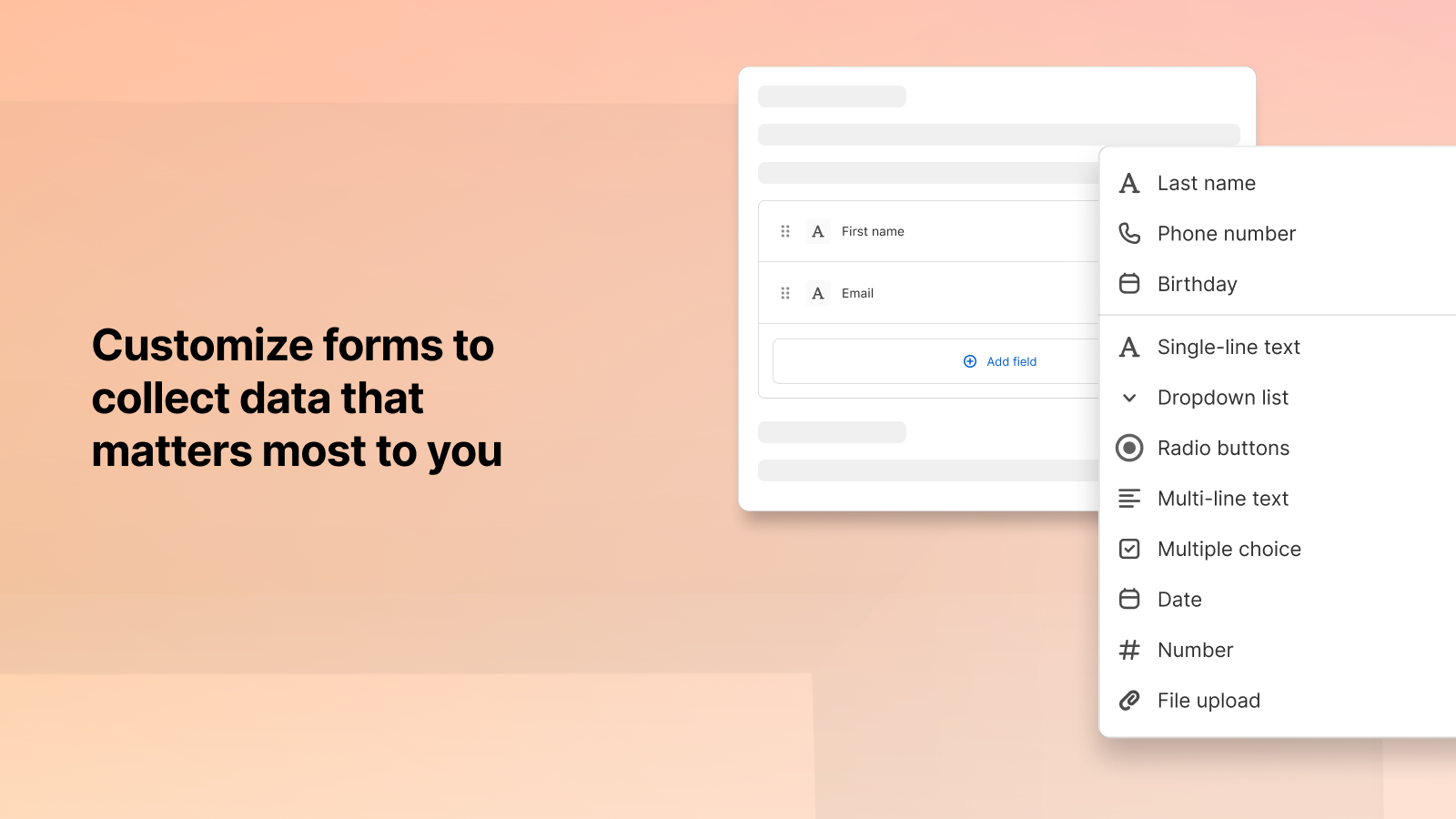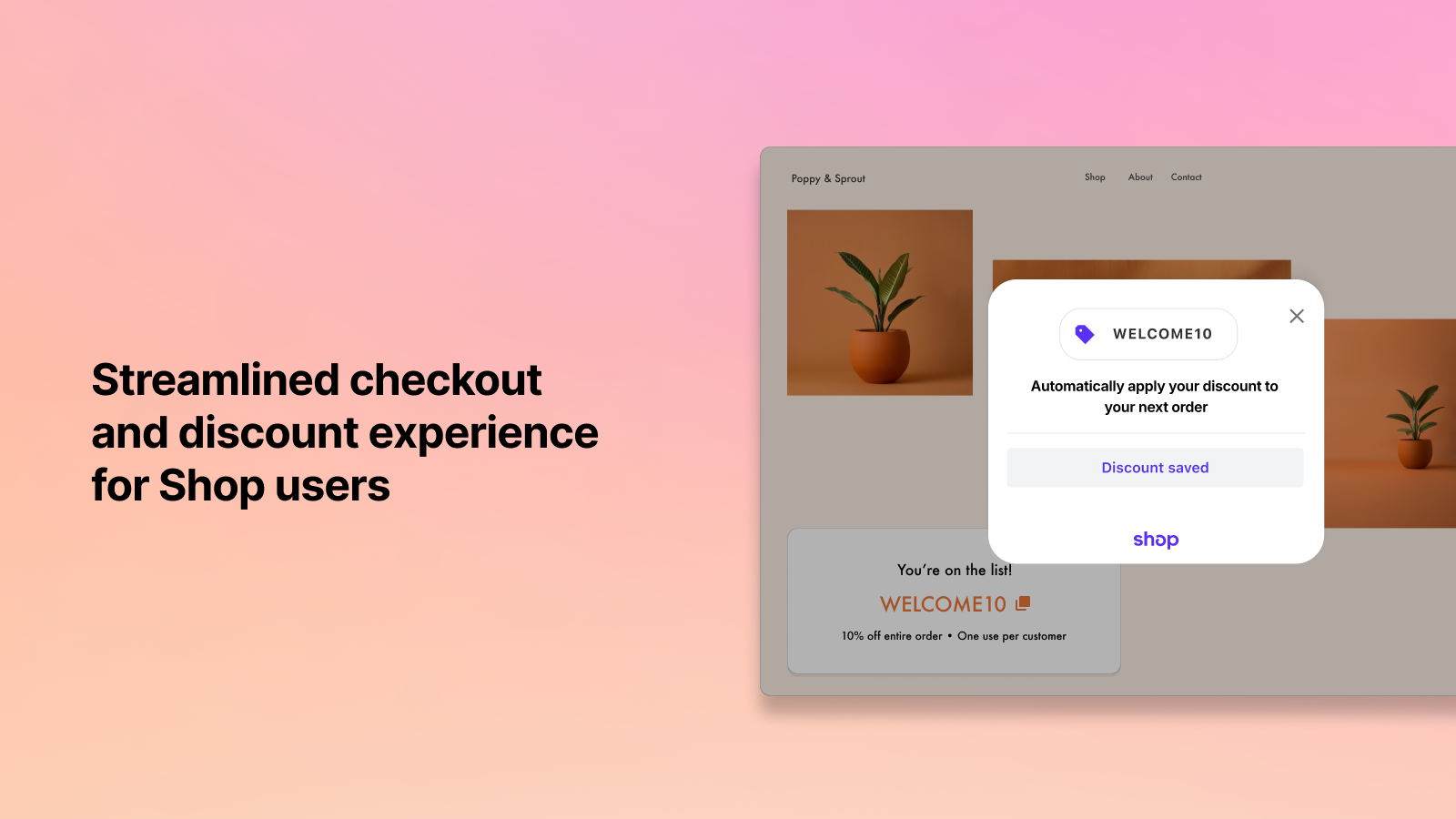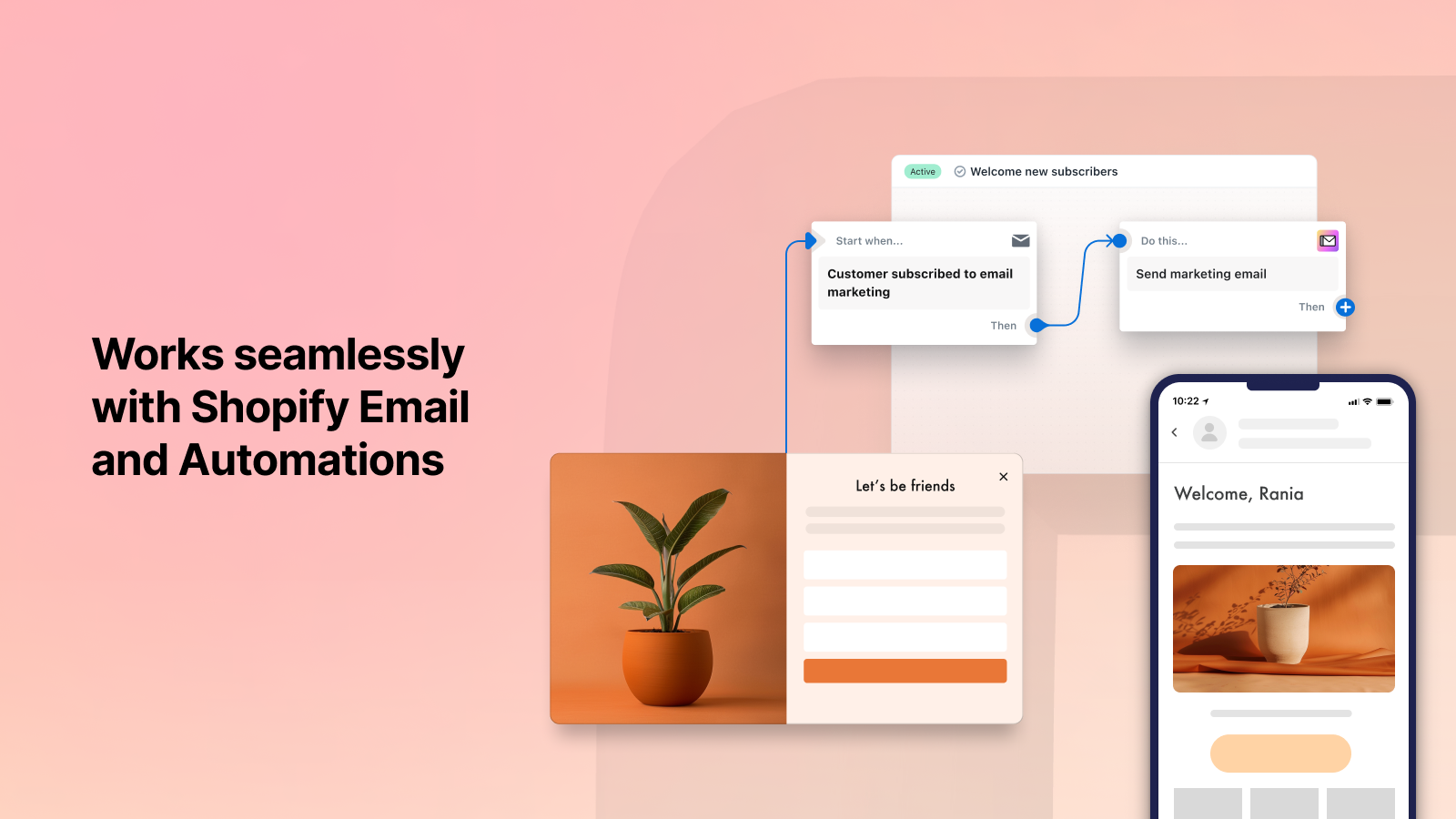Shopify Forms
Featured images gallery
Grow your contact list and convert new leads with Shopify’s customizable forms tool.
Shopify Forms lets you easily add a lead capture form to your store, so you can connect with potential customers and convert them into lifelong fans. Collect information with pop-ups, overlays, or in-line forms. Add colors and images to your form, and customize messaging, discounts, and more. Collect the data you need, from email to phone number to custom metafields. Shop users can even save discounts you offer for later. Analyze performance metrics to learn and improve.
- Capture leads with pop ups and in-line forms, and tag new customers
- Customize forms with text, images, metafields, discounts, and triggers
- Capture wholesale leads with customizable account request forms
- Boost conversions among 100M+ Shop users, automatically
- Store, segment, and leverage customer data—all within a secure platform
- Highlights
- Popular with businesses in United States
- Use directly in Shopify admin
- Works with the latest themes
Campaign types
Managing campaigns
Pop-up types
Managing pop-ups
Launched
November 1, 2022
Languages
English, Chinese (Simplified), Chinese (Traditional), Czech, Danish, Dutch, Finnish, French, German, Italian, Japanese, Korean, Norwegian, Polish, Portuguese (Brazil), Portuguese (Portugal), Spanish, Swedish, Thai, Turkish, and Vietnamese
Categories
Works with
Shopify EmailReviews (109)
I received help for my query after a day or so. The founder, explained that it was possible to embed as an inline form. I just needed to create a template for this from my 'page' (this is where my content was and where I wanted the form to appear. Once a template was created in the theme customiser, it was straightforward to add the app block and then input the app ID so it appeared on the page.
Very relieved to get this help and hopefully they will be updating the knowledge content to explain this with even more clarity as on first glance it doesn't seem possible to embed at all.
Hi there. I'm sorry to hear that you're experiencing issues with enabling a form on your theme. A few steps you can take to troubleshoot are:
- Enable Theme App Embeds: First, ensure that the theme app embed is activated on your store. You can follow the instructions in this help document to set it up correctly: https://shopify.link/ozB1.
- Add an App Block for Inline Forms: If you're using an inline form, you'll need to take an additional step. Add an app block to your theme and attach the inline form ID. Detailed instructions can be found here: https://shopify.link/rJAB.
If after taking a peek at that help doc and you're still experiencing troubles, please feel free to connect with our Live Support: https://bit.ly/2AWw5VA
I want the forms app not to make it required to capture a phone number or an e-mail. Also being able to customize the css of the forms would be nice. Sometimes dropdown menu's won't open and you have to remake them again. Decent app for now but needs some updates to be great.
Hey there! Thank you for taking the time to provide feedback about the Shopify Forms app. Our goal is to provide the best forms app on the market. I'll be happy to pass this along to our development team for potential future implementation. - Dirk, Shopify Support
unable to view any of the lead forms submitted on app
only have ablility to scrape via email
horrible experience
no contact email
again when you click to view the list of all submissions - nothing is even there
Hi there! Thank you for your review. We recently shipped an update to store all new submissions in the metaobjects area of the admin.
Past submissions are still viewable by clicking into the form > clicking more actions and clicking the view segment. This will generate a segment of customers who have previously submitted this specific form.
Hope this helps! - Dirk, Shopify Support
Great idea but very slow loading, so customers bounce before form loads. Also annoying that email notifications can only go to the registered email address with shopify.
Hey, there! Thank you for taking the time to leave a review. We'd like to take a closer look at the issue you're experiencing to help us find a solution. Please feel free to visit our Help Center (https://shopify.link/WJna) and start a chat with the AI assistant to connect with a support advisor. -Summer, Shopify Support
Easy install and config. I embedded it in several page on page level and also template level. I like also the popup version. Until now i don't have any complaints.
only 4 stars because no time (hrs:min) field , no embed in pages and for very slow loading
Support
Shopify can answer any questions you have about Shopify Forms.
Developer
151 O’Connor St, Ottawa, ON, ON, CA
Data access
This app needs access to the following data to work on your store. Learn why in the developer's privacy policy.
View personal data:
Customers, store owner, content providers
-
Customers
Name, email address, phone number, physical address
-
Store owner
Name, email address, phone number, physical address
-
Content providers
Email address, IP address, browser and operating system
View and edit store data:
Customers, discounts, marketing, Online Store, Shopify admin
-
Edit customers
Customer data
-
View and Sync Discounts
Discount codes and promotions
-
View marketing
Marketing events
-
Edit your Online Store
Pages on your Online Store, metaobject definitions, metaobjects, checking for web cookies and conversion tracking pixels, or theme
-
Edit Shopify admin
Files
-
View other data
Brand settings or checkout settings
Featured in
Sell B2B
Streamline your B2B operations with apps.
Guide
Get the apps that are made by Shopify
More apps like this