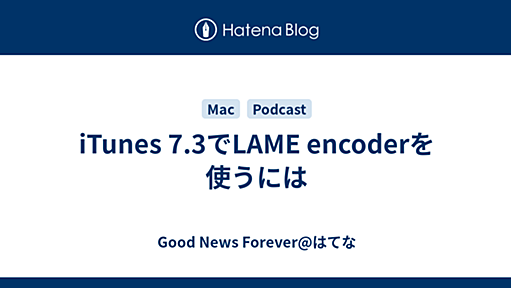ブログ パスワード認証 閲覧するには管理人が設定した パスワードの入力が必要です。 管理人からのメッセージ https://mac-tegaki.comへ移転中 閲覧パスワード Copyright © since 1999 FC2 inc. All Rights Reserved.
タグ
- すべて
- !あとで読む (37)
- #+18 (70)
- #2ch (87)
- #art (258)
- #design (182)
- #fashion (20)
- #firefox (49)
- #font (72)
- #game (236)
- #image (302)
- #movie (76)
- #music (348)
- #netlabel (148)
- #pc (50)
- #photo (136)
- #software (252)
- #tips (59)
- #webサービス (272)
- #webデザイン (93)
- #web制作 (79)
- #し_資料 (81)
- #し_食 (44)
- #そ_素材 (83)
- #べ_便利 (61)
- #べ_勉強 (85)
- #まとめ (436)
- #よ_読み物 (86)
- #ジェネレータ (87)
- #ツール (86)
- #ネタ (197)
- #プログラミング (96)
- #マンガ (54)
- #リンク集 (11)
- 3D (4)
- 90s (1)
- AA (9)
- AdobeAir (1)
- Ajax (10)
- Android (1)
- AppleScript (1)
- BD (1)
- CAD (1)
- CD (25)
- CG (3)
- Character (1)
- Christina (1)
- DHTML (1)
- DIY (19)
- DS-10 (1)
- DTM (10)
- DTP (6)
- DVD (18)
- FAX (1)
- Firefox (1)
- GB (3)
- GBA (2)
- GIF (3)
- GTD (3)
- GUI (1)
- GrassBox (1)
- HTML (12)
- HTML5 (1)
- IME (2)
- LEGO (3)
- Last.FM (2)
- MATLAB (2)
- MTALAB (1)
- NDS (12)
- OCR (1)
- PS (2)
- PS3 (1)
- PV (2)
- Platform (1)
- Quicksilver (1)
- R4 (13)
- RIL (1)
- SEGA (1)
- SFC (1)
- SNES (2)
- SPI (1)
- SQL (1)
- STRAIGHT (1)
- Skype (1)
- Strage (1)
- Sync (2)
- TV (40)
- TeX (15)
- UI (2)
- UML (1)
- UNIX (2)
- VJ (2)
- Wertel (1)
- Wii (9)
- ad (2)
- air (2)
- amazon (21)
- anime (32)
- apple (12)
- application (1)
- archive (8)
- artist (39)
- au (1)
- bag (3)
- bandcamp (2)
- bbs (2)
- blog (86)
- book (22)
- bookmarklet (3)
- browser (8)
- business (4)
- cafe (2)
- camera (6)
- car (1)
- cheat (1)
- chrome (4)
- cm (1)
- column (2)
- company (1)
- css (25)
- customize (4)
- database (7)
- deep (2)
- desktop (7)
- development (4)
- deviantart (1)
- dj (6)
- dot (1)
- download (41)
- dsp (8)
- editor (3)
- english (16)
- evernote (2)
- excel (4)
- facebook (1)
- fashion (12)
- firewall (1)
- flash (28)
- flickr (36)
- font (1)
- format (1)
- forum (2)
- free (68)
- friio (4)
- gadget (10)
- generator (1)
- glassbox.js (1)
- gmail (3)
- gnuplot (1)
- goods (4)
- google (20)
- google reader (4)
- goolge (1)
- graffiti (1)
- graphic (1)
- greasemonkey (9)
- guiter (1)
- hard (9)
- hobby (12)
- hotel (1)
- howto (16)
- iOS (1)
- iPad (3)
- iPhone (49)
- iPod (17)
- iTunes (17)
- icon (20)
- illustration (40)
- illustrator (8)
- interface (2)
- interior (1)
- interview (19)
- jQuery (4)
- japan (4)
- java (2)
- javascript (61)
- label (10)
- launcher (3)
- library (5)
- life (5)
- lifehack (53)
- link (1)
- linux (6)
- live (1)
- logo (10)
- love (1)
- mac (150)
- mail (2)
- marketing (1)
- mashup (1)
- mindmap (1)
- mix (10)
- mixi (6)
- mml (1)
- motion (5)
- mp3 (4)
- music (2)
- myspace (1)
- nardcore (1)
- nerd (4)
- network (17)
- news (11)
- nicovideo (1)
- nintendo (1)
- note (3)
- objective-c (3)
- opera (1)
- pc (6)
- pdf (19)
- photoshop (11)
- plagger (1)
- plug-in (1)
- polipo (11)
- present (3)
- presentation (3)
- print (2)
- proce55ing (1)
- product (38)
- psychedelic (4)
- puzzle (1)
- qt (1)
- quicklook (2)
- radio (2)
- reference (1)
- relax (1)
- rss (1)
- ruby (1)
- safari (3)
- sbm (3)
- science (2)
- screencast (1)
- search (19)
- sex (1)
- shop (61)
- skin (3)
- sleipnir (1)
- sns (16)
- sound (14)
- spaces (1)
- spam (1)
- storage (1)
- streaming (2)
- technic (2)
- technology (6)
- template (4)
- tetris (4)
- text (16)
- texture (1)
- torrent (6)
- tracker (1)
- train (1)
- travel (1)
- tumblr (5)
- twitter (30)
- typography (5)
- ustream (2)
- vci-100 (1)
- video (1)
- vnc (1)
- vq1005 (2)
- web (1)
- webservice (1)
- webサービス (6)
- wiki (17)
- wikipedia (1)
- winamp (1)
- windows (77)
- wine (1)
- xml (1)
- yourfilehost (1)
- youtube (5)
- |Acid (14)
- |Ambient (18)
- |Amen (7)
- |Band (1)
- |Bass (1)
- |Bassline (3)
- |Blues (1)
- |Breakbeat (8)
- |Breakcore (36)
- |Chiptune (61)
- |Classic (3)
- |Disco (3)
- |DnB (10)
- |Dub (14)
- |Dubstep (9)
- |Electro (1)
- |Electronica (25)
- |Experimental (19)
- |Gabbar (2)
- |Grime (1)
- |Hard (4)
- |Hiphop (7)
- |House (5)
- |Industrial (6)
- |Jazz (2)
- |Juke (1)
- |Jungle (9)
- |Minimal (12)
- |Nerd (3)
- |Newwave (3)
- |Noise (13)
- |Pop (4)
- |Rock (2)
- |Speedcore (2)
- |Techno (41)
- |Techno-pop (2)
- |Trance (1)
- |chill (1)
- |idm (37)
- ~おもしろい (8)
- ~これはいい (2)
- ~これはおそろしい (12)
- ~これはすごい (124)
- ~これはひどい (58)
- ~これはエロい (14)
- ~へー (5)
- ~オシャレ (2)
- ~カッコイイ (63)
- ~カワイイ (15)
- ~キモイ (15)
- ~ヤバイ (11)
- ~欲しい (37)
- ~泣ける (6)
- ~無駄にエロい (12)
- ~美しい (25)
- ~萌え (2)
- あ_圧縮 (1)
- あとで読む (4)
- い_医学 (4)
- い_印刷 (4)
- い_育児 (1)
- い_色 (6)
- いい話 (1)
- う_裏 (1)
- う_鬱 (1)
- お_温泉 (1)
- お_音声 (4)
- おもちゃ (11)
- お役立ち (43)
- お笑い (35)
- か_会社 (4)
- か_価格比較 (13)
- か_冠婚葬祭 (4)
- か_壁紙 (18)
- か_家具 (4)
- か_家電 (12)
- か_株式 (1)
- か_海外 (12)
- か_考え方 (4)
- か_買い物 (23)
- か_開発 (9)
- が_楽器 (1)
- き_京大 (1)
- き_京都 (2)
- き_共有 (1)
- き_家具 (6)
- き_教育 (2)
- ぎ_技術 (9)
- ぎ_技術情報 (1)
- く_靴 (1)
- ぐ_軍艦島 (2)
- け_建築 (6)
- け_携帯 (11)
- け_研究 (7)
- げ_芸能 (17)
- こ_交通 (2)
- こ_工作 (43)
- こ_攻略 (17)
- これはすごい (1)
- さ_参考文献 (13)
- さ_酒 (1)
- さ_錯視 (1)
- ざ_雑学 (9)
- ざ_雑誌 (6)
- ざ_雑貨 (13)
- し_仕事術 (17)
- し_信号処理 (1)
- し_収納 (1)
- し_宗教 (1)
- し_就活 (10)
- し_心理 (1)
- し_手芸 (2)
- し_昭和 (1)
- し_社会 (7)
- し_視力 (1)
- じ_事件 (5)
- じ_女装 (1)
- じ_情報学 (1)
- じ_自動生成 (1)
- じ_自炊 (1)
- じ_自転車 (1)
- じ_辞典 (5)
- す_数学 (2)
- す_睡眠 (1)
- せ_整理 (8)
- せ_生活 (57)
- せ_設計 (1)
- そ_掃除 (2)
- そ_相関図 (1)
- た_対談 (1)
- ち_中二病 (1)
- ち_地デジ (2)
- ち_地図 (1)
- て_天才 (2)
- て_手帳 (2)
- て_手紙 (2)
- て_転職 (1)
- で_電子工作 (6)
- で_電子書籍 (1)
- で_電話 (1)
- と_投資 (1)
- と_時計 (2)
- と_特撮 (1)
- と_特許 (1)
- と_統計学 (7)
- ど_動画 (4)
- ど_動画編集 (2)
- ど_動画配信 (1)
- ど_同人 (2)
- ど_道具 (4)
- に_任天堂 (12)
- に_日本語 (13)
- は_廃墟 (9)
- はてな (11)
- ひ_平沢進 (2)
- ひ_引越し (2)
- ひ_標本 (1)
- ひ_評価法 (1)
- び_病気 (4)
- ぶ_仏像 (2)
- ぶ_文化 (2)
- ぶ_文房具 (8)
- ぶ_文章 (6)
- へ_変換 (4)
- べ_便利 (1)
- ほ_法律 (1)
- ほ_翻訳 (4)
- ほぼ日 (2)
- ぼ_募金 (1)
- ま_又吉イエス (1)
- ま_漫画 (1)
- まとめ (3)
- みうらじゅん (11)
- め_名刺 (3)
- め_名言 (2)
- やる夫 (3)
- ゆるキャラ (1)
- り_料理 (12)
- り_旅行 (13)
- れ_恋愛 (2)
- れ_歴史 (4)
- ろ_論文 (3)
- アイデア (14)
- アイドル (2)
- アクセス解析 (1)
- アラビア語 (1)
- イラスト (1)
- エイプリルフール (4)
- エミュ (6)
- エロ (1)
- オカルト (1)
- オタク (6)
- オブジェクト指向 (1)
- オークション (6)
- カオス (8)
- グラフ (1)
- グロ (20)
- コスプレ (7)
- コミュニケーション (6)
- コーデック (3)
- サイバーパンク (1)
- サンプル (3)
- サンプルコード (1)
- シューティング (1)
- スクリーンセーバー (2)
- スタイルシート (1)
- スチームパンク (5)
- セキュリティ (7)
- ソフトウェア開発 (1)
- ソースコード (1)
- データ変換 (2)
- ドット絵 (22)
- ニコニコ (7)
- バックアップ (5)
- パスタ (2)
- フィギュア (4)
- プレゼン (5)
- プロレス (4)
- メモ術 (5)
- レコ屋 (22)
- レシピ (15)
- レトロ (4)
- レビュー (3)
- #まとめ (436)
- #music (348)
- #image (302)
- #webサービス (272)
- #art (258)
- #software (252)
- #game (236)
- #ネタ (197)
- #design (182)
- mac (150)
iTunesに関するNTDSKのブックマーク (17)
-
 NTDSK 2012/10/21
NTDSK 2012/10/21- music
- iTunes
- mac
- Apple
- まとめ
リンク -
-
-
Peace Pipe: Windows から Mac へ iTunes のデータ移行 [mac]
これから折を見て,[mac] のカテゴリとして iMac に施した内容を紹介していこうと思う.いわゆる私の「始めての Mac 体験記」みたいなものだが,熟練ユーザーの方々にはきっと笑われそうな内容でも,誰かしらの参考になれば幸いである. さて,UN*X 派の私も iPod だけは仕方なくサブマシンの Windows に iTunes を入れて使用していたが,iMac 購入を機に iPod を HFS+ で初期化し,Win 側のデータを iMac に移行した.というわけで今回は私がやった手順の紹介. Windows の iTunes における必要なデータは,一般的に %USERPROFILE%\Application Data\Apple Computer\iTunes %USERPROFILE%\Local Settings\Application Data\Apple Computer\
-
Tune•Instructor | Take control of your iTunes library
Tune•Instructor erweitert dein iTunes um eine Vielzahl von nützlichen Features. Als permanenter Begleiter in der Menüleiste informiert dich Tune•Instructor über aktuelle Titelinformationen und ermöglicht dir einen schnellen Zugriff auf Wertungen und weitere Grundfunktionen – und das ohne iTunes in den Vordergrund zu holen. Darüber hinaus stehen dir unbegrenzte Möglichkeiten zur Verfügung deine Med
-
tapenta® PicoPlay - your personal newsradio
↓ download - and listen Listen thru your iTunes library without using iTunes tapenta® PicoPlay is a free audio player that will allow you to listen to your iTunes library but only use a part of the resources. The tapenta® PicoPlay player was designed with one purpose in mind: don't distract or use resources that you need for more important things. Features: playback of audio files from your iTunes
-
-
iTunes for Windows まとめ
About This Site 2ちゃんねるにある"iTunesスレ"のまとめサイトです。 使い方が知りたければ"iTunesの使い方"をよむこと。 質問をする前に"FAQ"をよむこと。 Macの方は"iTunes for Mac まとめ"もどうぞ! アップル公式サイト iTunes iTunesについて iTunesをダウンロード※旧バージョンのiTunesはダウンロードのページから サポート サポート&良くある質問 ディスカッションフォーラム 2ch 現行スレ 過去ログのページを見て各スレに移動してください。 注意事項 このサイトの情報の完全性・正確性について一切保証いたしません。 サイトの利用により生じた損害ついて、一切責任を負いません。 利用及び閲覧は自己責任でお願いします。

-
iTunes 7.3でLAME encoderを使うには
一昨日のiTunes 7.3にスクリプトメニューがない件ですが、元記事の方に10mphさんという方からコメントを頂きまして、リンク先で紹介されている方法で無事スクリプトメニューがあらわれました。 これまでは、User/Library/iTunes/ScriptsにiTunes-LAMEを放り込んでおけばOKだったのですが最新のiTunes7.3ではこれにプラス、iTunes-LAMEをctrl+クリックで”パッケージの内容を表示”させてiTunes-LAME/Contents/Resourcesを開き、Import with LAME....scptのエイリアスをUser/Library/iTunes/Scriptsフォルダーに置いてあげれば従来どうりLAME Encoderが使えますよと。 なぜにこんなことが必要になったのか不思議ですが、こうすれば使えるようになりますよということでご紹介
-
自作ソフトウェア
曲の再生時間のスライダーを変えると、一曲ごとの再生時間を制御できます。たとえば、100秒程度を指定すると、1コーラスで次の曲に進む感じになります。 番組構成はスクリプトになっていますので、ある程度自分で制御することもできます。 なお iTunesFM は以下のソフトウェア、素材を利用させていただいています。この場で御礼申し上げます。 Hemus -Macアプリさま:SayKotoeri 神野健吾さま:AddRuby for Win32 tobiuo music officeさま:BGM、ジングルのフリー素材 iTunes のかゆいところに手が届くようにするパッチです。 ダウンロード : Mac版(約1.7MB) 旧版:Mac版/Win版 このソフトは「iTunes」のリソースを更新します。以下の機能があります。 iTunes 8 で設定画面からなくなったブラウズ時のジャンル表示のOn/Of
-
iTunesで複数のライブラリを使い分ける方法 | POP*POP
iTunesのちょっとした小技をご紹介。ご存知の方もいらっしゃるかもしれませんが自分は知らなかったのでエントリー。 iTunesのライブラリを外部HDDなどにためていたりする人には便利なのでは、と。 使い方は簡単。iTunesを起動時にSHIFTキー(MacだとOptionキー)を押しておくだけ。 すると次のようなダイアログが現れるので希望の操作を選択してください。 なお、iTunesはバージョン7以降が必要です。 ライブラリを使い分けて快適なミュージックライフをお楽しみください! » CreativeIQ: Manage multiple libraries in iTunes 7. ■ 関連記事 実現しなかった『次世代iPod』のコンセプト | P O P * P O P 歴代iPodのおしゃれなCMソング一覧 | P O P * P O P iPodを目覚まし時計にしてくれる『Ret

-
ブラウザでmp3ファイルを開くとquicktimeが起動されてしまう問題の治し方
itunesを入れてる人もう結構多いと思います。 私も入れてますが、長い間問題がありました。それは同梱されているquicktimeの挙動がおかしかった事です。 ファイルタイプを解除してもオプションでmimeタイプのmp3を解除しても駄目。非常にやっかいでした。 抜本的に解決する方法を見つけたので紹介します。 まずメモ帳などのエディタを開き この下から Windows Registry Editor Version 5.00 [HKEY_CLASSES_ROOT¥MIME¥Database¥Content Type¥audio/mp3] "CLSID"="{cd3afa76-b84f-48f0-9393-7edc34128127}" [HKEY_CLASSES_ROOT¥MIME¥Database¥Content Type¥audio/mpeg] "C
-
TuneUp | Fix Mislabeled Song Info, Add Album Art & More
Starting with iTunes 12.2, third party applications require permission in order to access iTunes music collections. In order to enable TuneUp integration with iTunes, go to iTunes > Preferences > Advanced and select Share iTunes library XML with other applications. Close and restart iTunes in order for this setting to take effect. Note: TuneUp won't be able to complete iTunes synchronisation until
-
AudioScrobbler Plugin Crashes iTunes on a Macintosh – Last.fm Client Support – Last.fm
Last.fm takes the privacy of its users very seriously and towards the end of the month we will be introducing changes to how we handle your personal information. More details about this will be posted nearer the time. One change is that we are going to have to remove all legacy pages of the old Last.fm as these pages are read-only snapshots (like cached pages on Google or the Wayback Machine) and

-
-
Official Apple Support
If your Apple device needs repairs, you can go to an Apple Store, visit an Authorized Service Provider, or mail in your device. Whatever you choose, we’ll make sure your device works the way it should. Beware of counterfeit parts Some counterfeit and third party power adapters and batteries may not be designed properly and could result in safety issues. To ensure you receive a genuine Apple batter
-
-
 1
1
公式Twitter
- @HatenaBookmark
リリース、障害情報などのサービスのお知らせ
- @hatebu
最新の人気エントリーの配信
処理を実行中です
キーボードショートカット一覧
j次のブックマーク
k前のブックマーク
lあとで読む
eコメント一覧を開く
oページを開く