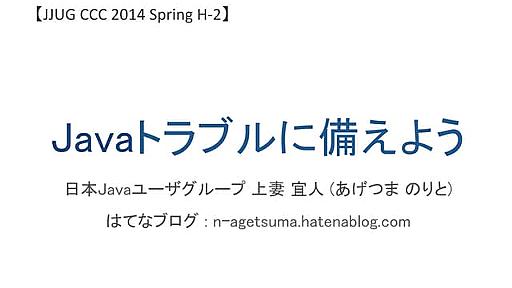タグ
- すべて
- Agile (4)
- Arianespace (6)
- Canada (3)
- DB (85)
- DataMapper (2)
- Feed (2)
- GoogleGlass (2)
- HIWIRE (11)
- HaRuKarnival'09 (15)
- HaRuKarnival'10 (6)
- IBM (4)
- IKZO (64)
- Iran (5)
- Java (149)
- Jupiter (18)
- Korea (29)
- Life (517)
- MikuMikuDance (287)
- MySQL (15)
- NRF09 (13)
- NoNoWire (46)
- Novelm@ster (16)
- NovelsM@ster (168)
- ProjectManagement (15)
- Ruby (347)
- Scala (3)
- SpaceX (570)
- Stratolaunch (5)
- SysAdmin (6)
- TV (7)
- Taiwan (2)
- Ukraine (15)
- VAIO (5)
- VR (83)
- Venus (17)
- VirginGalactic (40)
- WebAssembly (14)
- accessibility (12)
- accident (97)
- acquire (3)
- advertisement (34)
- agriculture (4)
- ai (167)
- ajax (5)
- algorithm (4)
- amazon (146)
- amd (140)
- america (25)
- android (668)
- animation (22)
- antitrust (3)
- apache (2)
- api (13)
- apple (254)
- ar (110)
- archive (5)
- arm (79)
- art (12)
- astra (11)
- astroscale (21)
- astrox (2)
- au (25)
- audio (35)
- aws (35)
- axiom (5)
- backup (5)
- baseball (57)
- basicIncome (9)
- beer (3)
- benchmark (12)
- bicycle (2)
- biology (111)
- bitcoin (9)
- biz (11)
- blockchain (3)
- blueOrigin (59)
- boeing (28)
- book (246)
- bookmarklet (2)
- bot (2)
- browser (45)
- business (93)
- camera (9)
- camui (3)
- capsule (2)
- carp (271)
- cdn (2)
- charset (5)
- chemistry (2)
- china (403)
- ci (13)
- cinderellagirls (39)
- classic (2)
- cloud (21)
- cm (77)
- comic (36)
- computer (10)
- computerVision (3)
- computing (77)
- container (18)
- copyleft (20)
- copyright (907)
- covid-19 (276)
- craft (3)
- crime (352)
- crypt (7)
- css (4)
- culture (114)
- currency (3)
- dance (3)
- debris (8)
- debug (4)
- deeplearning (16)
- design (11)
- designright (2)
- development (32)
- device (2)
- display (232)
- distribution (2)
- dj (2)
- docker (31)
- docomo (44)
- document (3)
- dprk (22)
- drink (18)
- drug (9)
- ds-10 (95)
- earth (14)
- earthquake (33)
- ebola (6)
- eclipse (14)
- economy (384)
- editor (30)
- education (504)
- election (3)
- encoding (5)
- energy (507)
- environment (41)
- esa (80)
- event (435)
- excel (6)
- exoplanet (15)
- facebook (41)
- fashion (3)
- fes (75)
- firefly (2)
- firefox (26)
- flash (16)
- flood (4)
- font (13)
- food (242)
- framework (4)
- funkot (130)
- gadget (8)
- game (972)
- gender (222)
- git (77)
- github (87)
- go (7)
- golang (2)
- google (384)
- government (146)
- gpgpu (13)
- gradle (4)
- graphic (3)
- graphics (191)
- greasemonkey (7)
- gree (3)
- hack (10)
- hardware (179)
- hatena (53)
- hayabusa (256)
- hazard (715)
- health (37)
- history (254)
- horseracing (11)
- html (8)
- http (13)
- hudson (3)
- i18n (4)
- iJF09 (5)
- idolm@ster (5648)
- idolm@ster2 (100)
- ie (17)
- im@smad (2)
- im@s架空戦記シリーズ (18)
- imas_cg (2)
- incident (54)
- india (4)
- industrial (12)
- infrastructure (3)
- ingress (4)
- intel (280)
- intellectual_property (4)
- intelligence (9)
- interface (6)
- ios (77)
- iot (4)
- isas (406)
- isis (10)
- ispace (24)
- israel (14)
- isro (48)
- iss (392)
- ist (324)
- javascript (235)
- jaxa (1274)
- jenkins (4)
- job (8)
- journalism (2)
- jquery (22)
- jruby (3)
- json (2)
- keyboard (9)
- konami (2)
- kotlin (3)
- kraftwerk (2)
- kubernetes (3)
- labor (283)
- landspace (3)
- language (14)
- law (33)
- learning (10)
- lenovo (2)
- library (59)
- license (27)
- linkspace (2)
- linux (96)
- live (46)
- logistics (10)
- mac (62)
- machineLearning (29)
- management (190)
- manifacture (2)
- marketing (5)
- mars (207)
- mashup (161)
- mastodon (33)
- material (21)
- math (19)
- media (289)
- medic (265)
- memory (115)
- merb (3)
- mhi (2)
- microsoft (191)
- military (171)
- mobile (627)
- money (8)
- moon (207)
- movie (76)
- mruby (114)
- msx (7)
- music (590)
- nasa (536)
- nature (3)
- network (267)
- networking (220)
- niantic (4)
- nicovideo (13)
- nintendo (72)
- node.js (12)
- novel (10)
- nrf10 (2)
- nuclear (755)
- nvidia (36)
- office (2)
- olympic (11)
- operation (5)
- oracle (17)
- orbitalATK (5)
- orbitalSciences (15)
- oss (84)
- p-model (8)
- p2p (2)
- park (2)
- patch (3)
- patent (67)
- payment (12)
- pc (354)
- pdaerospace (9)
- performance (29)
- perfume (35)
- perl (8)
- philosophy (4)
- physics (39)
- plugin (18)
- pokemon (21)
- polym@ster (26)
- presentation (3)
- privacy (179)
- processor (365)
- production (9)
- programming (412)
- psychology (32)
- publish (272)
- pv (2872)
- python (9)
- rails (90)
- rakuten (43)
- reactjs (12)
- realestate (39)
- redhat (5)
- reference (5)
- religion (7)
- remix (343)
- risc-v (16)
- robot (59)
- rocket (1132)
- rocketLab (37)
- rss (2)
- rubykaigi (17)
- rubykaigi2011 (27)
- rubykaigi2013 (17)
- rubykaigi2014 (4)
- rubykaigi2015 (3)
- rumor (31)
- russia (154)
- rust (31)
- satellite (201)
- saturn (7)
- scei (49)
- science (992)
- search (5)
- seasar (5)
- security (1214)
- sega (20)
- semiconductor (246)
- service (116)
- sf (3)
- shopping (3)
- sie (23)
- sns (5)
- snskk (6)
- soccer (21)
- social (173)
- softbank (20)
- software (18)
- solar (2)
- sony (58)
- space (4217)
- spaceShip (323)
- spaceone (7)
- spam (4)
- sports (23)
- sql (9)
- sqlserver (10)
- statistics (2)
- stock (9)
- storage (150)
- strage (2)
- streaming (4)
- sublimetext (4)
- sue (108)
- swift (10)
- tablet (114)
- tango (6)
- tax (30)
- tech (712)
- techno (58)
- terror (16)
- tesla (17)
- testing (96)
- tips (67)
- toWrite (5)
- tool (440)
- tpp (38)
- trac (5)
- trademark (18)
- traffic (308)
- travel (58)
- trpg (2)
- tsmc (8)
- twitter (158)
- uae (7)
- ubuntu (6)
- ui (76)
- ula (22)
- ustream (2)
- valve (4)
- vcs (6)
- video (13)
- virginOrbit (17)
- vj (2)
- voc@loidm@ster (39)
- vocaloid (133)
- wearable (4)
- weather (9)
- web (133)
- webDesign (4)
- webpack (2)
- webservice (3)
- windows (375)
- windowsPhone (3)
- work (251)
- writing (21)
- wsl (3)
- xiaomi (25)
- xss (2)
- yahoo (4)
- youtube (12)
- あとで読む (12)
- けいおん! (20)
- これはひどい (70)
- てってってー (6)
- はてな (4)
- まとめ (6)
- アイドルマスター (10)
- アイドル紹介シリーズ (2)
- アイマス教養講座 (7)
- アイマス紙芝居 (26)
- エルシャダイ (8)
- ゲッダン (4)
- サエキけんぞう (37)
- シューターホイホイ (54)
- ストップモーション (12)
- スネ夫が自慢話をする (6)
- セルクマ (7)
- ドット絵 (11)
- ドナルド (2)
- ニコニコ動画 (210)
- ニコニコ学会 (6)
- ニコニコ技術部 (14)
- ニコニコ生放送 (39)
- ニセ科学 (15)
- ネタ (691)
- ハンマー状態 (3)
- ファミリーマート (3)
- ラブライブ! (45)
- ランキング (7)
- レスリングシリーズ (56)
- 人力Vocaloid (83)
- 作ってみた (2)
- 侵略!イカ娘 (2)
- 再現 (28)
- 動画発見ラジオ (90)
- 卓ゲM@STER (4)
- 司法 (8)
- 吹 っ 切 れ た (5)
- 嘘字幕シリーズ (4)
- 外交 (230)
- 宗教 (9)
- 小室哲哉 (19)
- 小島秀夫 (7)
- 差別 (123)
- 平沢進 (97)
- 律子 (710)
- 惡の華 (2)
- 戸川純 (9)
- 描いてみた (482)
- 政治 (2613)
- 替え歌 (117)
- 朗読 (3)
- 杉浦茂 (10)
- 東方 (26)
- 松岡修造 (6)
- 検察 (152)
- 検閲 (532)
- 歌ってみた (310)
- 歴史 (3)
- 湯wire (8)
- 演奏してみた (131)
- 疑似m@s (52)
- 相撲 (5)
- 第7回 (20)
- 第8回 (15)
- 第9回 (10)
- 素材 (7)
- 経済 (3)
- 統計 (124)
- 艦これ (36)
- 表現規制 (512)
- 警察 (132)
- 踊ってみた (73)
- 軍事 (4)
- 野球 (460)
- 雪歩 (5)
- 電気グルーヴ (25)
- 音MAD (81)
- 音ゲー (9)
- 音ゲーMAD@アイマス (80)
- idolm@ster (5648)
- space (4217)
- pv (2872)
- 政治 (2613)
- jaxa (1274)
- security (1214)
- rocket (1132)
- science (992)
- game (972)
- copyright (907)
tipsに関するYaSuYuKiのブックマーク (67)
-
 YaSuYuKi 2021/10/07
YaSuYuKi 2021/10/07- tips
- windows
リンク -
-
git commit --fixup とは何か - 詩と創作・思索のひろば
git commit --fixup というオプションの存在を最近知って調べた。 ヘルプとリリースノートより "git commit" learned the --fixup and --squash options to help later invocation of interactive rebase. Git v1.7.4 Release Notes --fixup=<commit> Construct a commit message for use with rebase --autosquash. The commit message will be the subject line from the specified commit with a prefix of "fixup! ". See git-rebase(1) for details. 1.7.4 から入って
-
-
-
-
javacの出力するメッセージのロケールを変更 - keigoiの日記
超久しぶりに小粒なTIPSを. 使いどころも限られますが… javac の出力するメッセージを,英語 英文にしたい時のTIPS. Windowsでは,環境変数LANGを設定してもダメでした.次のようにします: javac -J-Duser.language=en -J の後に続けて JVMへ渡すオプションを書きます. Locale.getDefault()の返り値を指定するuser.language を指定してやれば,javacのメッセージのロケールも変わるという訳です. 一方.コマンドプロンプトで, en/jp 等でコードページを切り替えてもOK …かと思いきや,jdk1.5 からは普通に日本語メッセージを出力してくれやがります. だから↑の方法を使いましょう.
-
git update-index --assume-unchanged on directory
git 1.7.12 I want to mark all files below a given directory as assume-unchanged. git update-index --assume-unchanged dir/ gives "Ignoring path." git update-index --assume-unchanged dir/* quickly fails because it will encounter files which are not being tracked, hence it gives "fatal: Unable to mark file" and quits. Try generating a list of files to mark. cd into the desired directory and then run

-
git stash save で一時退避した変更を、誤って git stash clear で消してしまったときの回復法 - t-wada の日記(旧)
一年くらい前から git を使い始め、ここ半年くらいは毎日の開発に git を使っています。昨日 git stash という機能を使っている時に失敗してしまい、何人かの方にアドバイスいただくことによって無事回復することが出来たので、感謝の印として、そして運悪く同じ問題に遭遇してしまった人たち(私もまたやるかも)へのメモとして記しておきます。 御託はいいから、早く回復法を知りたい人のためのまとめ $ git fsck | awk '/dangling commit/ {print $3}' 候補の sha1 がいくつか出てくる(長く開発していると、結構多く候補が出てきます) $ git show --summary 候補のsha1 一つ一つの sha1 の内容を確認 $ git cherry-pick -n -m1 見つけたsha1 いきさつ 私の作業のやりかたでは、 タスク毎にブランチを切
-
How do I tell git-svn about a remote branch created after I fetched the repo?
I'm using git-svn to work against my company's central Subversion repository. We've recently created a new feature branch in the central repo. How do I tell Git about it? When I run git branch -r I can only see the branches that existed when I ran fetch against the Subversion repo to initialize my Git repo?

-
-
-
-
git svn - <file> was not found in commit <hash>
In the middle of pulling down a (rather large) svn repo with git-svn, I encountered the following error message (generic info substituted for real info): Found possible branch point: svn://server/project/trunk/dir => svn://server/project/branches/branchname, <revision> Initializing parent: refs/remotes/branchname@<revision> project/trunk/dir/file was not found in commit <hash> (r<revision>) I have

-
GIT: ignoring changes in tracked files « Pagebakers
There may be times when you want to edit some variables in for example a database connection file, to run an application right from within your GIT repo. Of course you don’t wont those changes to be commited, so you add the file the .gitignore. However adding tracked files to .gitignore won’t work because GIT will still track the changes and commit the file if you use the -a parameter. Fortunatel
-
tigから git rebase -i したらいろいろ捗った - くりにっき
git dtコマンド - razokulover publog を見て自分もgitのコマンドをカスタマイズしてるのを思い出したので普段よく使っているのを紹介します。 対象者 作業途中はtmpコミットをたくさん作って、最後に git rebase -i でコミットを整えている人 前置き gitのタイプ数を減らす gitコマンドを使う時に毎回 git と3文字タイプするのは時間の無駄なのでエイリアスつけるのをおすすめします ~/.bash_profile とか ~/.bashrc 辺りに下記を書きます。 alias g='git' これで g だけでgitコマンドが使えます git-now iwata/git-now tmp コミットのための独自サブコマンド git-now - アジャイルSEを目指すブログ 最速でtmpコミットするためのコマンド。Macなら brew install git-

-
Xcode 5 で見つけた「どうでもいい」機能(厳選6つ) #cocoa_kansai, #yidev
Xcode 5 で見つけた「どうでもいい」機能と題して、STUDIO SHIN (@studioshin) さま主催の「第55回 Cocoa 勉強会関西」と @takayama さま主催の「yidev東京第二回」のそれぞれで、Xcode 5 の再入門をテーマに話をさせて頂きました。 普段の開発の中ではあまり気に留める機会はないけれど、でも知っておくと楽しくなるかもしれない機能を紹介しています。 それぞれの会で少し内容を変えて発表したので、このスライドでは両方の内容を併せてひとつにまとめてあります。Read less

-
-
SublimeTextでなんでもかんでもコンパイルする - Qiita
SublimeText(2/3)のbuild systemを使えばいちいちコンパイルの面倒な様々なソースコードが簡単にコンパイルできます。標準で用意されてるいくつかのbuild設定に加え、PackageControlを利用したり自分で.sublime-buildファイル(json記述)を作ってやることでコマンドラインからビルドするようなことは大抵ショートカットが設定できます。 ビルドを設定し、ツール>Build Systemからそれを選択しておけばCtrl+B(Macの場合は⌘Command+B)するだけでビルド。 今回はWindowsでAltJS系やCSSのメタ言語(AltCSS)のコンパイルの一例をご紹介。尚Mac/Linuxでは少し異なる点があるのでご注意。 あと、npm/gemとかのbinにpathが通ってることは前提条件で話を進めます。(あとPackage Controlの有効化

-
Sublime Text 2 Windows Keyboard Shortcuts
Cheatography https://cheatography.com Download This Cheat Sheet (PDF) 16 CommentsRating: () Home > Software > Text Editor Cheat Sheets Sublime Text 2 Windows Keyboard Shortcuts by njovin Keyboard Shortcuts for Sublime Text 2 for Windows.Commas indicate to press one key, then another (Ctrl + K, 1 = Hold control, press K, then press 1).Slashes indicate options, Alt + Shift + 2/3/4 means hold Alt and

公式Twitter
- @HatenaBookmark
リリース、障害情報などのサービスのお知らせ
- @hatebu
最新の人気エントリーの配信
処理を実行中です
キーボードショートカット一覧
j次のブックマーク
k前のブックマーク
lあとで読む
eコメント一覧を開く
oページを開く