GitLab Meetup Tokyo #2 で発表しました


概要 モダン開発者向けプラットフォームGitLabについての情報交換会です。 Git管理ツールとして始まったGitLabで現在どんなことが出来るのか知りたい方や、有効に活用する方法について知りたい方の参加をお待ちしております。 日時 2017年3月2日(木) 19:30〜22:00 (開場 19:00) 場所 会場: ピクシブ株式会社 住所: 東京都渋谷区千駄ヶ谷4-23-5 (JPR千駄ヶ谷ビル2F) 備考 無線LANを利用できます 電源は利用できますが数に限りがあります 室内での飲食は、他の参加者に迷惑にならない範囲でお願いします。 参加費 無料 対象 業務またはプライベートでGitリポジトリの管理ツールを探している GitLabで何ができるのか知りたい 業務の中でGitLabをもっと使いこなしたい GitLabコミュニティに携わりたい 内容 タイムテーブル 19:00 開場・19:3
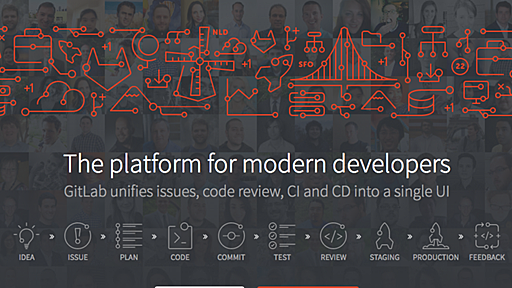
Learn more about GitLab Release 8.15 for GitLab Community Edition (CE) and Enterprise Edition (EE) With this last release of the year, we're not only completing our Master Plan, but we want to show you something cool we've been working on: With GitLab 8.15, we're introducing Auto Deploy (shown in the video at 1:42), which automates setting up deploys and review apps. For a Ruby on Rails project, t

GitLab 8.14 Released with Time Tracking Beta and Chat Commands Learn more about GitLab Release 8.14 for GitLab Community Edition (CE) and Enterprise Edition (EE) You're doing code review of a new feature and wonder how it'll actually feel, look and work when it's live. Yesterday, you had to sacrifice your local development environment's state, checkout the remote branch, run migrations, and then s

自力でも調べたいことがチョロチョロ出てきたので GitLab の開発環境を構築してみた。手元で動かせるっていうのは便利だ。Rails を読むのは難しいけど・・・ctags を使って調べてみている。 IDE 上で動かしてブレークポイントで止めれたりすると嬉しいんだけど、コンパイル無しでさっと動くとか (触った所によってはプロセスの再起動が必要にになるけど、うちの開発にくられべれば一瞬だ) の面と比べるとどちらがトータルでコストが低いのかなぁと思いつつもケースによるしモノによるよなぁ、なので今は深く考えないことにする。 基本的に ↑ の Getting started にそってやれば良いだけ。 Prepare your computer Install GDK Prepare your computer に関しては mac なり linux なりの os と端末(or インスタンス)を用意すれ

GitLab 8.12 Released with Cycle Analytics and Global Code Search GitLab 8.12 with Cycle Analytics, Global Code Search, Merge Request Versions, Review Apps, Push rules to prevent secrets and much, much more! Whether you're working on a small or a large project, your tools should get out of your way and give you actionable feedback. This month, we're making sure GitLab does both better than ever. Gi

Gitリポジトリやコードレビュー、Wiki、イシュートラッキング、そしてテストやビルド、デプロイなどの自動化を行うGitLab CI機能などが統合された開発ツール「GitLab」の最新バージョン「GitLab 8.11」が公開されました。 GitLab 8.11では「Issue Board」と呼ばれる新機能と、コードをマージしたときに発生したコンフリクトの自動解決機能などが追加されました。 Issue Boardは、Issueを任意のボードに振り分けて表示できる機能。Issueをバックログのボードからから作業中のボードへ、そして完了のボードへ、といった具合に、任意のボードを定義して振り分けることができます。各Issueの振り分けはマウスのドラッグ&ドロップで簡単に行えるため、カンバンやScrumボードのように使えます。
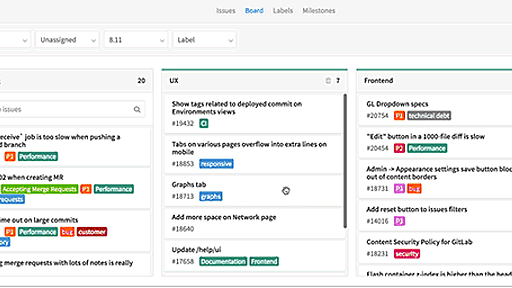
GitLab 8.10 released with Wildcard Branch Protection and Manual Actions for CI Learn more about GitLab Release 8.10 for GitLab Community Edition (CE) and Enterprise Edition (EE) GitLab enables you to go faster from idea to production. With every GitLab release we want to improve this and with 8.10, GitLab is yet again faster than ever. With GitLab 8.10, reviewing code and making sure it gets merge

GitリポジトリとDockerイメージレジストリを統合した「GitLab 8.8」リリース。開発や継続的統合のワークフローがシンプルに GitLabは、Gitリポジトリを中心とした開発ツール「GitLab 8.8」をリリースしました。 GitLabはGitリポジトリ機能の機能に加え、Wikiやイシュートラッキング、コードレビュー、アクティビティフィード、そしてテストやビルド、デプロイなどの自動化を行うGitLab CI機能などが統合された開発ツールです。 GitLab 8.8ではパイプライン機能が強化。パイプラインの状態を画面で参照できるようになりました。 もう1つの大きな機能強化が、Dockerイメージレジストリ機能の統合です。 GitLab 8.8には最初からDockerイメージのレジストリ機能が組み込まれており、インストールするとすぐに使える状態になっています。GitLab CIによ

前の記事 では毎月1コミットをノルマにと意気込んでいましたが、その後は全くコントリビュートしていませんでした。モチベーションの維持は思ったよりも難しいので、今後は気が向いた時にコミットして行きたいと思います。 今回私が行った修正は以下の3つです。 Wikiページ名の日本語対応 検索結果のWikiページのリンク先が生ファイルを指している不具合を修正 コミットページのパフォーマンス高速化 特にWikiページの日本語対応について、GitLab 8.4でWikiのページ名に日本語を使用できるようになった(※使用可能な文字の制限を緩くした)のですが、日本語を使用すると500エラーとなる上に、それ以降は日本語を含まないページを編集しても500エラーが発生するためにWikiの更新ができなくなります。そのような現象に困っている方は8.6にアップデートすると良いと思います。 それと、久しぶりにGitLabに

Learn more about GitLab Release 8.5.7 for GitLab Community Edition (CE) and Enterprise Edition (EE) Today we are releasing version 8.5.7 for GitLab Community Edition (CE) and Enterprise Edition (EE). This version raises the minimum required Git version to 2.7.3 to address the recent remote code execution vulnerability. The Omnibus packages have been updated to include this new version. Omnibus: Up
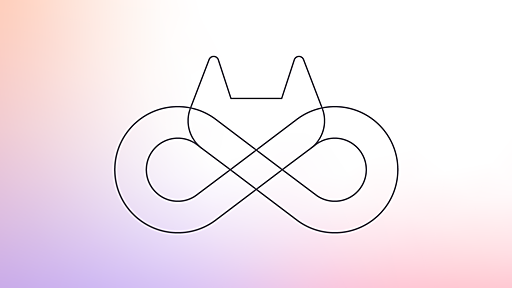
Learn more about GitLab 50th Release 8.4 for GitLab Community Edition (CE) and Enterprise Edition (EE) What better way to kick off a new year than with the 50th release of GitLab, 8.4! No matter how you use GitLab, you're going to like this release. Your diffs will look better than ever, you can browse through your build artifacts in CI and search has been super powered with Elasticsearch in EE! W

GitLabのユーザー登録 GitLabでは、Linuxのユーザーではなくて、独自にユーザー管理を行っています。 GUIからユーザー登録することは、一般ユーザーには便利ですね。 ただ、サーバー管理者からは一度に100人とか、たくさんのユーザーを登録することがあります。 その際に、いちいちGUIからは登録できませんね。 そこで、方法が分からずに悩んで、Stack Overflowに質問したところ、以下のように回答が寄せられました。 Gitlab offers multiple authentication methods. Gitlab can manage the user accounts itself or can use external services such as LDAP. For a full list and how to configure it, please ta

リリース、障害情報などのサービスのお知らせ
最新の人気エントリーの配信
処理を実行中です
j次のブックマーク
k前のブックマーク
lあとで読む
eコメント一覧を開く
oページを開く