Elevate your software delivery from planning to production and beyond, with built-in AI, CI/CD, and a best-in-class Jira integration.
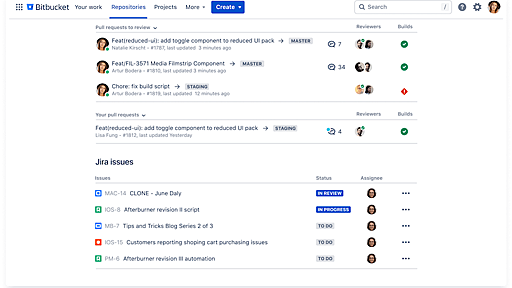

Using Git To use Git on the command line, you will need to download, install, and configure Git on your computer. You can also install GitHub CLI to use GitHub from the command line. For more information, see About GitHub CLI. If you want to work with Git locally, but do not want to use the command line, you can download and install the GitHub Desktop client. For more information, see About GitHub

Vim Advent Calender 2011 45日目の記事です。今回のテーマはソースコードを素早く追いかけるです。 Vimをお使いの皆さんは設定ファイルや文書作成以外にもソースコードを作成・メンテ・閲覧などに利用されている事と思います。 そこで、ソースコードを追いかける時に便利なプラグインをご紹介したいと思います。なお、この記事は過去に私が書いたエントリーを再構成した内容となっています。 追いかけるソースコードを用意する まずは、追いかけたいソースコードを用意しましょう。例としてあげるソースコードはVimで世界的に有名なc9sさんが作った、巷で話題のRubyのBundler(やVimのVundle)ライクなPHP版Onionです。 $ git clone https://github.com/c9s/Onion.git cd ./Onion プラグインを設定する Source Exp

リリース、障害情報などのサービスのお知らせ
最新の人気エントリーの配信
処理を実行中です
j次のブックマーク
k前のブックマーク
lあとで読む
eコメント一覧を開く
oページを開く