To let users connect to your Mac from a Windows computer, turn on file sharing and enable SMB sharing. On your Mac, choose Apple menu > System Settings, click General in the sidebar, then click Sharing. (You may need to scroll down.) Open Sharing settings for me Click next to File Sharing. Turn on File Sharing. Click Options, then turn on “Share files and folders using SMB.” In the Windows File S
タグ
- すべて
- あとで読む (2)
- まとめ (40)
- 設計 (1)
- .htaccess (5)
- 05_news_culture (1)
- 2013 (2)
- 2014 (1)
- 2020 (10)
- 35℃ (3)
- 3d (2)
- 404 (1)
- 60s (1)
- ABテスト (1)
- API (42)
- AR (1)
- ARC (1)
- AS3 (7)
- ASP (1)
- AVCaptureStillImageOutput (1)
- ActionBar (2)
- Activity (5)
- AdSense (1)
- Adobe (1)
- Amazon S3 (1)
- Android (69)
- AndroidStudio (5)
- Apache (3)
- AppDesign (19)
- AppDev (7)
- Audio_Units (7)
- BGM (2)
- C# (2)
- CIFilter (2)
- Canvas (3)
- Composer (1)
- Core Data (3)
- CoreAudio (2)
- DB (8)
- Dreamweaver (3)
- Flutter (2)
- GPUImage (6)
- GUI (10)
- Game Center (2)
- Generator (2)
- HTTP (2)
- Java (7)
- LINE (6)
- LPO (2)
- Laravel (4)
- MindMap (2)
- NSDate (2)
- NSFileManager (2)
- NSString (3)
- OpenCV (2)
- PSD (4)
- Python (2)
- RGB (2)
- RelativeLayout (2)
- Ruby on Rails (2)
- SNS (4)
- Twitter.framework (2)
- UI (77)
- UIActivetyViewController (2)
- UIImage (4)
- UINavigationBar (2)
- UIview (2)
- USB (2)
- UX (16)
- Wordpress (15)
- XML (5)
- _souzou (22)
- accessibility (3)
- actionscript (8)
- adNet (2)
- addon (3)
- ajax (19)
- amazon (14)
- animation (6)
- app (61)
- apple (11)
- applil (52)
- archive (7)
- aws (4)
- background (4)
- backup (2)
- blog (2)
- bluetooth (4)
- blur (2)
- bookmark (2)
- bootcamp (2)
- break (2)
- browser (4)
- bump (3)
- business (3)
- button (4)
- capture (2)
- chrome (7)
- class (3)
- cocoa (2)
- cocos2d (6)
- color (14)
- communication (2)
- company (2)
- contents (3)
- converter (2)
- cookie (2)
- coreImage (2)
- coredata (5)
- css (71)
- css3 (11)
- debug (12)
- design (292)
- development (707)
- direction (4)
- docker (2)
- domain (5)
- ec (7)
- eclipse (6)
- editor (2)
- education (2)
- encode (5)
- extension (4)
- facebook (15)
- fastlane (2)
- favorite (8)
- filter (3)
- firefox (2)
- fireworks (10)
- flash (39)
- flickr (2)
- font (7)
- fonts (3)
- fractal (2)
- framework (11)
- free (28)
- futureWeb (2)
- gallery (4)
- game (6)
- gif (2)
- git (11)
- github (12)
- google (19)
- graphic (5)
- grid (2)
- hack (4)
- history (2)
- hosts (2)
- htaccess (3)
- html (31)
- html5 (39)
- iOS (169)
- iOS 6 (2)
- iOS 7 (2)
- iOS 8 (4)
- iOS5 (2)
- iOS7 (9)
- iOS8 (2)
- iTunes (4)
- iTunes connect (3)
- icon (18)
- icons (5)
- idea (2)
- ie6 (5)
- illustrator (12)
- in app purchase (2)
- instagram (5)
- interface (3)
- ios6 (10)
- iphone (269)
- javascript (63)
- jquery (83)
- js (12)
- json (5)
- layout (7)
- library (9)
- life (7)
- lifehack (47)
- lightbox (3)
- loading (3)
- local notification (2)
- logo (10)
- mac (33)
- mail (2)
- marketing (6)
- material (2)
- math (2)
- media (4)
- mini (2)
- mobile (12)
- modal (3)
- mp3 (3)
- mtmmmy (7)
- music (7)
- mybest3 (8)
- mysql (15)
- navigation (3)
- navigationController (2)
- network (2)
- notification (6)
- oauth (3)
- objective-c (29)
- ogp (2)
- openal (2)
- openframeworks (2)
- openid (2)
- osx (6)
- p2p (3)
- pager (4)
- pdf (5)
- photo (4)
- photoshop (71)
- php (58)
- phpmyadmin (3)
- plugin (12)
- preg_match (2)
- process (3)
- program (4)
- programming (302)
- projectJ (3)
- provisioning (3)
- rails (4)
- redmine (3)
- reference (2)
- review (2)
- rss (3)
- sample (6)
- sass (2)
- schedule (2)
- sdk (15)
- security (9)
- seo (13)
- service (6)
- shadow (2)
- share (5)
- shortcut (3)
- smartphone (14)
- social (4)
- software (4)
- sound (5)
- sql (3)
- ssh (2)
- ssl (4)
- startup (5)
- sublimetext (4)
- summary (4)
- svg (3)
- swift (6)
- tableview (2)
- tips (761)
- tool (88)
- tools (5)
- touch (2)
- touchEvent (2)
- transform (2)
- transition (2)
- tutorial (9)
- twitter (14)
- uigesturerecognizer (3)
- uiscrollview (2)
- usability (2)
- userAgent (4)
- vector (3)
- video (2)
- w3c (2)
- web (54)
- webdesign (223)
- webservice (114)
- webview (2)
- webサービス (38)
- webデザイン (8)
- web制作 (18)
- web標準 (2)
- web製作 (250)
- win (2)
- windows (13)
- wonderfl (2)
- wp (9)
- wp-plugin (2)
- xcode (35)
- yahoo (2)
- youtube (3)
- あとでやる (15)
- あとで読む (136)
- あるある (2)
- いつかやる (2)
- いつか買う (2)
- おっぱい (2)
- おもしろ (74)
- ことば (2)
- ことばデザイン (4)
- これはすごい (4)
- すごーすすごーす (5)
- はてな (2)
- まとめ (305)
- アイコン (18)
- アイデア (7)
- アクセシビリティ (2)
- アクセス (3)
- アクセス解析 (2)
- アジャイル (3)
- アフィリエイト (4)
- アプリ (44)
- アプリ開発 (2)
- アート (4)
- イラスト (2)
- インスタグラム (2)
- インタビュー (4)
- インターフェース (4)
- インテリア (3)
- インフォグラフ (2)
- エディタ (3)
- エフェクト (2)
- エンジニア (2)
- オブジェクト指向 (2)
- オープンソース (2)
- カスタマイズ (7)
- カメラ (2)
- カレンダー (2)
- ガイドライン (10)
- ガジェット (4)
- ガンダム (2)
- キャッチコピー (2)
- キャリア (2)
- クレジットカード (3)
- グリッド (2)
- ゲーム (3)
- コマンドライン (2)
- コミュニケーション (2)
- コンセプト (2)
- コンテンツ (4)
- コーディング (2)
- サーバ (2)
- ショッピング (3)
- ショートカット (9)
- スクロール (4)
- スケジュール (3)
- スタートアップ (2)
- スプレッドシート (3)
- スマホ (4)
- スマートフォン (14)
- スライド (5)
- セキュリティ (9)
- セキュリティー (2)
- セミナー (3)
- タイポグラフィ (3)
- タスク管理 (2)
- ダウンロード (4)
- チュートリアル (14)
- ツール (13)
- テクスチャ (2)
- テクニック (2)
- テンプレート (2)
- ディレクション (3)
- デザイン (41)
- デザインパターン (2)
- デザイン参考 (3)
- データ (2)
- データベース (7)
- トラブル (3)
- トレンド (2)
- ドメイン (3)
- ナビゲーション (2)
- ネタ (10)
- ネットショップ (3)
- ノウハウ (4)
- ハッシュ (2)
- バイナリ (3)
- バグ (3)
- バックアップ (5)
- バージョン管理 (4)
- パフォーマンス (2)
- パララックス (3)
- ビジネス (8)
- ビジネスモデル (3)
- フォント (16)
- フラクタル (2)
- フラットデザイン (2)
- フリーソフト (3)
- フリー素材 (12)
- フレームワーク (7)
- ブックマークレット (2)
- ブラウザ (10)
- ブラシ (3)
- ブランド (3)
- プラグイン (20)
- プレゼン (5)
- プログラミング (11)
- プロジェクト管理 (7)
- プロダクトデザイン (4)
- プロモーション (3)
- ページング (2)
- ボタン (5)
- マインドマップ (7)
- マネジメント (9)
- マーケティング (7)
- メモ (5)
- メモリ (3)
- モジュロ演算 (7)
- モチベーション (4)
- モックアップ (3)
- ユーザビリティ (5)
- ライフハック (8)
- ライブラリ (9)
- ランディングページ (3)
- リネーム (2)
- リファレンス (2)
- リポジトリ (2)
- レイアウト (10)
- レシピ (3)
- レスポンシブ (8)
- レスポンシブデザイン (5)
- ロゴ (8)
- ワイヤー (3)
- ワイヤーフレーム (2)
- 世界 (2)
- 仕事 (4)
- 仕様 (2)
- 企画書 (3)
- 便利 (10)
- 保存 (2)
- 公開 (3)
- 共有 (8)
- 写真 (4)
- 勉強 (5)
- 勉強会用 (2)
- 動画 (6)
- 参考 (15)
- 取得 (4)
- 可逆 (2)
- 商用可 (2)
- 変換 (5)
- 学習 (3)
- 工業デザイン (4)
- 広告 (7)
- 心理 (2)
- 思考デザイン (10)
- 投稿 (2)
- 拡張機能 (6)
- 授業 (3)
- 教育 (2)
- 文字 (4)
- 文字化け (2)
- 文房具 (2)
- 料金 (2)
- 時間 (4)
- 最適化 (2)
- 本 (4)
- 検索 (5)
- 検証 (3)
- 楽天 (3)
- 構築 (5)
- 機械学習 (3)
- 欲しい (2)
- 正規表現 (4)
- 比較 (7)
- 決済 (5)
- 海外 (3)
- 漫画 (2)
- 画像 (10)
- 画像処理 (13)
- 素材 (31)
- 考え方 (6)
- 興味あり (3)
- 色彩 (2)
- 見積 (2)
- 解像度 (4)
- 言葉 (3)
- 言語 (2)
- 計算 (2)
- 設定 (8)
- 設計 (18)
- 証明書 (2)
- 読み物 (2)
- 資料 (14)
- 進捗 (2)
- 運用 (4)
- 配色 (11)
- 開発 (82)
- 開発環境 (2)
- 音楽 (8)
- 高速化 (2)
- tips (761)
- development (707)
- まとめ (305)
- programming (302)
- design (292)
- iphone (269)
- web製作 (250)
- webdesign (223)
- iOS (169)
- あとで読む (136)
共有に関するcachicoのブックマーク (8)
-
 cachico 2018/03/16macOS Sierra: Windows ユーザとファイルを共有するように Mac を設定する
cachico 2018/03/16macOS Sierra: Windows ユーザとファイルを共有するように Mac を設定する- windows
- mac
- 共有
- tips
リンク -
-
複数ファイルでも大丈夫! 簡単・安全に友人とファイル共有できる「sDrop」 | ライフハッカー・ジャパン
「sDrop」はシンプルな操作で友人とファイル共有ができるサービスです。最大300MBまでのファイルをまとめて共有できます。保存期間は「72時間」または「ダウンロードが5回されるまで」となっているため、いつまでもインターネット上に情報が残る心配がなく使いやすいサービスです。 実際に使ってみた様子は以下から。まずsDropへアクセスしましょう。このサービス、なんと登録が不要ですぐに利用できます。 そしてファイルをブラウザにドラッグ&ドロップすればOKです。複数ファイルをまとめてアップロードすることもできます。アップロード後、まとめて1つのzipファイルに圧縮されます。 あとは共有用のリンクと設定したパスワードを友人に送ればOKです。 ファイルを受け取るときのダウンロード画面です。こちらからパスワードを入れることでファイルをダウンロードできます。 実際にやってみたところ、アップロードもダウンロ

-
コンテンツはストリームされません。ランタイム共有ライブラリ(RSC)…とかいう警告 - 転がる大学生のブログ
CS5, Flashパブリッシュで知らないファイルが出てきた ちょうどFlashをいじっていてさて、パブリッシュしようかな、って思ったら 警告がでた。 コンテンツはストリームされません。ランタイム共有ライブラリ(RSC) のプリロードでは、最初のフレームが再生される前にダウンロードされるすべてのコンテンツが要求されます。 これをさける為に ActionScript 3.0の詳細競ってダイアログでランタイム共有ライブラリ設定を変更できます。このダイアログはパブリッシュ設定ダイアログから表示できます。 □プリロードされるランタイム共有用ライブラリ □TLFテキストのtextlayout_1.0.0.595.swz なんじゃこれは…と固まってから とりあえず、なんかパブリッシュは出来たようでswf自体は吐き出されていたため動作チェック。 おぉ…動くじゃんか。 と、思ったのは良いのだけど 動作確認
-
ディレクターが意識すべき、サイトリニューアル前後の心がけ : LINE Corporation ディレクターブログ
こんにちは、ブログチームでlivedoor Blogポータルを担当している小出です。 最近、livedoor BlogのPC版ポータルはフルリニューアルを行い、大きく生まれ変わりました。私はディレクターとして担当したのですが、今回のサイトリニューアルを通して、技術的なトレンドやタスク管理ツールなどは日々進歩していると改めて感じています。今回はlivedoor Blogのリニューアルを通して感じた「ディレクターとしてのサイトリニューアルの心がけ」の要点をご紹介したいと思います。 同じサイトでもアクセスデバイス毎にユーザー層は異なる リニューアルを行うにあたり、まず私が行ったのがサイトのアクセス解析等の各種調査でした。 その調査を通し、ライブドアブログのポータルには PC版はブログ作成者の訪問が多いスマホ/モバイル版はブログ閲覧者の訪問が多いという2つの特徴があることが判明しました。 その結果

-
Techbooster主催Androidハッカソン@大阪 開催レポート | TechBooster
2012/06/11 に、大阪某所にて我々Techbooster主催のAndroidハッカソンを開催しました。 今回はその様子について報告します。 当日は以下のようなプログラムで進行しました。 一日にすべて詰め込むハードスケジュールです。果たしてどのようなAndroidアプリができあがるのでしょうか!? 詳細は以下からどうぞ アイデアソン まずはアイデアソンからスタートです。 今回はいくつかのルールを設けました。 議論を活発にすることと、あまり議論を長引かせないようにしたいと考え、みんなに立って議論をしてもらおうと考えていました。 しかし残念ながらホワイトボードも数を用意できなかったということもあり、またみなさんからの説得もありつつで、結局席に着いて実施する流れとあいなりました。。。 そのあたりは柔軟に対応です。 アイデアソンの様子です。活発に議論が行われ、早いところでは開始15分ほどでア

-
『データ管理で作業効率がUPするデザインワーク』
1 pixel|サイバーエージェント公式クリエイターズブログ サイバーエージェントのクリエイターの取り組みを紹介するオフィシャルブログです。最新技術への挑戦やサービス誕生の裏話、勉強会やイベントのレポートなどCAクリエイターの情報が満載です。 こんにちは! スマートフォンプラットフォームDivという部署でデザインを担当しているおばたです。 モック作りを進めていって、デザインの方向性がなんとなく見えてきたら その後の開発は、デザインデータの管理・運用で作業効率がずいぶんと違ってきます。 はじめにFireworks CS5.1を使い、Subversion(SVN)で管理しています。 データの管理は、忙しいとついつい後回しにしてしまいがちです。 しかし、放っておくと気づけばカオスになっていることもしばしば・・・ ちょこちょこ整理するようにすると、すてきな感じになります。 Subversionにつ
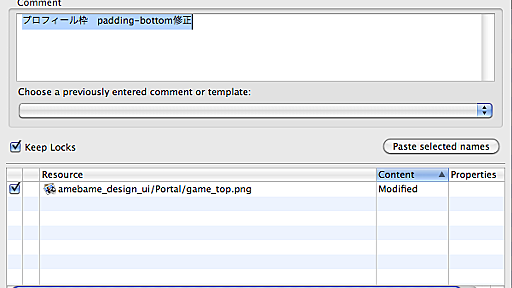
-
-
 1
1
公式Twitter
- @HatenaBookmark
リリース、障害情報などのサービスのお知らせ
- @hatebu
最新の人気エントリーの配信
処理を実行中です
キーボードショートカット一覧
j次のブックマーク
k前のブックマーク
lあとで読む
eコメント一覧を開く
oページを開く




