タグ
- すべて
- 0xpatrik (22)
- BeautifulSoup (30)
- CGI-Application (25)
- Data-Dumper (31)
- Google-Apps-Script (46)
- OOP (22)
- PostgreSQL (34)
- Web-Service (35)
- actionscript (152)
- active (23)
- activedirectory (59)
- ag (23)
- agile (30)
- ai (136)
- air (25)
- ajax (225)
- algorithm (30)
- alternative (36)
- amass (33)
- amazon (80)
- analysis (48)
- android (82)
- ansible (89)
- apache (29)
- apachespark (27)
- api (872)
- app (110)
- apps (46)
- apt (43)
- archive (24)
- array (39)
- asn (58)
- assist (24)
- async (31)
- athena (25)
- atom (29)
- attack (25)
- auth (39)
- authentication (36)
- auto (26)
- automation (55)
- awesome (349)
- awk (59)
- aws (292)
- azure (35)
- babashka (21)
- backup (23)
- banner (50)
- bash (238)
- bat (27)
- batch (51)
- beautifier (22)
- bgp (34)
- binaryedge (37)
- bing (31)
- blacklist (40)
- blog (89)
- book (181)
- bookmark (71)
- bookmarklet (152)
- bookmarks (61)
- bot (67)
- brew (94)
- browser (84)
- bruteforce (34)
- buffer (23)
- bug-bounty (141)
- build (34)
- bypass (50)
- c (42)
- c++ (42)
- cache (31)
- calendar (31)
- cask (40)
- cdn (40)
- censys (99)
- certificate (96)
- cgi (25)
- channel (30)
- chat (41)
- chatbot (59)
- chatgpt (240)
- cheatsheet (169)
- check (70)
- checker (63)
- checklist (39)
- china (37)
- chinese (131)
- chrome (245)
- chromebook (113)
- chromeos (22)
- ci (64)
- cidr (50)
- circleci (30)
- cisa (36)
- class (23)
- classmethod (44)
- cli (973)
- client (75)
- clipboard (42)
- clisp (95)
- clojure (360)
- clojurescript (29)
- closure (32)
- cloud (52)
- cloud9 (37)
- cloudflare (65)
- cmd (43)
- cms (46)
- cname (27)
- code (68)
- coding (38)
- colaboratory (31)
- command (145)
- common-lisp (94)
- company (76)
- comparison (93)
- compile (22)
- config (46)
- configuration (31)
- container (34)
- continuation (22)
- convert (132)
- converter (22)
- cookbook (72)
- cookie (23)
- copilot (24)
- copy (34)
- coverage (25)
- cpan (474)
- crawler (54)
- credential (92)
- crt.sh (36)
- csirt (37)
- csp (23)
- css (42)
- csv (136)
- ct-log (26)
- cui (107)
- curl (73)
- cve (157)
- cvss (30)
- cybersecurity (241)
- cygwin (40)
- dankogai (26)
- darkweb (65)
- data (33)
- data-science (57)
- database (71)
- dataframe (46)
- date (27)
- db (79)
- ddd (64)
- debug (187)
- decorator (31)
- del.icio.us (48)
- design (121)
- design-pattern (37)
- detect (33)
- detection (72)
- dev (473)
- devops (23)
- di (27)
- dictionary (61)
- diff (23)
- dig (55)
- distribution (24)
- django (203)
- djangorestframework (52)
- dns (367)
- doc (35)
- docker (260)
- dockerfile (79)
- docs (24)
- dom (32)
- domain (306)
- dorks (273)
- dos (24)
- download (43)
- draftpad (24)
- dropbox (23)
- duckduckgo (23)
- dump (62)
- ecs (31)
- editor (81)
- elasticsearch (57)
- elisp (351)
- elixir (58)
- emacs (973)
- email (107)
- encode (26)
- engineer (47)
- english (181)
- enumeration (317)
- epub (32)
- erlang (38)
- error (46)
- event (31)
- example (56)
- excel (139)
- exception (29)
- exe (31)
- exploit (50)
- extension (248)
- extensions (37)
- extract (26)
- facebook (31)
- fargate (25)
- favicon (48)
- feed (55)
- file (68)
- filter (32)
- finance (41)
- find (25)
- fingerprint (79)
- firebase (43)
- firefox (233)
- flake8 (30)
- flash (141)
- flask (39)
- flex (45)
- fofa (28)
- font (35)
- forensics (25)
- formatter (40)
- forum (22)
- framework (265)
- free (153)
- french (22)
- ftp (24)
- function (63)
- functional (120)
- game (25)
- gas (63)
- gauche (68)
- gcp (48)
- gem (33)
- generator (79)
- gist (160)
- git (146)
- github (2959)
- github-actions (22)
- gitlab (22)
- gmail (23)
- gnu (29)
- go (348)
- golang (653)
- google (493)
- gov (47)
- graalvm (25)
- gradle (44)
- greasemonkey (102)
- grep (76)
- gui (27)
- guide (32)
- guideline (28)
- hacker (31)
- hash (65)
- haskell (154)
- hatena (188)
- helm (25)
- heroku (49)
- history (76)
- homebrew (93)
- honeypot (32)
- html (183)
- http (97)
- https (30)
- icon (24)
- ics (25)
- ide (43)
- ie (34)
- image (65)
- incident (35)
- incident-response (46)
- indent (24)
- information-gathering (90)
- infosec (189)
- install (141)
- intelligence (54)
- ioc (30)
- ios (98)
- ip (411)
- ipa (23)
- ipad (51)
- iphone (165)
- ipv6 (25)
- japan (123)
- japanese (143)
- java (191)
- javascript (1389)
- jq (109)
- jquery (40)
- js (64)
- json (328)
- jupyter (41)
- kaggle (24)
- keybinding (23)
- kindle (33)
- korean (34)
- kotlin (54)
- kubernetes (33)
- lambda (70)
- language (44)
- ldap (63)
- leak (88)
- learning (78)
- lein (30)
- library (241)
- line (27)
- lint (33)
- linux (195)
- lisp (346)
- list (283)
- local (51)
- log (57)
- login (22)
- lookup (35)
- mac (465)
- malware (118)
- management (371)
- map (94)
- markdown (104)
- masscan (35)
- medium (96)
- meeting (47)
- methodology (25)
- microsoft (37)
- mindmap (24)
- ml (81)
- mobile (57)
- mock (62)
- module (128)
- money (33)
- mongodb (23)
- monitoring (43)
- movie (39)
- music (104)
- mypy (94)
- mysql (69)
- neovim (31)
- network (143)
- news (94)
- nmap (135)
- node.js (69)
- note (41)
- nuclei (26)
- nuxt.js (51)
- object (38)
- ocaml (39)
- oneliner (37)
- online (68)
- openai (27)
- opera (84)
- optimize (106)
- option (63)
- origin-ip (27)
- osint (994)
- pandas (167)
- parallel (62)
- parse (54)
- parser (36)
- password (23)
- path (55)
- pdf (278)
- pentest (322)
- performance (49)
- perl (815)
- phishing (170)
- php (311)
- ping (23)
- pipeline (29)
- playbook (28)
- plugin (154)
- plugins (26)
- pm (301)
- poc (61)
- podcast (79)
- poetry (34)
- port (192)
- portable (36)
- portal (23)
- powershell (42)
- product (100)
- programming (155)
- project (59)
- prompt (87)
- protocol (26)
- prototype.js (22)
- proxy (85)
- public (24)
- pytest (91)
- python (3055)
- qiita (1679)
- query (23)
- r (119)
- rails (150)
- random (25)
- react.js (33)
- recon (376)
- reference (133)
- regex (58)
- replace (33)
- report (65)
- reputation (126)
- requests (33)
- rlang (67)
- rspec (22)
- rss (101)
- ruby (814)
- rust (163)
- rustlang (94)
- s3 (57)
- safari (30)
- sample (59)
- sbt (45)
- scala (247)
- scan (280)
- scanner (145)
- scheme (210)
- scraping (212)
- scrapy (142)
- script (91)
- search (504)
- security (1315)
- securitytrails (44)
- sed (22)
- selenium (103)
- seo (39)
- server (121)
- settings (78)
- severity (21)
- shell (182)
- shodan (233)
- shortcut (63)
- slack (82)
- slide (140)
- software (94)
- softwares (102)
- source (44)
- spacemacs (166)
- spam (26)
- speakerdeck (48)
- spreadsheet (32)
- sql (111)
- sqli (22)
- ssh (60)
- ssl (133)
- ssvc (28)
- stackoverflow (202)
- subdomain (341)
- tab (26)
- takeover (75)
- task (49)
- tdd (26)
- telegram (23)
- template (113)
- terminal (25)
- test (483)
- text (96)
- threat (463)
- tips (530)
- tls (160)
- tool (160)
- tools (222)
- tor (53)
- translate (23)
- travel (64)
- trello (32)
- tuning (30)
- tutorial (51)
- tv (27)
- twitter (113)
- type (86)
- typescript (81)
- typing (103)
- ubuntu (68)
- unittest (130)
- unix (82)
- url (192)
- usb (23)
- userjs (30)
- utf-8 (27)
- version (22)
- video (32)
- vim (594)
- vimscript (80)
- virustotal (35)
- vue.js (78)
- vulnerability (1264)
- waf (29)
- web (208)
- web2.0 (43)
- webapi (210)
- webapp (26)
- webdev (81)
- webservice (895)
- whois (166)
- wiki (40)
- window (23)
- windows (599)
- wordpress (48)
- workflow (23)
- xargs (30)
- xml (109)
- xpath (32)
- xss (78)
- xyzzy (25)
- yahoo (31)
- youtube (182)
- zenn (76)
- zsh (54)
- python (3055)
- github (2959)
- qiita (1679)
- javascript (1389)
- security (1315)
- vulnerability (1264)
- osint (994)
- cli (973)
- emacs (973)
- webservice (895)
scanとtcpに関するishideoのブックマーク (6)
-
 ishideo 2024/03/24
ishideo 2024/03/24- unicornscan
- gitlab
- tcp
- udp
- port
- scan
- perl
- github
- kalilinux
リンク -
Top 1,000 TCP and UDP ports (nmap default)
Some quick notes on what nmap scans by default, the commands below will give you the ranges scanned, and there's also some lists suitable for copy/pasting. Top 1,000 TCP Ports: nmap -sT --top-ports 1000 -v -oG - Top 1,000 UDP Ports: nmap -sU --top-ports 1000 -v -oG - Ports ordered by frequency: sort -r -k3 /usr/share/nmap/nmap-services Example for specific services: nmap -sT -p*telnet* -v -oG - Co

-
3way-handshakeからnmapのステルススキャンを理解する - Qiita
#3way-handshakeとnmapステルススキャン 以前の記事でpWnOS:2.0という脆弱性サーバーに、Kali Linuxを使ってroot権限を取得しました。 そのKali Linuxでポートスキャンを行うに使ったnmapというツールは、対象サーバーにログを残さないステルススキャンを行うことができました。 今回はこのnmapのステルススキャンを実現している、TCPプロトコルの3way-handshakeについてまとめていきたいと思います。 #3way-handshakeとは? 3way-handshakeとは通信の信頼性を確保するための接続で、TCPヘッダ情報のフラグを利用した通信方法です。 この3way-handshakeが終了したことでTCPコネクションが確立したということを示し、上位レイヤーでHTTP通信などが行われます。 #3way-handshakeを実現するTCPコネ

-
-
-
How To Use Netcat to Establish and Test TCP and UDP Connections | DigitalOcean
Introduction Linux is known for having a great number of mature, useful command line utilities available out of the box in most distributions. Often, system administrators can do much of their work using the built-in tools without having to install additional software. In this guide, we will discuss how to use the netcat utility. This versatile command can assist you in monitoring, testing, and se
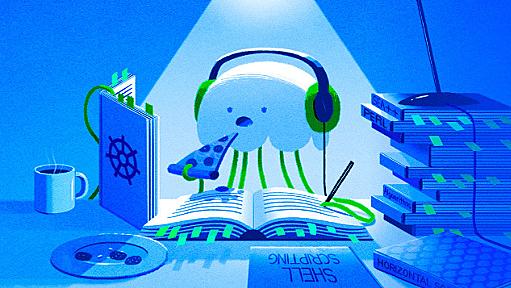
-
 1
1
公式Twitter
- @HatenaBookmark
リリース、障害情報などのサービスのお知らせ
- @hatebu
最新の人気エントリーの配信
処理を実行中です
キーボードショートカット一覧
j次のブックマーク
k前のブックマーク
lあとで読む
eコメント一覧を開く
oページを開く



