An example of 3D Isometric text created using CSS3 text-shadows, 2D transforms and @Font-face embedding. This demo has been tested in Safari 5, Firefox 3, Chrome 10 & Opera 11 on Mac.
タグ
- すべて
- jQuery (33)
- .htaccess (5)
- 2ch (6)
- 3d (47)
- 3ds (2)
- 404 (5)
- AMP (4)
- Affiliate (2)
- AfterEffects (2)
- Agile (5)
- Ajail (3)
- Analytics (11)
- AngularJS (9)
- Apache (6)
- Apple (62)
- AppleScript (4)
- AppleWatch (9)
- AtomicDesign (4)
- AutoHotKey (2)
- Browser (53)
- BusinessCard (3)
- CDN (2)
- CMS (5)
- CSS-in-JS (2)
- CSS4 (3)
- CSSNite (2)
- CSSdesign (2)
- CakePHP (2)
- Canvas (66)
- Cordova (16)
- DOM (3)
- DesignSystem (5)
- DirectX (2)
- DocumentationSystem (4)
- DreamWeaver (14)
- FPS (3)
- Facebook (18)
- Fonts (9)
- Frontend (3)
- GIMP (2)
- Gallery (15)
- Geolocation (3)
- Graphics (3)
- HDMI (2)
- Homebrew (2)
- IE (36)
- JSON (7)
- Java (2)
- Kindle (3)
- Kinect (4)
- Lion (2)
- MHP3 (4)
- Markdown (5)
- Mercurial (2)
- MicroInteraction (4)
- Microsoft (12)
- MindBEMding (4)
- Mozilla (5)
- MySQL (7)
- Nintendo (2)
- OAuth (5)
- OS (3)
- OnsenUI (3)
- OpenGL (2)
- PC (11)
- PEAR (4)
- PSP (2)
- PWA (2)
- Pixelmator (4)
- PowerPoint (4)
- React (13)
- Resources (13)
- Restaurant (4)
- SVG (85)
- Scrum (5)
- Standard (3)
- Subversion (6)
- Tablet (6)
- Technology (6)
- Tumblr (6)
- Tutorials (58)
- Twitter (63)
- Typography (11)
- UA (2)
- UI (76)
- UML (3)
- Unity (22)
- VIP (4)
- Vimperator (5)
- Xcode (11)
- YUI (3)
- Youtube (19)
- Zen-Coding (25)
- accessibility (16)
- action (4)
- actionscript (3)
- ad (3)
- addon (29)
- adobe (15)
- advanced (4)
- ajax (8)
- algorithm (3)
- amachang (5)
- amazon (7)
- android (48)
- animation (100)
- anime (3)
- api (55)
- app (25)
- application (42)
- art (17)
- atom (3)
- audio (6)
- baby (3)
- band (5)
- base (3)
- bash (8)
- beautiful (42)
- beginner (18)
- blog (11)
- bluetooth (8)
- book (13)
- bookmark (5)
- bookmarklet (21)
- bootstrap (4)
- bot (4)
- brush (11)
- bug (19)
- business (36)
- cafe (4)
- calendar (8)
- capture (4)
- card (5)
- case (10)
- cat (9)
- character (10)
- chart (5)
- cheatsheet (14)
- checklist (3)
- chrome (58)
- chromeExtension (5)
- cloud (6)
- coda (4)
- codeReading (3)
- coding (27)
- color (13)
- comic (11)
- command (4)
- communication (5)
- compress (7)
- concept (4)
- convert (4)
- cooking (18)
- cookpad (3)
- creative (42)
- css (328)
- css3 (299)
- cssSprite (5)
- cui (4)
- customize (4)
- cute (10)
- data (9)
- date (7)
- debug (11)
- demo (21)
- design (233)
- desktop (14)
- development (245)
- diff (6)
- document (45)
- dot (3)
- dot3 (5)
- dotabataNeta (22)
- download (14)
- dropbox (18)
- dummy (4)
- eBook (15)
- editor (43)
- education (11)
- effect (10)
- effects (3)
- election (3)
- electron (15)
- email (6)
- emulater (3)
- enchant.js (6)
- english (9)
- entryNeta (18)
- epub (3)
- error (6)
- eva (7)
- event (5)
- evernote (3)
- excel (5)
- extension (46)
- fashion (9)
- favicon (6)
- file (3)
- firefox (50)
- fireworks (10)
- flash (18)
- flickr (4)
- font (69)
- fontface (5)
- food (11)
- form (15)
- framework (40)
- free (192)
- ftp (5)
- future (3)
- gadget (34)
- game (83)
- geektool (3)
- generator (70)
- gif (6)
- git (35)
- github (14)
- google (71)
- gourmet (7)
- graph (11)
- greasemonkey (5)
- gui (3)
- guideline (10)
- gulp (9)
- hack (8)
- hatena (3)
- heroku (4)
- hotel (4)
- howto (164)
- htm5 (3)
- html (109)
- html5 (316)
- iPad (30)
- iPhoneApplication (10)
- icon (64)
- idea (8)
- ie8 (3)
- ie9 (10)
- illusion (4)
- illust (12)
- illustrator (15)
- image (38)
- infographic (6)
- inspiration (57)
- interaction (10)
- interface (12)
- ios (46)
- iphone (121)
- jQueryMobile (4)
- javascript (396)
- jquery (119)
- js (6)
- keyboard (5)
- knowledge (6)
- kzms2 (5)
- launcher (5)
- launchy (3)
- layout (6)
- library (105)
- life (40)
- lifehack (38)
- lightbox (3)
- linux (7)
- loading (7)
- logo (6)
- logos (3)
- love (3)
- mac (175)
- mail (16)
- management (12)
- marketing (4)
- markup (3)
- material (201)
- math (6)
- media (3)
- merge (3)
- mh (4)
- mmorpg (4)
- mobile (32)
- modeling (7)
- motion (3)
- mouse (7)
- movie (29)
- mp3 (4)
- music (36)
- mvc (3)
- nativeapp (3)
- naver (3)
- navigation (6)
- neta (69)
- news (92)
- node.js (33)
- npm (6)
- objective-c (5)
- office (3)
- openframeworks (3)
- opera (10)
- optimization (16)
- optimize (7)
- original (3)
- parallax (11)
- pattern (11)
- pdf (13)
- performance (63)
- photo (56)
- photoshop (94)
- php (84)
- physics (4)
- picture (4)
- planning (3)
- player (4)
- plugin (101)
- portfolio (16)
- premium (3)
- present (5)
- presentation (53)
- programming (107)
- project (11)
- prototype (20)
- prototyping (3)
- ps3 (3)
- psd (29)
- purecss (7)
- python (4)
- react.js (4)
- recipe (9)
- reference (34)
- regexp (6)
- release (7)
- research (15)
- resource (6)
- responsive (12)
- responsiveWebDesign (22)
- rss (3)
- ruby (7)
- safari (18)
- sample (88)
- sass (17)
- schedule (3)
- search (17)
- security (30)
- seminor (4)
- seo (11)
- server (15)
- service (5)
- setting (5)
- share (16)
- shell (14)
- shopping (34)
- showcase (27)
- sketch (48)
- skype (4)
- slides (7)
- slideshow (3)
- smartphone (22)
- smartwatch (3)
- snippets (13)
- sns (14)
- software (97)
- sound (7)
- splatoon (3)
- ssh (4)
- storage (16)
- study (21)
- styleguide (8)
- sublimeText (29)
- sweets (3)
- swift (20)
- technique (46)
- template (48)
- terminal (9)
- test (4)
- tester (3)
- texture (7)
- theme (22)
- three.js (10)
- tips (108)
- todo (5)
- tool (21)
- tools (16)
- trackball (3)
- travel (15)
- tutorial (32)
- tw (173)
- unix (4)
- url (5)
- usability (9)
- usb (3)
- useful (41)
- ux (9)
- validate (3)
- validator (3)
- vd (5)
- vector (18)
- video (25)
- vim (30)
- vimrc (6)
- visual (69)
- visualization (13)
- voice (3)
- vr (9)
- w3c (28)
- wallpaper (15)
- weather (3)
- web (36)
- webBook (6)
- webStorm (3)
- webapi (19)
- webcomic (6)
- webcomponents (3)
- webdesign (179)
- webdeveloper (6)
- webfont (10)
- webfontIcon (8)
- webgl (44)
- webkit (21)
- webservice (295)
- webvr (3)
- wedding (8)
- wifi (5)
- windows (51)
- wireframes (3)
- wireless (3)
- wordpress (45)
- work (11)
- yahoo (37)
- あとで見る (14)
- あとで試す (6)
- あとで読む (21)
- あとで買う (6)
- これはけしからん (4)
- これはすごい (57)
- これはひどい (14)
- これは便利 (7)
- これは欲しい (4)
- これは良い (11)
- これは食べたい (3)
- さくらインターネット (15)
- まとめ (71)
- ネタ (9)
- 欲しい (7)
- 顔認識 (3)
- javascript (396)
- css (328)
- html5 (316)
- css3 (299)
- webservice (295)
- development (245)
- design (233)
- material (201)
- free (192)
- webdesign (179)
関連タグで絞り込む (149)
- jQuery
- 3d
- adobe
- Adobe
- advanced
- Animation
- animation
- app
- Apple
- application
- beautiful
- beginner
- book
- Book
- Browser
- browser
- bug
- calendar
- cheatsheet
- checklist
- chrome
- coding
- Compass
- crossbrowser
- css
- CSS
- css3
- CSS4
- css4
- cssAnimation
- data
- demo
- design
- desktop
- Development
- development
- document
- dot3
- dotabataNeta
- DreamWeaver
- effect
- effects
- entryNeta
- extension
- fallback
- firefox
- font
- fontface
- form
- framework
- free
- future
- Gallery
- Generator
- generator
- hack
- howto
- htm5
- HTML
- html
- html5
- HTML5
- icon
- IE
- ie9
- image
- inspiration
- introduction
- iPad
- iphone
- JavaScript
- Javascript
- javascript
- jQuery
- jquery
- kadomaru
- knowledge
- library
- mac
- material
- media
- mobile
- movie
- Mozilla
- navigation
- neta
- news
- News
- opera
- parallax
- photoshop
- plugin
- presentation
- programming
- Programming
- psd
- purecss
- reference
- Resources
- responsiveWebDesign
- safari
- sample
- sass
- selecter
- seminor
- showcase
- slides
- smartphone
- Snippet
- snippets
- Software
- software
- study
- svg
- SVG
- technique
- template
- texture
- tips
- tools
- transform
- transition
- tutorial
- Tutorial
- Tutorials
- tw
- Typography
- UI
- ui
- useful
- visual
- w3c
- wd
- web
- webapi
- WebDesign
- webdesign
- webdeveloper
- webfont
- webfontIcon
- WebKit
- webkit
- WebService
- webservice
- Windows
- yahoo
- これはすごい
- まとめ
- ネタ
CSS3に関するkzms2のブックマーク (298)
-
 kzms2 2012/07/27CSS3で組まれた文字にとても見えない。コレはスゴイなー。
kzms2 2012/07/27CSS3で組まれた文字にとても見えない。コレはスゴイなー。- css3
- font
- これはすごい
リンク -
7 Experimental CSS3 Effects | favbulous
Posted July 16, 2012 by Kevin & filed under Tech, Web Development. 13,956 views Experimental CSS3 effects always give us a glimpse of the future of web development. With the introduction of CSS 3D transform and keyframe animation capabilities, it opens up great potential of animation with pure CSS. These examples I found most of them are powered by javascript to create interactivity with the viewe

-

-
Full CSS3 HTML5 Contact Form with No Images
In this tutorial, I will show you the code step by step to create a full HTML5 CSS3 contact form like the one above, without using any images. First, a little disclaimer. HTML5 and CSS3 are still working drafts; the goal of this tutorial is to show what we can do with those technologies. This form has some compatibility issues with old browsers, so if you want to use it in production, do so at you

-
Swatch Book with CSS3 and jQuery | Codrops
Today’s tutorial is about creating an animated swatch book using CSS rotation transforms and JavaScript. The idea is to show a swatch book like structure and make the single swatches or “sheets” clickable. When clicking on a swatch, we’ll rotate the other swatches in order to reveal the selected one. Please note: the result of this tutorial will only work as intended in browsers that support the r

-
Account Suspended
Account Suspended This Account has been suspended. Contact your hosting provider for more information.
-
Pure CSS3 Bitmap Graphics
Everything here is rendered with CSS: no images, no canvas, no data URIs and no extra markup. The piCSSelz (see what I did there) are drawn with CSS gradients sized precisely to pixel boundaries. There are certainly more practical uses for this technique, but none quite as nostalgic. Stay tuned for more examples, wider support and a code generator!
-
-
Photon | CSS 3D Lighting Engine
tom giannattasio @attasi photon on toggle photon off
-
Beercamp 2012
Gather ye monsters, ye wily web wobsters. Drop your iPhoneries, throw on clean clotheries. Come join the tribe, revel, rock and imbibe. Where Chopin wrote etudes, we'll be fueling bright moods. Swing on by and share a hehe, or go radioactive like Madame Curie. Strap some soles to your blistery feets, dance and debauch to some warsawy beats. We're rockin' the flux like Marty McFly, save
-
css3-gradient-generators
Every web project starts from an idea, a design. Most designs are made using design tools like the very popular Photoshop which can transform your ideas into great pieces of art. The ease of converting a PSD file to HTML depends, of course, on how detailed a design is. The old-school schema was to slice the design into images and implement them into the webpage using CSS. Recently, CSS decided to

-
Firefox 13 の後方互換性に関わる修正
Firefox 13 は 6/5 のリリースに向けて開発が続けられています。後方互換性は可能な限り維持されていますが、他のブラウザとの相互運用性や最新 Web 標準仕様への準拠のため、後方互換性に関わる修正も含まれます。そのような修正点をまとめましたので、動作検証時などにご参照ください。 ここでは後方互換性に影響し得る主な修正のみ解説します。その他の新機能や変更点については次のページをご覧ください。 ユーザ向けも含めた新機能: Firefox 13 の主な新機能を紹介します 開発者向けの新機能や変更点: Firefox 13 for developers 接頭辞付きの -moz-border-radius* と -moz-box-shadow はサポートを終了します CSS プロパティ -moz-border-radius は Firefox 1 から、-moz-box-shadow は

 kzms2 2012/05/22「接頭辞付きの -moz-border-radius* と -moz-box-shadow はサポートを終了します」おー。あとtransformについても要チェックですねこれは。
kzms2 2012/05/22「接頭辞付きの -moz-border-radius* と -moz-box-shadow はサポートを終了します」おー。あとtransformについても要チェックですねこれは。 -
-
CSS Hat translates layer styles to CSS3 code
Goodbyes aren't our thing, but exciting new tools are! 🙌 “Avocode” was sunset on October 1st, 2023 Here at Ceros, we're no good at goodbyes. But one thing we've always excelled at? Embracing new beginnings and creating awesome new solutions. That's why we're kicking off a new era of tools crafted just for you: This transition means we’ve bid a fond farewell to all products offered by the Avocode

-
How to Create a Fast Hover Slideshow with CSS3 | Codrops
Today I want to share a little hover slideshow with you. The main idea is to run a super-fast image slideshow on hover and show the current image when mousing out. It’s just a fancy effect to play with and I got the idea from Contain.r. We’ll be using CSS animations for the slideshow and control the pausing and running with animation-play-state. Please note: this is just experimental and will only

-
-
Animatable: One property, two values, endless possiblities
box-shadow ◀ ▶ From: 0 0 black To: 0 150px 10px -50px rgba(0,0,0,.5) Author: @leaverou Tweet
-
20 Fresh And Useful CSS3 & jQuery Tutorials - Neat Designs
We have selected 20 Fresh And Useful CSS3 & jQuery Tutorials and I think that you’ll certainly have a lot to learn from them. However, these specifically target beginners or intermediate users, so if you don’t find yourself in the above categories, then you shouldn’t waste your time here. Recently, jQuery powered by CSS3 (or vice versa) has created some amazing stuff. Those of you who handle well
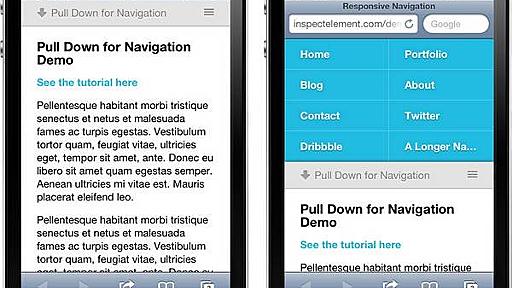
-
-
CSS3 Family Tree
Nick Not bad, excellent use of code. Problem is if you wanted to use it as a family tree, you would have to find someway to show marriages, and possible other data. Still it is an excellent start to what could be a very useful library/resource. roberto and works for a small family tree, when you use this code for more than 4 childs doesn’t work. but this is really useful and beauty, thanks a lot.
公式Twitter
- @HatenaBookmark
リリース、障害情報などのサービスのお知らせ
- @hatebu
最新の人気エントリーの配信
処理を実行中です
キーボードショートカット一覧
j次のブックマーク
k前のブックマーク
lあとで読む
eコメント一覧を開く
oページを開く




