今年(2015年)で見かけて気になったものやダウンロードしたデザインUIキットのまとめです。 そのままデザイン素材として使用するだけでなく、パーツやカラーの組み合わせ方を参考にしたり、どのようなレイヤースタイルで作られているかなど制作時のヒントに繋がる場合もあると思います。 紹介しているUIキットを使用する際は、ライセンス等は各自で再度確認してください。


A curated network of 10k ready-to-download resources and lifetime deals for developers, designers and startups Check out our deals
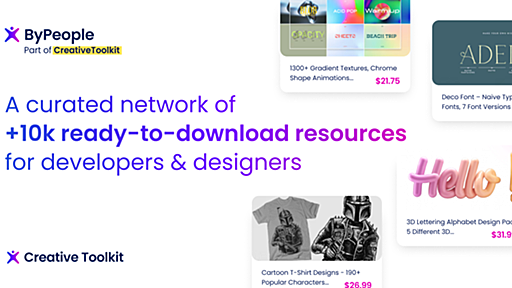
photoshopで作成したPSDファイルのレイヤーに配置されたテキストを一括してテキストファイルに書き出してくれるのが今回紹介するスクリプト「PS_Bramus.TextExport-1.3」です。WEBを制作している人以外では余り利点を感じないかもしれませんが、PSDから見事にテキストデータのみ書き出してくれます。 スクリプト本体は「Bram.us » PS_BRAMUS.TextExport 1.3」からダウンロードできます。インストールはとても簡単で、「/Adobe Photoshop CS2/プリセット/スクリプト」の中にダウンロードした「PS_Bramus.TextExport-1.3.jsx」を入れればOKです。 詳しくは以下 スクリプトの実行は「ファイル」→「スクリプト」→「PS_Bramus.TextExport-1.3」で実行すれば書き出してくれます。 ベクトルスマート

In this post we release a free Facebook GUI PSD Kit, designed by SurgeWorks and released for Smashing Magazine and its readers. The main idea behind the kit is to speed up the prototyping of Facebook application UIs and Facebook fan pages, thus sparing you from drawing all the comps and letting you customize all the texts, buttons and data as you need. As usual, the kit is free to use in all proje
Webデザインにおいてよく利用するデザインパーツのひとつ「ボタン」デザイン。 海外デザインブログWeb and Designersで、これまでに紹介したことのないPhotoshop用無料PSDボタン素材を60個まとめたエントリー「60 Outstanding Free PSD Buttons」が公開されていたので、今回はご紹介します。 多くの素材に色違いや大きさによって複数のボタン素材が収録されているので、ダウンロードしておくと便利かもしれません。 どれもPhotoshop用PSD素材を収録しているので、自由にボタンサイズ、テキストなどの変更も行うことができ便利ですよ。 詳細は以下から。 ダウンロードしておきたいPhotoshop用PSDボタン素材まとめ Follow Buttons 3色の異なる色でデザインされたボタンデザインセット、それぞれ通常時、ホバー時、アクティブ時の3種類ずつ用意
Good timing and organizing stuff is essential for project management. In web design for instance, when you want to deliver a project on time, there are several time factors that should be considered. When you spend your time efficiently, you can be sure to deliver your project on time or even faster. This is why you should consider choosing ways to organize your time and save it when it is possibl

リリース、障害情報などのサービスのお知らせ
最新の人気エントリーの配信
処理を実行中です
j次のブックマーク
k前のブックマーク
lあとで読む
eコメント一覧を開く
oページを開く