正直なところ、「○○元年」というフレーズは色々な人が色々なタイミングで発するので、明確に「ココ」というのはかなり後から、むしろそのトレンドが終演しつつあるあたりで整理することができるものだと思いますが、「メタバース元年」は2022年あたりになりそうだ、といわれています。
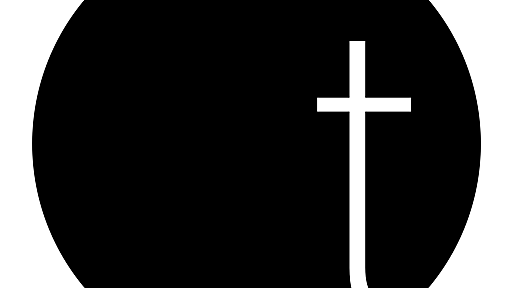

Not your computer? Use a private browsing window to sign in. Learn more about using Guest mode
In just a few years time a social media revolution has taken place. Therefore Twitterfountain needed to stay in tune with this! So we are close to a completely overhauled Twitterfountain. Developing it from ‘visually exciting backchannels’ to ‘curated social screens’. Need to know more?Keep an eye on this site or sign up to be the first to know more about the launch.
Twitter側のAPIの仕様変更に伴なって現在正常動作しない状態となっております。 元々JSベースで作っていたのもあり、新仕様(oAuth)対応が厄介な為対応も保留しています。 対応でき、動作確認とれ次第、ブログ(tyoro.exe)の方で告知させていただきます。 せっかくアクセスしていただいたのに申し訳ありません(´・ω・`) 『Twitter Friends Maps』はTwitterユーザー向けのマッシュアップサービスです。 あなたのFriendsの世界分布が分かります。 下記の取得開始ボタンを押してください! TwitteのAPIを利用しています。 Friendsに関しては100friendsずつしか取得できないため、following/100 回分のAPIを利用します。 APIには1時間/70回の制限がありますので、ご利用は計画的に。
From navigating the Web in entirely new ways to seeing where in the world twitters are coming from, data visualization tools are changing the way we view content. We found the following 16 apps both visually stunning and delightfully useful. Visualize Your Network with Fidg’t Fidg’t is a desktop application that aims to let you visualize your network and its predisposition for different types of t



@PGHolyfield she could be getting sick...is she moody? (more than normal, i mean)
■ RSSTIMES で自分の Twitter 行動記録を可視化 Mon, 07 May 2007 10:17 @095 /web del.icio.us hatena clap! というのを知り合いがやっていて面白いなと思ったのでパクリます! RSSTIMES で Twitter のフィードを指定するだけで作れます(フィードのリンクは「Your profile」の下の方にあるよ)。 僕のはこんな。寝てないことが一目瞭然ですね! Twitter では最近の20件をフィードにしているようなので、RSSTIMES でも20件表示されます。 Twitter の最新の発言をブログに貼っている人を見かけるようになりましたが、RSSTIMES も一緒に表示しておくと楽しいかも。RSSTIMES はいろいろ使えて楽しい!

ここのところ Twitterネタばかりですが・・・Twitterのお友達(Friend)の画像をたどっていく事ができる、FLOATwitterを公開してみました。 こんな感じ。 FLOATVとのまさかのマッシュアップ まずは最初の画面で、ご自分の Twitterのアカウントとパスワードを入力してください。(ログイン名とパスワードは、データ取得時の認証にのみ使っています。) すると、自分のお友達のプロフィール画像が読み込まれて、画面上に並べられます。(数が多いと読み込みに時間がかかります。多すぎると失敗するかもです) 表示されたお友達の画像をクリックすると、さらにその人のお友達の画像が追加されていきます。(一応、重複表示はしないようにしています。) 人数が多い人を読み込んでいくとかエライことに。 マウスを重ねるとすると名前と説明が表示され、右クリック(入れ替えてる人は左クリック)するとその人
Update: As of November 24, 2008: TwitterCamp has been updated. The latest version now uses the Twitter search API, so users no longer need to authenticate or follow the target user to see their messages on the screen. Also, I added a configuration panel so that you could easily re-skin the application without having to recompile or modify configuration files. Please use the instructions below to i
リリース、障害情報などのサービスのお知らせ
最新の人気エントリーの配信
処理を実行中です
j次のブックマーク
k前のブックマーク
lあとで読む
eコメント一覧を開く
oページを開く