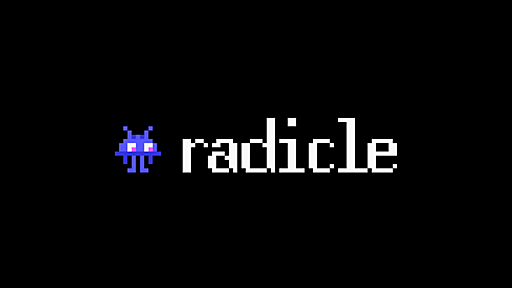cargo new --bin したパッケージに対して、たまたまデフォルで生成される .gitignore を用いずに https://gitignore.io/ で生成してものを用いていたのですが、 Cargo.lock ファイルの扱いが異なるように思われ、あれ?と思って見直してみました。
タグ
- すべて
- 2ch (51)
- 3d (75)
- ada (25)
- address (16)
- agile (17)
- ai (156)
- alexa (16)
- algorithm (44)
- alloc (24)
- alloy (16)
- amazon (116)
- amd (32)
- amd64 (23)
- android (797)
- anime (39)
- api (63)
- apple (75)
- application (38)
- apt (18)
- architecture (23)
- arduino (112)
- arm (289)
- art (63)
- assembler (58)
- async (27)
- ats (115)
- audio (38)
- auth (19)
- auto (36)
- avr (84)
- aws (110)
- azure (39)
- backup (38)
- battery (50)
- beginner (20)
- benchmark (114)
- bike (16)
- binary (44)
- bios (24)
- bitcoin (29)
- ble (18)
- blog (62)
- bluetooth (61)
- board (58)
- bond (23)
- book (367)
- boot (70)
- bootloader (17)
- browser (88)
- bsd (33)
- bts (18)
- bug (45)
- build (51)
- business (248)
- c (411)
- c++ (252)
- cache (26)
- calc (25)
- calendar (32)
- camera (63)
- car (100)
- char (18)
- chart (24)
- chat (81)
- chatgpt (16)
- cheatsheet (25)
- child (33)
- china (80)
- chrome (131)
- ci (39)
- circuit (73)
- clang (33)
- cli (35)
- client (21)
- clock (21)
- cloud (47)
- code (88)
- coffee (21)
- color (22)
- comic (72)
- command (75)
- communication (23)
- company (30)
- compare (46)
- compile (36)
- compiler (140)
- computer (27)
- config (37)
- console (41)
- container (16)
- convert (19)
- cook (639)
- coq (77)
- coronavirus (27)
- cortexm (153)
- cpu (266)
- crypt (36)
- csharp (16)
- css (36)
- cuda (26)
- cyanogenmod (21)
- data (17)
- database (138)
- debian (259)
- debug (225)
- deeplearning (50)
- design (196)
- desktop (49)
- devel (19)
- device (25)
- diagram (43)
- dictionary (28)
- diff (22)
- display (71)
- diy (17)
- dns (29)
- doc (1078)
- docker (59)
- dotnet (38)
- download (20)
- draw (55)
- drink (17)
- driver (40)
- dropbox (34)
- dvd (16)
- earthquake (18)
- ec2 (22)
- eclipse (28)
- eco (50)
- economy (344)
- editor (74)
- education (156)
- emacs (181)
- email (27)
- embedded (85)
- emulator (62)
- english (116)
- epaper (23)
- epub (23)
- erlang (23)
- error (32)
- esp32 (113)
- esp8266 (56)
- etf (18)
- ethercat (20)
- ethernet (49)
- excel (19)
- facebook (48)
- family (19)
- ffmpeg (18)
- figure (31)
- file (74)
- filesystem (124)
- firefox (158)
- firmware (38)
- flash (70)
- fly (17)
- font (57)
- food (86)
- formal-method (35)
- format (24)
- forth (48)
- fpga (272)
- framework (18)
- free (46)
- freebsd (51)
- freertos (31)
- fuzzing (27)
- gadget (75)
- gae (33)
- game (213)
- gc (60)
- gcc (114)
- gdb (108)
- gdbserver (36)
- ghc (70)
- girl (126)
- git (226)
- github (73)
- gmail (24)
- gnome (46)
- gnu (32)
- gnupg (19)
- go (97)
- google (311)
- gpgpu (18)
- gps (28)
- gpu (114)
- graph (127)
- graphics (96)
- greasemonkey (27)
- gtk (41)
- gui (131)
- guitar (17)
- hardware (519)
- haskell (500)
- hdd (38)
- hdl (84)
- health (65)
- heap (16)
- heroku (24)
- history (38)
- home (41)
- hosting (122)
- hotel (25)
- house (91)
- htc (16)
- html (60)
- html5 (23)
- http (49)
- human (277)
- hypervisor (18)
- i2c (16)
- i3 (22)
- ibm (19)
- icestorm (29)
- ide (82)
- image (24)
- install (28)
- intel (85)
- internal (26)
- internet (24)
- invest (76)
- ios (92)
- iot (62)
- ipad (40)
- iphone (187)
- ipod (19)
- irc (17)
- isabelle (22)
- japan (268)
- japanese (1061)
- java (208)
- javascript (443)
- jit (20)
- job (82)
- joke (459)
- js (17)
- json (21)
- jtag (20)
- jupyter_notebook (26)
- jvm (33)
- kde (30)
- kernel (372)
- key (25)
- keyboard (121)
- kicad (22)
- kindle (46)
- kubernetes (17)
- kvm (40)
- language (654)
- lattice (51)
- lcd (28)
- learning (34)
- lib (43)
- libc (17)
- license (50)
- life (244)
- lifehack (31)
- lint (24)
- linux (1215)
- lisp (80)
- live (24)
- llm (26)
- llvm (69)
- location (22)
- log (23)
- login (24)
- lua (27)
- mac (96)
- macos (20)
- mail (88)
- maker (17)
- malloc (20)
- malware (17)
- map (68)
- markdown (27)
- mastodon (21)
- math (145)
- mbed (40)
- mcu (90)
- meeting (74)
- memo (28)
- memory (210)
- meteor (17)
- method (16)
- microkernel (16)
- microsoft (133)
- mind (24)
- mips (32)
- ml (30)
- mmu (20)
- mobi (17)
- mobile (187)
- model (17)
- monad (18)
- money (475)
- mouse (23)
- movie (254)
- mozilla (42)
- mp3 (31)
- ms (53)
- msp430 (33)
- music (254)
- mysql (40)
- ndk (30)
- netbsd (132)
- network (393)
- news (18)
- nintendo (46)
- nixos (18)
- nodejs (33)
- notepc (43)
- notify (17)
- nuclear (26)
- nvidia (32)
- nxp (31)
- oauth (24)
- ocaml (148)
- online (35)
- opengl (22)
- openocd (26)
- openrisc (18)
- opensouce (44)
- opensource (39)
- os (187)
- oss (94)
- osx (106)
- p2p (53)
- package (73)
- paper (97)
- parallel (28)
- parser (42)
- patch (19)
- pc (44)
- pda (20)
- pdf (120)
- pen (16)
- performance (211)
- perl (27)
- phone (89)
- photo (155)
- php (60)
- pic (27)
- pic32 (23)
- play (21)
- plugin (26)
- podcast (38)
- pointer (17)
- power (59)
- powerpc (17)
- presentation (83)
- print (19)
- printer (41)
- profile (28)
- profiler (58)
- programming (121)
- project (56)
- prolog (19)
- proof (64)
- protocol (23)
- proxy (26)
- pthread (27)
- python (290)
- qemu (79)
- qt (62)
- quality (23)
- quantum (18)
- radio (25)
- rails (95)
- raspberrypi (110)
- react (32)
- read (17)
- realtime (23)
- redhat (22)
- repl (18)
- research (31)
- restaurant (74)
- review (34)
- risc-v (130)
- robot (24)
- root (42)
- rpc (19)
- rss (61)
- rtos (66)
- ruby (385)
- rust (368)
- s3 (20)
- scala (58)
- scan (17)
- science (22)
- scraping (28)
- sd (29)
- search (107)
- secure (309)
- security (499)
- seplog (21)
- serial (49)
- server (159)
- service (18)
- setting (22)
- sf (27)
- share (23)
- shell (50)
- shop (115)
- sim (31)
- simd (17)
- simulator (35)
- skk (35)
- skype (25)
- sleep (42)
- slide (74)
- small (16)
- smalltalk (28)
- smart (17)
- smp (82)
- smt (22)
- sns (68)
- soc (19)
- society (599)
- software (71)
- sound (240)
- source (88)
- spa (25)
- space (38)
- specification (49)
- spi (23)
- sql (71)
- ssd (31)
- ssh (58)
- ssl (44)
- stack (19)
- static (70)
- stm32 (182)
- stock (23)
- storage (162)
- streaming (62)
- style (23)
- sync (29)
- tablet (20)
- tcpip (61)
- tdd (22)
- terminal (65)
- test (61)
- testing (193)
- tex (74)
- text (30)
- thinkpad (53)
- thread (98)
- tile (18)
- time (33)
- tla+ (25)
- tls (37)
- todo (52)
- trace (25)
- translation (45)
- travel (143)
- tutorial (85)
- tv (30)
- twitter (184)
- type (92)
- typescript (27)
- ubuntu (78)
- ui (107)
- uml (31)
- unix (124)
- update (23)
- us (137)
- usa (135)
- usb (150)
- ustream (22)
- vcs (63)
- verifast (22)
- verify (364)
- verilog (118)
- vhdl (38)
- vi (23)
- video (127)
- vim (43)
- virtualbox (17)
- virtualization (71)
- visualization (23)
- vm (46)
- vmware (25)
- voice (53)
- vps (39)
- vscode (38)
- war (36)
- wasm (22)
- watch (32)
- wayland (30)
- web (593)
- webapi (280)
- webcam (17)
- wifi (166)
- wii (21)
- wiki (59)
- windows (430)
- wireless (28)
- work (69)
- world (28)
- x (38)
- x11 (42)
- x86 (74)
- xen (17)
- xilinx (62)
- xorg (17)
- yokohama (27)
- yosys (36)
- youtube (85)
- z3 (26)
- あとで読む (374)
- linux (1215)
- doc (1078)
- japanese (1061)
- android (797)
- language (654)
- cook (639)
- society (599)
- web (593)
- hardware (519)
- haskell (500)
関連タグで絞り込む (215)
- 2ch
- aa
- access
- actions
- ai
- alioth
- amd64
- android
- animation
- ansible
- auto
- avtokyo
- backup
- bazaar
- beginner
- benchmark
- blog
- book
- branch
- browser
- bts
- build
- c
- c#
- cargo
- cheatsheet
- ci
- cli
- code
- color
- comic
- command
- commit
- compile
- compiler
- config
- conflict
- cron
- cs
- cvs
- daemon
- darcs
- database
- date
- deb
- debian
- debug
- deploy
- design
- devel
- diff
- directory
- doc
- eclipse
- editor
- education
- emoji
- etc
- etckeeper
- face
- faq
- file
- firefox
- flutter
- fork
- freebsd
- gc
- gettext
- git-annex
- gitblit
- gitbucket
- gitea
- github
- gitlab
- gitolite
- gitorious
- gitosis
- go
- gogs
- graph
- graphics
- group
- gui
- haskell
- history
- hosting
- html
- human
- iij
- import
- ios
- iphone
- japanese
- java
- javascript
- jenkins
- jgit
- joke
- kernel
- key
- language
- large
- law
- libreoffice
- linus
- linux
- lock
- log
- machine_learning
- makefile
- manga
- markdown
- master
- mbed
- mercurial
- merge
- microsoft
- mit
- mixi
- modify
- mongodb
- movie
- mutex
- netbsd
- ocaml
- openocd
- openrisc
- p2p
- package
- paper
- password
- patch
- performance
- perl
- permission
- photo
- powershell
- presentation
- profile
- programming
- project
- proxy
- pull
- push
- python
- qt
- rails
- rebase
- redmine
- research
- returncode
- revert
- review
- rpm
- ruby
- rust
- salsa
- save
- scala
- secure
- security
- server
- setting
- shell
- size
- slide
- society
- software
- sound
- source
- ssh
- storage
- submodule
- subversion
- svn
- sync
- syntax
- terminal
- terraform
- test
- testing
- text
- time
- timestamp
- translation
- travisci
- tutorial
- ubuntu
- undo
- unity
- unix
- us
- usa
- vcs
- vim
- visualization
- web
- webapi
- webcam
- webhook
- wiki
- windows
- word
- workflow
- x
- x11
- x86
- xmpp
- xorg
- yesod
- yocto
- あとで読む
gitに関するmasterqのブックマーク (226)
-
 masterq 2024/05/31"bin ならバージョン管理し、 lib ならバージョン管理しないのが正しいようです"
masterq 2024/05/31"bin ならバージョン管理し、 lib ならバージョン管理しないのが正しいようです"- cargo
- lock
- rust
- git
- commit
リンク -
pass - ArchWiki
パスワードストアを初期化: $ pass init <gpg-id or email> パスワードを挿入、わかりやすい階層名を指定する: $ pass insert archlinux.org/wiki/username パスワードストアを確認: $ pass Password Store └── archlinux.org └── wiki └── username 新しいランダムなパスワードを生成、<n> は生成するパスワードの長さ (数字) に置き換えてください: $ pass generate archlinux.org/wiki/username <n> パスワードを再取得、gpg のパスワードの入力を求められます: $ pass archlinux.org/wiki/username Xorg を使っていて xclip をインストールしている場合、以下のコマンドで取得したパスワ

-
-
GitHub - martinvonz/jj: A Git-compatible VCS that is both simple and powerful
Jujutsu is a powerful version control system for software projects. You use it to get a copy of your code, track changes to the code, and finally publish those changes for others to see and use. It is designed from the ground up to be easy to use—whether you're new or experienced, working on brand new projects alone, or large scale software projects with large histories and teams. Jujutsu is unlik
-
-
-
-
今年もミクシィの22新卒技術研修の資料と動画を公開します!
今年も技術研修資料と動画を公開します!MIXIの新卒技術研修の方針や、LayerX様との合同研修についても紹介します! 研修資料・動画一覧Git研修( 動画 / スライド )データベース研修( 動画 / スライド1, 2 / SQL演習環境 )設計・テスト研修( 動画 / スライド )コンテナ研修( 動画 / スライド1, 2 )iOSアプリ開発研修( 動画 / スライド / リポジトリ )Androidアプリ開発研修( 動画 / スライド / リポジトリ )フロントエンド研修( 動画 / スライド / リポジトリ )ゲーム開発(Unity)研修( 動画 / スライド1, 2, 3, 4, 5, 6 / リポジトリ )Flutter研修( 動画 / スライド / リポジトリ )AI研修( スライド1, 2, 3, 4 / リポジトリ )セキュリティ研修( スライド )チーム開発研修( スラ

-
Kernel/Dev/KernelGitGuide - Ubuntu Wiki
Git is the source code management tool used by the Linux kernel developer community. Ubuntu has adopted this tool for our own Linux kernel source code so that we can interact better with the community and the other kernel developers. Installing GIT To use git you must have the git package installed on your system, which you can install like this: sudo apt install git Obtaining the kernel sources f
-
-
-
別リポジトリのコミットをパッチとして当てる (git format-patch & git am)
A fashion developer. Interested in life engineering. やりたいこと稼働中の現行リポジトリと、リニューアル中のリポジトリが並行稼動しているシーンを想定している。 ビジネスロジックはそのまま引き継ぎ、フレームワークをすげ替えたい。 リニューアル作業は全く別の新しいリポジトリで実施していたが、現行リポジトリの改修も背後で続いていた。 共通であるビジネスロジックの同期をとるために、お互いのリポジトリの変更分をパッチ化し、一連のコミット群を取り込みたい。 実現方法以下のやり方は コミット日時が維持される。 つまり、コミットは通常通り並ぶが日時が時系列で並ばない。 (Git的にはコミットが過去から未来へキレイに並ばなくてもよい模様) パッチを作成する取り込みたい内容がコミットされているリポジトリのブランチで以下を実行。abcd123は開始コミットのS
-
YoctoでLinuxカーネル触るときのTips - Qiita
ことあるごとに「Yoctoで取ってきたコードで開発しちゃダメ」とはいわれるものの、ビルド環境がある以上はソースを触りたいのが人情。 というわけでYoctoでLinuxカーネル触るときのTipsを記載してみる 以下ターゲットがi.MX6の環境について記載されているので、それ以外のターゲットでは適宜読み替えること。 最重要事項: gitリポジトリは作り直される 基本的にdo_unpackタスクが走ると、gitリポジトリごと一から作り直される。 そのためコード修正してgit commitして一安心、と思っていると泣きを見ることになる。 do_unpackはdo_cleansstateしたりレシピファイルを修正したりすると簡単に走ってしまうため要注意。 カーネルソースはどこにあるか 以下で確認可能

-
-
GitHub - arxanas/git-branchless: High-velocity, monorepo-scale workflow for Git
git-branchless is a suite of tools which enhances Git in several ways: It makes Git easier to use, both for novices and for power users. Examples: git undo: a general-purpose undo command. See the blog post git undo: We can do better. The smartlog: a convenient visualization tool. git restack: to repair broken commit graphs. Speculative merges: to avoid being caught off-guard by merge conflicts. I
-
git gc の仕組みを原理から理解してサイズを 136MB → 7.2MB(95%減)まで削減した時の勉強メモ
個人用メモです。 「git gcってあんまし容量減らないよなぁ」 と思ったのが動機です。調べたけどパッと腑に落ちる記事がなかったので「自分で git のソースコード見た方がいいな」と急にモチベ発動してグワっと勉強しました。またついでに歴史改変の方法も調べたのですが、公式で既に WARNING が出てるほど非推奨化されてるfilter-branchを使用してる記事が多かったので、2021 年現在で多分一番推奨されてるfilter-repoを使ってやる方法もまとめました。 ちなみに容量減らしても高速化するかというとそこまで単純ではないです。そもそも減らさなくても partial clone で blob オブジェクトを必要最低限に指定して昔の blob をデフォルトで持ってこないようにしたり(--no-checkoutと併用するとより効果有る)、その後本当に自分が必要なやつだけ sparse-

-
The Missing Semester of Your CS Education
The Missing Semester of Your CS Education Classes teach you all about advanced topics within CS, from operating systems to machine learning, but there’s one critical subject that’s rarely covered, and is instead left to students to figure out on their own: proficiency with their tools. We’ll teach you how to master the command-line, use a powerful text editor, use fancy features of version control
-
Gitのコミット日時を修正する方法 - zzzmisa's blog
忘れがちなのでメモです。 直前のコミット日時を修正現状のコミット日時を確認します。 $ git log --pretty=fuller commit 62c6282c9b6a3f20659559a5d975dc16a33cb7cd (HEAD -> master) Author: zzzmisa <__@mail.com> AuthorDate: Sat Sep 21 14:04:18 2019 Commit: zzzmisa <__@mail.com> CommitDate: Sat Sep 21 14:04:18 2019 ... コミット時間を 15:00 へ修正することにします。 まずは、AuthorDate を修正します。 $ git commit --amend --date="Sat Sep 21 15:00:00 2019 +0900" エディタが立ち上がるので保存して終了

-
-
公式Twitter
- @HatenaBookmark
リリース、障害情報などのサービスのお知らせ
- @hatebu
最新の人気エントリーの配信
処理を実行中です
キーボードショートカット一覧
j次のブックマーク
k前のブックマーク
lあとで読む
eコメント一覧を開く
oページを開く