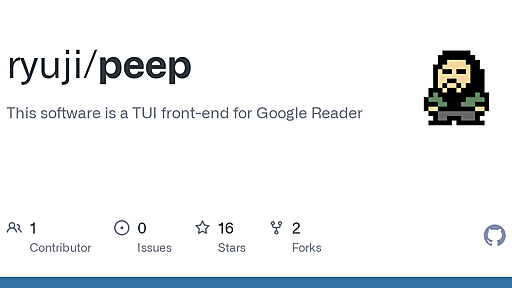タグ
- すべて
- *よく使う (1)
- .net (1)
- 2ch (5)
- 3d (1)
- Amebaなう (1)
- COM (3)
- GRDDL (2)
- HDR (1)
- HoryGrail (1)
- IM (1)
- ISP (1)
- JPA (1)
- JR (1)
- LFF (1)
- LL (2)
- LWP (1)
- NHK (3)
- TKSK (1)
- Ten.js (1)
- Vimらしい何か (1)
- Web標準の日々 (1)
- actionscript (3)
- affiliate (2)
- air (2)
- ajax (14)
- alsa (2)
- amachang (7)
- amazon (7)
- amon (2)
- anyevent (5)
- apache (7)
- api (36)
- appengine (39)
- asm (9)
- ati (4)
- atl (2)
- atom (8)
- atompub (7)
- auth (3)
- authentication (5)
- autobox (3)
- autopagerize (28)
- awk (3)
- aws (6)
- batch (2)
- benchmark (2)
- bert-rpc (2)
- blog (4)
- blosxom (18)
- book (4)
- bookmark (3)
- bookmarklet (7)
- boost (23)
- bot (2)
- browser (5)
- buzz (17)
- c (19)
- c# (5)
- c++ (119)
- c++0x (13)
- calendar.vim (7)
- canvas (9)
- catalyst (20)
- cgi (5)
- charset (2)
- chat (2)
- chm (2)
- chrome (53)
- chromium (2)
- clearsilver (2)
- closure (2)
- cms (4)
- coderepos (33)
- comet (2)
- copyright (3)
- coro (11)
- cpan (29)
- crtp (4)
- crypt (2)
- css (27)
- cssnite (2)
- curl (3)
- curses (3)
- d (3)
- dankogai (10)
- darcs (3)
- database (4)
- db (3)
- dbic (4)
- dbus (3)
- deb (4)
- debug (6)
- delicious (5)
- diff (3)
- django (9)
- dotcloud (2)
- dropbox (4)
- eclipse (2)
- ecmascript (3)
- editor (3)
- egui (3)
- emacs (11)
- erogeek (11)
- excel (2)
- extension (3)
- facebook (15)
- fastcgi (2)
- fastladder (3)
- fcgi-v8 (3)
- fedora (2)
- feed (8)
- ffmpeg (4)
- firebug (8)
- firefox (56)
- firefox3 (13)
- fizzbuzz (5)
- flash (15)
- flickr (14)
- flv (6)
- font (2)
- fonts (7)
- framework (2)
- freenode (3)
- friendconnect (3)
- friendfeed (5)
- fuse (2)
- gae (29)
- gaeo (3)
- gc (2)
- gcc (17)
- gdata (5)
- gdb (2)
- gearman (4)
- gears (6)
- gem (2)
- generator (4)
- gimp (3)
- gis (3)
- gist (10)
- gist.vim (5)
- gisty (2)
- git (74)
- github (23)
- gmail (11)
- gnip (2)
- gnome (3)
- go-gtk (2)
- golang (122)
- google (98)
- googleapis (2)
- googleappengine (98)
- googlebuzz (17)
- googlechrome (5)
- googledata (2)
- googlefriendconnect (5)
- googlegears (3)
- googlemaps (5)
- googlepluscommander (5)
- googlereader (11)
- googlereaderfullfeed (18)
- googlesites (2)
- googlespreadsheets (2)
- googlestorage (2)
- googlevisualization (2)
- gpl (4)
- greasemonkey (57)
- grff (11)
- growl (13)
- growl4linux (2)
- gtk (7)
- gtktwitter (4)
- gui (4)
- gwt (2)
- hack (4)
- haskell (4)
- hatena (8)
- hello (2)
- howm (6)
- howm_vim (2)
- html (6)
- html5 (25)
- http-engine (4)
- httpd (6)
- icon (9)
- ide (2)
- ie (22)
- ie6 (5)
- ie7 (2)
- ie8 (5)
- iframe (2)
- igoogle (2)
- imagemagick (2)
- ime (2)
- ipod (2)
- ipodnano (6)
- ipv6 (3)
- irc (14)
- irssi (5)
- itojun (3)
- jaiku (4)
- java (19)
- javascript (272)
- jekyll (2)
- jetpack (2)
- joke (3)
- jquery (90)
- jsdeferred (3)
- json (17)
- jsonpath (2)
- kazuho (4)
- kernel (2)
- knowhow (3)
- lambda (2)
- ldr (9)
- ldrfullfeed (6)
- ldrize (5)
- libxml (5)
- lighttpd (2)
- linux (26)
- lisp (6)
- livedoor (3)
- llv8call (5)
- llvm (2)
- lms (2)
- logo (7)
- lua (5)
- mala (3)
- mapreduce (2)
- markdown (5)
- mashup (2)
- mattn (125)
- md5 (3)
- mecab (3)
- mediarss (2)
- memcached (20)
- menta (7)
- merb (11)
- mercurial (8)
- messagepack (2)
- metalink (2)
- mfc (3)
- microdata (2)
- microformats (55)
- microsoft (8)
- microsummary (6)
- migemo (2)
- mine (3)
- mingw (6)
- mingw32 (3)
- minibuffer (9)
- minibufferbookmarkcommand (2)
- mixi (11)
- miyagawa (3)
- mmmmb (2)
- mobile (25)
- mobirc (2)
- mod_perl (3)
- mod_psgi (4)
- mojo (9)
- mona (2)
- moose (16)
- movabletype (3)
- mozilla (2)
- mplayer (2)
- mruby (4)
- ms (6)
- muPass (2)
- music (3)
- mxhr (2)
- mysql (7)
- nanoa (2)
- neta (6)
- netwatch (20)
- news (6)
- niconico (3)
- nicovideo (8)
- nifty (2)
- node.js (6)
- nowa (2)
- oauth (23)
- openid (7)
- opensocial (11)
- opera (26)
- oracle (2)
- orm (4)
- oss (2)
- otsune (12)
- outlook (2)
- paas (2)
- patch (6)
- pathtraq (2)
- peep (2)
- perl (563)
- perl6 (8)
- photogallery (2)
- photos (2)
- php (11)
- picasa (2)
- picojson (2)
- pidgin (2)
- pimpl (3)
- pipes (8)
- pit (2)
- plack (11)
- plagger (80)
- plan9 (3)
- playontumblr (2)
- png (4)
- poi (2)
- pownce (3)
- pquery (2)
- prism (2)
- prototype.js (5)
- proxy (4)
- psgi (12)
- pthread (2)
- pubsubhubbub (13)
- purepython (2)
- pyamf (2)
- pypi (2)
- python (110)
- q4m (2)
- qt (2)
- rack (2)
- radiko (5)
- ragel (3)
- rails (14)
- redis (2)
- redmine (3)
- reference (3)
- regexp (6)
- remedie (18)
- repl (2)
- reversehttp (6)
- rhino (2)
- rpc (4)
- rpm (3)
- rss (7)
- rtmp (2)
- ruby (50)
- safari (4)
- sbm (8)
- scheme (2)
- scraping (2)
- screen (2)
- security (23)
- seh (2)
- senna (2)
- seo (3)
- shell (4)
- shika (4)
- silverlight (2)
- sinatra (7)
- skype (8)
- smallbasic (2)
- sns (2)
- socket (3)
- softbank (5)
- sonydb (9)
- spam (2)
- spdy (2)
- sql (2)
- sqlite (8)
- sqlite3 (2)
- ssh (3)
- ssl (3)
- subversion (3)
- svg (5)
- svk (3)
- svn (6)
- tagtter (3)
- tdiary (4)
- technorati (2)
- template (2)
- termtter (2)
- tetris (2)
- theschwartz (9)
- thread (4)
- thrift (2)
- timsort (5)
- tips (4)
- tombloo (22)
- tool (2)
- tools (5)
- trac (3)
- tracemonkey (2)
- tthttpd (8)
- tumblr (26)
- twitter (113)
- typepad (4)
- ubiquity (3)
- ubuntu (20)
- ubuntuone (2)
- unicode (10)
- unix (4)
- userChrome.js (2)
- userjs (2)
- userscripts (2)
- ustream (8)
- utf8 (3)
- uwsgi (2)
- v8 (20)
- vc++ (3)
- vi (2)
- vim (142)
- vimperator (60)
- vnc (2)
- vs (2)
- waf (8)
- walkman (3)
- wassr (17)
- web (12)
- web.py (4)
- webdesign (3)
- webfont (2)
- webhook (7)
- webhooks (3)
- webkit (9)
- webscraper (44)
- webservice (9)
- webservice-simple (7)
- websocket (6)
- webサービス (6)
- wedata (6)
- wiki (6)
- win32 (23)
- windows (33)
- wine (2)
- wordpress (2)
- wsgi (4)
- wsh (4)
- wysiwyg (6)
- xauth (4)
- xhr (5)
- xml (8)
- xmlrpc (3)
- xmpp (6)
- xpath (34)
- xpcom (10)
- xs (13)
- xss (5)
- xul (2)
- yahoo (9)
- yapcasia2010 (3)
- yappo (2)
- youtube (5)
- yql (6)
- yui (2)
- yusukebe (3)
- zencoding (20)
- zencoding.vim (34)
- あとで読む (2)
- うんこ (2)
- おっぱい (2)
- これはすごい (26)
- これはひどい (19)
- これはエロい (2)
- はてな (40)
- はてなスター (17)
- はてなダイアリー (2)
- はてなハイク (2)
- はてなブックマーク (3)
- はてス (4)
- はてブ (16)
- はまちちゃん (3)
- ぺろぺろ (2)
- まとめ (6)
- アメブロ (2)
- エンジニア (2)
- クロスドメイン (2)
- コメントした (13)
- セルフブクマ (3)
- ドリコム (3)
- ネタ (33)
- ネット (2)
- ピカチュウ (2)
- 伝説 (2)
- 全裸 (4)
- 問題発言 (3)
- 変態 (9)
- 形態要素解析 (2)
- 後で見る (73)
- 後でパクる (2)
- 戦争 (4)
- 昭和 (3)
- 正規表現 (3)
- 死活問題 (3)
- 男前 (4)
- 画像処理 (3)
- 絵文字 (2)
- 著作権 (2)
- 西海岸ネットウォッチ (2)
- 読み物 (3)
- perl (563)
- javascript (272)
- vim (142)
- mattn (125)
- golang (122)
- c++ (119)
- twitter (113)
- python (110)
- google (98)
- googleappengine (98)
googlereaderに関するmattnのブックマーク (11)
-
 mattn 2010/03/11
mattn 2010/03/11- googlereader
リンク -
Google Reader - Play
Thank you for stopping by. Google Reader has been discontinued. We want to thank all our loyal fans. We understand you may not agree with this decision, but we hope you'll come to love these alternatives as much as you loved Reader. Sincerely, The Google Reader team Frequently-asked questions What will happen to my Google Reader data? All Google Reader subscription data (eg. lists of people that y
-
Readers: Get your Buzz on
Posted by Mihai Parparita, Software Engineer We know that many people like Reader because it makes it so easy to share interesting stuff with a wide group of friends. That's why, over the past year, we've added a number of features to help you share the content you find most interesting: comments, following, people search, liking, and "send to." However, even with all these great features, sharing

-
Google Reader からはてなブックマークへお手軽ブックマーク
Google Reader の新機能「Send To」を使って はてなブックマーク へ手軽にブックマークする方法をメモっとく。 設定 Google Reader の Settings リンクをクリック Send To タブをクリック ページ一番下の「Create a custom link」をクリック Name, URL, Icon URL を下記のように設定する Name: はてなブックマーク URL: http://b.hatena.ne.jp/add?mode=confirm&is_bm=1&title=${source}: ${title}&url=${url} Icon URL: http://b.hatena.ne.jp/favicon.ico ブログのタイトルは、「ブログ名: 記事タイトル」の書式にした。これを変えたかったら、「title=${source}: ${title

-
PubSubHubbub support for Reader shared items
Posted by Mihai Parparita, Software Engineer Speed is very important at Google, and the Reader team is no exception. One way in which we take speed into account is to try to make consumption of feeds be as efficient as possible. We also want to make it as fast (and as easy) as possible to interact with your Reader data on the rest of the web. We're therefore happy to announce that Reader has begun
-
-
-
-
GoogleリーダーのCUIフロントエンド·Peep MOONGIFT
Googleリーダーは出始めた頃はAjaxを使った高速な操作性が可能で、とても便利なRSSリーダーだった。だが今ではソーシャル的な機能も増えており「読む」という機能に特化していない。速度だってlivedoorリーダーの方が速いだろう。 記事一覧。GoogleリーダーをCUIで操作する そんなGoogleリーダーを再度便利にしてくれる、それがPeepだ。 今回紹介するオープンソース・ソフトウェアはPeep、CUIで使うGoogleリーダーだ。 PeepはPythonで作られたソフトウェアで、ターミナルで閲覧できるGoogleリーダーだ。Peepを起動すると未読の記事が一覧で表示される。CUIなのでもちろんキーボード操作になる。jとkによる記事の前後移動が基本だろう。 記事詳細。右下の3という数字がピンを立てた数 後はrで再表示、エンターで記事を読むことができる。さらにpを押すとピンを立てるこ
-
Google Reader on your Google Desktop
The Reader team is happy to announce that another 20% project has come to fruition: a Reader Google Desktop gadget! Post by 20% volunteer and Google Desktop expert, James Yum. Wherever there are gadgets, RSS feed readers are never lacking, and Google Desktop gadgets are no exception. Until now, there hasn't been a good way to combine all your feeds into a single gadget. With the new Google Reader
-
Google Reader 地味にアップデート
Google Reader が小アップデートを行なった。変更点は 4 つ。 Official Google Reader Blog: One more step 1. 無駄なスペースの削除 今回のアップデートの目玉はこれだと思う。 Google Reader のヘッダー部分を整理して、無駄なスペースが省かれた。結果、フィードを読むスペースが縦に 17 ピクセル増えたといふ。 数字の上では小さな変化。実際、Google Reader を見ても、そんなに大きく変わったやうに思えない。それでも、フィードを大量に読んでいる人には、ジワリジワリと良さが分かるはず。 2. 読者数カウンター フィードの読者数を表示するやうになった。表示方法は以下の通り。 サイドバーから、特定のフィード (ブログ) を選択する (ショートカット g u を使う手もある) 画面右上、「List view」タブの真下にある「

-
 1
1
公式Twitter
- @HatenaBookmark
リリース、障害情報などのサービスのお知らせ
- @hatebu
最新の人気エントリーの配信
処理を実行中です
キーボードショートカット一覧
j次のブックマーク
k前のブックマーク
lあとで読む
eコメント一覧を開く
oページを開く