連携周りのLTをさせていただきましたー. 超早口ですごい緊張していた記憶があるので, ustreamを見るのが怖い... 拡張間連携とEvent Driven JavaScript - Constellation Scorpius

連携周りのLTをさせていただきましたー. 超早口ですごい緊張していた記憶があるので, ustreamを見るのが怖い... 拡張間連携とEvent Driven JavaScript - Constellation Scorpius


Gaming, Opera GX Opera GX now lets you control every detail of your browser, with more customization options... November 20th, 2024 With the latest update, Opera GX now expands its modding features, giving you even more ways to completely transform your... Desktop Get Spotify Premium with Opera One R2’s new Music Player November 19th, 2024 Spotify becomes the default music player in Opera One R2.
Contents Scripsとクロスドメイン通信 ChromeのExtentionの実装方法の一つに、Content Scriptsというものがあります。一言で言えば、FirefoxのGreasemonkeyのChrome版です。Content Scriptsを使用すると、任意のWebページに対して、JavaScriptを実行することができます。これにより、本来Webページにはない機能をWebページに追加することができます。 ChromeのExtentionでは、普通のWebページ内のJavascriptとは違い、クロスドメイン通信が可能です。 BackgroudPagesやポップアップなどからクロスドメイン通信をする場合は、XMLHttpRequestなり、jQueryやprototypeなどで用意されているHttpRequest用のオブジェクトを使用すれば可能です。 一方、Conte

Yet Another Tombloo on Chromium, Taberareloo(タベラレルー) を公開します. Constellation/taberareloo · GitHub Taberareloo(タベラレルー)はクロスポストに特化したTombloo互換を目指すChromium Extensionで, 現在, browserActionがscriptableに動作できないという都合上, Link Post部分のみの移植となっています. そのためTaberarelooは現在, Tomblooのlink post部分の移植となっており, Reblogなどは出来ませんが, SBMへのクロスポストなどが可能になっています. browserActionがscriptableな動作可能になるか, もしくはbrowserActionがもう全くscriptableにする気はない! と断定
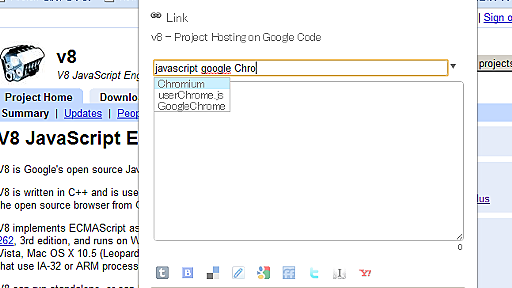
Found a workaround for a window focus problem with Google’s Chrome browser. Summary: var w = window.open(url, ‘windowname’, ‘…’); w.focus(); Problem is that the “focus” call doesn’t work … the 2nd time you call this function. The workaround requires you to retain a pointer to the window as a global, and just close it before opening it again, like so: if (navigator.userAgent.indexOf('Chrome/') > 0)
Uninstalling To uninstall an extension, you need to delete its folder and restart Chrome. The extensions that you download from this page are stored under the profile folder. Find your profile folder. It's the directory named Default that's in your user data directory. Go to the Extensions folder under your profile folder. You'll see a bunch of folders with names like 7868865ecc233b0400abe5d38d8
Chromium and Google Chrome (version 4 and higher) have built-in support for Greasemonkey-style user scripts. To use, click on any .user.js file. You should see an install dialog. Press OK to install. Known issues: Chromium does not support @require, @resource, unsafeWindow, GM_registerMenuCommand, GM_setValue, or GM_getValue. GM_xmlhttpRequest is same-origin only. Match Patterns The preferred way
Google Chrome用 LDRFullFeed, Chrome Full Feed version 0.0.1を作成しました. id:os0x さんの資料, 発言がものすごく参考になりました. ありがとうございます. chromefullfeed - ChromeFullFeed is extension for Chromium(or Google Chrome). loading full entry on LDR and Fastladder - Google Project Hosting GoogleChromeの拡張は, versionで大きく異なります. Dev版のものしか動きません. 動作確認は2.0.180.0です. chrome.exe --enable-extensionsとすることで動作します. ちなみに, GoogleGearの機能を使用するので, 初回は,

リリース、障害情報などのサービスのお知らせ
最新の人気エントリーの配信
処理を実行中です
j次のブックマーク
k前のブックマーク
lあとで読む
eコメント一覧を開く
oページを開く