はじめに 透明パレットの「乗算」や「比較」などを使うことで「不透明→透明」のグラデーションを作っていると、「白(あるいは淡い色)→透明」というグラデーションがうまくいかないことに気づくと思います。この記事では、Illustratorで、白から透明になっていくグラデーションを作る方法をご紹介します。


Trained on millions and millions of real world images, not artificial lab data, the Clipping Magic Auto-Clip AI background remover handles so much more than just a few cherry-picked foreground categories. And the learning hasn't stopped. As the AI background editor is exposed to more and more photos, its ability to handle yours continues to improve. The only background removal editor in the world
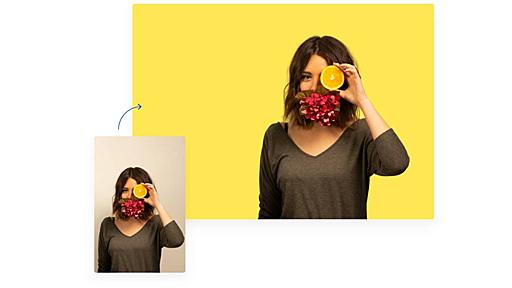
「のきあさんみたいなイラレ使いになりたい!」とは思えど 高価なソフトにすぐ手は出せない…そんな人は体験版! 30日間使えるIllustratorの体験版でのきあさんの素材を どこまでアレコレできたりするのか!というのをご本人がレクチャーしてくださいました。 また、こういう作業をこなすうちに自動的にイラレの使い方なんかもわかったりしていきます。 続きを読む

【重要】 2018/9/30をもってWordテンプレートサービス提供を終了しました。 今後はニューテンプレート(一部品番は未対応)をご利用ください。 ●ネームシールプリントキット オリジナルのかわいいネームシールを作りましょう。 ●ウェディングデザイナー 心のこもった手作りブライダルアイテム作りを応援 ●PDFビジネスフォーム 請求書や納品書など、よく使うビジネス用フォームをPDFファイルでダウンロードできます。 ●実用テンプレート A4無地ペーパーに印刷できるテンプレートを無料でダウンロードできます。 ●宛名印刷 住所録から宛名ラベル・はがきの宛名を印刷したい場合に。 ●グリーティングカード お礼・お祝い・お知らせなど、季節を問わず使用できるカードのコーナー、「オールシーズン」が新登場。 ●わくわくKidsワールド お名前シールから時間割表まで、キッズのためのテンプレートがいっぱいです。
Photo Editing and Graphic Design Made for EveryoneBeFunky's all-in-one online Creative Platform has everything you need to easily edit photos, create graphic designs, and make photo collages. Your All-In-One Creative SolutionWatch BeFunky in action to see how it makes your photo editing, collage making, and graphic design workflow seamless. Most Popular FeaturesBeFunky has an amazing collection of

真珠を作るのに使ったレイヤーすべてを1つに結合します。 これから真珠のネックレス掛けのようなものを描いてみます。 レイヤーパレットに一時的に「真珠」レイヤーを作って非表示にします(レイヤーパレットの目のアイコンをクリックするとレイヤーの表示状態がわかります)。 背景レイヤーで、「#ddefff」と「#ffffff」の色を選択して、「覆い焼き(リニア)」を選択してドラッグします。 ペンツールを使ってネックレス掛けのシェイプを作ります。 色は「#2e3388」にします。 「Ctrl」+「J」キーを押してレイヤーを複製します。 その下のレイヤーで、レイヤーサムネールをクリックして「レイヤーのラスタライズ」を選択します。 色を「#8b8ed1」に変更します。 程よく設定(ハイライト、35%)した覆い焼きツールを使ってネックレス掛けの表面を少しだけ覆い焼きを行います。 程よく設定(シャドウ、30%)
45 Explosively Colorful Photoshop Effects - PSDTUTS カラフルできれいな画像を作るPhotoshopチュートリアル集。 次のようなイメージで画像を作成するチュートリアルがまとまっていて参考になります。 シンプルもいいですが、色が沢山あるのもなかなかいいですね
Vector Arrow Arrows originate from pointing with the human finger towards a direction. In todays graphic design arrows are widely used in all kinds of forms and shapes. This collection of arrows are designed for environmental graphic design, signage and wayfinding. The arrows are designed from a legibility perspective and should instantly be recognized as showing a direction. The collection is des

Fonts Bundle fonts £6 Our complete font collection, all fonts, all weights, including the Sosa icon font, available in a single package for half the price of buying them individually Campbell fonts £2 Campbell is a single weight display font that is based on the fluid handwritten style of architect, Trish Campbell. Campbell is lively yet legible due to it’s defined angular letterforms and tight cu
In Obscuroで配布しているPhotoshopのブラシの紹介です。 ライセンスはCC3.0のため、非営利はフリーですが、営利目的には問い合わせが必要です。 Vector
The first part of the set contains 25 scalable Illustrator format icons. I hope you like them =) There will be more coming. You can open the .ai file with any version of Illustrator above 8.0. With earlier versions, you might loose some of the effects on the icons. Disclaimer & Conditions: Redistribution, Release for Download or Selling of these icons on an another site without permission is compl
リリース、障害情報などのサービスのお知らせ
最新の人気エントリーの配信
処理を実行中です
j次のブックマーク
k前のブックマーク
lあとで読む
eコメント一覧を開く
oページを開く