タグ
- すべて
- .NET (3)
- AMD (1)
- API (4)
- APL (1)
- ARM (30)
- AV1 (1)
- AWS (96)
- Active Directory (6)
- Agda (39)
- AlamoFire (4)
- Alloy (1)
- Amazon (3)
- Android (109)
- Android Studio (28)
- AngularJS (10)
- Ansible (9)
- Anthos (2)
- Apple (2)
- Apple Watch (1)
- AppleScript (3)
- Applicative (29)
- Arduino (5)
- Arrow (21)
- Aurora (1)
- Azure (8)
- BERT (2)
- BGP (3)
- Bash (5)
- Biml (1)
- Bitrise (1)
- Björk (18)
- Blender (5)
- Boost (34)
- Bootstrap (4)
- Bulma (1)
- C (21)
- C# (42)
- C++ (795)
- CCC (1)
- CG (1)
- CMake (2)
- CSRF (1)
- CSS (41)
- CUDA (2)
- CakePHP (1)
- CentOS (2)
- Chainer (2)
- ChatGPT (12)
- Chef (10)
- Chrome (16)
- Chromium (2)
- CircleCI (11)
- Cirq (4)
- Clang (1)
- Claude (2)
- Clojure (23)
- ClojureScript (7)
- Cloudflare (1)
- CocoaPods (5)
- Codable (1)
- CoffeeScript (2)
- Combine (1)
- Comonad (16)
- Conduit (31)
- Consul (1)
- Coq (80)
- CoreOS (5)
- Cursor (1)
- DI (1)
- DMARC (2)
- DNS (8)
- DNSSEC (1)
- DTrace (1)
- DVC (1)
- Danger (2)
- Dart (6)
- DeployGate (2)
- DevOps (2)
- Docker (204)
- DragonflyBSD (2)
- ECS (2)
- ELF (1)
- Eclipse (1)
- Economist (16)
- Elixir (20)
- Elm (16)
- Emacs (49)
- Emscripten (2)
- Envoy (1)
- Erlang (13)
- Excel (4)
- Expo (1)
- Express (1)
- F# (94)
- F* (3)
- FFmpeg (2)
- FPGA (12)
- FRP (25)
- Fabric (3)
- Facebook (28)
- Fargate (6)
- Fay (1)
- Figma (2)
- Finch (1)
- Firebase (6)
- Firefox (82)
- Firefox OS (4)
- Flow (1)
- Fluentd (3)
- Flutter (15)
- Flux (1)
- FreeBSD (24)
- Functor (32)
- F代数 (15)
- GADT (2)
- GAN (6)
- GCC (2)
- GCD (1)
- GCP (3)
- GHC (38)
- GKE (1)
- GLGE (1)
- GLSL (4)
- GN (1)
- GNOME (1)
- GNU (1)
- GPU (4)
- GYP (1)
- Giger (1)
- GitHub (41)
- GitLab (6)
- Go (80)
- Godot (3)
- Google App Engine (3)
- Google Colaboratory (1)
- Google Maps API (1)
- GraphQL (17)
- Graphviz (2)
- Guile (3)
- Guix (4)
- HCL (1)
- HHVM (1)
- HTML (9)
- HTTP (8)
- HaLVM (4)
- Hadoop (2)
- Haskell (1229)
- Haste (2)
- Haxe (2)
- Haxl (1)
- Heroku (8)
- HoTT (35)
- Homebrew (9)
- HuggingFace (1)
- Hy (1)
- IPython (1)
- Idris (16)
- Intel (2)
- IntelliJ (2)
- IoT (1)
- Isabelle (2)
- Istio (4)
- JAX (1)
- JSON (15)
- JUnit (1)
- JWT (3)
- Java (20)
- JavaScript (227)
- JavaVM (2)
- Jenkins (10)
- Jetpack Compose (13)
- Jetpack DataStore (1)
- Julia (9)
- Jupyter (12)
- JupyterLab (1)
- KVM (2)
- Kafka (1)
- Kaggle (2)
- Keras (24)
- Kibana (1)
- Kindle (15)
- Kotlin (12)
- Kubeflow (1)
- Kubernetes (97)
- LDAP (4)
- LINQ (4)
- LLM (24)
- LLVM (10)
- LSP (1)
- LXC (10)
- LXD (16)
- LaTeX (3)
- Lambda (10)
- Laravel (1)
- Lean (1)
- Lense (4)
- LibreOffice (1)
- Lightning Network (1)
- Linux (115)
- Lisp (46)
- Lua (6)
- Lumberyard (1)
- ML (4)
- MVVM (3)
- MXNet (1)
- Mac (7)
- MacPorts (1)
- MapReduce (2)
- Markdown (5)
- Mastodon (1)
- Matlab (1)
- Mercurial (1)
- Meta (2)
- Metal (1)
- MobiRuby (1)
- Mojolicious (1)
- Monad (194)
- MonadPlus (4)
- MonadTrans (14)
- MongoDB (6)
- Mono (3)
- Monoid (26)
- Moya (4)
- Mozilla (1)
- MySQL (10)
- NDK (1)
- NGUI (1)
- NSDateFormatter (1)
- NUC (1)
- NVIDIA (7)
- Native Client (1)
- Netflix (2)
- New York Times (7)
- Next.js (1)
- Nix (16)
- Node.js (29)
- Nuxt.js (2)
- OAuth (6)
- OCaml (27)
- Oberon (1)
- Objective-C (21)
- Obsidian (1)
- Oculus (1)
- Office Scripts (1)
- Opal (1)
- OpenAI (2)
- OpenAPI (1)
- OpenCL (1)
- OpenGL (27)
- OpenSSH (6)
- OpenShift (1)
- Otto (1)
- PHP (4)
- Pandas (3)
- Parallels (6)
- Parsec (3)
- Perceval (1)
- Perl (40)
- Pharo (1)
- Piponi (12)
- Plan9 (5)
- Podcast (10)
- Poetry (1)
- Pollen (1)
- PowerApps (1)
- PowerShell (5)
- Processing (2)
- Processing.js (1)
- Prolog (5)
- Promise (1)
- PubNub (1)
- PubSubHubbub (1)
- Pug (1)
- Pulumi (1)
- Puppet (1)
- PureScript (14)
- PyTorch (33)
- Python (223)
- Q# (1)
- QEMU (3)
- QUIC (1)
- Qiskit (30)
- Qt (1)
- QuickCheck (9)
- R (9)
- RHEL (1)
- RISC-V (17)
- RNN (2)
- RPA (1)
- RSS (1)
- Racket (5)
- Rails (3)
- RancherOS (2)
- React (47)
- React Native (2)
- ReactiveCocoa (5)
- Realm (3)
- ReasonML (1)
- Redis (2)
- Redux (11)
- Reflex (2)
- Relay (1)
- RenderMan (1)
- Riak (1)
- Ruby (74)
- Rust (151)
- Rx (65)
- SQLite (6)
- SSH (18)
- SSL (6)
- SSRF (1)
- STL (14)
- STM (4)
- SVG (5)
- Scala (59)
- Scalaz (14)
- Scheme (48)
- Selenium (1)
- Service Worker (1)
- Sketch (2)
- Slack (18)
- Smalltalk (8)
- Snapchat (1)
- SonarQube (2)
- Spotify (4)
- Squeak (5)
- Squirrel (1)
- StarCoder (1)
- Steam (1)
- StyleGAN (1)
- Suave (2)
- Subversion (6)
- Surface (1)
- Swagger (2)
- Swift (243)
- SwiftLint (2)
- SwiftUI (15)
- SymPy (1)
- TCP (1)
- Tauri (1)
- Template Haskell (13)
- TensorBoard (2)
- TensorFlow (81)
- TerraForm (8)
- Tesla (1)
- Tor (1)
- Travis CI (4)
- Twitter (23)
- TypeScript (45)
- UEFI (7)
- UI Automation (2)
- UITableView (2)
- UIViewController (1)
- UML (3)
- Ubuntu (19)
- Undertale (1)
- Unicode (1)
- UnitTest (4)
- Unity (47)
- Unreal (4)
- VMWare (7)
- VRChat (1)
- Vagrant (12)
- VirtualBox (2)
- VirtualDOM (1)
- Visual Studio (69)
- Visual Studio Code (25)
- Vue (1)
- Vue.js (20)
- Vuex (1)
- Vulkan (3)
- WSL (14)
- WaveSurfer (1)
- Wayland (8)
- WebAssembly (51)
- WebGL (13)
- WebP (2)
- WebRTC (1)
- WebSocket (7)
- WebTransport (2)
- Windows (28)
- WireGuard (1)
- XML (2)
- Xamarin (3)
- Xcode (55)
- Xen (2)
- YAML (1)
- Yarn (3)
- Yesod (13)
- YouTube (15)
- ZFS (4)
- Zendesk (1)
- ZeroMQ (1)
- Zsh (5)
- Zybo (1)
- Zynq (1)
- ag (2)
- awk (6)
- bitcoin (15)
- cabal (10)
- cgroup (3)
- containerd (1)
- curl (5)
- d3.js (4)
- dependent type (36)
- docker-compose (1)
- fastlane (7)
- gRPC (11)
- git (82)
- git-flow (2)
- glibc (1)
- gradle (5)
- gtk2hs (1)
- hmatrix (1)
- iOS (253)
- jQuery (11)
- jq (2)
- lens (31)
- macOS (3)
- make (1)
- memcached (1)
- mermaid (1)
- mobileapp (1)
- mruby (2)
- neovim (4)
- nginx (5)
- npm (16)
- numpy (1)
- pip (4)
- pipenv (3)
- plack (2)
- sbt (4)
- scikit-learn (1)
- sed (4)
- stack (21)
- sudo (1)
- svn (1)
- systemd (4)
- systemtap (1)
- tailwind (3)
- template (1)
- three.js (2)
- tmux (5)
- uv (1)
- valgrind (1)
- vi (6)
- vim (168)
- webpack (7)
- xargs (1)
- xmonad (1)
- zipper (1)
- λ式 (28)
- インドネシア (2)
- コンビネーター (1)
- ジジェク (24)
- スペイン語 (3)
- テンソル (7)
- トポス (7)
- フィンランド語 (1)
- フランス (4)
- フランス語 (11)
- ブラジル (1)
- プラトン (2)
- ホモトピー (2)
- ホモロジー (11)
- ポルトガル語 (1)
- ラカン (4)
- 圏論 (412)
- 普遍性 (8)
- 機械学習 (39)
- 正規表現 (1)
- 深層学習 (16)
- 熱力学 (47)
- 米田の補題 (54)
- 継続 (32)
- 自然変換 (16)
- 自然演繹 (6)
- 艦これ (1)
- 量子力学 (3)
- 関手 (38)
- 随伴 (21)
- Haskell (1229)
- C++ (795)
- 圏論 (412)
- iOS (253)
- Swift (243)
- JavaScript (227)
- Python (223)
- Docker (204)
- Monad (194)
- vim (168)
cabalに関するu_wot_m8のブックマーク (10)
-
 u_wot_m8 2021/11/28
u_wot_m8 2021/11/28- Haskell
- cabal
リンク -
-
stack で管理されたプロジェクトを cabal でビルドするために
Haskell のビルドツールといえば cabal と stack です。ちょっと前までは cabal より stack の方が流行っていたのですが、最近は開発も落ち着いているようであまり動きがありません。それよりも cabal の nix-style local build が非常に使いやすく、近頃では stack から cabal に移行しているプロジェクトも多くあります。 stack を使っていて改善したら良いなぁと思う部分としては、新しい GHC やライブラリをすぐに使おうと思っても LTS や nightly に入っていないため使えなかったり、Backpack が未だに使えなかったりするところでしょうか。 ただ、ビルドの再現性という点においては stack の方が優秀だと思っているので今は両方使っています。(index-state と freeze ファイルを組み合わせれば ca
-
Stackを使って楽しくHaskellスクリプティング - Qiita
今までいまいちモチベが上がらなかったHaskellでスクリプトを書くというのが、急に現実的になってしまったので、紹介します。 Haskellでスクリプティングする上での問題点 Haskellはもともと簡単なテキスト処理を書きやすいプログラミング言語ではあるのですが、標準で提供されているライブラリはあまり多くないので、必要に応じてコミュニティーパッケージを導入しなければその力を存分に発揮することができません。 通常のパッケージなら、cabalに依存関係を書けばパッケージマネージャで自動的に(コケることもありますが、理想的には)管理できるのですが、シェルスクリプトやPerl、あるいは最近ならPythonでやるような、コードを直接インタプリタで実行するような形のコードでは、そのような依存関係を自動で解決することは難しく、その上、仮にやろうとしたところで、いつまでもその依存パッケージが新しいコンパ
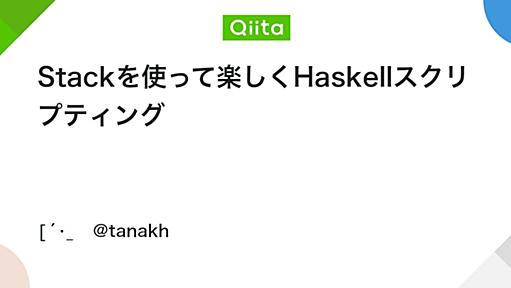
-
Why is stack not cabal? - FP Complete
This blog post is intended to answer two very frequest questions about stack: how is it different from Cabal? And: Why was it developed as a separate project instead of being worked on with Cabal? Before we delve into the details, let’s first deconstruct the premises of the questions. There are really three things that people talk about when they say “Cabal”: a package metadata format (.cabal file

-
Haskellのビルドツール"stack"の紹介 - Qiita
Deleted articles cannot be recovered. Draft of this article would be also deleted. Are you sure you want to delete this article? Stackとは? つい先日のことですが、Stackage界隈からstackというツールがリリースされました。リリースされたとはいえ、開発され始めたのがちょっと前のことですし、現在も盛んに機能が追加されているので、絶賛開発中であるとかそういったほうがいいかもしれません。 まだ開発の始まったばかりのツールなのに、なぜこんな紹介記事を書こうと思ったのかというと、このツールがHaskellの開発において極めて有用になることが確定的に明らかであって、すでに荒削りながらも、大変便利に使えているからなのです。そしてここで紹介することで、多くの読者の方

-
Qualified Goals in the Cabal Solver
When you ask cabal-install to install one or more packages, it needs to solve a constraint satisfaction problem: select a version for each of the packages you want to install, plus all their dependencies, such that all version constraints are satisfied. Those version constraints come both from the user (“please install lens version 4”) and from the packages themselves (“this package relies on mtl
-
-
Haskell Best Practices for Avoiding "Cabal Hell"
DEC 2020 UPDATE: A lot has changed since this post was written. Much of "cabal hell" is now a thing of the past due to cabal's more recent purely functional "nix style" build infrastructure. Some of the points here aren't really applicable any more, but many still are. I'm updating this post with strikethroughs for the points that are outdated. I posted this as a reddit comment and it was reall
-
cabal - the simple guide
1. Installation Download Cabal and cabal-install instructions (Linux/OSX) instructions (Win) You'll need at least this version cabal --version 2. create a sandbox create a new directory, open it and type cabal sandbox init to create a new sandbox in a subdirectory of your current folder .cabal-sandbox 3. hackage package list update your local list of packages and dependencies, with cabal update th
-
 1
1
公式Twitter
- @HatenaBookmark
リリース、障害情報などのサービスのお知らせ
- @hatebu
最新の人気エントリーの配信
処理を実行中です
キーボードショートカット一覧
j次のブックマーク
k前のブックマーク
lあとで読む
eコメント一覧を開く
oページを開く



