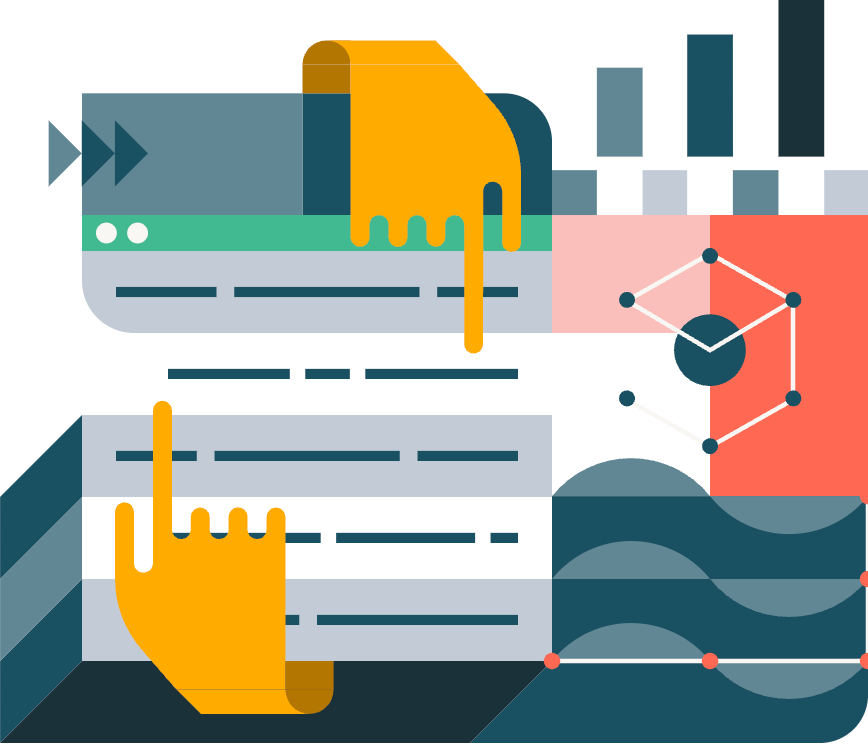Turn on suggestions
Auto-suggest helps you quickly narrow down your search results by suggesting possible matches as you type.
Showing results for
Get Started Discussions
Start your journey with Databricks by joining discussions on getting started guides, tutorials, and introductory topics. Connect with beginners and experts alike to kickstart your Databricks experience.
Turn on suggestions
Auto-suggest helps you quickly narrow down your search results by suggesting possible matches as you type.
Showing results for
- Databricks Community
- Get Started Discussions
- Cannot Create databricks account
Options
- Subscribe to RSS Feed
- Mark Topic as New
- Mark Topic as Read
- Float this Topic for Current User
- Bookmark
- Subscribe
- Mute
- Printer Friendly Page
Cannot Create databricks account
Options
- Mark as New
- Bookmark
- Subscribe
- Mute
- Subscribe to RSS Feed
- Permalink
- Report Inappropriate Content
08-01-2024 07:43 PM
I am trying to create databricks community account but after providing all the information and completing the puzzle it is showing me an error occurred:
I also recorded the the network request for the error:
Header:
Request URL:
Request Method:
POST
Status Code:
403 Forbidden
Remote Address:
104.18.3.179:443
Payload:
Payload:
{
"first_name": "Sharif",
"last_name": "Rifat",
"company": "Shopnocode",
"title": "Data Engineer",
"email": "sharif.rifat1986@gmail.com",
"country": "Bangladesh",
"TrialIntent__c": [
"Learning/Certification"
],
"mkto_form_consent": "yes",
"First_Touch_Source__c": "Clicked CE",
"cloud": "CE",
"trialType": "CE",
"workspace_type": "CE",
"subscription_type": "COMMUNITY_EDITION",
"arkose_session_token": "61217e7c87146aca8.1454403204|r=ap-southeast-1|meta=7|metabgclr=%23ffffff|metaiconclr=%23757575|guitextcolor=%23000000|lang=en|pk=A0DE7B75-1138-44F2-B132-ED188CEB66F3|at=40|ag=101|cdn_url=https%3A%2F%2Fclient-api.arkoselabs.com%2Fcdn%2Ffc|lurl=https%3A%2F%2Faudio-ap-southeast-1.arkoselabs.com|surl=https%3A%2F%2Fclient-api.arkoselabs.com|smurl=https%3A%2F%2Fclient-api.arkoselabs.com%2Fcdn%2Ffc%2Fassets%2Fstyle-manager",
"validation_method": "arkose",
"request_URI": "/try-databricks",
"geo_country_code": "",
"geo_country_ip": "45.248.151.31",
"six_sense": "",
"thank_you_url": "https://www.databricks.com/try-databricks/thank-you-community-edition",
"mkt_trk": "id:094-YMS-629&token:_mch-databricks.com-1722504485245-59069",
"UTM_Source__c": "web",
"UTM_Medium__c": "organic_search"
}
"first_name": "Sharif",
"last_name": "Rifat",
"company": "Shopnocode",
"title": "Data Engineer",
"email": "sharif.rifat1986@gmail.com",
"country": "Bangladesh",
"TrialIntent__c": [
"Learning/Certification"
],
"mkto_form_consent": "yes",
"First_Touch_Source__c": "Clicked CE",
"cloud": "CE",
"trialType": "CE",
"workspace_type": "CE",
"subscription_type": "COMMUNITY_EDITION",
"arkose_session_token": "61217e7c87146aca8.1454403204|r=ap-southeast-1|meta=7|metabgclr=%23ffffff|metaiconclr=%23757575|guitextcolor=%23000000|lang=en|pk=A0DE7B75-1138-44F2-B132-ED188CEB66F3|at=40|ag=101|cdn_url=https%3A%2F%2Fclient-api.arkoselabs.com%2Fcdn%2Ffc|lurl=https%3A%2F%2Faudio-ap-southeast-1.arkoselabs.com|surl=https%3A%2F%2Fclient-api.arkoselabs.com|smurl=https%3A%2F%2Fclient-api.arkoselabs.com%2Fcdn%2Ffc%2Fassets%2Fstyle-manager",
"validation_method": "arkose",
"request_URI": "/try-databricks",
"geo_country_code": "",
"geo_country_ip": "45.248.151.31",
"six_sense": "",
"thank_you_url": "https://www.databricks.com/try-databricks/thank-you-community-edition",
"mkt_trk": "id:094-YMS-629&token:_mch-databricks.com-1722504485245-59069",
"UTM_Source__c": "web",
"UTM_Medium__c": "organic_search"
}
Response:
{"status":false,"errors":["Arkose verification error"],"message":""}
6 REPLIES 6
Options
- Mark as New
- Bookmark
- Subscribe
- Mute
- Subscribe to RSS Feed
- Permalink
- Report Inappropriate Content
08-02-2024 12:24 AM
Hello, I can see the error message is after the 'continue' button, what happens instead if you click on the blue 'Get Started with Community Edition' one?
Options
- Mark as New
- Bookmark
- Subscribe
- Mute
- Subscribe to RSS Feed
- Permalink
- Report Inappropriate Content
08-04-2024 05:41 PM
I have clicked the 'Get Started with Community Edition' and after puzzle solve the error message shows below 'Continue button.
Options
- Mark as New
- Bookmark
- Subscribe
- Mute
- Subscribe to RSS Feed
- Permalink
- Report Inappropriate Content
08-02-2024 03:59 AM
Hi @Sharif ,
When you are clicking red continue button, you're actually trying to create databricks account for professional use.
You need to click provider and then click Get started with community edition button:
Then you should get email from databricks to validate your email. After you click confirmation link you'll get access to databricks community edition
Options
- Mark as New
- Bookmark
- Subscribe
- Mute
- Subscribe to RSS Feed
- Permalink
- Report Inappropriate Content
08-05-2024 06:08 AM
I have clicked the 'Get Started with Community Edition' and after puzzle solve the error message shows below 'Continue button.
Options
- Mark as New
- Bookmark
- Subscribe
- Mute
- Subscribe to RSS Feed
- Permalink
- Report Inappropriate Content
08-05-2024 06:10 AM
Hi @Retired_mod
Thanks for for the concern. Actually none of the solution is correct and unfortunately for sometime I cannot even reply all the answers, it showed me some error happened.
Options
- Mark as New
- Bookmark
- Subscribe
- Mute
- Subscribe to RSS Feed
- Permalink
- Report Inappropriate Content
08-05-2024 06:15 AM
@All
I am trying it from Bangladesh.
Is there any country wise restrictions??
Connect with Databricks Users in Your Area
Join a Regional User Group to connect with local Databricks users. Events will be happening in your city, and you won’t want to miss the chance to attend and share knowledge.
If there isn’t a group near you, start one and help create a community that brings people together.
Request a New Group
Announcements
Related Content
- Databricks Fundamentals course Badge issue in Certifications
- Merging customer and company account into single account in Community Platform Discussions
- Supporting Material for self phased Data Analysis with Databricks Course in Get Started Discussions
- Connection type 'SALESFORCE' is not enabled. Please enable the connection to use it. in Community Platform Discussions
- Cannot able to attend the quiz after databricks lakehouse fundamentals in Training offerings