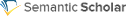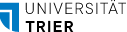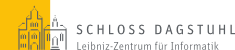default search action
How to use the dblp search?
The dblp search page is intended to help users to find author profiles, conferences, journals, or individual publications in the database. It also assists users in navigating through the dblp web pages quickly.
Quick help
| Feature | Query | Example |
|---|---|---|
| prefix search | default | "sig" matches "SIGIR" as well as "signal" |
| exact word | append dollar sign ($) | "graph$" matches "graph", but not "graphics" |
| boolean AND | separate words by space | "codd model" matches "Codd's Relational Model" and "A Model by Codd" |
| boolean OR | connect words by pipe symbol (|) | "graph|network" matches "graph algorithm" and "Network Analysis" |
Please note that we had to disable the phrase search operator (.) and the boolean not operator (-) due to technical problems. Phrase search queries will now yield regular prefix search result, and search terms preceded by a minus will now be interpreted as regular (positive) search terms.
Search queries
By default, the search engine tries to match each search term as a case-insensitive prefix of a term in the potential search results. If multiple search terms are given (separated by white spaces), then potential search results do only match if all of the given search term prefixes match.
Examples:
- Query "a meyer" will match all of the names: "A. Meyer", "Adam Meyerson", "Thomas Andreas Meyer", "Friedhelm Meyer auf der Heide", ...
The search is insensitive to diacritics. That is, the search will consider all characters that correspond to the same latin base glyph as the same character.
Examples:
- Query "a möller" will match "Anders Moller", "Anders Möller", "Anders Møller", ... and even "Andreas Moeller"
All non-character symbols (which do not have a given meaning like the special characters given in the table above) are ignored when searching. The only notable exception is the hyphen (-) which will only match results where the hyphenated search terms show up next to each other in the given order.
Example:
- Query "hans-peter" will match "Hans-Peter Seidel", but neither "Hans-Jörg Peter" nor "Peter Hansen"
- Query "k-means" will match "K-means" (of course) as well as "Runge-Kutta Means", but not "fuzzy means for kernel data"
More complex can be made using the special symbols given in the table at the top of this page..
Search results
Results from a dblp search can be either a link to an author's or venue's profile page on dblp, or a list of matching publications. By default, the search will show a combined result view for all those result types.
If you wish to perform a search for a particular result type only (such as "only for author profiles" or "only for publications") you can choose your preferred default search action from the pull down menu next to the search input field. If you allow for cookies from the dblp website, then your choice will be stored between sessions.
For bandwidth reasons, all searches will show a maximum of 1000 search results. In such a case, please refine your query.
Advanced search options
To do.

manage site settings
To protect your privacy, all features that rely on external API calls from your browser are turned off by default. You need to opt-in for them to become active. All settings here will be stored as cookies with your web browser. For more information see our F.A.Q.


 Google
Google Google Scholar
Google Scholar Semantic Scholar
Semantic Scholar Internet Archive Scholar
Internet Archive Scholar CiteSeerX
CiteSeerX ORCID
ORCID