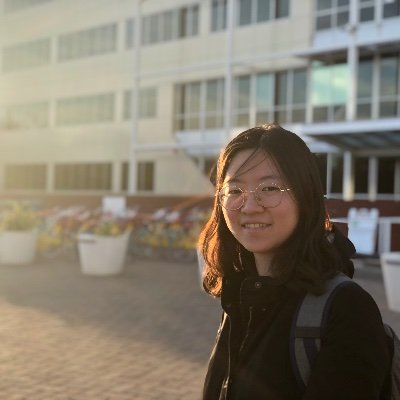In this section, we present results exploring our first research question about the factors affecting users’ notification preferences. We begin with a notification delivery preference breakdown for all subjects together and each individual (Section
3.1). Then we dive into an analysis of user responses to Task 1, which probes the underlying reasons for selecting particular preferences (Section
3.2). All analyses in this section are grounded in the Task 1 training set (525 datapoints, see Table
1).
3.1 Notification Delivery Preference Breakdown for all and Individual Subjects
In our sample, 56% notifications were expected to be delivered with an alert immediately, indicating a potential to improve user experience by reducing interruption. The distribution of the other three choices demonstrates users’ preferences of methods for reducing interruptions. The ratios of “Send now, never alert” (26%) and “never send” (12%) were higher than “send now, alert later” (6.3%).
We conducted pairwise comparisons of the ratios of the four delivery methods and found significant difference for all the six pairs under McNemar’s test (p-values have been adjusted using Bonferroni correction): alert now vs. alert later: \(\chi ^2(1, N\!=\!525)\!=\!147\) , \(p\lt .001\) ; alert now vs. never alert: \(\chi ^2(1, N\!=\!525)\!=\!24\) , \(p\lt .001\) ; alert now vs. never send: \(\chi ^2(1, N\!=\!525)\!=\!98\) , \(p\lt .001\) ; alert later vs. never alert: \(\chi ^2(1, N\!=\!525)\!=\!199\) , \(p\lt .001\) ; alert later vs. never send: \(\chi ^2(1, N\!=\!525)\!=\!334\) , \(p\lt .001\) ; never alert vs. never send: \(\chi ^2(1, N\!=\!525)\!=\!236\) , \(p\lt .001\) .
Figure
4 shows that our subjects are evenly distributed across the spectrum of the tolerance to interruption caused by notifications. Two subjects (user1 and user2) did not want any of their notifications to interrupt them immediately, while three others (user33, user34, and user35) preferred to receive immediate alerts for every notification. A total of 13 out of 35 participants (user1, 2, 4, 11, 12, 13, 15, 16, 17, 18, 20, 21, 26) chose “send now, alert later” for some of their notifications, while others did not select this option at all. This suggests that individual differences affect people’s attitudes towards deferring the alert.
3.2 Factors Affecting Notification Delivery Preferences
Based on the qualitative coding of Task 1 user responses, we generated a list of factors (Table
2) that influenced users’ notification delivery preferences. We categorize the factors into two categories:
content and
context. Factors related to the notification itself are considered
content factors. These factors are mostly intrinsic characteristics of notifications, varying from objective factors such as
notification type to subjective factors such as users’ perceived notification
importance. Factors related to the user’s status (e.g.,
interruptibility) or the environment (e.g.,
location) are considered
context factors. Figure
5 shows the breakdown of delivery preferences for some content and contextual factors with relatively high occurrence.
Although both content characteristics and contextual factors emerged, content-related factors (91.6% of notifications) were mentioned much more frequently than contextual factors (15.3%). The ratio of content-related factors is significantly higher than context-related factors under McNemar’s test ( \(\chi ^2(1, N=464)=8.7\) , \(p=.003\) ).
In the following, we present the definitions, examples and the relationship of each factor to notification delivery preferences (Figure
5).
3.2.1 Importance.
We noticed that users frequently referred to the perceived importance of a notification as their reason for selecting a certain delivery option. Three levels of perceived importance of notifications emerged from participant responses, which are “Valuable” notifications that contain useful and important information (example quotes: “important bank account info”, “needed the info”), “Good to know’’ notifications that contain information that might be interesting but not as important (example quotes: “this was fine”, “not very important”), and “Irrelevant” notifications that are totally irrelevant and sometimes even annoying (example quotes: “don’t need to know when apps have updated”, “because it’s a scam”).
Figure
5 shows a high percentage of “send now, never alert” in the “Good to know” category and even in the “irrelevant” category, which indicates that users are more inclined to balance the reduction of interruption and the risk of information loss by suppressing the alert and keeping these unimportant notifications for possible future examination.
3.2.2 Notification Type.
Some responses attributed their choices to a general like or dislike about a certain group of notifications. We noticed that there were a variety of granularities of notification groups that users would like to manage in the same way. Many of these groups are at app level. For example, User9 explained the reason for choosing “never send” for a Facebook notification as “Facebook notifications aren’t so important. I’ll get to them when I look at Facebook.” However, we also saw responses that specified preferences at a higher level about characteristics shared across multiple apps (e.g., text message, news, deal) or at a lower level about specific app usage. For example, User18 said that “I prefer not to receive audible notifications for non personally related items coming in to my phone.”, which generalizes her dislike about audible notifications to non-personally related notifications that could come from multiple apps. On the contrary, User11 said that “I like to be aware of comments in a current conversation I’m having with someone on social media”, which describes a more specific situation that requires a deep understanding of the app usage context to recognize. Overall, our findings suggest that it is important to allow users to manage notifications in ways beyond app-level and channel-level filtering that are available in current systems.
3.2.3 Time-sensitivity.
Time-sensitivity is a common reason that emerged from users’ responses. We noticed that users often considered all notifications of a particular type to have the same time-sensitivity. For example, time-sensitive notification types include the following:
—
text messages (“I want to answer this one as soon as possible so it doesn’t expire.”—User15)
—
reminders (“it’s a reminder to eat”—User14)
—
sales alerts (“when there are ebay items which i am watching and may want to purchase, they are time sensitive. so i need to know right away”—User18)
—
low battery warnings (“so I can charge my phone before it dies”—User31)
—
work-related notifications (“work related and time sensitive”—User11).
Some users considered other notification types to not be time-sensitive:
—
social media app (“Facebook is NEVER urgent. It can wait until I’m bored enough to check FB.”—User9)
—
text messages (“Instant messages are rarely as urgent as e-mails or other app notifications. They can wait until the next time I check my phone.”—User9)
—
e-mails (“e-mails usually aren’t urgent so i don’t need an alert”—User16)
—
app updates (“Update stuff that happens while I sleep. It’s good to see in the morning when I get up, but doesn’t need an alert.”).
Although there seems to be a relationship between notification type and sensitivity, this relationship may vary from person to person, as demonstrated in User9’s and User14’s opposite attitudes towards text messages.This relationship may also vary from time to time as explained by User5 regarding a LinkedIn notification: “I’m not actively job hunting and do not plan to until I’m closer to graduating. I have started some networking and do let it give me alerts related to that, but they’re not urgent. It would probably be a different story if I was actively seeking employment though.”
3.2.4 People Mentioned.
Users sometimes referred to the person mentioned in the notifications to help explain their notification preferences. Three types of personal relationships emerged in users’ responses, which are friends, families, and unknown/unimportant persons. Figure
5 suggests notifications that involve friends and families often need an immediate alert. This is consistent with findings of previous research [
34].
3.2.5 User-driven Notification.
We define notifications that are directly triggered by user actions as user-driven notifications, and different types of user-driven notifications were associated with different delivery preferences in our users’ responses. The first type is reminders set by the user. Users almost always wanted an immediate alert for these notifications because this is what they are designed for (e.g., “it’s an alarm, it’s supposed to alert me”—User6). The second type is two-factor authentication requests and users wanted an immediate alert for them as well for similar reasons.
On the contrary, notifications that acknowledge a user action are another type of user-driven notification for which users had varying preferences. Some notifications were considered redundant and should be discarded automatically, such as a “download complete” notification (e.g., “I don’t really need an alert for a download, I initiated it and I know it’s happening”—User6). However, some notifications were considered useful for keeping users aware of abnormal situations, such as an unauthorized charge or a suspicious log-in attempt, and therefore were preferred to cause an immediate alert (e.g., “I was paying my credit card. This was the e-mail acknowledging payment. Some bank e-mails are advertisements, but if they contain the words “payment posted” or “payment scheduled” I would prefer to hear about those immediately. Also any that suspect fraud!”—User5).
3.2.6 Notification Expecting Action.
We classified responses that mentioned that the notifications expect them to take certain action into this category. This action can both be digital (e.g., responding to a message) or physical (e.g., charging the phone). Figure
5 shows that almost all responses that fall in this category are about notifications that required an immediate alert.
3.2.7 Interruptibility.
Interruptibility is the most frequently mentioned contextual factor in our user responses. We consider responses that mentioned notifications being sent at a proper/improper timing falling into this category. The responses that indicated proper timings were similar and mostly straightforward, containing keywords such as “not busy” and “convenient”.
However, we observed that two types of responses about improper timing appear frequently in our sample. The first type is related to situations when it is inconvenient or disruptive for users to check and react to the notification. For example, User12 chose “send now, never alert” for a Facebook messenger chat notification and explained,
“so not to wake me up
”. The second type is related to situations when users are not interested in the content at the moment. For example, User7 chose “send now, never alert” for a sports news notification and said “I’m just not in the mood for fantasy sports right now. I’d rather have a nap.” These two types correspond to research about interruptibility prediction based on external contexts [
33,
36,
40] such as location and time of day, and internal states such as engagement with the current task [
39] and attentiveness [
9]. In addition, responses in the “improper timing” category had the highest percentage of choices of “send now, alert later”, which suggests deferring the alert is more preferred in this situation.
3.2.8 Phone Usage.
Users also frequently mentioned whether they were actively using the phone or the app that issued the notification as a reason for their delivery preferences. Figure
5 shows that users tended to prefer an immediate alert if the notification was sent to them when they were not actively using the phone or the app and dislike an immediate alert if the notification was sent when they were using the phone or the app. This was because they felt an alert was not necessary if they were already using the phone. For example, User9 selected “send now, never alert” for a discord chat notification and explained that “I was looking at the phone, so the sound wasn’t needed
.”
3.2.9 Location, Time, and Activity.
When tagging some data points with the factor “Interruptibility”, we were focused on expressions in users’ responses indicating their perceptions of how busy/available they were, while the factors “Location”, “Time”, and “Activity” were only used when users mentioned specific locations, times, and activities in their responses. The three factors sometimes co-occurred with Interruptibility, alluding to what caused different levels of interruptibility. For example, User11 implied why it was an improper timing to receive a news notification by referring to his location: “will read later, leaving gym—no time”. Also, User11 implied why it was an improper timing to alert for an e-mail by referring to a specific time: “daily work e-mail—will either open Monday or delete”.
Overall, these factors were less frequently mentioned than other contextual factors. Among the 10 notifications that were assigned one of the three labels, 4 came from User11, which suggests that individual difference may play an important role here.