User Interface¶
"Home" user interface¶
The "Home" screen of the "Upgrade" application provides information on the Sold-To-ID and Contract Duration. It also provides an overview of the available products and the open requests (for Buyer).
The "Quick Links" section facilitates navigation through various tabs within the "Upgrade" application and includes links to specific applications and products on the Industrial IoT Store.
The following screenshot shows the "Home" screen for a user with a "Buyer" role:
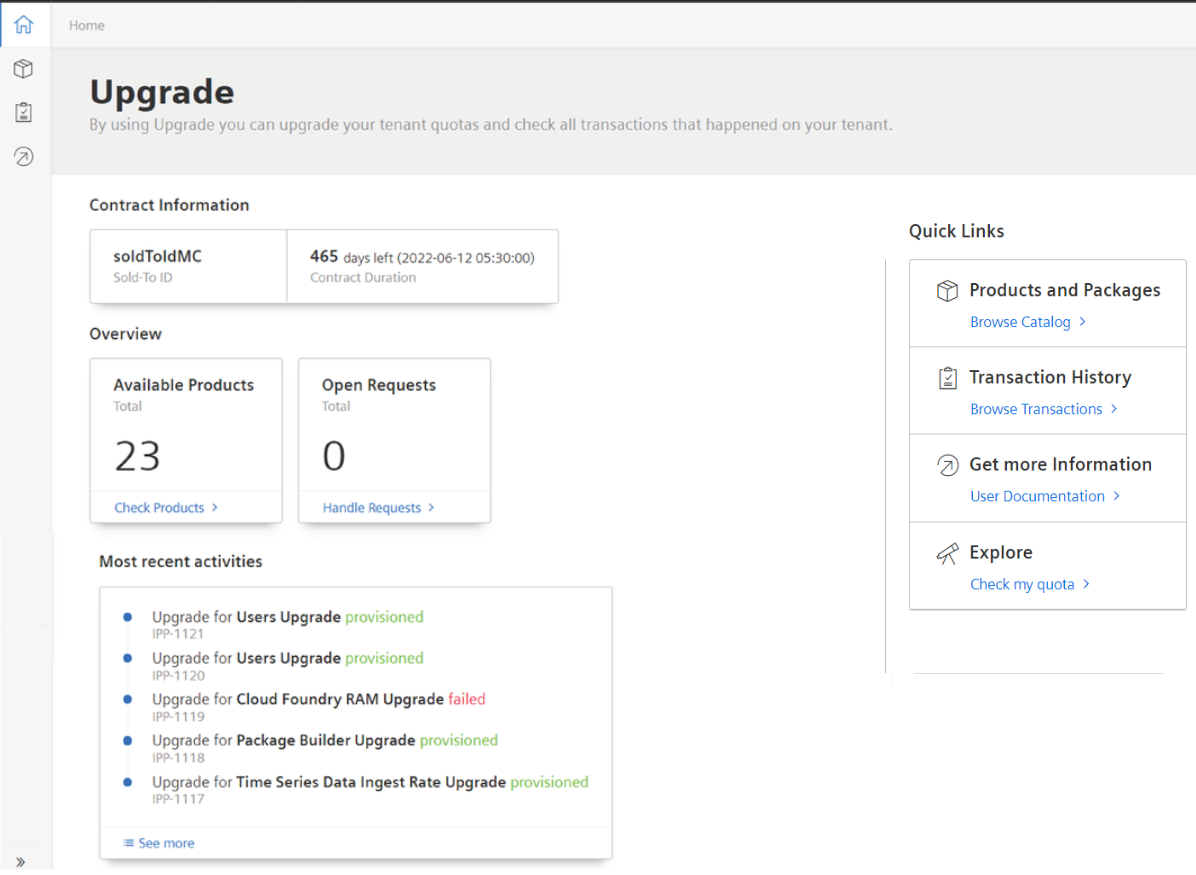
The "Sold-To-ID" and "Open Requests" information are not displayed for a user with "Requester" role. The following screenshot shows the "Home" screen for a user with the "Requester" role:
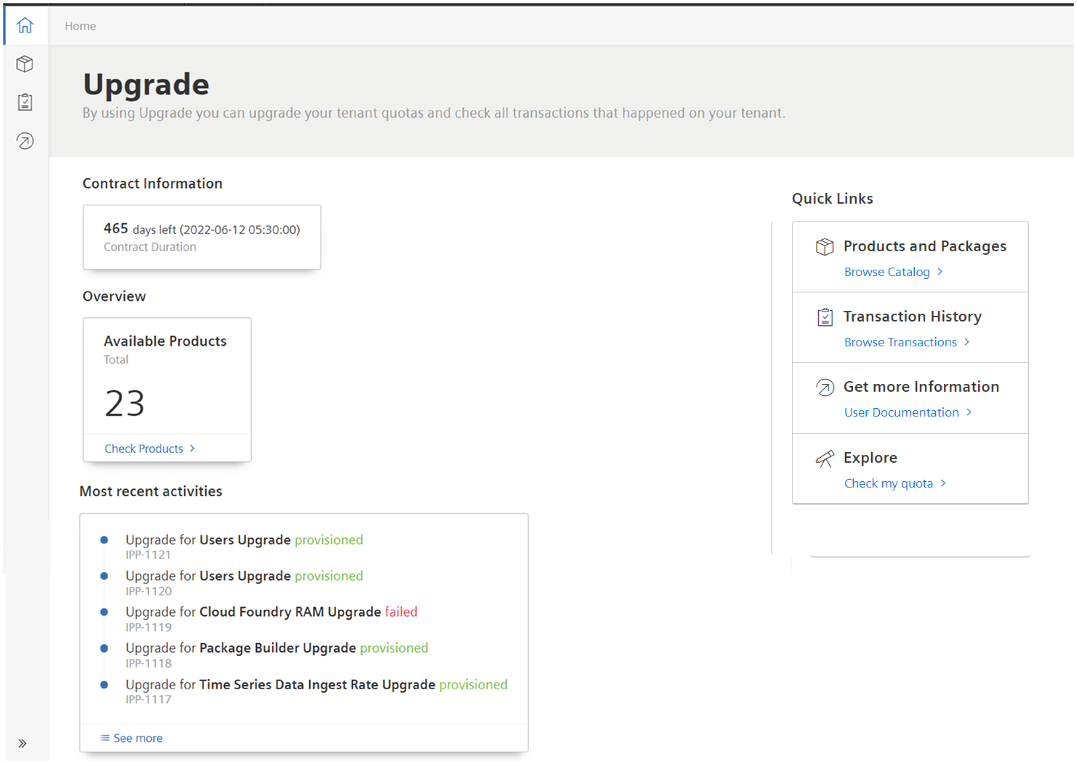
The following quick links are available for the user to easily navigate between different tabs within the "Upgrade" application, "Usage Transparency" and the Industrial IoT Store.
| Quick links | Description | Available for |
|---|---|---|
| Browse Catalog | Redirects to the "Upgrades" screen within the "Upgrade" application. | TenantAdmin or StandardUser with "Buyer" or "Requester" roles |
| Browse Transactions | Redirects to the "Completed Upgrades" tab in the "My Upgrades" screen | TenantAdmin or StandardUser with "Buyer" or "Requester" roles |
| User documentation | Redirects to the Upgrade system manual page | TenantAdmin or StandardUser with "Buyer" or "Requester" roles |
| Check my quota | Redirects to the "Usage Transparency" application | TenantAdmin with "Buyer" or "Requester" roles |