| 意味 | 例文 (343件) |
text nameとは 意味・読み方・使い方
追加できません
(登録数上限)
「text name」の部分一致の例文検索結果
該当件数 : 343件
!-- [snip] the beginning of the form --input type="text" name="fname" ...発音を聞く 例文帳に追加
!-- [省略] フォームここから --input type="text" name="fname" ... /!-- [省略] フォームここまで -- - PEAR
Open login.jsp and make the following changes:html:form action=/logintable border=0tbodytrtd colspan=2bean:write name=LoginForm property=error filter=false/nbsp;/td/trtrtdEnter your name:/tdtdhtml:text property=name //td/tr発音を聞く 例文帳に追加
login.jsp を開き、次の変更を行います。 html:form action=/logintable border=0tbodytrtd colspan=2bean:write name=LoginForm property=error filter=false/nbsp;/td/trtrtdEnter your name:/tdtdhtml:text property=name //td/tr - NetBeans
The original name of the text is unclear.発音を聞く 例文帳に追加
本来の書名もはっきりしない。 - Wikipedia日英京都関連文書対訳コーパス
-
履歴機能
 過去に調べた
過去に調べた
単語を確認! -
語彙力診断
 診断回数が
診断回数が
増える! -
マイ単語帳
 便利な
便利な
学習機能付き! -
マイ例文帳
 文章で
文章で
単語を理解! -
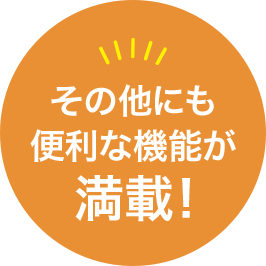
「text name」の部分一致の例文検索結果
該当件数 : 343件
Replace the job name on the header page with text .発音を聞く 例文帳に追加
ヘッダページに印字されるジョブ名を textに置き換えます。 - FreeBSD
In the first table row, enter the following (changes in bold):trtdEnter your name:/tdtdhtml:text property=name //td/tr発音を聞く 例文帳に追加
表の最初の行に、次のボールドで示す部分を入力します。 trtdEnter your name:/tdtdhtml:text property=name //td/tr - NetBeans
Add a style attribute to the showWishList form:form name=wishList action=wishlist.php method=GET style=visibility:hiddenShow wish list of: input type=text name=user/ input type=submit value=Go //form発音を聞く 例文帳に追加
showWishList フォームに、次の style 属性を追加します。 form name=wishList action=wishlist.php method=GET style=visibility:hiddenShow wish list of: input type=text name=user/ input type=submit value=Go //form - NetBeans
Your index.jsp file should now appear similar to the following:htmlheadmeta http-equiv=Content-Type content=text/html; charset=UTF-8titleJSP Page/title/headbodyh2Entry Form/h2form name=Name Input Form action=response.例文帳に追加
index.jsp ファイルは次のようになります。 - NetBeans
Your index.jsp file should now appear similar to the following:htmlheadmeta http-equiv=Content-Type content=text/html; charset=UTF-8titleJSP Page/title/headbodyh1Entry Form/h1form name=Name Input Form action=response.例文帳に追加
index.jsp ファイルは次のようになります。 - NetBeans
Select the First Name text field on your form.発音を聞く 例文帳に追加
フォームの「First Name」テキストフィールドを選択します。 - NetBeans
htmlheadmeta http-equiv=content-type content=text/html; charset=UTF-8/headbody Welcome!br form action=createNewWisher.php method=POST Your name: input type=text name=user/br/ Password: input type=password name=password/br/ Please confirm your password: input type=password name=password2/br/ input type=submit value=Register/ /form /body/html発音を聞く 例文帳に追加
htmlheadmeta http-equiv=content-type content=text/html; charset=UTF-8/headbody Welcome!br form action=createNewWisher.php method=POST Your name: input type=text name=user/br/ Password: input type=password name=password/br/ Please confirm your password: input type=password name=password2/br/ input type=submit value=Register/ /form /body/html 注: password 型は、文字がアスタリスクに置き換えられる、特殊なテキストフィールドの型です。 - NetBeans
Copy the following code and paste it over the body tags in index.jsp:bodyform name="Test" method="post" action="SpellCheckServlet"pEnter the text you want to check:/ppptextarea rows="7" name="TextArea1" cols="40" ID="Textarea1"/textarea/ppinput type="submit" value="Spell Check" name="spellcheckbutton"/form/body発音を聞く 例文帳に追加
次のコードをコピーし、index.jsp の body タグにペーストします。 bodyform name=Test method=post action=SpellCheckServletpEnter the text you want to check:/ppptextarea rows=7 name=TextArea1 cols=40 ID=Textarea1/textarea/ppinput type=submit value=Spell Check name=spellcheckbutton/form/body - NetBeans
|
| 意味 | 例文 (343件) |
|
|
ピン留めアイコンをクリックすると単語とその意味を画面の右側に残しておくことができます。 |
|
ログイン |
Weblio会員(無料)になると
|
「text name」のお隣キーワード |
weblioのその他のサービス
|
ログイン |
Weblio会員(無料)になると
|
