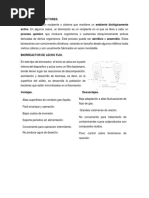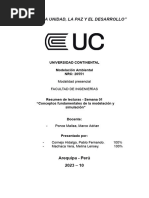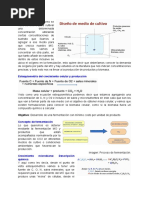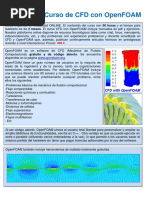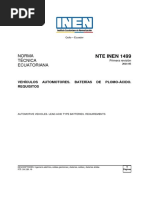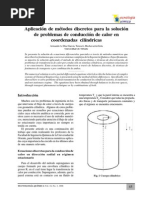Xpowder SP
Xpowder SP
Cargado por
Fidel VallejoCopyright:
Formatos disponibles
Xpowder SP
Xpowder SP
Cargado por
Fidel VallejoTítulo original
Derechos de autor
Formatos disponibles
Compartir este documento
Compartir o incrustar documentos
¿Le pareció útil este documento?
¿Este contenido es inapropiado?
Copyright:
Formatos disponibles
Xpowder SP
Xpowder SP
Cargado por
Fidel VallejoCopyright:
Formatos disponibles
XPowder
PROGRAMA PARA EL ANLISIS POR DIFRACCIN DE RAYOS X
MTODOS DE POLVO
A SOFTWARE PACKAGE FOR POWDER X-RAY DIFFRACTION ANALYSIS
POWDER METHODS
Manual de usuario
User guide
Versin 2004.04.86 en Espaol
Cualitativo, cuantitativo y microtextural
Qualitative, quantitative and microtexture
Compatible con las bases de datos PDF2 y AMSCD
The program uses PDF2 and AMSCD databases
2
J. D. Martin (2008)
http://www.xpowder.com/
e_mail: support@xpowder.com
3
ndice general
4
XPowder
PROGRAMA PARA EL ANLISIS POR DIFRACCIN DE RAYOS X
MTODOS DE POLVO
A SOFTWARE PACKAGE FOR POWDER X-RAY DIFFRACTION ANALYSIS
POWDER METHODS
Manual de usuario
User guide
Versin 2004.04.50 en Espaol
Cualitativo, cuantitativo y microtextural
5
Este manual puede obtenerse en www.xpowder.com -> Espaol -> Manual de usuario.
Puede se copiado y distribuido libremente
First published 2004
Version 2004.03
All rights reserved
J. Daniel Martin
http://www.xpowder.com
e_mail: support@xpowder.com
Lgl. Dp. GR 1001 / 04
ISBN: 84-609-1497-6 (ver 2004.01 CDROM)
Register number: 4071204
TM
6
ndice
Introduccin 7
Formatos de ficheros de datos reconocidos por XPowder 8
Qu puede hacer XPowder? 9
Instalacin del programa 11
Instalacin de la(s) base(s) de datos 11
PDF2.DAT 11
DifData.txt 12
Captulo 1. La pantalla principal 13
Cmo se abre un archivo? 14
Principales rdenes 15
Captulo 2. Opciones avanzadas en el anlisis cualitativo 21
Criterios de bsqueda 22
Captulo 3. Modificaciones de los diagramas experimentales 25
1. Correccin del desplazamiento lineal de 2u 25
Correccin con patrn interno 25
Correccin de 2u mediante armnicos 26
2. Eliminacin de ruido 28
3. Sustraccin de fondo 29
4. Eliminacin de Ko2 30
5. Interpolacin de datos por 'spline' cbico 31
6. Mezcla de diagramas 32
Captulo 4. Seleccin de subficheros y restricciones qumicas 33
Limitaciones de elementos qumicos 33
Condiciones lgicas 34
Ejemplo de bsqueda 34
Captulo 5. Identificacin de sustancias 37
Herramienta Matching 37
Captulo 6. Cuantificacin de fases cristalinas con bases de datos y factores RIR 43
Descripcin de la herramienta RIR 45
rdenes auxiliares 48
Captulo 7. Cuantificacin mediante difractogramas patrn 49
'Edit/Create group' 49
'Select group' 51
El factor de acuerdo 52
Captulo 8. Grficos con varios difractogramas 57
Pantalla 3D 57
Pantalla 2D 60
Captulo 9. Afinamiento de celdilla-unidad 65
Captulo 10. Anlisis de perfiles 71
Valores absoluto y relativo de intensidad integrada 71
Anchura de los perfiles 73
La funcin de distribucin 74
Mtodos basados en anchura y forma de los perfiles 75
1. Mtodo de Scherrer 75
2. Mtodo de Williamson-Hall 78
Mtodo de Warren-Averbach 81
Procedimiento general en anlisis de Warren-Averbach 82
Distribucin Log-normal 85
Cmo hace esto XPowder? 85
Seleccin de perfiles 86
Parmetros definibles y clculo 86
Gua rpida del mtodo de W-A 88
Captulo 11. Ajuste de la funcin de Caglioti 91
Captulo 12. Ficheros auxiliares 93
XPowder.ini 93
Std.txt 94
Favorites.txt 98
Default.cnf 99
Captulo 13. Adquisicin de datos desde el difractmetro 101
Ajuste de condiciones experimentales 104
Ajuste del cero de la escala de 2u 106
Estrategia de registro 106
Actualizaciones 109
7
8
Introduccin
XPowder es un programa de amplia difusin (figuras 1 y 2) que se cre, en el sistema
operativo Windows
TM
, para facilitar el estudio de los diagramas de difraccin de rayos X,
obtenidos mediante el mtodo de polvo.
1118
802
259
189
172
160 155
148
148
136
123
107
105
102
102
90
86
85
78
77
77
67
53
43
43
39
36
35
30
29
29
29
28
27
27 27
26
25 23 22 21 19 18 17 17 17 16 15 14 13 12 11 11 10 88877665444433322222222211111111111111111111
UNITED STATES
SPAIN
GERMANY
INDIA
MEXICO
SWEDEN
CHINA
ITALY
BRAZIL
FRANCE
TUNISIA
JAPAN
Figura 1. Nmero de descargas del Programa XPowder durante el periodo comprendido entre
enero y septiembre de 2008 desde la pgina www.xpowder.com . Los datos proceden de
Advanced Web Statistics 6.6 (build 1.887) - Generado por AWStats (GNU General Public
License) y no incluyen las descargas realizadas desde direcciones IP desconocidas o
repetidas.
30%
16%
7%
3% 3%
3%
3%
3%
3%
2%
2%
2%
2%
2%
2%
2%
2%
1%
1%
1%
1%
1%
1%
1%
1%
1%
1%
1% 1%
1% 1% 1% 1% 1% 1% 1%
UNITED STATES
SPAIN
MEXICO
MOROCCO
INDONESIA
GERMANY
RUSSIAN FEDERATION
TURKEY
ITALY
JAPAN
UKRAINE
CANADA
COLOMBIA
CHINA
INDIA
BRAZIL
VIETNAM
ARGENTINA
ALGERIA
GREECE
FRANCE
SAUDI ARABIA
Figura 2. Distribucin en % de descargas del programa XPowder en la primera quincena del
mes de octubre de 2008 , que corresponde al inicio del curso acadmico 2008-2009.
9
Este programa procesa ficheros procedentes de casi todos los modelos de difractmetros y, en
todo caso, es muy fcil modificar datos previos para que puedan ser ledos directamente por l.
Tambin permite adquirir directamente los registros de algunos difractmetros antiguos que no
disponan de control digital adecuado en el sistema operativo Windows. El cambiador
automtico de muestras y el control de las temperaturas, tambin son manejados por XPowder.
Los ficheros de datos de los difractogramas pueden contener sus valores en una serie de
medidas sucesivas de intensidades (cuentas, cps, intensidades absolutas o relativas, etc)
obtenidas a partir de un ngulo 2u inicial, tanto con A2u constante (difracto-histogramas), como
variable en los formatos libres txt. Tambin puede leer imgenes de registros (jpg, tif, bmp,
mccd, etc) obtenidas mediante dispositivos CCD planos y calcular directamente su
difractogramas de polvo asociados.
Formatos de ficheros de datos reconocidos por XPowder.
* RAW Binario. Difractmetros Siemens Bruker (versiones 1 a 4)
* XPert Html. Difractmetros Philips
* RD Binario. Difractmetros Philips
* UDF ASCII. Difractmetros Philips
* CCD images Todos los formatos. Un mdulo especfico est dedicado a la interpretacin
directa de las imgenes CCD de los difractmetros porttiles TERRA.
* Texto Varios tipos. Por ejemplo: 2u [separador] Intensidad (.txt, .asc, .xy)
* POW
* GSAS
* DBWS
* DAT
* UXD Varios tipos
* GRF Difractogramas calculados por el programa Cerius
* Xye Difractogramas calculados por el programa Mercury
* Etc.
XPowder utiliza adems formatos de datos propios, que pueden ser obtenidos o modificados
fcilmente con simples hojas de clculo, editores de texto o programas de tipo convert. Todos
ellos tienen codificacin ascii (ansi) y llevan la extensin PLV ( las consonantes de la palabra
PoLVo). A modo de ejemplo, un formato PLV (versin 1) muy simple es:
RENDIJA=AUTOMATICA. CALCITA. Intensidad mxima: 10732.
3.00
0.06
1.54051
1
3
7
En este formato, la primera lnea es un comentario de cabecera (sin comas), que ser ignorada
por el programa. La segunda lnea contiene el valor del ngulo 2u inicial. La tercera un A2u
(fijo en este caso) entre medidas sucesivas de intensidad. La cuarta lneas es la longitud de
onda Ko
1
usada en el difractmetro. La quinta y restantes lneas contienen las medidas de
intensidad en cada ngulo 2u del difractograma.
Otros formatos PLV ms ricos (versiones 2 y 3) pueden contener informacin adicional sobre
las condiciones experimentales. El ejemplo muestra un fichero PLV (versin 3)
XPowder diffraction software. PLV file format Ver. 3.0
Sample= Fluorita0.PLV
Site= Universidad de Granada (Spain)
User= Crista-Mine-Gr
Date= 18/06/2004
Time= 13:32:38
Start 2-theta scan= 3.000
End 2-theta scan= 80.000
Step size= 0.040
Scan mode= Continuous
Integration time(sec)= 0.4
10
Anode= Cu
Filter= None
Monochromator= Graphite 2
K-Alpha 1= 1.54051
K-Alpha 2= 1.54433
Ka2/Ka1 Ratio= 0.5
K-Beta= 1.39217
Automatic sampler changer= NO
Single Gobel mirror= NO
Divergence slit= AUTOMATIC
Receiving slit= 1/0.1/1
Generator voltage(Kv)= 40.00
Tube currrent(mA)= 40.00
Maximun counts= 5194
Line 26
Line 27
Line 28
Line 29
Line 30
Line 31
Line 32
Temperature = 22
Line 34
Line 35
Line 36
Line 37
Line 38
Line 39
Line 40
Line 41
Line 42
Line 43
Line 44
Line 45
Line 46
Line 47
Line 48
Line 49
Data
3.000 22
3.040 20
3.080 19
3.120 15
3.160 16
3.200 21
3.240 20
En este fichero se usan palabras clave (Start 2-theta scan por ejemplo) seguidas del signo
igual que y el valor de cada argumento (= 3.000 ). Las lneas que contienen la palabra clave
Line son ignoradas por el programa. A partir de la palabra clave Data se tabulan los valores
de 2u e Intensidades. Puede contener cualquier numero de lneas de cabecera y el orden es
indiferente, salvo la primera lnea que debe contener la clave PLV file format Ver. 3.0
bien PLV file format Ver. 2.0. La versin 2.0 es igual a la 3.0 , pero en aquella, la lista de
datos solo contiene las medidas de intensidad ( se prescinde de 2u ).
Qu puede hacer XPowder?.
Las operaciones fundamentales, que se describen en los cinco puntos siguientes, se realizan
mediante simples pulsaciones de botones y con mens desplegables fijos o contextuales.
Estos ltimos aparecen al pulsar el botn derecho del ratn sobre el grfico u objeto que nos
interesa estudiar:
1. Identificacin de compuestos cristalinos (Search-Match). Es necesario disponer de
alguna base de datos, tal como PDF2.DAT de la ICDD (International Centre for
Diffraction Data) y, o, la Difdata.txt de AMSCD. Esta ltima solo contiene minerales.
La identificacin en muestras de uno, dos o tres componentes mayoritarios, suele
hacerse con un solo Clic del ratn. En caso de ms componentes, o cuando estos
sean minoritarios, la identificacin completa se consigue con facilidad mediante el uso
11
de varias herramientas tales como la que sustrae la parte del diagrama ya identificada y
otras ms. Todas estas herramientas (principalmente la llamada Matching), se
detallarn ms tarde en los captulos 2, 4 y 5.
2. Cuantificacin de compuestos. La cuantificacin se hace en todos los casos sobre el
perfil completo del difractograma experimental por mtodos no lineales de mnimos
cuadrados en los que se afina por ejemplo el desplazamiento del ngulo 2u y la funcin
de perfil (Gauss, Cauchy, Pseudo Voigt, Pearson VII y asimetra). Todos los clculos
estn acompaados de los estadsticos correspondientes. Los modelos de partida
pueden ser patrones puros (experimentales o calculados) o las propias fichas de las
bases de datos. En este ltimo caso deben incluirse manualmente los parmetros RIR
(Reference Intensity Ratio) cuando no se hallen previamente en la ficha de referencia,
o se quieran utilizar condiciones experimentales especificas del laboratorio. En el
clculo se tiene en cuenta la correccin de absorcin basada en la composicin
qumica suministrada por la base de datos. Tambin se tiene en cuenta un parmetro
que representa aproximadamente el porcentaje de amorfos totales de la muestra. El
programa est diseado para efectuar simultnea y automticamente hasta cincuenta
anlisis cuantitativos y los resultados se presentan en forma de tabla dentro del log
file de cada sesin. La cuantificacin de compuestos se detalla en los captulos 6 y 7.
3. Tamao de cristalito, strain, tensor de dilatacin trmica. Estn implementadas todas
las herramientas necesarias para la obtencin automtica de los tamaos de cristalito y
strain mediante los mtodos de Williamson-Hall y Warren-Averbach, adems del
clsico de Scherrer para la medida del tamao de cristal. Existe una herramienta
especfica para el clculo de distribucin log-normal en materiales de muy baja
cristalinidad. Se desarrolla todo ello en el captulo 10. Si los registros se realizan con
control de temperatura, tambin puede calcularse el tensor trmico (figura 8.9).
4. Herramientas varias. Afinamiento automtico de la celdilla unidad de fases identificadas
(captulo 9). Ko
2
stripping por el mtodo de Rachinger y una modificacin muy
optimizada del mismo. Sustraccin automtica de fondo. Suavizado de perfiles
(eliminacin de oscilaciones excesivas y ruido) mediante transformada de Fourier y
filtros funcionales. Clculo de difractogramas de polvo correspondientes a difraccin de
electrones o de rayos X obtenidas en CCD. Clculo de la funcin instrumental del
difractmetro. Clculo de la funcin de Caglioti para muestras reales (captulo 11).
Clculo de perfiles tericos y funcin de mezcla de difractogramas. Suma y sustraccin
de difractogramas. Correccin de desplazamiento de 2u mediante patrones o con
armnicos (captulo 3). Representacin logartmica y en escala recproca. Clculo de
difractohistogramas recprocos. Elaboracin de informes de texto (log file).
5. Herramientas grficas. Zoom. Eleccin de paleta y color activo. Cortar y pegar
imgenes. Generacin de ficheros grficos (bit maps) y vectoriales (hpgl).
Representacin simultnea de hasta cincuenta diagramas en tres dimensiones con
ejes orientables por arrastre con el ratn. Idem en dos dimensiones (mapas de
difraccin) con clculo de curvas de nivel y, o, falso color muy til para estudios de
cambios de fase y de cristalinidad (captulo 8).
12
Instalacin del programa.
Existe un fichero de instalacin nico para todas las opciones del programa (Versiones de
Prueba, Acadmica, Profesional, PLUS, etc.). Su nombre es xpowder_setup.exe y puede
obtenerse en www.xpowder.com (Download) , as como ser copiado y distribuido libremente.
Instrucciones para la instalacin:
1. Ejecute el programa XPowder_Setup.exe y siga las instrucciones de la pantalla (fig 3).
Figura 3
2. Cuando haya terminado la instalacin, podr ejecute el programa XPowder en su
versin ms completa (PLUS+PRO).
3. En caso de que disponga del codigo de licencia del programa, introdzcalo en:
Menu inicial -> Help -> XPowder registration code
El programa quedar licenciado y podr ser actualizado cuantas veces se quiera sin necesidad
de reintroducir el cdigo. Este cdigo es registrado en el fichero de texto Carpeta del Programa
XPowder/Code.txt. En caso de eliminar este fichero, el programa se comportar como una
versin de prueba que ser vlida durante 60 das, para el anlisis de un mximo de 500
difractogramas. Si posteriormente introduce el cdigo de licencia como se ha indicado en el
punto 3, el programa se registrar correctamente sin necesidad de proceder a una nueva
instalacin.
Instalacin de la(s) base(s) de datos.
Las bases de datos no se adjuntan con el programa y deben conseguirse por separado. Las
reconocidas por XPowder son PDF2.DAT (entre 500 MB y 550MB aproximadamente, segn la
versin) y DifData.txt (65 MB aproximadamente). Se pueden instalar y usar ambas
simultneamente desde el men principal:
Database-> Database install (o Database Update).
Es conveniente que las bases de datos estn en el disco duro (mejor que en un CDROM o
DVD) para optimizar la velocidad de bsqueda de compuestos. CifData.txt (31 MB
aproximadamente) es una base auxiliar de DifData.txt, cuyo uso es opcional, y puede ser
borrada al finalizar la instalacin.
PDF2.DAT. Es la base de datos ms popular y es vendida por la ICDD. Para su instalacin
en XPowder solo es necesario el fichero PDF2.DAT, ya que este programa prescinde de los
ficheros-ndice auxiliares que acompaan a la base de datos. Contiene varios sub-ficheros
que comprenden todos las ramas de la ciencia y de la tcnica en las que se usan materiales
slidos:
13
Inorganics
Organics
Minerals
Metal and allows
Common phases
NBS (National Bureau Standars)
Forensic
Educational
Zeolites
Explosives
Super conducting materials
Cements
Corrosive materials
Polymers
Detergents
Pigments
Pharmaceutical
ICSD
Ceramics
Para obtenerla se debe contactar con:
ICDD Internet site: www.icdd.com E-mail: info@icdd.com
Postal Address: International Centre for Diffraction Data
12 Campus Boulevard
Newtown Square, PA 19073-3273 U.S.A.
Telephone (610) 325 9814
(610) 325 9814 (General information)
(610) 325 9810 (Sales)
La calidad de las fichas PDF2 es muy heterognea, pues coexisten diagramas obtenidos con
diferentes radiaciones, geometras de registro o precisiones instrumentales. Hay en ellas
incluso fases no, o mal, indexadas. Tambin contienen algunos diagramos tericos calculados
a partir de sus estructuras cristalinas. En general la calidad de las fichas es buena y el fichero
es mejorado y completado ao tras ao.
DifData.txt.
Referencia: Downs, R.T. and Hall-Wallace, M. (2003) The American Mineralogist Crystal Structure Database.
American Mineralogist 88, 247-250
Es una base de datos libre cuyo contenido se limita a minerales y es mantenida por AMSCD.
Las fichas de los difractogramas se han generado a partir de las estructuras cristalinas y
muestran en general una gran precisin. Se incluyen en la base de datos muchos trminos de
series isomrficas y trminos de altas temperaturas y altas y muy altas presiones.
La calidad de las fichas es muy homognea y, a pesar de ser calculadas, se ajustan bien a los
difractogramas experimentales. Los mayores errores se producen en minerales cuyas
estructuras y celdillas-unidad fueron publicadas hace mucho tiempo, ya que estaban basadas
en valores de longitud de onda inadecuados o instrumentos poco precisos. Esto produce
ligeros errores sistemticos de los espaciados calculados y dificulta la identificacin . Por el
contrario, los difractogramas basados en estructuras publicadas en las ltimas dcadas son
muy precisos. Esta base de datos no incluye en s misma la frmula qumica (solo indican el
nombre del mineral), lo que constituye una incomodidad a la hora de utilizar restricciones de
composicin durante operaciones de identificacin. No obstante, dicha composicin se
encuentra recogida en la base de datos CifData.txt que tambin proporciona el proyecto
AMSCD. De todas formas, durante la instalacin de esta base de datos, XPowder asigna una
frmula qumica correcta al 96 % de las fichas, por lo que la dificultad queda prcticamente
resuelta. Otro inconveniente de esta base de datos es que no ofrece el parmetro I/Icor , por
lo que XPowder asigna automtica y provisionalmente el valor 1 al parmetro RIR en el
anlsisis cuantitativo.
CifData.txt. Es una base de datos complementaria creada y mantenida por el proyecto AMSCD. Contiene los datos
estructurales y composicionales que han permitido generar las fichas de difractogramas de la base de datos
DifData.txt. La instalacin dentro del programa XPowder no es necesaria (pero si conveniente). En todo caso debe
instalarse antes de la DifData.txt.
14
Captulo 1. La pantalla principal
Al abrir XPowder se muestra la imagen de la figura 1.1.
En ella aparecen de arriba abajo y de izquierda a derecha , un men desplegable (File Edit ...)
y una barra de botones que realizan las funciones principales del programa.
Debajo est la pantalla grfica principal, donde se mostrar el difractograma activo, o una
parte de l (pueden cargarse hasta 50 difractogramas simultneamente). Al principio y antes
de cargar ningn difractograma, la pantalla grfica ofrece la imagen de un mineral de berilo
sobre moscovita (figura 1.1)
Ms abajo, en fondo azul claro se muestran diversos valores y opciones activos (fichero de
datos, limites 2u, base de datos, opciones del grfico principal, etc). A su derecha hay una
pequea pantalla grfica, ocupada ahora por una imagen de cuarzo y un anagrama, donde se
mostrar un zoom continuo de la posicin del cursor, cuando se mueva a lo largo del
difractograma.
En la parte inferior con fondo anaranjado hay una nueva pantalla grfica que contendr la
imagen completa del difractograma activo (figura 1.3) y donde se seleccionarn, mediante
arrastre con el ratn, las zonas ms interesantes.
Figure 1.1. Pantalla inicial de XPowder.
15
Cmo se abre un archivo?
Desde el men principal (File.Open file o pulsando el segundo botn (figura 1.2.)
Figure 1. 2.
Se pueden seleccionar una o ms muestras (A.plv ...D.plv en este ejemplo). Al pulsar
Aceptar se obtiene la figura 1.3.
Figure 1.3. Pantalla principal
16
Principales rdenes.
Cuando se carga un difractograma, se muestra en las pantallas principal e inferior, mientras
que se activan opciones de men y algunos botones que hasta ahora estaban apagados.
En la pantalla de zoom se dibuja con detalle el difractograma en la posicin cercana al
cursor. ste se compone de dos lneas cuando la casilla Kalpha 1-2 pointer est marcada: La
roja marca la posicin Ko
1
y la verde la Ko
2
. En la caja File se han desplegado los cuatro
ficheros cargados. Se puede seleccionar cualquiera de ellos con el botn izquierdo del ratn.
Sobre el grfico inferior se puede hacer zoom marcando y arrastrando con el botn izquierdo
del ratn. Ello proporciona una parte del difractograma ampliada en la pantalla principal (entre
49<2u<56 aproximadamente en el ejemplo de la figura 1.4). Tambin puede hacerse zoom
sobre la pantalla principal, pero en este caso hay que mantener pulsada la techa
MAYSCULAS mientras se arrastra el ratn.
Sobre la pantalla principal se puede pulsar, con el botn izquierdo del ratn, en la posicin del
cursor (por ejemplo sobre un mximo), para forzar que el espaciado asociado a ese ngulo,
sea tenido en cuenta en clculos posteriores (esta operacin, como se ver despus, tambin
puede ser realizada por el programa aunque a veces es conveniente la intervencin manual
para completar las directrices que debe seguir el clculo automtico).
Figure 1.4.
Para reestablecer el tamao completo, se pulsa sobre la pequea ventana grfica azul clara,
sobre el botn o se usa el men contextual, que aparece pulsando el botn derecho del
ratn, como en la figura 1.5.
Figure 1.5.
Tambin se puede utilizar el botn , para alejamiento.
17
De forma similar pueden realizarse muchas tareas rutinarias dentro de esta pantalla. Es
conveniente familiarizarse durante pocos minutos con ellas antes de proseguir.
Por ejemplo, en esta pantalla se puede:
- Disear el cursor para que muestre la posicin de Ko
2
, y
K| . Tambin para que muestre simultneamente diversos ordenes de
Bragg
- Seleccionar o cambiar cuantas veces se desee la base de datos activa.
- Introducir manualmente los lmites superior e inferior de 2u.
- Mostrar los valores de los espaciados y las posiciones de los mximos
, cuando hayan sido previamente calculados.
- Mostrar los ndices hkl de los componentes identificados previamente .
- Corregir manualmente la posicin del cero del ngulo 2u.
- Calcular el valor medio de la intensidad del diagrama y su desviacin tpica (til para
estimar la cristalinidad global de la muestra de forma sencilla).
- Identificar con un solo clic los componentes cristalinos en la base de datos y con las
restricciones (composicin qumica, subficheros, presin, temperatura, etc.) activas .
- Identificacin avanzada de compuestos cristalinos mediante restriccin de
composicin qumica, ventana de observacin, criterios euclidianos, criterios
booleanos, etc. (Captulos 2 y 4).
- Incluir restricciones a las bases de datos (qumicas, sub-ficheros, etc.). (Captulo
4).
- Superponer (Match) despus de una operacin de identificacin (Search) el diagrama
de barras de la ficha activa dentro de la lista de sugerencias.
- Superponer (Match) despus de una operacin de identificacin (Search) el diagrama
de barras coloreadas de todas las fichas seleccionadas como correctas dentro de la
lista de sugerencias.
- Eliminar el componente Ko
2
. (Captulo 3).
- Eliminar fondo. (Captulo 3).
18
- Eliminar ruido por transformada de Fourier o por filtro funcional . (Captulo 3).
- Cortar el intervalo de 2u de la ventana principal . Esta accin elimina el resto del
difractograma de la memoria del ordenador.
- Calcular la intensidad media y desviacin tpica de intensidades .
- Prescindir de la intervencin del operador en el clculo de la celdilla unidad .
- Mostrar en la pantalla principal los resultados de anlisis cuantitativos y diagrama de
diferencias.
- Grabar diagrama de diferencias con formato PLV de texto.
- Adquirir datos directamente desde el difractmetro (solo la versin PLUS).
- Calcular y seleccionar o borrar los valores de espaciados de las reflexiones
de todo el difractograma. Tambin puede seleccionarse un espaciado haciendo clic
con el botn izquierdo del ratn sobre el ngulo deseado en la pantalla grfica
principal mientras que un doble clic cercano al mismo lo borra de la lista.
- Calcular (borrar ) los valores de espaciados de las reflexiones de la pantalla
principal exclusivamente.
- Correccin del desplazamiento del cero de 2u mediante patrones o por mtodos de
reflexiones armnicas. (Captulo 3).
- Clculos de perfil, que incluyen determinacin de la funcin de Caglioti para la
muestra activa (o para el instrumento, es decir, el perfil puro), anlisis cuantitativo a
partir de la base de datos, clculo de la funcin de mezcla, anlisis de Williamson-
Hall, etc. (Captulos 10 y 11).
- Clculos de tamao de dominio coherente y strain por mtodos de Warren-Averbach.
Clculo de distribucin log-normal. Es posible aplicar automticamente la correccin
instrumental mediante patrones de cristalinidad infinita o mediantel clculos a partir de
las funciones de perfil y de Caglioti. (Captulo 10).
- Cambio del color del difractograma activo.
- Cambio de la paleta de colores para difractogramas seriados.
- Definicin de la longitud de onda.
- Interpolacin de datos experimentales mediante esplines cbicos que no modifican la
forma de los perfiles. Es til en anlisis de perfil, celdilla unidad, etc. (Captulo 3).
- Afinamiento de celdilla . Est opcin se realiza mejor cuando las muestras han
sido identificadas y se ha eliminado el componente Ko
2
.
19
- Superponer en dos o tres dimensones (2D y 3D) los diagramas cargados (mximo
50). (Captulo 8).
- Aclarar la pantalla, descargar y recargar difractogramas, reestablecer identificaciones
previas de la muestra activa con los botones respectivamente.
- Transformar intensidades negativas en positivas, eliminar negativas o invertirlas
respectivamente. Estas ordenes son tiles para manipular difractogramas
calculados o de diferencias.
- Abrir ficheros de difractogramas, imprimir, guardar, salir del programa
respectivamente
- Instalar base de datos.
- Deshacer ocasionalmente la ltima modificacin
Barra de mens. Se encuentra en la zona superior de la pantalla inicial. Realiza muchas de
las acciones ya descritas en el prrafo anterior para los botones. La mayora de las acciones
pueden ejecutarse indistintamente desde ambos sitios.
Al pulsar sobre cualquier palabra de esta barra, aparecen diferentes submens:
File
New: Comienza un nuevo anlisis.
Open: Abre difractograma
Acquire: Registro directo desde el difractmetro (solo la versin PLUS)
Print: Imprime grficos e informes.
Save changes: Salva el difractograma con los cambios realizados
Save changes as...: Salva el difractograma con los cambios realizados y con otro nombre.
Save graphic: Crea una imagen BMP del grfico activo y con la resolucin de la pantalla del ordenador.
Export graphic as HPGL. Crea un fichero de texto en lenguaje para trazador HP (plotter). Puede ser importado desde
algunos programas grficos como Corel Draw.
Save Log File as TXT. Crea un fichero de texto que contiene un eco de los clculos realizados, as como los
resultados obtendios
Unload. Descarga el difractograma activo de la memoria del ordenador.
My favorite compounds: Permite recuperar resultados de anlisis cualitativos realizados con anterioridad (.RES para
la base de datos PDF2 y .RUF para la base de datos AMSCD)
Exit: Descarga el programa XPowder de la memoria del ordenador.
20
Edit
Undo Ctrl.+Z: Elimina el ltimo cambio realizado.
Copy Ctrl.+C: Copia el grfico principal en el portapapeles.
Tools
XPowder format-file associations: Permite asociar extensiones de ficheros con el programa XPowder para que
puedan ser abiertos automticamente al hacer doble clic sobre ellos en el Explorador de Windows o en el Escritorio.
Graphic output: Establece las opciones y caractersticas que deben tener las impresiones de grficos.
Profile parameters: Muestra los parmetros de los perfiles de las reflexiones, tanto los de la muestra activa como los
del perfil instrumental del difractmetro. Los valores pueden cambiarse, pero no se calculan desde esta opcin (para
ello hay que usar el botn correspondiente (Captulos 10 y 11).
Diffractogram color: Selecciona el color del difractograma activo
HKL parallel to atoms: Es una herramienta que permite calcular los ndices HKL de una cara paralela a dos
direcciones estructurales o morfolgicas.
Thermal dilation: Permite calcular el coeficiente de dilatacin trmica si existen difractogramas obtenidos a diferentes
temperaturas. Esta herramienta acta automticamente en la pantalla 2D, cuando se usa termodifraccin.
Wavelength: Permite seleccionar o modificar la longitud de onda.
Merge: Suma o resta difractogramas experimentales en forma grfica.
Action
divisin by sin(theta): Permite simular un cambio de rendija fija a automtica de forma general.
multiply by sin(theta): Idem de automtica a fija.
Divisin by Lorentz-Polarization: Realiza la correccin del factor de Lorentz-Polarizacin del diagrama de polvo. Es
til en cculos de perfil.
Multiply by Lorentz-Polarization: Operacin inversa a la anterior.
Change automatic slit to fixed slit. Simula el cambio de rendija automtica a fija en la geometra de Bragg-Brentano.
Change fixed slit to automatic slit: Operacin inversa a la anterior
21
Logarthmic/Aritmetic: Coloca la escala de intensidades en escala logartmica/arimtica. Su uso est muy
recomendado para observar reflexiones de baja intensidad, materiales de muy baja cristalinidad o que presentan una
gran orientacin preferencial. Una vez realizadas estas operaciones debe colocarse la escala aritmtica durante los
anlisis cualitativo, cuantitativos y de perfil. No deben realizarse operaciones tales como Ko2 stripping eliminacin de
fondo, etc. cuando se usa la escala logartmica.
Strain and Size: Lleva el programa a la pantalla general de anlisis de perfiles.
Smoothing: Permite eliminar ruidos mediante filtros funcionales y de transformada de Fourier.
Peak search: Bsca mximos de reflexiones.
Unselect all peaks: Elimina todos los picos de Bragg seleccionados hasta ese momento.
Data cubic interpolation: Realiza un espline cbico que permite interpolar datos experimentales sin deformacin de
los perfiles. Es un filtro muy til.
Background subtraction: Elimina el fondo del difractograma.
2-theta offset: Entra a la pantalla de correccin del cero de la escala de 2u, mediante patrones internos o el uso de
armnicos.
K-Alpha 2 stripping: Elimina el componente Ko2 de los difractograms obtenidos con tubos de Rayos X. Es necesaria
para muchos clculos de perfil basados en anchuras de reflexiones y muy aconsejable antes del afinamientos de
celdilla unidad.
Unit cell refinement: Afinamiento de la celdilla unidad.
Miscellaneous: Lleva al programa a la pantalla de anlisis de perfil, mtodos de Williamson-Hall, clculo de la funcin
instrumental, etc.
Database
Database Bolean searchig: Permite la bsqueda manual de fichas de la base de datos por Set-File, palabras
claves, nombres, composicin qumica, etc. En este ejemplo se muestra cmo realizar la bsqueda de apatitos que
contengan aniones carbonato y fluor en la base PDF2 con las opciones
activas ( ) que se explican en el captulo 4. Si se introduce en la
casilla Set File (or nickname) la referencia de PDF2 5 586, el
programa devolver la ficha de la calcita. Si en esta misma casilla se
introduce cualquier alias, o parte de l, se obtendr la ficha descrita
con ese mismo alias en el fichero Favorites.txt (captulo 12) .
Advanced searching: Permite realizar anlisis cualitativo en las condiciones idneas (seleccin de base de datos,
sub-ficheros, composicin, etc).
One click searching: Realiza el anlisis cualitativo automticamente con las condiciones generales establecidas por
omisin o modificadas con anterioridad mediante la orden siguiente.
Database options: Establece las condiciones idneas de bsqueda.
Database install (o Database Update): Permite instalar (o reinstalar) una base de datos (PDF2.DAT DifData.txt).
22
Captulo 2. Opciones avanzadas en el anlisis cualitativo.
A esta pantalla (figura 2.1.) se accede desde la pantalla principal (figura 1.3.) pulsando sobre
el botn .
Figura 2.1.
El grfico de esta pantalla muestra el difractograma con el nivel de zoom utilizado en la
pantalla principal. Se puede conseguir un mayor detalle pulsando la tecla de MAYSCULAS y
arrastrando con el botn izquierdo del ratn sobre la zona elegida. El botn reescala
el grfico a tamao completo, mientras que disminuye progresivamente la escala.
Al desplazar el cursor sobre la pantalla grfica, se muestran los valores 2u, espaciado e
intensidad respectivamente en los tres recuadros (fondo amarillo, nmeros verdes) situados
encima de la tecla .
La zona azul celeste de la parte inferior del difractograma oculta las reflexiones de menor
intensidad. Su altura ptima es calculada por el propio programa. Ests reflexiones sern
tenidas en cuenta durante la bsqueda pero de forma accesoria, por lo que los componentes
minoritarios podran pasar desapercibidos en estas condiciones. La altura de esta zona azul
puede ser modificada pulsando a la altura deseada con el botn izquierdo del ratn. El valor
de corte queda reflejado en el recuadro Intensity cut . La zona azul puede ser anulada
pulsando el botn , o restablecerse a su valor original con . Es conveniente usar
la zona azul durante las primeras fases de identificacin en muestras con muchos
componentes. En etapas posteriores y prescindiendo de ella se pueden identificar los
componentes minoritarios.
Al marcar la casilla , se pueden seleccionar las primeras N letras del nombre de
una fase cristalina, de tal forma que el programa elija la mejor ficha de la base de datos
correspondiente a esa cadena de letras. En el ejemplo, se supone que la muestra contiene el
mineral Celestine, del cual existe diez o ms fichas en la base de datos PDF y cinco en la
AMSCD, solamente se mostrar la que mejor se ajuste y cuyo nombre comience por la
cadena Celes (5 primeras letras). El programa distingue entre fases eliminadas de la base de
datos (Deleted en PDF2) de las activas. As, una identificacin en el que el criterio Skip
23
duplicates sea aplicado mostrar como resultados posibles Celestine y D Celestine en el
ejemplo anterior. La primera letra D indica que la ficha ha sido borrada (deleted). Si no se
quiere que las fichas deleted sean consideradas, vea el captulo 4.
Dentro del marco dedicado a los parmetros de bsqueda Searching parameters es posible
seleccionar el intervalo 2-theta gap que el programa usa para considerar una reflexin como
observada.
Este valor corresponde a la anchura (2u) de la zona situada entre las dos lneas verdes
verticales de la figura 2.1. Es conveniente que este valor sea dado por exceso. Valores muy
pequeos pueden impedir que algunos compuestos no sean observados, lo que ocurre
cuando los difractmetros estn mal alineados o las fichas de la base de datos son de baja
calidad. El valor por defecto (0.20) suele ser vlido en la inmensa mayora de los casos.
En esta pantalla puede seleccionarse la base de datos activa (PDF2 o AMSCD).
La orden permite seleccionar subficheros especficos dentro de cada base de datos
(minerales, compuestos orgnicos, etc. dentro de PDF2 o condicones PT dentro de AMSCD)
y restricciones qumicas (por ejemplo, se pueden buscar carbonatos de Fe, Mg o Ca). El uso
de esta herramienta se muestra en el captulo 3. Las restricciones activadas se muestran al
lado de este icono (looking for... en la figura 4.1.).
Criterios de bsqueda.
El recuadro Matching criteria permite seleccionar entre cuatro criterios de identificacin de
fases. Todos ellos se basan en un mtodo de taxonoma numrica en un espacio
multidimensional donde se buscan las menores hiperdistancias eucldeas (H) entre los datos
del difractograma problema (M
o
) y las fichas de la base de datos (M
c
). Las diferencias entre
los mtodos estriba en las formas en que se definen los ejes del espacio multidimensional:
H
2
= (M
o
-M
c
)
2
- FOM . Los ejes contienen nmeros de mrito dependientes del error del cero del
difractograma. No debe usarse cuando el difractmetro est mal alineado o las fichas
de la base de datos sean de baja calidad.
- Magic . Los ejes contienen nmeros de mrito independientes del error del cero del
difractmetro, de la base de datos y de la coincidencia de reflexiones de diversas
fases cristalinas. Suele ser el criterio de identificacin ms seguro.
- Classic . Los ejes contiene espaciados, aunque XPowder procede a corregir los
valores de las bases y los adeca a condiciones experimentales normalizadas, antes
de proceder al clculo de las hiperdistancias. No debe usarse este criterio cuando
haya muchas coincidencias entre ngulos 2u de diferentes componentes, el
difractmetro est mal alineado o las fichas de la base de datos sean de baja calidad.
- Desperate . El programa utiliza nicamente una o dos reflexiones del diagrama
experimental y optimiza su concordancia con las bases de datos. Debe ser usado
nicamente en diagramas de muy baja calidad o para comprobar fases muy
minoritarias. La segunda opcin del criterio Desperate no es asequible por el
usuario, sino que es seleccionada exclusivamente por el propio programa en los
casos en los que no aparecen soluciones evidentes o cuando se ha seleccionado una
sola reflexin del diagrama experimental.
El valor de la hiperdistancia (H) es considerado por el programa como criterio fundamental de
identificacin y su valor aparece en la tabla de salida (herramienta Matching, captulo 5).
24
La bsqueda (Searching) se inicia pulsando . Opcionalmente se puede completar
con posterioridad la lista de fases identificadas con . La orden hace
regresar el programa a la pantalla inicial sin realizar ninguna bsqueda.
Entre las caractersticas que hacen que la capacidad de identificacin de este programa sea
muy elevada destacan:
- El algoritmo que usa el criterio Magic optimiza, ms que cualquier otro, tanto la
calidad de los datos experimentales como los procedentes de las bases de datos.
- Durante el proceso de bsqueda (searching), XPowder normaliza el valor de la
longitud de onda. Para ello lee el valor de la radiacin utilizada en la elaboracin de
cada ficha de la base de datos y corrige la posicin de los mximos para la radiacin
utilizada en el difractograma problema con independencia de los espaciados
calculados cuando se creo la base de datos. El proceso se realiza an si las
discrepancias de valores de longitudes de onda son mnimas. Por ejemplo, algunas
fichas-patrn se han obtenido con longitud de onda Ko
media
, mientras que otras se han
elaborado con Ko
1
o incluso con otra radiacin diferente. Esto no afecta al algoritmo
de clculo de XPowder, pero s a los criterios utilizados por otros programas de
searching.
- Tras la obtencin de las mejores coincidencias mediante el clculo de hiperdistancias,
se realiza una segunda aproximacin donde se ajusta y pondera cada ficha-patrn al
difractograma experimental por mtodos no lineales de mnimos cuadrados, en los
que se afinan de nuevo los posibles desajustes de 2u.
- Los resultados se muestran en una lista nica (capitulo 4) que puede interactuar
grficamente (matching) con el diagrama experimental. Opcionalmente, se pueden
sustraer progresivamente fases identificadas del difractograma original (ver captulo 5.
figura 5.7). Esto, que no es normalmente necesario, puede ocasionalmente facilitar la
identificacin de componentes minoritarios. Por otra parte, se pueden superponer
grficamente al diagrama experimental las fichas de esta lista, de una en una o todas
las consideradas correctamente identificadas.
25
26
Captulo 3. Modificaciones de los diagramas experimentales.
En general no es necesario realizar ningun tratamiento especial de los datos de difraccin,
pero cuando las condiciones experimentales no son las idneas pueden utilizarse algunas
herramientas que mejoren la calidad.
1. Correccin del desplazamiento lineal de 2u
Se usa el botn para corregir el error del cero del ngulo 2u por cualquiera de los dos
mtodos implementados en XPowder):
- Correccin con patrn interno.
Figura 3.1
En el ejemplo de la figura 3.1. se usa un patrn interno, que puede ser seleccionado de la lista
del marco Standard (Quartz low(2) en el ejemplo) para comprobar experimentalmente el
desplazamiento de 2u. Los patrones internos pueden incluirse manualmente en el fichero
std.txt como se explica en el captulo 12.
Se puede hacer zoom sobre la zona 20<2u<30 para precisar mejor (figura 3.2).
Figura 3.2.
Con la herramienta se puede desplazar el difractograma a su verdadera posicin
(figura 3.3) y se muestra el desplazamiento efectuado (-0.0480) en el marco Zero shift .
27
Figura 3.3
- Correccin de 2u mediante armnicos.
Para aplicar este mtodo se precisan dos rdenes cualesquiera de una reflexin que
aparecern en los ngulos u
1
y u
2
respectivamente.
Cuando existe un desplazamiento del origen del origen de la escala del ngulo u = Au , la ecuacin de Bragg exige:
n1 = 2 d sin(u1-Au)
n2 = 2 d sin(u2-Au)
N = n1/n2 = sin(u1-Au) / sin(u2-Au)
N = (sinu1 .cosAu - cosu1 .sinAu) / (sinu2 .cosAu - cosu2 .sinAu)
Si se dividen numerador y denominador por cos(Au)
N = (sinu1 - cosu1 tanAu) / (sinu2 - cosu2 tanAu)
tanAu = (sinu1 - N sinu2 ) / (cosu1 - N cosu2)
se deduce el desplazamiento del ngulo 2u.
A2u =2-Au
Para llevar a cabo la correccin hay que seleccionar dos rdenes de una reflexin de Bragg
(pueden ser cualesquiera e incluso no consecutivos) en el marco Zero shift reflection pair
method . En la figura 3.4, se han seleccionado respectivamente los ordenes 1 y 2 (se
mostrarn los cursores grficos correspondientes desde n=1 hasta 2). Al situar el cursor de
n=1 sobre la primera reflexin (aproximadamente 18.6) se observa que la posicin del
segundo orden no es correcta (segundo cursor, aproximadamente a 17.7). Al pulsar Alt+
Botn izquierdo del ratn se lleva automaticamente a cabo la correccin, como se muestra
en la figura 3.5.
28
Figura 3.4. Antes de correccin del origen de 2u.
Figura 3. 5. Se ha detectado y corregido un desplazamiento de 0.0800. Las posiciones correctas
de los dos ordenes de reflexin quedan marcados con sus respectivos valores de n.
En cualquiera de los dos mtodos descritos, cuando se pulsa OK el programa retorna a la
pantalla principal. OK all establece la misma correccin para todas las muestras cargadas
en la memoria (hasta 50). Si la casilla save changes est activada, adems de lo anterior,
los archivos de datos quedarn modificados permanentemente en el disco duro. Cancel
descarta los cambios efectuados. ? muestra una pequea ayuda sobre el uso de esta
pantalla:
29
2. Eliminacin de ruido.
Permite eliminar las oscilaciones pequeas y frecuentes de la seal de registro. Cualquier
actuacin en este sentido debe conservar la geometra de los perfiles, que de otra forma
quedaran invalidados para anlisis de perfil. XPowder usa dos mtodos para el filtrado:
- Filtro funcional. Se hace una media continua ponderada por una funcin de
distribucin caracterstica del diagrama. Todo el calculo se hace automticamente
pulsando el botn o mediante el men Action -> Smoothing -> Functional filter
- Transformada de Fourier. Se eliminan las frecuencias ms altas en la transformada
de Fourier mediante un valor de corte y despus se calcula la transformada inversa,
que nos proporciona el difractograma filtrado. Se consigue pulsando el botn o
mediante el men Action -> Smoothing -> Functional filter. En la imagen 3.6 se
observa cmo manejar la herramienta correspondiente al filtro de Fourier.
Figura 3.6. Al pulsar en la posicin del cursor se eliminan las frecuencias situadas a su derecha y
se obtiene la imagen filtrada de la figura 3.8.
30
Figura 3.7. El difractograma filtrado se observa en la parte superior.
3. Sustraccin de fondo. Botn .
Figura 3.8.
Los cursores horizontal y vertical permiten seleccionar los semiejes de la elipse que recorre la
parte inferior del diafractograma. Los puntos de tangencia sern utilizados para trazar la
funcin de fondo mediante esplines (figuras 3.9. y 3.10).
Figura 3.9.
31
Figura 3.10.
4. Eliminacin de Ko
2
(Ko
2
stripping). Botn
Se utiliza el mtodo de Rachinger en su forma clsica o con una modificacin dinmica que
optimiza el ajuste de las funciones de distribucin de los perfiles que se limpian
sucesivamente durante el barrido de 2u. El mtodo Advanced, que usa mtodos de Fourier
sobre el histograma recproco, se ha cancelado provisionalmente en la actual versin.
Para que la eliminacin de Ko
2
sea correcta, deben utilizarse valores de
1
,
2
y (I
2
/ I
1
) muy
precisos (usar cuando sea necesario). El proceso se aplica en el ejemplo a un diagrama
de cuarzo que muestra reflexiones 113, 300, 212, 203 y 301 (figuras 3.12 a 3.14).
Figura 3. 11.
32
Figura 3.12.
Figura 3.13.
5. Interpolacin de datos por 'spline' cbico. Botn
Mejora sustancialmente la calidad de los difractogramas, obtenidos con un step excesivo, sin
la ms mnima deformacin de los perfiles. Esta operacin es muy til, como paso previo,
para mejorar la calidad de Ko
2
stripping, anlisis de perfil o afinamiento de celdilla unidad
(figuras 3.14 y 3.15).
Figura 3.14.
33
Figura 3.15.
6. Mezcla de diagramas (Men principal > Tools -> Merge)
Esta rutina suma o resta diagramas en forma ponderada.
Figura 3.16.
Al seleccionar la opcion ADD se realiza la operacin de sumar, mientras que para restar se
marca la opcin Subtraction . La parte superior de la figura 3.16 muestra el diagrama
principal en color azul y el secundario en amarillo. La parte inferior es la suma al 50% .
OK Mueve el difractograma calculado a la pantalla principal. Precaucin: El programa utiliza
el mismo nombre de fichero que tena el diagrama principal.
Cancel Descarta las operaciones realizadas y retorna a la pantalla principal.
Zoom 1:1 Escala los diagramas al tamao mximo original. Se usa cuando se ha realizado
zoom previo en esta pantalla.
Paint Rellena de color el diagrama principal
Interchange Intercambia los diagramas principal y secundario.
Ratio 1:1 Hace que los dos difractogramas originales tengan el mismo valor de pesada.
Weight Cursor que permite ponderar el diagrama secundario.
34
Captulo 4. Seleccin de subficheros y restricciones qumicas.
A esta pantalla (figuras 4.1. y 4.2.) puede entrarse desde la Pantalla principal o desde otras
partes del programa pulsando el botn (Opciones avanzadas en el anlisis cualitativo).
Figura 4.1. Opciones avanzadas con la base de datos PDF2
Figura 4.2. Opciones avanzadas con la base de datos AMSCD
En ambas pantallas pueden intercambiarse las base de datos (PDF2 o AMSCD), seleccionar
subficheros (Subfiles) o restricciones de composicin qumica mediante lgica booleana (And,
Or, Not y combinaciones de ellas).
Los subficheros de cada base de datos se selecciona en el recuadro Subfiles. El Botn Apply
de la figura 4.1. establece qu subficheros sern cargados la prxima vez que se inicie
XPowder (es decir, modifica la configuracin por defecto cuando se usa PDF2).
Limitaciones de elementos qumicos
De una forma general, se pueden eliminar fases que contengan elementos lantnidos y, o,
actnidos (dejando sin marcar las casillas correspondientes), los elementos con un nmero
atmico menor del sealado en la casilla Lower y, o, mayores que los indicados en la casilla
Upper. El hidrgeno queda excluido de estas limitaciones.
35
Condiciones lgicas
Pueden elegirse hasta 11 elementos qumicos diferentes que se implican en la bsqueda de
componentes de la muestra (Searching). Para seleccionarlos basta hacer clic sobre el
smbolo correspondiente en la tabla peridica de las figuras 4.1. 4.2. Una nueva pulsacin
sobre la casilla, borra el elemento de la lista. El botn Reset elimina la lista creada.
- And: Todos los elementos seleccionados deben entrar en la composicin qumica del
la fase cristalina buscada y en la ficha correspondiente de la base de datos .
- Or: Al menos uno de los elementos seleccionados debe entrar en la composicin
qumica del la fase cristalina buscada.
- Not: Ninguno de los elementos seleccionados deben entrar en la composicin
qumica del la fase cristalina buscada.
- Combinaciones lgicas: Los tres operadores anteriores pueden combinarse mediante
la seleccin de una de las opciones del marco Boolean. Hay que considerar que los
parntesis tienen prioridad sobre los operadores lgicos y por tanto, cualquier
operacin situada entre parntesis, se llevar a cabo antes que el resto. El orden en
que los elementos qumicos son seleccionados es el mismo de las secuencias
genricas A, B, C, etc. mostradas dentro de cada una de las opciones del marco
Bolean.
Ejemplo de bsqueda
En la figuras 4.3. y a modo de ejemplo, se muestra cmo buscar Carbonatos de Mg, Ca,
Mn Fe en el subfichero Minerals de la base de datos PDF2. Las fichas antiguas
(Deleted patterns) sern tenidas en cuenta durante la bsqueda, tal como se indica en el
marco Subfiles. Los elementos seleccionados aparecen dibujados con fondo negro en la
tabla peridica del marco Chemical y el orden lgico est en la lista de fondo amarillo,
debajo del ttulo del marco Boolean. La condicin lgica completa aparece desarrollada
en la parte inferior de la pantalla:
Searchig for (C and O) and (Ca or Mg or Mn or Fe)
Figura 4.3. Restricciones para la bsqueda con PDF2.
36
Figura 4.4. Restricciones para la bsqueda con AMSCD.
En la figura 4.4. se efecta la misma operacin que en la figura 4.3., pero se usa la base de
datos AMSCD. En este caso, la bsqueda se realizar sobre fichas de minerales formados en
condiciones de temperatura y presin ambientales.
La tecla OK permite confirmar las condiciones de bsqueda seleccionadas; mientras que
Cancel (apagada en los ejemplos) descarta los posibles cambios realizados, aunque no afecta
a la seleccin de subficheros.
37
38
Captulo 5. Identificacin de sustancias. Searching and matching.
Al apartado sobre identificacin (searching) de sustancias se entra desde la pgina principal
(figura 1.2.) manualmente mediante la orden Database-> Database Boolean Searching y
automticamente con las teclas (One click searching) o (Advanced searching):
Realiza la bsqueda de forma completamente automtica usando las opciones de
bsqueda activas (ver captulo 4).
Entra a la pantalla de Opciones Avanzadas descrita en el captulo 4 antes de
realizar la bsqueda (Searching).
Herramienta Matching
En todos los casos, los resultados aparecen sobre el difractograma en una lista flotante, que
es la herramienta Matching , fundamental para identificar y confirmar correctamente los
componentes cristalinos (figura 5.1).
Figura 5.1.
La figura 5.2 muestra la herramienta Matching con detalle. El ejemplo se ha creado a partir de
una muestra monominerlica de Celestina - Sr(SO
4
) tras usar la tecla (One click
searching) sobre la subbase de datos de minerales de PDF2, incluidas las fases borradas
(Deleted). Cada fila de la lista contiene de izquierda a derecha, una casilla de verificacin
donde se debe confirmar () la presencia de la fase. Despus hay un nmero de 6 cifras que
corresponden al Set (dos primeros digitos) y File (los otros cuatro) de la base de datos. El
nmero siguiente es la hiperdistncia eucldea que ha permitido la identificacin (ms
pequea en cuanto mejor es el ajuste). Despus se incluye el nombre de la fase precedido, o
no, por la letra D, que indica que la ficha ha sido borrada (Deleted) de la base de datos. La
39
bandera azul, que en este caso bordea la primera ficha, aparece sobre la fase de la lista que
presenta mejor ajuste por mnimos cuadrados del diagrama completo. Se observa que todas
las primeras soluciones corresponden a fichas de Celestine, ya que este mineral aparece
repetido en la base de datos.
Se pueden seleccionar (o descartar) las fases cristalinas correctamente identificadas
marcando la casilla correspondiente o pulsando la tecla Espacio del teclado sobre la lnea
activa. Tambin se pueden usar las teclas Supr (Del) para eliminar lneas y las teclas Arriba,
Abajo, Pag arriba, Pag abajo, Inicio y Fin para movernos sobre ella.
Figura 5.2. Herramienta Matching. Resultados obtenidos con la base de datos PDF2.
Para evitar la repeticin de resultados similares hay que marcar en la caja Skip results como
se explic en el captulo 2, figura 2.1. Si as se hace, la mejor solucin se muestra como en la
figura 5.3, donde la Celestine aparece solo una vez.
Figura 5.3. Se ha marcado la casilla Skip duplicates en las opciones avanzadas de bsqueda.
El resto de fases sugeridas (D Ilmenite, etc) tienen un valor de hiperdistancia excesivo, por lo
que se han de de seleccionar como fase ms probable la Celestine (se marca su casilla ).
Para descartar el resto se ha de pulsar Del uncheck).
Resultados similares pueden obtenerse con la base de datos AMSCD, que muestra la lista en
esta ocasin con color azul (figura 5.4).
40
Figura 5.4. Resultados obtenidos con la base de datos AMSCD. La casilla Skip duplicates est
desmarcada.
Al situarnos sobre cualquiera de las lneas de la lista, se efecta una superposicin grfica
con tonos grises de la ficha activa sobre el diagrama de la pantalla principal (matching, figura
5.5). Si en la pantalla principal est marcada la casilla tambin se muestran
las posiciones de las barras correspondientes a Ko
2
. Si adems se marca , se
muestran en color naranja claro las posiciones de las barras K
|
.
Para muestras poliminerlicas se procede de igual forma, pero la lista de fases encontradas
suele incluir soluciones incorrectas, que debern ser analizadas con la herramienta matching
(figuras 5.5, 5.6, etc). El ejemplo de la figuras 5.6 y 5.7 corresponde al anlisis cualitativo de
una muestra con cuatro componentes minerales, realizada sobre el subfichero Minerals de
PDF2, sin tener en cuenta fases Deleted y con la opcin Skip duplicates activada.
Figura 5.6
41
Figura 5.7.
La figura 5.7 muestra la lista con los resultados obtenidos. Se observa que la fase con menor
hiperdistancia eucldea (0.025 Bornite) no coincide con la que mejor se ajusta por mnimos
cuadrados (0.029 Fluorite syn) . Corresponde al usuario decidir cuales son las asignaciones
ms adecuadas. En este caso y habida cuenta que algunas fases identificadas pueden ser
realmente trminos isoestructurales de las obtenidas, tras un anlisis detallado con esta
herramienta se llega a la conclusin de que las presentes son las mostradas en la figura 5.8.
Al estar marcada la casilla , los diagramas de barras de la base de datos,
automticamente ponderados, se superponen al original con colores diversos. Al detener el
cursor sobre una reflexin, se muestran los ndices de las reflexiones de cada componente
(recuadro con fondo amarillo sobre 2u=20 en la figura 5.8).
Figura 5.8
42
Adems de Set, File e hiperdistancia, la herramienta Matching de la figura 5.7 contiene los
siguientes mensajes:
Penalty : Orden de la ficha segn el criterio de hiperdistancia.
Weight : Vara entre 0 y 1. Es la fraccin de pesada de intensidades de la ficha de la base de
datos que mejor se ajusta al experimental.
Selected : Nmero de fichas aceptadas y marcadas (). El mximo valor es 11.
Found : Nmero de fases sugeridas durante searching.
rdenes de la herramienta Matching (figura 5.7.)
. Permite aadir a la lista nuevos resultados mediante nuevos anlisis cualitativos.
. Rechaza todos los resultados encontrados y oculta esta herramienta.
. Salva los resultados actuales, que podrn ser recuperados, al ser cargado el
mismo difractograma con posterioridad, mediante la orden . Ambas rdenes
aparecen repetidamente en otras partes del programa. Tambin se pueden recuperar en
cualquier ocasin desde el men de la pgina principal (por ejemplo para contrastar o aplicar
los resultados de esta muestra a otras de la misma naturaleza) :
File -> Mi favorite compounds
. Borra de la lista la fila activa (bandera horizontal azul). Puede ser sustituida por la
tecla Supr (Del) del teclado.
. Borra todos los resultados de la lista que no hayan sido marcado. Puede sustituirse
por la tecla Esc tel teclado.
. Descarta todos los resultados mostrados en la lista.
. Permite afinar automtica o tuteladamente la celdilla unidad de la fase cristalina
correspondiente a la lnea activa (bandera horizontal azul en la figura 5.7). (Ver captulo 9).
. Permite realizar el anlisis cuantitativo por mnimos cuadrados no lineales de las
fases identificadas con inclusin de estadsticos y amorfos globales a partir de las fases
descritas en la base de datos. El programa toma de la base de datos la composicin qumica
y densidad para calcular los coeficientes de absorcin lineal y msico. Si estos datos no estn
presentes en la base de datos, el programa asigna unos coeficientes aproximados. El
coeficiente de absorcin msico global de la muestra es calculado durante el proceso. El
programa asigna al factor RIR (Reference Intensity Ratio) el valor de la ficha de la base de
datos. PDF2 utiliza en este sentido el coeficiente I/Icor, que suele ser incorrecto en la
mayora de los casos como documenta el hecho de que existen numerosos ejemplos en los
que una misma fase cristalina muestra variaciones de hasta un orden de magnitud en la
misma base de datos (a modo de ejemplo, en un mineral de composicin tan invariante como
es el cuarzo I/Icor oscila entre 2 y 20, lo que da lugar a errores de hasta 50% en peso e
incluso myores). Otras veces este factor no viene incluido en algunas fichas de la base de
datos. En conclusin, para garantizar una buena cuantificacin cada investigador debe utilizar
sus propios valores del coeficiente RIR. La mejor forma de calcularlo es mediante el registro
difractomtrico de un patrn puro de cada sustancia a cuantificar, mezclado al 50% y
homogeneizado con otro patrn de referencia estable (a ser posible de cristalinidad
homognea y coeficiente msico de absorcin parecido al conjunto de la mezcla problema).
Esto suele ser a veces poco factible. Como patrn de referencia suele utilizarse polvo de
corindn sinttico (Al
2
O
3
) pasado por un tamiz de 20 m. El factor RIR se calcula dividiendo la
43
intensidad de la reflexin mxima del la fase patrn puro por la intensidad de la reflexin
mxima del corindn, aunque es mucho mejor, pero ms laborioso, hacer el cociente entre las
intensidades integradas de todas las reflexiones de cada fase. Ms detalles sobre el anlisis
cuantitativo se muestran en el captulo 6.
. Calcula el difractograma de la ficha de la base de datos activa (bandera azul
horizontal) de acuerdo con el modelo de perfil de lneas y coeficientes de Caglioti activos (ver
captulo 10). No se incluye en el clculo la asimetra de los picos, pero si la casilla Ko
2
y,o, K|
estn activadas en la pantalla inicial, se calculan los correspondientes perfiles. Si la casilla
, est marcada, el perfil calculado se sustrae del difractograma experimental
ponderadamente. Esto ltimo puede usarse para resaltar el resto de componentes del
difractograma experimental residual.
. Cuando est marcado muestra una pantalla flotante con la ficha de la base de
datos (figura 5.9).
Figura 5.9.
Incorpora la ficha a la lista de patrones del programa (fichero de texto std.txt)
Crea en el directorio del programa el fichero Card.txt con los datos de la ficha
Muestra el contenido completo y original de la ficha:
. Cuando est marcado, los resultados la lista se aplican a todos los
difractogramas cargados. Esta opcin puede seleccionarse tambin en la pantalla principal.
. Cuando est marcado, chequea la ficha de la base
de datos y corrige posibles errores de desplazamiento de 2u. Cuando esta operacin es
posible, los valores corregidos se muestran grficamente en la pantalla grfica principal.
. Ajuste automtico (automatic
matching). Al seleccionar el cuadro Enabled , cada vez que se descarte o seleccione
alguna de las fases propuestas, el programa se encargar automticamente de encontrar la
siguiente mejor ficha de la lista por ajuste por mnimos cuadrados, entre componentes
mayoritarios (opcin Major seleccionada), minoritarios (opcin Minor ) o ambos (opcin
Both). Se consideran mayoritarias aquellas fases cristalinas cuyo diagrama de difraccin est
presente en la muestra con un peso aproximado mayor que el que se indique en la casilla
Cut-off %. Este lmite puede ser modificado por el usuario y corresponde al valor Weight de
cada ficha de la lista.
44
Captulo 6. Cuantificacin de fases cristalinas con bases de datos y factores RIR
(Reference Intensity Ratios).
Consideracin previa: Las operaciones de cuantificacin en difraccin de rayos X son difciles de llevar a
cabo debido a factores que dependen de la forma con la que se opera en los laboratorios de difraccin. Factores tales
como la alineacin del difractmetro, tipo de rendijas, linealidad en los contadores de radiacin, homogeneidad del
tamao de granos de la muestra, orientacin preferencial ligada a la forma de preparar la muestra o al hbito de los
cristales, etc., hacen que muchos resultados publicados presenten un error mayor que el pretendido.
Espectacularmente errneos pueden llegar a ser algunos resultados basados en la medida de la intensidad de una
sola reflexin y corregidos mediante factores de proporcionalidad, obtenidos en algunos casos por laboratorios
diferentes al propio o tomados de bibliografa (Easy quantitative analysis) . Otros mtodos ms sofisticados, incluido
el mtodo de Rietveld, pueden dar soluciones ms precisas, pero exigen un cuidado exquisito en la preparacin de
las muestras, registro de difractogramas y parametrizacin instrumental y estructural de los componentes. El mtodo
que XPowder utiliza se basa en el ajuste por mnimos cuadrados no lineales del difractograma completo frente una
combinacin ponderada de diagramas de difraccin tomados directamente de la base de datos (otro mtodo que se
explicar despus -Captulo 7- se basa en ajuste a diagramas experimentales patrones). Posteriormente se corrige,
dentro de las posibilidades que plantea el conocimiento de las fases puras, factores tales como los componentes
amorfos y la absorcin. La misma definicin de componente amorfo global (Global amorphous stuff) debe ser
tomada en todo caso como una aproximacin a una realidad que se describe con dificultad. El hecho de utilizar todas
las reflexiones de cada componente hace que se minimicen efectos como la orientacin preferencial, pero no cabe
duda de que no se acaba con el problema totalmente. Por ello es conveniente, seleccionar aquellas fichas-patrn que
mejor se ajusten al difractograma, dentro de las posibles soluciones idnticas encontradas. Es muy interesante en
este sentido utilizar la opcin Skip duplicates, ya que el programa ajusta la mejor ficha entre los resultados idnticos.
No menos importante es la eleccin de factores RIR adecuados, debido a que intervienen ponderando directamente
el % individual de cada fase. Por ltimo se indica que XPowder realiza los clculos de forma adecuada, de acuerdo
con mtodos bien establecidos en tratados generales de Estadstica y Cristalografa, por lo que la calidad de las
cuantificaciones finales dependern exclusivamente de los modos de operar de cada usuario.
A partir de la actualizacin 2004.3.1. XPowder incorpora en sus versiones
profesionales una herramienta muy potente que permite hacer estudios cuantitativos precisos
por mtodos de mnimos cuadrados no lineales sobre el perfil completo del diagrama y que
aprovecha al mximo la informacin contenida en las fichas de la base de datos. Los anlisis
pueden efectuarse sobre una muestra aislada o sobre grupos de hasta 50 muestras
simultneamente. La ponderacin se consigue con el Mtodo RIR normalizado (Normalized
RIR Method), descrito por Chung (1974:Quantitative interpretation of X-ray diffraction
patterns. I. Matrix flushing method of quantitative multicomponent analisys. Jour. pf Applied
Crystallography, v.7, 519-525) . Otro mtodo de cuantificacin mucho ms preciso se
explicar en el captulo 7.
Aunque en los trabajos iniciales, los componentes amorfos quedaban excluidos de este anlisis, el
programa XPowder tiene la capacidad de generar un pseudo-factor RIR para el conjunto de ellos que es optimizado
para cada tipo de composicin qumica global, de tal forma que el programa utiliza la experiencia adquirida en
anlisis previos y optimiza los coeficientes con carcter histrico (ello ha de ser tenido en cuenta, en aquellos casos
en los que el programa optimiza sus valores en medio de una experiencia de anlisis cuantitativo, en cuyo caso se
recomienda repetir completamente los clculos realizados en la misma sesin). El pseudo-factor RIR de amorfos se
calcula a partir de datos estadsticos que incluyen la desviacin tpica de las cuentas del difractograma y la relacin
de cuentas cristalinas/cuentas fondo, a partir de un valor inicial definible preferentemente en cada laboratorio. Los
resultados de anlisis de amorfos son tanto ms vlidos en cuanto se analicen muestras de composicin similar. Los
resultados son en todo caso invlidos cuando la composicin de componentes cristalinos es incorrecta.
Complementariamente se utiliza el Absorption-Diffraction Method que implica el clculo de los coeficientes msicos
de absorcin de cada componente y el de la muestra total. El de esta ltima se calcula tomando como composicin
de partida la obtenida con el Mtodo RIR normalizado. La utilizacin automtica de estos mtodos supone que la
base de datos incluye la composicin qumica de cada fase. En otros caso XPowder asigna valores provisionales a
los parmetros / , que pueden ser modificados por el usuario. La composicin (Ci) del componente (i) se obtiene
en la mezcla (s) a partir de la fraccin de la funcin de mezcla (Xi) de cada difractograma parcial, que se obtiene por
mtodo no lineales de mnimos cuadrados (opcionalmente pesados) sobre el perfil completo:
C
i
= X
i
(/)
i
/(/)
s
Durante el proceso se pueden afinar opcionalmente las desviaciones instrumentales de 2u.
El procedimiento que el usuario debe seguir se simplifica al mximo, pues no es necesario la
preparacin de muestras patrones ni la construccin de curvas y bacos para la obtencin de
los porcentajes en peso finales. La nica exigencia es que las fichas utilizadas para la
evaluacin incluyan informacin sobre la composicin qumica y el valor del parmetro RIR
(Reference Intensity Ratios), lo que es habitual en las ltimas versiones de PDF2 , aunque no
estn incluidos en la base de datos DifData.txt de AMSCD. En otro caso, estos valores
pueden ser aadidos por el usuario con datos medidos en el propio laboratorio o bien
45
estimados a partir de muestras de composicin conocida. La calidad de los resultados es
buena en general y depende exclusivamente de la calidad del difractograma, de la de las
fichas de la base de datos, del valor del RIR y su universalidad. Siempre es preferible utilizar
mezclas de patrones y corindn con tamao de partcula aproximadamente de 20 m al 50%
en peso y medir los valores RIR en el propio laboratorio.
El protocolo a seguir se muestra en el ejemplo siguiente (corresponde a la muestra C.PLV del
sub-directorio \EXAMPLES que se instala junto al programa):
1. Nunca hay que sustraer fondo (en esto se diferencian las versiones recientes del programa
de otras anteriores).
2. Hay que leer automtica o manualmente los picos del diagrama para calcular los
espaciados correspondientes a las reflexiones de la forma ms precisa posible.
3. Hay que efectuar una buena identificacin de las fases cristalinas y seleccionarlas en la
ventana Results de la herramienta Matching (ver captulo 5, figuras 5.7 y 5.8).
4. Hay que entrar a la ventana de anlisis cuantitativo (figura 6.1). Puede hacerse desde la
herramienta Matching ( ) o desde cualquier otra parte del programa (por ejemplo,
Men de la pgina principal -> Quantitative -> LS RIR Database cards).
Figura 6.1.
5. La herramienta de anlisis cuantitativo aparece como en la figura 6.2, que muestra
directamente los resultados previos obtenidos a partir de los parmetros que el programa
tiene por defecto. Los valores RIR y / son calculados e incorporados automticamente a
partir del contenido de las fichas de la base de datos. Si alguna de estas fichas carece del
factor I/ICor, el programa le asigna 1 provisionalmente. Posteriormente puede ser cambiado
por el usuario a valores apropiados, obtenidos en el laboratorio o procedente de bibliografa.
La carencia de datos de densidad o composicin qumica tambin es suplida por el programa
de forma aproximada.
46
Figura 6.2.
En todo caso, siempre se pueden modificar los valores de los parmetros RIR y / para cada
tipo de composicin (incluido el pseudo-valor RIR de componentes amorfos) y recalcular la
composicin cuantitativa pulsando la tecla . La parte de la derecha de este botn
realiza el anlisis simultneo de todas los difractogramas cargados en la memoria del
ordenador (50 mximo). Todos los datos quedan recogidos en el archivo (logfile.tmp) que
puede ser salvado en cualquier momento desde el men File-> Save Log File as TXT.
Figura 6.3.
Descripcin de la herramienta RIR (Figura 6.2.)
es el fichero del difractograma activo. Puede
cambiarse pulsando sobre de la caja de texto.
. Los resultados se incluyen en el grfico del difractograma cuando se selecciona
esta casilla (figura 6.2). Tambin se puede afinar 2u, pesar los datos o incluir las barras Ko
2
al
marcar () las casillas correspondientes ( ).
47
. Es el grosor de la pluma que dibuja el difractograma experimental.
. Permite cambiar el color del diagrama experimental.
. Es el valor del coeficiente msico de absorcin de la muestra total (excluido
amorfos) para la composicin cuantitativa calculada.
. Es la
cabecera de la tabla de anlisis cuantitativo de la muestra activa. La primera y segunda
columnas hacen referencia a la ficha de la fase cristalina. nicamente se calculan los
porcentajes de los componentes marcados en la primera columna (). La columna Scale
muestra el valor ponderado (de 0 a 1) de la ficha de referencia. Es un factor de escala
puramente geomtrico. RIR muestra el valor del coeficiente Reference Intensity Ratio del
componente y puede ser modificado.% Weight es el porcentaje en peso sin correccin de
absorcin. / es el coeficiente msico de absorcin del componente cristalino. La ltima
columna (%Weight) muestra a la izquierda el porcentaje en % peso (recalculado a 100%) de
los componentes cristalinos. A la derecha se incluye una estimacin de los amorfos totales
(global amorphous stuff %). En toda la tabla se muestra entre parntesis la desviacin tpica
detrs de cada resultado salvo en el caso de los materiales amorfos.
. Permite cargar configuraciones especficas de parmetros para cada tipo de muestra
o asociacin que haya sido salvada previamente con . Esta ltima orden permite crear
configuraciones especficas de muestras usadas habituales.
. Permite aadir manualmente fichas de la base de datos para ser ponderadas en el
anlisis cuantitativo. Es necesario conocer previamente la referencia (Set y File) de cada
ficha.
. Selecciona o descarta alternativamente todas las fichas de la lista de anlisis
cuantitativo.
. Borra toda la lista.
. Permite seleccionar el color y tamao de pluma del diagrama de barras de la
fase activa (barra horizontal naranja en el ejemplo de la figura 6.2) con que se dibuja el
diagrama de barras en la figura 6.3.
. El programa hace el anlisis cuantitativo con los parmetros actuales mostrados
en la tabla (como en la figura 6.2). El pequeo botn que aparece sin etiqueta en la parte
derecha, realiza el anlisis cuantitativo de todas las muestras cargadas en la memoria. Se
supone que todas ellas tienen la misma composicin cualitativa, aunque se admite que algn
componente tenga cero % en composicin. Los resultados se recogen en el Log file de la
sesin, como se muestra en el ejemplo:
--------------------------------------------------------------------------
Quantitative section based on PDF2 cards
Sample= C:\XPowder\SAMPLES\A.plv
Card | Phase | RIR %Weigth |Mu/rho %Weight
---------------------------------------------------------------------------
77-2093 | Fluorite, syn |03.80 01.9(0.6) |0115.2 01.8(0.8) |01.8(0.8)
77-1904 | Gypsum Ca |01.70 02.1(0.6) |0060.8 01.8(0.8) |01.8(0.8)
77-0529 | Celestine |01.90 26.5(0.8) |0082.6 24.7(1.0) |24.6(1.0)
77-1378 | Barite Ba |02.80 69.5(9.4) |0286.4 71.7(7.7) |71.4(7.7)
Global amorphous stuff |00.55 ||00.4
A.plv: R-according factor= 0.0274
Density= 4.281(gcm-) /Dx of the mixture= 224.3 cmg-
Sample= C:\XPowder\SAMPLES\B.PLV
Card | Phase | RIR %Weigth |Mu/rho %Weight
48
---------------------------------------------------------------------------
77-2093 | Fluorite, syn |03.80 15.2(1.7) |0115.2 14.9(1.7) |14.8(1.7)
77-1904 | Gypsum Ca |01.70 15.9(0.6) |0060.8 14.3(0.8) |14.3(0.8)
77-0529 | Celestine |01.90 32.5(1.4) |0082.6 31.5(1.4) |31.4(1.4)
77-1378 | Barite Ba |02.80 36.5(7.6) |0286.4 39.3(6.3) |39.2(6.3)
Global amorphous stuff |00.55 ||00.4
B.PLV: R-according factor= 0.0303
Density= 3.808(gcm-) /Dx of the mixture= 158.4 cmg-
Sample= C:\XPowder\SAMPLES\c.plv
Card | Phase | RIR %Weigth |Mu/rho %Weight
---------------------------------------------------------------------------
77-2093 | Fluorite, syn |03.80 30.8(8.4) |0115.2 31.0(7.0) |30.8(6.9)
77-1904 | Gypsum Ca |01.70 24.7(0.7) |0060.8 22.8(0.9) |22.7(0.9)
77-0529 | Celestine |01.90 27.4(1.3) |0082.6 27.3(1.4) |27.1(1.3)
77-1378 | Barite Ba |02.80 17.1(0.9) |0286.4 18.9(1.0) |18.8(1.0)
Global amorphous stuff |00.55 ||00.5
c.plv: R-according factor= 0.0207
Density= 3.439(gcm-) /Dx of the mixture= 122.0 cmg-
Sample= C:\XPowder\SAMPLES\D.plv
Card | Phase | RIR %Weigth |Mu/rho %Weight
--------------------------------------------------------------------------------------
77-2093 | Fluorite, syn |03.80 13.0(1.9) |0115.2 12.7(1.8) |12.6(1.8)
77-1904 | Gypsum Ca |01.70 16.8(0.6) |0060.8 15.1(0.8) |15.0(0.8)
77-0529 | Celestine |01.90 33.0(1.5) |0082.6 32.0(1.5) |31.8(1.4)
77-1378 | Barite Ba |02.80 37.3(7.4) |0286.4 40.2(6.2) |39.9(6.1)
Global amorphous stuff |00.55 ||00.6
D.plv: R-according factor= 0.0263
Density= 3.817(gcm-) /Dx of the mixture= 159.2 cmg-
Summary of quantitative analysis of crystalline components
--------------------------------------------------------------------------------------
Sample Fluorite, Gypsum Celestine Barite R-acc Densit C.Mas
A.plv 01.8(0.8) 01.8(0.8) 24.7(1.0) 71.7(7.7) 0.0274 4.281 224.3
B.PLV 14.9(1.7) 14.3(0.8) 31.5(1.4) 39.3(6.3) 0.0303 3.808 158.4
c.plv 31.0(7.0) 22.8(0.9) 27.3(1.4) 18.9(1.0) 0.0207 3.439 122.0
D.plv 12.7(1.8) 15.1(0.8) 32.0(1.5) 40.2(6.2) 0.0263 3.817 159.2
Summary of quantitative analysis of crystalline compounds and amorphous stuff
--------------------------------------------------------------------------------------
Sample Fluorite, Gypsum Celestine Barite Amorp R-acc Densit C.Mas
A.plv 01.8(0.8) 01.8(0.8) 24.6(1.0) 71.4(7.7) 00.4 0.0274 4.281 224.3
B.PLV 14.8(1.7) 14.3(0.8) 31.4(1.4) 39.2(6.3) 00.4 0.0303 3.808 158.4
c.plv 30.8(6.9) 22.7(0.9) 27.1(1.3) 18.8(1.0) 00.5 0.0207 3.439 122.0
D.plv 12.6(1.8) 15.0(0.8) 31.8(1.4) 39.9(6.1) 00.6 0.0263 3.817 159.2
End Quantitative section
--------------------------------------------------------------------------------------
. Permite calcular el difratograma terico y de diferencias a partir de la composicin
cuantitativa del diagrama activo. Usa los parmetros de perfil activos (parmetros de Caglioti
y funcin pseudo-voigt). El clculo no incluye asimetra de picos, pero s los efectos de la falta
de monocromatismo de la radiacin.
Junto a la herramienta del clculo cuantitativo se muestra una tabla con la ficha de la base de
datos activa (figura 6.4).
49
Figura 6.4.
Esta ficha es muy similar a la descrita en el captulo 5 (figura 5.9). Permite adems aadir al
grfico los ndices hkl de las fases identificadas con el botn , corregir manualmente el
error del 2u y trabajar alternativamente en modo Anlisis de Perfil (Captulo 8) o en modo de
edicin de reflexiones de Bragg ( )
rdenes auxiliares
Los nueve primeros botones tienen la misma significacin que en otras partes del programa.
Son importantes en esta pgina (Ko
2
stripping) y (sustraccin de fondo)
Mueve el difractograma a derecha e izquierda.
. Disminuye la escala de zoom.
. Realiza el anlisis de perfil de la reflexin marcada con el botn izquierdo del ratn.
. Selecciona qu ndices de reflexiones se muestran en pantalla
cuando se detiene el cursor sobre el grfico.
50
Captulo 7. Cuantificacin mediante difractogramas patrn.
Es la forma ms precisa de cuantificar fases en difraccin de rayos X por el mtodo de polvo,
no obstante requiere una manipulacin cuidadosa de las muestras, tanto las que se usan
como patrn como las que se analizan.
El mtodo consiste en registrar difractogramas de compuestos cristalinos puros con la misma
composicin y parecida cristalinidad a los que se encuentran presentes en la muestra
problema. Cuando se realiza el anlisis cuantitativos por este mtodo, el programa usa
mtodos no lineales de mnimos cuadrados para encontrar la mezcla de difractogramas
patrones que mejor se ajusta al experimental.
Si las cristalinidades entre las muestras problema y los patrones son muy diferentes, es
conveniente realizar registros de patrones de diversas cristalinidades. El programa se
encargar de realizar la ponderacin de todos ellos como si se tratara de fases
independientes.
Durante el anlisis se afinan el desplazamiento de 2u y el coeficiente msico de absorcin.
Una vez obtenidos los difractogramas patrones, es sencillo realizar anlisis cuantitativos
seriados con una precisin que en general es mucho mayor que las obtenidas por mtodos de
Rietveld o con bases de datos basados en correccin RIR.
Los anlisis son tanto ms preciso en cuanto ms cuidado se pone en las siguientes operaciones:
- El volumen de muestra utilizado en todos los difractogramas debe ser el mismo
- Hay que usar el mismo mtodo para la preparacin de las muestras.
- La presin de compactacin del polvo cristalino debe ser tambin similar.
- Hay que usar una muestra patrn estable para controlar peridicamente las derivas del contador de
radiacin. Lo mejor es usar con tal fin es una pastilla prensada y, siempre que sea posible, de similar
coeficiente de absorcin que las muestras a analizar.
- Se ha de usar siempre la misma radiacin, sistema de monocromatizacin, juego de rendijas y detector y
valores de discriminacin del detector.
- Los difractogramas de los patrones y de la muestra-patrn deben hacerse en la misma sesin.
- Si posteriormente es preciso crean un nuevo difractograma patrn, deber medirse tambin la muestra-
patrn estable con el fin de corregir derivas.
- Cuando se realiza una serie de medidas de cuantificacin es conveniente usar una muestra patrn estable
para calibrar la eficiencia del difractmetro. La variacin de intensidades histrica se modifica mediante un
factor que corresponde a la razn entre ambas medidas (Iold/Inew). Para cuantificar este valor, pueden
utilizarse una sola reflexin, o mejor, la intensidad acumulada de varias reflexiones e incluso de todo el
difractograma.
- Excepcionalmente pueden usarse difractogramas calculados a partir de la estructura cristalina, mediante
programas como Cerius, Mercury, etc, siempre que sea posible normalizar la escala de intensidades
mediante un factor adecuado.
El acceso a estos anlisis se hace desde el men principal con la orden:
Quantitative -> LS Experimental Patterns
Hay tres subrdenes: (Edit/Create group, Select group y Analyze) que se vern a
continuacin:
51
Edit/Create group
Figura 7.1.
Open Permite abrir y editar un fichero previamente creado que contiene grupo de fases
cristalinas o amorfas. Estos ficheros tienen formato de texto (ascii) y la extensin .LST
Save Permite salvar un grupo de fases para su posterior reutilizacin con Open .
Cancel Vuelve a la pantalla inicial sin realizar ninguna operacin.
New Permite crear un nuevo grupo de fases.
Exit Vuelve a la pantalla principal despus de solicitar grabar el grupo creado.
Del Borra los datos del compuesto activo cuyo nmero de orden aparece en la casilla situada
bajo el mensaje Select compound.
Examine Permite explorar las unidades de disco del ordenador para localizar el fichero de la
sustancia patrn (Barite.PLV en el ejemplo). Cuando se carga el fichero, se rellenan
automticamente las casillas Label , File y Common parameters. Estos ltimos deben ser
idnticos para todas las fases listadas. El dato Global scale normalmente es 1 aunque puede
ser modificado con el mismo criterio que el trmino Scale, como se muestra en el prrafo
siguiente. Todos las casillas pueden ser editadas, aunque 2-theta ini, 2-theta step y
Wavelength deben coincidir con los de los difractogramas patrones correspondientes.
Los valores de Coeficiente de absorcin lineal Mu(cm
-1
), densidad Rho(gcm
-3
) , SET y
CARD son opcionales y deben introducirse manualmente. Si los dos primeros no se
introducen, no se realizar la correccin de absorcin. SET y CARD se usan para superponer
al grfico las barras de las reflexiones de la base de datos mientras se realiza el clculo
cuantitativo. El valor de la casilla Scale es uno normalmente. Debe ser modificado cuando el
registro del patrn se ha realizado tras observar una variacin de las intensidades de la
muestra patrn histrica respecto de otros patrones usados en la misma asociacin.
Las flechas izquierda y derecha (marco Select compound ) permiten recorrer la lista de
patrones o introducir uno nuevo.
La figura 7.2. muestra, a modo de ejemplo, la ficha cuarta (nmero 4 en el marco Select
compound ) de una asociacin que incluye todos los datos.
Figura 7.2.
52
Select group
Permite explorar los discos del ordenador para seleccionar un fichero (.LST) creado con
Edit/Creat group
Figura 7.3.
La lista de la izquierda muestra los componentes de la asociacin, y los ficheros que contiene
los difractogramas patrn. Se pueden seleccionar () parte o todos los componentes de la
lista (Orden All ). Si se han introducidos los valores de los coeficientes de absorcin y
densidades se puede marcar la casilla Absorpt corr .Tambin se pueden afinar los errores de
desplazamiento de ngulos 2u ( Refine 2-theta ).
Figura 7.4.
Maximun number of cycles. Limita el nmero de ciclos de mnimos cuadrados.
Delta for convergence . Cuando se alcanza este valor, el anlisis se detiene aunque no se
hayan completado los ciclos. El valor ser tanto ms pequeo en cuanto se deseen
resultados ms exactos.
Exit Abandona el anlisis cuantitativo.
Cancel. Cancela cualquier operacin realizada y abandona el anlisis cuantitativo.
53
Go Realiza el anlisis cuantitativo.
Figura 7.5.
Los resultados (figuras 7.5 y 7.6) se muestran en el grfico principal arriba y a la izquierda.
Incluyen estadsticos y algunos parmetros auxiliares obtenidos durante el proceso. El
diagrama calculado (funcin de mezcla) se muestra con puntos rojos superpuesto al
experimental. La diferencia entre los difractogramas patrn y experimental se dibuja en color
verde a una altura prxima al 10 % en la pantalla principal y a un 80 % en la auxiliar inferior.
Figura 7.6.
La pantalla de resultados (figura 7.6) muestra en su cabecera el nmero de ciclos realizados
antes de convergencia, el factor de acuerdo, el error cuadrtico medio final y nos informa
sobre la correccin de absorcin.
El factor de acuerdo ( According factor) se define:
According Factor = E [ [ I
o
-I
c
]
2
] / E [ I
o
2
]
54
donde I
o
son las intensidades observadas e I
c
las calculadas.
Hide Minimiza la pantalla flotante de la figura 7.6 Equivale a pulsar - .
Exit Abandona el anlisis.
Save diff Dif Graba el diagrama de diferencias en formato PLV.
Repeat Permite repetir el anlisis. Lleva el programa a la figura 7.4.
PDF Si se han rellenado las casillas SET y CARD (figura 7.2.) y se marca la casilla PDF ,
los grficos de barras de la base de datos se mostrarn en la pantalla principal.
Figura 7.7.
Figura 7.8
Pueden usarse las opciones de la pantalla principal (figura 7.7) para dibujar en el grfico del
difractograma los detalles deseados. En el ejemplo se ha marcado Checked para mostrar
todos los patrones seleccionados en la herramienta Matching. Se ha desmarcado la casilla
Based standards para que no se mezclen en la pantalla los resultados del anlisis cuantitativo
con los nombres de las fases de la base de datos. Muchas otras alternativas son posibles.
55
Los resultados y detalles parciales del clculo se muestran en la pantalla de texto de fondo
azul (figura 7.6) y quedan registrados en el fichero log file como se muestra en el listado
siguiente:
--------------------------------------------------------------------------------
Least squares quantitative analysis Section. Sample: C:\XPowder\SAMPLES\D.plv
Full profile refinement method
Standard's file= C:\XPowder\Salts.LST
__________________________________________
Historic Global Scale Factor= 1.00
____ Begin cycle 1 __________________________
Accomplished 2-theta angle correction
Direct coefficients matrix divided by 1000:
00340479 00219720 00007577 00017374
00219720 00469209 00029085 00025070
00007577 00029085 01140231 00009856
00017374 00025070 00009856 00303487
__________________________
Inverse coefficients matrix (x 1000000):
0.0042 -0.0020 0.0000 -0.0001
-0.0020 0.0031 -0.0001 -0.0001
0.0000 -0.0001 0.0009 0.0000
-0.0001 -0.0001 0.0000 0.0033
__________________________
Correlation coefficients matrix:
1.0000 -0.5481 0.0119 -0.0212
-0.5481 1.0000 -0.0389 -0.0434
0.0119 -0.0389 1.0000 -0.0144
-0.0212 -0.0434 -0.0144 1.0000
______________________________
Acumulated Counts for observed diffractogram = 51166
Acumulated Counts for calculated diffractogram= 36637
________ Composition _________
Barite 52.9 ( 0.3)
Celestin 27.5 ( 0.3)
Fluorite 09.1 ( 0.1)
Gypsum 10.6 ( 0.3)
______________________________
Sum = 100.0 ( 1.0)
Density 3.989( 0.040) gcm-
Linear absorption coefficient 58.465 cm-
______________________________
______________________________
According factor= 0.05130 Defined as Sum[[Int(o)-Int(c)]^2]/Sum[Int(o)^2]
Relative Root-mean-square error= 0.07933
The percentages have been calculated weighing the data.
The selected composition is unsuitable or incomplete
Absorption correction= Yes
____ Begin cycle 2 __________________________
Accomplished 2-theta angle correction
Direct coefficients matrix divided by 1000:
00340479 00196180 00008363 00015846
00196180 00456333 00030140 00025144
00008363 00030140 01139641 00010019
00015846 00025144 00010019 00325783
__________________________
Inverse coefficients matrix (x 1000000):
0.0039 -0.0017 0.0000 -0.0001
-0.0017 0.0029 -0.0001 -0.0001
0.0000 -0.0001 0.0009 0.0000
-0.0001 -0.0001 0.0000 0.0031
__________________________
Correlation coefficients matrix:
1.0000 -0.4962 0.0088 -0.0176
-0.4962 1.0000 -0.0398 -0.0473
0.0088 -0.0398 1.0000 -0.0139
-0.0176 -0.0473 -0.0139 1.0000
______________________________
Acumulated Counts for observed diffractogram = 51166
Acumulated Counts for calculated diffractogram= 37131
________ Composition _________
Barite 54.6 ( 0.7)
Celestin 25.8 ( 0.6)
Fluorite 08.7 ( 0.3)
Gypsum 10.9 ( 0.6)
______________________________
56
Sum = 100.0 ( 2.1)
Density 3.994( 0.084) gcm-
Linear absorption coefficient 59.394 cm-
______________________________
______________________________
According factor= 0.02407 Defined as Sum[[Int(o)-Int(c)]^2]/Sum[Int(o)^2]
Relative Root-mean-square error= 0.07685
The percentages have been calculated weighing the data.
Absorption correction= Yes
____ Begin cycle 3 __________________________
Accomplished 2-theta angle correction
Direct coefficients matrix divided by 1000:
00322047 00196784 00008635 00013832
00196784 00469212 00029085 00026019
00008635 00029085 01140231 00010886
00013832 00026019 00010886 00325783
__________________________
Inverse coefficients matrix (x 1000000):
0.0042 -0.0017 0.0000 0.0000
-0.0017 0.0029 -0.0001 -0.0002
0.0000 -0.0001 0.0009 0.0000
0.0000 -0.0002 0.0000 0.0031
__________________________
Correlation coefficients matrix:
1.0000 -0.5049 0.0070 -0.0106
-0.5049 1.0000 -0.0369 -0.0515
0.0070 -0.0369 1.0000 -0.0153
-0.0106 -0.0515 -0.0153 1.0000
______________________________
Acumulated Counts for observed diffractogram = 51166
Acumulated Counts for calculated diffractogram= 37711
________ Composition _________
Barite 49.4 ( 0.7)
Celestin 30.6 ( 0.6)
Fluorite 08.9 ( 0.3)
Gypsum 11.2 ( 0.6)
______________________________
Sum = 100.0 ( 2.2)
Density 3.963( 0.086) gcm-
Linear absorption coefficient 56.124 cm-
______________________________
______________________________
According factor= 0.01662 Defined as Sum[[Int(o)-Int(c)]^2]/Sum[Int(o)^2]
Relative Root-mean-square error= 0.07821
The percentages have been calculated weighing the data.
Absorption correction= Yes
____ End cycle 3 __________________________
57
58
Captulo 8. Grficos con varios difractogramas.
XPowder permite trabajar simultneamente con un mximo de 50 difractogramas. De esta
forma se consiguen destacar aspectos, que no se muestran cuando se trabaja con
difractogramas aislados, tales como transiciones de fase, de composicin o de cristalinidad.
El programa permite la representacin en perspectiva caballera (3D) y en proyeccin acotada
por curvas de nivel y falso color (2D).
Pantalla 3D
Para entrar a la pantalla 3D se utiliza el botn o la orden Stack del men principal.
Figura 8.1. Visualizacin 3D de una secuencia registrada con variacin de temperatura.
La barra azul de la lista de la izquierda muestra el diagrama de la pantalla principal activo y
puede ser modificado picando sobre la lista con el botn izquierdo del ratn. Las casillas
marcadas () corresponden a los diagramas que se dibujan en el grfico y pueden
seleccionarse manualmente.
La herramienta Z-axis vector permite controlar la orientacin y profundidad del tercer eje (Z)
por arrastre del punto rojo sobre la pequea pantalla de fondo azul. Los botones , y
ponen a cero los desplazamientos de los ejes vertical, horizontal o ambos
respectivamente. modifica la sensibilidad del arrastre del ratn en esta pantalla.
modifica la altura de los diagramas, lo que permite obtener apilamientos como los de la figura
8.4.
La herramienta Graphics options selecciona los elementos que se muestran en el grfico
(ejes, fondo, etiquetas, etc.) o resaltar el difractograma activo ( Emphasize active ).
59
Figura 8.2
En la figura 8.2 se han utilizado una paleta de colores grises ( ), un fondo azulado ( ) y
se ha marcado el diagrama activo con un color especfico ( amarillo).
En la figura 8.3 se ha quitado fondo a todo el conjunto ( ).
Figura 8.3.
Se puede utilizar la herramienta matching , tanto en la representacin 3D como en la 2D,
para superponer grficamente las fichas de la base de datos sobre los difractogramas
experimentales. La figura 8.4 muestra un ejemplo en 3D (marcar casilla hkl ). En 3D es
necesario poner el desplazamiento horizontal a cero (puede usarse para ello el botn )
60
Figura 8.3.
La figura 8.4 muestra el uso de las herramientas Z-axis vector para obtener una secuencia
de los mismos difratogramas. El rea de los crculos (rojos y verdes en la figura) que permiten
identificar las reflexiones corresponden a las intensidades relativas de cada fase en de la
base de datos.
Figura 8.4.
61
Pantalla 2D . Se puede entrar exclusivamente desde la pantalla 3D pulsando el botn .
El resultado se muestra en la figura 8.5.
Figura 8.5
Las curvas coloreadas, calculadas por mtodos de interpolacin cuadrtica, muestran
diferentes escalas de intensidades segn la clave de la parte inferior y pueden escalarse
segn la opcin elegida ( Intensity scale ) al valor 100 de los respectivos difractogramas
parciales (Opcin I/I100 ), a valor mximo de cada difractograma en el intervalo de 2u usado
(Opcin Local , es la seleccionada por omisin) o a los valores absolutos ( Counts ). Puede
seleccionarse una representacin logartmica (Marcar Log scale ). En lugar de isolneas se
puede usar falso color o ambas representaciones (Opciones Isolines , False color o
Both). Tambin se puede sustraer/aadir fondo con el botn .
Se pueden seleccionar intervalos especficos de 2u pulsando y arrastrando con el botn
izquierdo del ratn. Los botones y se usan para ampliar el intervalo.
Las ordenes / permiten editar / ocultar la lista de difractogramas utilizados
para el trazado del mapa, cuyos ficheros se muestran en la columna de la derecha del grfico.
En combinacin con la herramienta Matching se pueden recuperar los diagramas de barras
de las bases de datos. En este sentido, el botn permite dibujar/borrar estas mismas
barras directamente sobre el mapa de intensidades. Si se detiene el cursor sobre un mximo
del mapa, se muestran el nombre de la fase cristalina y los ndices de la reflexin (Figura 8.6).
. En estas casillas se pueden introducir los valores correspondientes a
la isolnea mnima, la equidistancia, isolnea mxima y grado de suavizado de la superficie (un
valor 0, produce la no suavizacin de los datos) respectivamente.
62
El botn , se usa para redibujar el mapa cuando se modifica algn parmetro o la lista
de difractogramas.
En caso de usar un formato de muestras tipo PLV que incluya el parmetro Temperature, la
columna de la izquierda muestra la escala de temperaturas (Figuras 8.5 y 8.6). En caso de
haber realizado un registro de difractogramas mientras se calienta la muestra, seguido de un
proceso de enfriamiento, es conveniente marcar la casilla Sort , para que se muestren los
registros en un orden histrico y no de temperaturas, ya que en este ltimo caso se
mostraran conjuntamente los registros obtenidos a la misma temperatura durante la subida y
la bajada.
Si el proceso es independiente de la temperatura, la secuencia de las muestras corresponde
al orden de carga de los ficheros de datos correspondientes.
Figura 8.6. Cambio de fase en torno a los 110C. Se observa una perdida de cristalinidad
generalizada, marcada por el ensanchamiento de los mximos, que precede a la formacin de la
fase de mayor temperatura.
63
Figura 8.7. Detalle de la figura anterior. Sobreimpresos se muestran los ndices (001) de la fase
formada a mayor temperatura. La curva de nivel de 50% (entre los colores amarillo y verde)
marca la evolucin de FWHM a lo largo del proceso.
Puede observarse que mientras la presentacin 3D permite incluir difractogramas con
cualquier formato de datos (RAW, UDF, TXT, etc), con diferentes intervalos de exploracin
(ngulos 2u inicial y final) e incluso diferentes incremento de 2u (steps) entre medidas, la
opcin 2D exige que todos los difractogramas se hayan registrado en las mismas
condiciones experimentales, pues utiliza tcnicas de interpolacin no lineal para el trazado
de las curvas de nivel y para el clculo del falso color que precisan esta restriccin.
Si se marca se obtiene . Esto elimina la interpolacin de datos que supone la
creacin de los mapas de las figuras anteriores y limita la representacin a los difractogramas
originales, a modo de diagramas de Debye-Scherrer coloreados (figura 8.8). El nmero (4 en
el ejemplo del marco Match ) es la anchura de cada difractograma.
64
Figura 8.8.
El botn , permite realizar clculos de coeficientes de dilatacin . Cuando la
herramienta Thermal coefficients est presente, basta marcar (mientras se mantiene pulsada
la tecla Alt los puntos del mapa entre los cuales se quiere medir el coeficiente de dilatacin.
Obsrvese que se puede realizar una medida para cada direccin hkl, lo que permite estudiar
el tensor dilatacin trmica (figura 8.9).
Figura 8.9.
65
66
Captulo 9. Afinamiento de celdilla-unidad.
XPowder tiene una herramienta avanzada que permite el afinamiento de la celdilla unidad de
forma cmoda an cuando la muestra tenga varios componentes. Los datos de partida son
los parmetros aproximados de la red. Los resultados obtenidos incluyen los parmetros de
red afinados con sus correspondientes estadsticos y la posibilidad de estudiar extinciones
sistemticas de grupo espacial y entrar al estudio de la existencia de superestructuras
parciales o totales.
Como es bien sabido, estos datos iniciales de celdilla unidad son muy difciles de calcular a partir de los diagramas
de polvo, por lo que, siempre que sea posible, hay que partir de resultados obtenidos por mtodos de cristal nico,
como los que suelen acompaar a las fichas de las bases de datos. Si la sustancia ha sido previamente identificada y
la red est incluida entre los datos de la ficha de la base de datos, pueden ser usados tales valores como datos de
partida. Cuando la herramientas Matching est presente, XPowder se encarga de leerlos directamente. Tambin
pueden usarse los datos de celdilla de sustancias isomrficas, an cuando la composicin qumica sea muy diferente.
En otros casos, a veces es posible el clculo ab initio de la celdilla unidad con difractogramas de polvo, mediante el
uso de programas, que suelen utilizar mtodos de trial and error para proponer posibles soluciones (TREOR, etc.)
Si la casilla (Human Factor) de la pantalla inicial est marcada, la mayor parte del
proceso de afinamiento se hace automticamente sin intervencin del usuario, aunque esto
no tiene porqu dar lugar a las mejores soluciones.
XPowder utiliza una rutina de mnimos cuadrados no lineales que permite el afinamiento
simultneo de los parmetros de red a, b, c, o, | y junto a las correcciones instrumentales
(desplazamientos horizontal y vertical de la muestra).
Como norma general siempre es preferible dedicar un cierto tiempo a efectuar las alineaciones necesarias en el
difractmetro, antes que confiar la calidad de los resultados al afinamiento puramente matemtico de los parmetros
instrumentales. Esto es porque el nmero de parmetros a afinar (6 cristalogrficos ms 2 instrumentales) puede ser
muy alto frente al nmero de reflexiones disponibles. Si las medidas son de baja calidad, es posible que durante los
sucesivos ciclos de afinamiento, los parmetros realmente interesantes oscilen demasiado entre valores poco
correctos y no haya convergencia en el proceso general de afinamiento.
Algunos de los valores a afinar pueden ser ligados o fijados de tal forma que se facilite el
clculo mediante el uso de matrices de menores dimensiones. Por ejemplo, si se afina la
celdilla de un cristal tetragonal, se pueden ligar los parmetros a y b (a = b) y fijar los valores
de o, | y (o = | = = 90) . Si adems el difractmetro est alineado correctamente, se
puede prescindir de la correccin instrumental, por lo que nicamente quedarn por afinar los
parmetrosde red a y b.
Otras veces, particularmente cuando existe isomorfismo o fenmenos de orden-desorden,
puede ser interesante afinar una celdilla de alta simetra en un sistema de menor simetra (por
ejemplo, afinar un cristal con celdilla inicial ortorrmbica en el sistema monoclnico o incluso
en el triclnico). Esta estrategia suele usarse en estructuras tales como las de tipo espinela,
perowskita, granate, etc.
Antes de acceder al afinamiento de una celdilla es conveniente corregir el desplazamiento del
ngulo 2u mediante el uso de un patrn (mejor interno), eliminar el componente Ko
2
(Ko
2
stripping) y leer los espaciados del diffractogram (mejor manualmente mediante el botn
izquierdo del ratn sobre el grfico principal que automticamente). La eliminacin del
componente Ko
2
no es obligatoria, pero puede mejorar en muchos casos la precisin de los
parmetros afinado hasta en un orden de magnitud. No es conveniente en ningn caso
sustraer el fondo.
Al afinamiento puede accederse desde varias partes del programa. Por ejemplo, en la pantalla
inicial se encuentra el botn que accede directamente a la herramienta (figura 9.3). No
obstante, es siempre conveniente que la herramienta Matching se encuentre presente y que
la fase cristalina de partida sea la activa. Basta pulsar el botn de esta herramienta
para obtener directamente la celdilla afinada o para proceder con nuevos ciclos de
afinamiento.
67
En el ejemplo de la figura 9.1, el programa se dispone a afinar la celdilla del mineral
Celestine tras haber sido identificado e incorporado a la herramienta Matching . Se observa
que la casilla HF de la pantalla principal est activada. La fase que proporciona los
parmetros cristalogrficos de partida es la tercera de la herramienta matching, que aparece
en la figura sobre una banda azul (celestine).
Figura 9.1.
Al pulsar Unit-cell se accede a la herramienta de afinamiento de celdilla (figuras 9.2 y 9.3)
donde se observa que el programa ha realizado automticamente las ligaduras y restricciones
debidas al grupo espacial de la fase cristalina (red P ortorrmbica, fijados los valores
o = | = = 90) y as como los factores instrumentales de alineacin. Los valores de las
celdillas unidad inicial y afinada, incluidos estadsticos y volumen tambin se muestran
directamente.
68
Figura 9.2
Al pulsar OK y se obtiene la figura 9.3.
Se observa que en el grfico principal (figura 9.2) se han dibujado las reflexiones calculadas
para la celdilla refinada, pero para una red primitiva y carente de elementos de simetra
espacial. Se agrupan los grupos de reflexiones hkl por colores a diferentes alturas. Los
colores corresponden a los de los ejes del marco Unit cell parameters . De arriba abajo se
muestran las reflexioes h00, 0k0, 00l, 0kl, h0l, hk0 y hkl. Esta distribucin se realiza para
favorecer la identificacin de reflexiones aisladas. Se pueden estudiar con detalle haciendo
zoom sobre la pantalla principal (Maysculas ms botn izquierdo del ratn) o en la pantalla
secundaria.
Figura 9.3.
69
Desde la pantalla mostrada en el figura 9.3 se puede:
- Mostrar/Ocultar el diagrama de barras de la celdilla calculada (Casilla Bars ).
- Restringir el dibujo de grupos de reflexiones segn elementos de simetra espacial.
Inicialmente no hay restricciones salvo las debidas al tipo de red (Marcos 0kl, h0l,...,
hh*l). Se puede observar que al detener el cursor sobre los respectivos botnes de
opcin, aparece un mensaje superpuesto que contiene informacin sobre los
elementos de simetra espacial asociados a las extinciones sistemticas ligadas a
cada grupo hkl, lo que facilita el estudio del grupo espacial.
- Redibujar reflexiones ( Redraw ).
- Dibujar las reflexiones por grupos (Marco Draw reflections ).
- Modificar manualmente los valores de celdilla calculados mediante los cursores de
cada parmetro cristalogrfico .
- Fijar/Afinar los parmetros a afinar en el siguiente ciclo (Casillas Fixed de cada
parmetro cristalino o instrumentales del marco Cylindrical sample alignement .
- Cambiar el sistema cristalino y tipo de red para el siguiente ciclo de afinamiento.
- Omitir los resultados con el fin de iniciar un nuevo afinamiento con diferentes
condiciones ( Reset ).
- Imprimir la imagen ( Print ).
- Copiar el grfico en el portapapeles ( Copy ).
- Volver al men principal ( Main ).
- Hacer el afinamiento de otra fase de la muestra ( New ) contenida en la herramienta
Matching.
- Realizar un nuevo ciclo de afinamiento usando los nuevos parmetros como datos de
partida ( Refine ).
Una pulsacin de Refine elimina la seleccin de HF (factor humano), por lo que todos los
clculos siguientes sern controlados por el operador. La herramienta aparece como en la
figura 9.4.
Figura 9.4.
La lista de la derecha muestra los valores de espaciados observados d(o) y calculados d(c),
ndices hkl de cada reflexin, intensidades observadas referidas a cien y la diferencia entre
los cuadrados de los vectores recprocos observados y calculados Q(o)-Q(c). Se puede
recorrer la lista y eliminar del clculo (marcar ) aquellas reflexiones cuyo valor Q(o)-Q(c)
sea excesivo (Q
hkl
= 1/d
2
hkl
). En el ejemplo de la figura 9.4 se indica al programa que debe
prescindir de las reflexiones 131 y 412 , ya que estn marcadas. En este punto el programa
queda detenido hasta que se pulsa la tecla Continue , lo que proporcionar nuevos
resultados (figura 9.5) muy semejantes a los de la figura 9.4, ya que apenas se han
modificado las condiciones del afinamiento.
70
Figura 9. 5.
Debajo de la lista hay un resumen que contiene el nmero de datos utilizados en el ltimo
afinamiento (58), el nmero de variables afinadas (ejes cristalogrficos a, b y c) y el factor de
acuerdo global para Q(o,c), que al ser muy prximo a cero indica que el clculo ha sido
correctamente realizado. Adems de este dato son signos evidentes de la calidad del
afinamiento, los errores calculados para cada uno de los resultados (0.0084 Angstroms para
el eje a, 0.0056 para el eje b, 0.0073 para el eje c y 0.43 Angstroms cbicos para el volumen
de la celdilla unidad).
Con la orden New (figura 9.5) se puede realizar el afinamiento de otro componente de la
muestra. En el ejemplo, al elegir Gypsum y pulsar Unit cell , se obtienen directamente los
resultados correspondientes a la nueva fase (figura 9.6).
Figura 9. 17. A modo de resumen, para afinar la celdilla de cada fase, se sita el cursor sobre
ella en la herramienta Matching, se pulsa el botn Unit cell . El procedimiento puede
repetirse para cada fase identificada. Vanse detalles en el texto.
71
72
Captulo 10. Anlisis de perfiles.
Los perfiles de las reflexiones proporcionan informacin sobre la cristalinidad. Este concepto
no puede definirse unvocamente, ya que engloba muchos aspectos de la realidad cristalina
como son el tamao medio de los cristales, el tamao y distribucin del mosaico cristalino
(que suele denominarse en difraccin con el nombre de dominio coherente), su forma y
hbito, la homogeneidad tanto en dimensiones (incluida aqu la deformacin no homognea
debida a la tensin activa o residual) como en composicin de la red, etc.
Ello da lugar a modificaciones importantes de tres elementos del perfil observables:
- Valores absoluto y relativo de la intensidad integrada del perfil.
- Anchura de los perfiles.
- Asimetra.
Valores absoluto y relativo de intensidad integrada. Aumenta con el cuadrado del radio
medio de la seccin de cristal perpendicular al vector recproco que produce la reflexin hkl.
En el mismo sentido, el valor medio absoluto de la intensidad total difractada por una muestra
de polvo es una buena medida de su cristalinidad global. Por el contrario, el valor medio
relativo al mximo general expresado en tanto por ciento (y tambin su desviacin tpica), es
funcin inversa de la cristalinidad global (estos dos ltimos datos son prcticamente
independientes de las condiciones experimentales). Todo esto es aplicable tanto a reflexiones
aisladas como al conjunto de ellas. Aqu el concepto de cristalinidad se refiere
fundamentalmente al tamao de grano. Estos valores son mostrados directamente por el
programa cuando se carga la muestra. Aparecen en la pantalla inicial en forma numrica o
bien grfica cuando se marca la casilla Average and st (figura 10.1).
Figura 10.1. La base de la banda verde es la media de la intensidad global del difractograma.
La altura de la banda es la desviacin tpica. Los cristales son de pequeo tamao (Struvite).
Valor medio de intensidades % = 8.793 6.588
73
Figura 10.2. El diagrama corresponde CeO con tamao de cristales intermedio. Media de
intensidades (%) = 0.848 1.703
Figura 10.3. Diagrama de un cristal (B
6
La) de gran tamao. Valor medio de intensidades (%)
= 0.644 0.531
Figura 10.4. Perfiles individuales de la reflexin 111 de polvo de CeO de medio tamao
(arriba) y gran tamao de grano (abajo). Las intensidades de este ltimo estn divididas por
10
6
con el fin de que puedan ser manejadas por el programa. Como se ver ms abajo, hay
un aumento del tamao del mosaico en la muestra de mayor tamao de cristales (puesta de
manifiesto por la disminucin de la anchura del perfil). Se ha eliminado el componente Ko
2
para ajustar el perfil a una funcin pseudo voigt.
74
Anchura de los perfiles (Line broadening). The simplest measurement of dispersion (line
breadth) is the a full width of the intensity distribution at half of the maximum intensity
(FWHM). If the distribution is not symmetrical XPowder calculates the half of the maximum
intensity on the left (w
1
) and right (w
2
) hand side of the peak ordinate. The asymmetry is
defined as w
2
/w
1
. XPowder also includes the integral breadth |, defined as the width of a
rectangle having the same area and height as the observed line profile. Area asymmetry
(A
2
/A
1
) has similar sense with asymmetry, by using of the left (A
1
) and right (A
2
) hand side
areas of the peak ordinate. The shape of the profiles is measured by the shape factor |,
defined as the ratio of the FWHM to the integral breadth. Thus, the calculated parameter for a
profile are:
FWHM = Full width at half maximum.
Asymmetry = w
2
/w
1
Integral breadth |
Area asymmetry = A
2
/A
1
Shape factor | = FWHM / |
Las causas del ensanchamiento y forma de los perfiles son:
- Instrumentales
o 1. La radiacin no es estrictamente monocromtica. Monocromaticidad.
o 2. Geometra y ptica del difractmetro. Funcin instrumental
- Inherentes a la naturaleza de la muestra.
o 3. Presencia de amorfos excesiva (fondo alto).
o 4. Tamao del mosaico (dominio coherente de difraccin).
o 5. Heterogeneidades y distorsiones de la celdilla unidad (Non Uniform
Strain o simplemente Strain)
Se distinguen Non Uniform Strain (o simplemente Strain) de Uniform Strain . La primera causa una dispersin
heterognea de los valores de espaciados que provoca un ensanchamiento diferente de los perfiles de difraccin
para cada valor de u. En el segundo tipo, se modifican por igual los tamaos de todas las celdillas de un cristal,
como ocurre por dilatacin trmica o presin de Pascal, lo que produce un desplazamiento del ngulo 2u de las
reflexiones en los diagramas de difraccin, pero no el ensanchamiento de los perfiles.
De todas estas posibles causas de ensanchamiento de los perfiles, solo las dos ltimas
(Tamao y Strain) estn relacionadas con la propia naturaleza de los cristales analizados y
suelen conocerse como microtextura. Por ello es necesario encontrar un procedimiento
idneo para sustraer los efectos de las tres primeras, que son ajenas a los propios
cristales, de tal forma que la forma del perfil que se analice (perfil puro) sea debido
exclusivamente a dicha microtextura.
1. Monocromaticidad. Desde luego es conveniente obtener los difractogramas con
radiaciones muy limpias mediante el uso de monocromadores seriados o de radiacin
Sincrotrn. Pero esto no siempre es posible, por lo que en algunos mtodos de anlisis de
microtextura (anlisis de Scherrer o de Williamson-Hall) es preciso realizar, como paso
previo, el complicado proceso de eliminacin del componente Ko
2
(stripping). XPowder lo
realiza con calidad suficiente mediante la pulsacin del botn . Si se usan los mtodos
de Williamson-Hall la eliminacin de Ko
2
debe hacerse tambin en la funcin instrumental
medida experimentalmente (ver punto siguiente).
2. Funcin Instrumental. Ms complicado es el clculo de la llamada funcin instrumental.
Este trmino corresponde a la forma del perfil inducida exclusivamente por el propio
difractmetro y que condiciona en definitiva el poder de resolucin de esta tcnica. La
funcin instrumental puede calcularse tericamente mediante el producto de convolucin de
las curvas generadas por cada uno de los componentes del difractmetro (fuente de rayos
X, superficie de la muestra, divergencia del eje de rotacin, transparencia de la muestra,
juego de rendijas de recepcin, monocromador, etc). El detalle de este clculo puede verse
en el libro de H.F. Klug y L.E. Alexander, X.Ray Diffraction Procedures, cuya 2 edicin ha
sido impresa por Wiley & Sons en 1974. En general este clculo terico es muy complicado,
pues es muy difcil parametrizar las funciones de cada uno de los elementos de la
75
convolucin. En lugar de esto, suelen utilizarse compuestos patrones de muy alta
cristalinidad (B
6
La, CeO, etc.) para establecer experimentalmente la funcin instrumental,
que cuando se conoce la forma de la funcin de distribucin, se modeliza por la ecuacin de
Caglioti:
B
2
= U tan
2
u + V tanu + W
Donde B es la anchura del perfil puro para cada ngulo u. U, V y W deben ser ajustados a
partir de los datos del patrn de muy alta cristalinidad. Otras veces y siempre que sea
posible, la funcin instrumental puede ser obtenida de una muestra que posea, no
solamente una alta cristalinidad, sino adems una composicin similar a la estudiada. En
este caso no es necesario utilizar la funcin de Caglioti. El clculo de la funcin de Caglioti
es realizado automticamente por XPowder como se explica en el captulo 11.
3. Eliminacin de fondo. Algunos mtodos de anlisis de microtextura, que utilizan
exclusivamente la anchura de las reflexiones como los de Scherrer y de Williamson-Hall)
precisan la eliminacin del fondo del difractograma ( ) antes de proceder a los ajustes de
las funciones de distribucin sobre las reflexiones estrictamente cristalinas. No obstante,
salvo en los casos en los que el fondo sea realmente excesivo, nunca debe ser sustrado.
Desde luego, jams debe sustraerse el fondo cuando se usan los mtodos de Warren-
Averbach.
La funcin de distribucin que XPowder utiliza para modelizar los perfiles puros (perfiles
limpios de injerencias instrumentales) es
P(L)= u
(0)
e
t x [4 Ln2/t]/ (B)
+ [(1- ) B
/2(B
+x
)]
p
`
Where:
x = free variable
B = Reflection broadening (refinable parmeter or experimental data)
and p are refinable parmeters
If =1, p=0 the function is Gaussian
If =0, p=1 the function is Lorentzian (or Cauchy)
If =0, p>1 Pearson vii
If =0, p<1 Super Lorentzian
If =0 to 1, p=0 Pseudo Voigt (Gaussian + Lorentzian)
If =0 to 1, p=1 Mixed function
u
(0)
= Function value for x = 0 (maximum)
Asimetra. XPowder ajusta de forma independiente las partes derecha e izquierda de los
perfiles de difraccin, por lo que es posible cuantificar la asimetra tanto de reas como del
parmetro B. Con una radiacin estrictamente monocromtica, a veces la pendiente de las reflexiones es ms
suave hacia ngulos 2u menores. Esto puede atribuirse a una falta de homogeneidad del tamao de la celdilla unidad
debida a procesos de hidratacin parcial del volumen cristalino, a modo de ejemplo. Si la pendiente es menor hacia
ngulos 2u mayores a partir del mximo, la causa es ms difcil de explicar. A veces esto puede ocurrir en procesos
de cristalizacin a partir de una solucin slida, en la que las celdillas ms modernas se forman a partir del elemento
isomrfico de ms pequeo radio. Por el contrario pueden ser causadas en procesos de disolucin donde los
trminos ms solubles son los del elemento de radio mayor. En todo caso, pueden establecerse medidas
sistemticas a partir de los parmetros de asimetra y factor de forma descritos ms arriba.
76
Mtodos basados en anchura y forma de los perfiles
El uso de radiacin estrictamente monocromtica permite tratamientos muy simples de los
perfiles en trminos de varianza, de tal forma que, cuando los perfiles se adapten a
funciones de Cauchy, se puede escribir:
B
total
= B
Instr
+ B
sample
= B
Instr
+ B
size
+ B
strain
En caso de que la funcin de perfil sea gaussiana la relacin es:
B
2
total
= B
2
Instr
+ B
2
sample
= B
2
Instr
+ B
2
size
+ B
2
strain
Del anlisis de la funcin de distribucin usada por XPowder, puede deducirse una forma
ms general para las funciones pseudo voigt:
B
(1+)
total
= B
(1+)
Instr
+ B
(1+)
sample
= B
(1+)
Instr
+ B
(1+)
size
+ B
(1+)2
strain
Esta ecuacin permite deducir fcilmente el valor de la anchura de las reflexiones cuando se ajustan a
este tipo de perfil.
1. Mtodo de Scherrer
Se utiliza para calcular el tamao del dominio coherente (sin correccin de Strain) a partir del perfil de
una sola reflexin ( se supone monocromtica):
Size(m) = K()/(10B
sample
cosu
o
)
El tamao del dominio coherente Size(m) suele expresarse en nanometros (de ah el 10
que aparece en el denominador). () es la longitud de onda de la radiacin monocromtica
y u
o
es el ngulo central de la reflexin.
La anchura de la reflexin B
sample
puede ser FWHM o la anchura integrada | expresada en
ambos casos en radianes. Cuando se conozca la funcin instrumental, B
(1+)
sample
puede
ser obtenida mediante la relacin B
(1+)
sample
= B
(1+)
total
- B
(1+)
Instr
. En otro caso se supone
que B
(1+)
sample
= B
(1+)
total
. es un parmetro afinable que es calculado automticamente
por XPowder.
K es una constante experimental (0.8>K>1.1) que es diferente cuando se usa FWHM |.
XPowder calcula opcionalmente su valor, aunque generalmente usa K = 1.
Para medir el tamao del dominio coherente con este mtodo mediante XPowder se usa el
botn o la orden Strain and X-size del men de la pantalla principal. Una vez en la
pantalla, se pulsa con el botn izquierdo del ratn sobre , o sencillamente cerca de
alguna reflexin y se obtiene el ajuste del perfil a una funcin pseudo voigt, como se
muestra en la figura 8.4. Es conveniente realizar una correcta eliminacin del componente
Ko
2
e incluso una interpolacin Spline antes de iniciar los clculos. La funcin instrumental
tambin debe estar ajustada correctamente si se desean obtener resultados expresados
con valores absolutos, que puedan ser comparados con los de otros laboratorios. La
sustraccin de fondo no es conveniente realizarla a menos que los difractogramas sean de
muy baja calidad. En todo caso, la sustraccin de fondo no debe ser demasiado agresiva.
77
Figura 10.5.
Los datos que aparecen en pantalla cuando se pulsa cerca de la reflexin son los
siguientes:
- Situacin y valor del mximo del perfil (columna 2-theta)
- Etiqueta del perfil. Si el objeto Matching est activo, se mostrar el hkl de la
reflexin (Columna Label). En caso contrario se mostrar 2u.
- Valores de FWHM expresados en grados de 2u, tanto por la derecha (R) como por
la izquierda (L) (Columnas (L), FWHM, (R)
- Componentes gaussianos de las funciones ajustadas por la derecha y por la
izquierda, as como el error de esos valores (Columnas Gauss-left, Gauss-full y
Gauss-Right). Los estadsticos para los valores izquierdo, completo y derecho
tambin se muestran a la derecha del grfico con colores rojo, blanco y azul
respectivamente.
- Dibujos de las funciones ajustada y de diferencias (color azul).
- Valor y dibujo de FWHM experimental.
- Valor de FWHM corregido (True FWHM) para la funcin instrumental (la funcin
instrumental debe calcularse para cada difractmetro y tipo de registro. Si no se ha
calculado, el programa usa los ltimos valores disponibles.
- Valor de la anchura integrada (Integral Breadth) en 2u.
- Valor de tamao de mosaico en nm sin correccin instrumental (Scherrer). Se
utiliza K=1 y no se tiene en cuenta el ensanchamiento del perfil debido al Strain.
- Valor de tamao de mosaico en nm con correccin instrumental (Corr Scherrer).
Se utiliza K=1 y no se tiene en cuenta el ensanchamiento del perfil debido al
Strain.
- Valor de la intensidad integrada del pico para la funcin experimental (Integral Obs.
Counts).
- Idem para la funcin calculada (Integral Cal. Counts).
78
Si se marca la casilla Fix la posicin del mximo del perfil quedar fijada en el ngulo 2u
exacto donde se ha efectuado el clic con el ratn. En otro caso, el programa se encarga de
hallar la posicin del mximo.
Si se marca la casilla Pearson VII , se afinar el exponente p de la funcin general de
distribucin.
Si se marca la casilla Spline , se interpolarn virtualmente datos experimentales mediante
un ajuste cbico y se obtendr la posicin del mximo con mayor precisin.
La casilla Gap contiene el intervalo a izquierda y derecha del mximo que ser utilizado en
el ajuste de las funciones de distribucin.
Si la casilla Caption se desmarca, no aparecer ningn comentario en el grfico.
El botn Start permite iniciar una nueva lista de medidas. Se utiliza cuando se cambian
opciones experimentales o cuando se inicia el clculo de funciones especiales tales como el
ajuste de funciones de Caglioti (del difractmetro o de la muestra). Tambin cuando se
inicia un clculo de funciones de Williamson-Hall.
El botn All permite seleccionar todos los perfiles de la lista de cabecera para clculos
posteriores (Caglioti, Williamson-Hall, por ejemplo).
El botn Del permite borrar el perfil activo de la lista (banda azul).
El botn Copy pasa el grfico al portapapeles.
El botn Hide oculta la herramienta. Equivale a pulsar de nuevo el botn .
El botn Rejet profile elimina de la lista general el ltimo ajuste.
El botn B
2
[uvw] calcula la funcin de Caglioti de la muestra. Si esta es un patrn de muy
alta cristalinidad, permite el ajuste de la funcin instrumental (ver captulo 11).
El botn Williamson-Hall realiza el clculo de tamao de mosaico y Strain segn el
mtodo de Williamson-Hall.
El botn Warren-Averbach equivale al y accede a una pantalla especial donde estn
las herramientas necesarias para efectuar clculos de tamaos de mosaico y Strain por
mtodos de Warren-Averbach as como de distribuciones Log-normal. Este botn
conlleva la recarga de los datos originales del difractograma, por lo que se anulan todas las
operaciones llevadas a cabo con anterioridad, tales como sustraccin de fondo, Ko
2
stripping, etc.
Los resultados quedan recogidos detalladamente en el Log file de la sesin para cada uno
de los perfiles analizados en la sesin de trabajo, como se muestra en el ejemplo siguiente:
-----------------------------------------------------------------
Profile Information Statistics (Parts of profile L= Left R= Right):
1 1 1 Cerian
2-theta: 28.553 D-spacing= 3.1236
K-Alpha2 stripping has been performed
___________________________________
______________________________________________| Pseudo-Voigt Gaussian Weigh |____
2theta| Label |(L)FWHM(R)| (L) Counts (R) | Left part | Full |Right part | Int
028.55|1 1 1 C|0.158|0.149|01183505|01105825|0.4400.011|0.4200.016|0.4030.012|100
_______________________________________________________________________________________
79
Observed FWHM= 0.3070 (2-theta)
FWHM (After Instrumental Broadening Corrections)= 0.2838 (2-theta)
Current Instrumental Cagliotti Coefficients (x 10000): U= 0.032900 V= -0.035600 W= 0.019030
Asymmetry= 0.9438
Areal Asymmetry: 0.9344
Integral breadth: 0.362 (2-theta)
Shape factor (Observed FWHM/Integral breadth): 0.847
Max. counts: 21053
Uncorrected Size (Scherrer-neglects strain)= 29.7 nm. (Scherrer K=1)
K-Alpha2 and Instrumental Broadenig Corrected Size (Scherrer-neglects strain)= 32.1 nm. (Scherrer K=1)
Integral observed counts : 2289330
Integral calculated counts= 2385951
Pearson component has not been fitted for profile
2. Mtodo de Williamson-Hall
El mtodo de Scherrer explicado ms arriba, usa para los clculos de tamao de mosaico
una sola reflexin, pero no proporciona informacin sobre el strain ya que este afecta al
perfil en forma diferente para cada valor de 2u:
c = tanu (4/ B
strain
)
B
strain
= tanu (4/ c)
Donde B
strain
es la varianza de la distribucin debida al strain expresada en radianes y c el
Strain definido como c = AL/L
El efecto del strain sobre la anchura del perfil es generalmente muy pequeo frente al
proporcionado por la magnitud del mosaico. Para corregir el efecto del Strain se puede
utilizar el mtodo de Williamson-Hall.
La varianza de una distribucin pseudo Voigt puede expresarse:
B
(1+)
size
+ B
(1+)2
strain
= B
(1+)
sample
= B
(1+)
total
- B
(1+)
Instr
El mtodo de Williamson-Hall permite calcular por separado el tamao y el strain mediante
dos, o ms, ordenes de una reflexin hkl, aunque no da informacin sobre las distribuciones
de valores proporcionadas por el mtodo de Warren-Averbach, que se explicar despus.
As,
B
(1+)
sample
= B
(1+)
size
+ B
(1+)2
strain
Size(m) = K/(10B
size
cosu
o
) ( en , B en radianes )
Al despejar y sustituir los valores de B
size
y B
strain
se tiene:
B
(1+)
sample
= K/(10B
size
cosu
o
) + tanu (4/ c)
Esta es la expresin de la ecuacin de una recta cuya ordenadas vienen dadas por los
valores de B
(1+)
sample
y las abcisas por tanu. De esta forma, el valor de la ordenada de
origen es (Size(m) 10 cosu
o
) /(K) y la pendiente es 4/ c.
Si se representan grficamente los valores experimentales B
(1+)
sample
frente a tanu, se
pueden obtener los valores absolutos de Size(m) y c de a partir de la ordenada de origen
y de la pendiente de la recta de regresin respectivamente.
80
Como se deduce fcilmente, el tamao obtenido depende de la direccin hkl y son
necesarias dos reflexiones al menos (por ejemplo 111 y 222). En los cristales isomtricos,
pueden utilizarse ocasionalmente reflexiones de diferentes direcciones, aunque el anlisis
detallado suele dar una informacin mucho ms rica.
Para realizar este anlisis, XPowder usa el botn Williamson-Hall de la pantalla de la figura
10.5.
Figura 10.6.
La figura 10.6 muestra el anlisis de Williamson-Hall efectuado automticamente sobre todas
las reflexiones de un difractograma de CeO . Los tres grficos corresponden a modelos
Gaussianos, Lorentzianos y Pseudo Voigt respectivamente. Como criterio de anchura se ha
usado FWHM y se ha optimizado el valor de la constante K (K= 0.852) de Scherrer (Casilla
Guessing Scherrer K marcada). Los valores de Strain se expresan en % y son muy bajos,
de acuerdo con los valores de las pendiente de las rectas en todos los casos.
Otros criterios tales como Anchura integrada ( Integral Bread ), pesado de reflexiones
(Weight data ), correccin instrumental ( Inst.Corrc ), perfil derecho, completo o izquierdo
(seleccionadas en el marco Profile zone ), etc. pueden ser usados
Las figuras 10.7. y 10.8 muestran los anlisis realizados sobre la direccin recproca h00 con
y sin correccin instrumental respectivamente.
Tanto el mtodo de Scherrer como el de Williamson-Hall proporcionan valores de tamao, medidos sobre direcciones
hkl, en cuyos clculos participa todo el volumen de los dominios cristalinos. Es decir el criterio de peso estadstico
usado es el volumen. En la literatura sajona se usa el trmino volume weighted para referirse a los tamaos as
obtenidos, frente a los area weighted proporcionados por otros mtodos como el de Warren-Averbach que se explica
ms abajo. En general los mtodos basados en volumen proporcionan valores mayores que los obtenidos con
reas.
81
Figura 10.7. Grfico de Williamson-Hall para la direccin h00 con correccin instrumental
Figura 10.8. Grfico de Williamson-Hall para la direccin h00 sin correccin instrumental
82
Mtodo de Warren-Averbach.
Una manera ms general y precisa de estudiar los perfiles de difraccin, basada en anlisis
de Fourier, trata la funcin de perfil total R
total
como resultado del producto de convolucin
de la funcin instrumental R
Instr
con la funcin generada por la propia muestra R
sample
,
siendo esta ltima a su vez el producto de convolucin de la funcin relativa al tamao del
dominio coherente R
size
y la debida al strain R
strain
.
R
total
= R
Instr
* R
sample
= R
Instr
* R
size
* R
strain
El mtodo exige la representacin del difractograma en el espacio recproco, en lugar del
clsico que lo hace en funcin de 2u. La obtencin de histogramas de difraccin en este
espacio constituye una gran dificultad experimental, ya que exige una programacin
adecuada del difractmetro en forma muy diferente a la habitual. XPowder usa un camino
alternativo basado en el clculo terico a partir de histogramas (es decir difractogramas con
A2u constante) tpicos basados en 2u, (que es la forma habitual de presentar los datos)
mediante mtodos de interpolacin por spline cbico. Se ha comprobado la eficacia de este
mtodo que permite crear unos grficos recprocos con la misma calidad y forma de perfiles
que los obtenidos experimentalmente. El mtodo se usa tanto para la funcin instrumental
como para la funcin de la muestra
The Warren-Averbach method is a highly elaborated approach of size and strain analysis by
powder X-Ray method which uses the deconvolution of the structural line profile (true profile)
and the Fourier transform for evaluation of size of the coherent domain and strain (to say:
space dispersion Ad/d %). This methods states that the absolute values of Fourier cosine
coefficients are then product of the size and the strain coefficients (Bertaut 1949). The
coefficients can be numerically calculated and then related to the distribution of the column
length (L), defined as the distance in the crystallite, perpendicular to the diffracting planes hkl
(parallel to diffracting q
hkl
vector). The convolution of the size broadened and strain broadened
profiles in reciprocal space is the product of their Fourier transforms in real space. The
absolute cosine fourier coefficients (A
L,q
) of the true profile are:
A
L,q
=
s
A
L
c
A
L,q
[1]
Being
S
A
L
absolute cosine fourier coefficients size dependents,
c
A
L,q
absolute cosine fourier coefficients strain (c) L and q dependents and
q
= 2 sinu/
If two or more order of the reflection for hkl plane are available in the diffractogram, separate
information for size and strain can be extracted assuming small strain values and Gaussian
strain distribution for all values of L. Applying logarithms to [1]:
Ln(A
L,q)
= ln(
s
A
L
) + ln(
c
A
L,q
)
~ ln(
s
A
L
) - 2t
2
L
2
q
2
<c
2
L
> [2]
where
c
A
L,q
= e
-2tLq
<c
L
>
(theoretical expression value for
c
A
L,q
) and <c
2
L
> is the
mean-square strain for the correlation distance L.
In successive plots of (
c
A
L,q
) versus q
2
at fixed L values,
s
A
L
are obtained from the
intercept of the strain lines (at abscissa = 0) and
c
A
L,q
from the slope of the strain equations.
Note that they are a strains coefficients curve for each q profile.
83
Procedimiento general en anlisis de Warren-Averbach. (General procedure in W-A
analysis).
1. The sample and instrumental profiles are normalized to maximum value=1 (figure 10.9.) and
plotted in the reciprocal space with constant step (abscissa = 2 sinu/ , ordinates =
counts, figure 10.10).
Figure 10.9. 2u histogram.
Figure 10.10. Reciprocal histogram
2. Deconvolution is carried out in order to obtain the structure profile (pure profile,physical
diffraction line,) of the sample pattern (figure 10.11).
Figure 10.11.
84
3. Absolute values of cosine fourier coefficients (A
L
) from the structure profile are calculated
and normalized to A
0
=1, and plotted versus column length L, perpendicular to the reflecting
plane hkl (parallel to reciprocal q diffraction vector. Figure 10.12).
Figure 10.12
The average L
AREA
size (uncorrected strain) is calculated from the tangent of the coefficients
curve in (A
0
,0) point for A
L
=0 in inflection point (2
nd
derivate=0, grey line in figure 10.12).
4. By selecting an upper Braggs order line of hkl size and strain coefficients values can be
separate, according to [2]
ln(A
L,q
) =ln(
s
A
L
)-2tL
2
<c
2
>q
2
that is the straight line equation
y = b + a x
where
b=
ln(
s
A
L
)
a = -2tL
2
<c
2
>q
2
x = q
2
y = ln(
s
A
L
)
S
A
L
= e
b
[3]
c
A
L,q
= exp(aq
2
) [4]
<c
2
>= -a/2tL
2
(average value) [5]
85
Then, it can be obtain the pure size Fourier-Cosine coefficients plot (column length probability
to be greater or equal to L) and the average area weighted size value (<L
AREA
> = 20.07 nm in
example) perpendicular to the (111) selected crystalline face (parallel to selected q reciprocal
vector figure 10.13),
Figure 10.13.
the
c
A
L,q
strain Fourier-Cosine coefficients plots for each analyzed profiles (figure 10.14)
Figure 10.14
and the strain (od/d = <c
2
>
1/2
) versus column lengths plot (figure 10.15).
Figure 10.15
86
Distribucin Log-normal (Log-normal distribution).
Additionally in most cases of small particles or nanocrystalline powder, it can be calculated
then column length distribution by fitting to the log-normal distribution function (figure 10.16):
[6]
Figure 10.16
Cmo hace esto XPowder?. (How does XPowder do this)?
When a high quality diffractogram pattern is loaded, you can enter to Warren-Averbach module
(figure 10.17) by clicking or Warren-Averbarch command of figure 10.5..
Figure 10.17.
87
Seleccin de perfiles. (Selecting profiles)
Select the profiles by draping around the reflection with the left mouse button in any histogram.
The selected profile will be enlarged in the graphic with blue background (reciprocal
histogram) and green background (2-theta histogram). Alternatively select 2u lower and upper
limit values and pulse Actualize . Optionally, use Center in order to improve the symmetry of
the profile in the u interval.
Figure 10.18.
Parmetros definibles y clculo. (Definable parameters and computation)
Figure 10.19.
Instrumental Profile section
Calculated: Allow calculate the instrumental profile by using the Caglioti approximation and
selected distribution function (Pseudo Voigt or Pearson VII) by using an instrumental-
standard sample (The National Institute for Standard and Technology- NIST, LaB
6
by
example).
88
Experimental: Enable the use of a sample of equal composition and infinite crystallinity for
instrumental broadening effects correction.
Compute Instr. Shows the selected instrumental profile.
Include K-alpha2: The effects of the doublet Ko
1-2
will be corrected if checked.
Instr correct: The instrumental correction will be applied if checked. Default is Checked.
Log normal size distribution section
Restraint sigma: Bind o to actual value
o : Dispersion for log normal distribution. If Restraint sigma is checked the o value is not
calculated.
Compute (or Hide) Log-Normal size distribution: Compute/Hide log-normal size analysis
[7] and draw graphic of probabilistic distribution of L values (figure 8). The parameter used are
L
area
and o.
Selected Profile section
2-theta limits: Lower and upper 2-theta of the selected reflection. The values can be input
directly, by using of the displacement bar or by draping in the histograms.
Centre : The reflection is placed in the centre of the selected interval according to the
average or the maximum of the profile. It will be automatically executed when
Compute_Coeff are clicked and the automatic box is checked.
Maximum or Average: Criteria for automatic centering of the profile
N polynom: Select de order of the polynomium for fitting the column length L
AREA
. Default
value is 3.
Points: Number of cosine coefficients to be included in polynomial regression (A
0
to A
points
).
Default value is 10.
Equal width: Restraint to be equal the width of all the profiles. This box is checked
automatically when the first profile has been analyzed by Compute Coeff.
Area weigt<Size> nm : Value of the area-weighted column length (L
AREA
nm) for current
analysis (both corrected or uncorrected strain)
Scherrer Size : Value of Scherrer size in nm for the current profile.
PROFILE n: Ordinal number of the actual profile
h k l: Editable label for actual profile.
Compute Coeff: Compute Centre (if the centre box is checked), Actualize and the average
area weigthted L
AREA
size (uncorrected strain) is calculated from the tangent of the coefficients
curve in (A
0
,0) point for A
L
=0 (figure 4). Uses [7], N polynom and Points parameters.
89
Inflection point section
X value: Centre for <Size>
AREA
calculation
Gap (nm). Interval of X value for lineal regression in orden to obtain then <Size>
AREA WEIGHTED
value
Restraint X value: Bind X value to actual value.
Others parameters and commands
Max L : Upper limits in nm for column length in graphics. Default value is 45 nm.
Size W-H : Estimated volume weighted size (nm). This value can be improved from XPowder
Williamson-Hall plot module and can be changed manually by the user. It is used in the
calculus of o.
Recover : Allow to recoup prior searching PDF2 cards. It is uses for get hkl index of the
histograms reflections by stopping the mouse cursor on the graphics. By stopping in the
reciprocal histogram profile, hkl index of the reflection is writing automatically in the h k l
editable label box.
N Bragg order : Allow to show the first N reflection orders from the actual position of cursor.
2sin(T)/L step : Editable value of the step in reciprocal histogram. The change must be
actualized with the button Actualize .
Wipe : Reset profile counter and analytical results.
Actualize : Compute and redraw graphics according to actual parameters. It will be
automatically executed when Compute Coeff is clicked.
Exit : Leave Warren-Averbach tools and go to XPowder main screen.
Compute W-A : Execute [1] to [5] Warren-Averbach analysis and draw figures 4 to 7. Uses
the profiles selected by checking in the list box of figure 12.
Figure 12.
Note: Use right mouse button for others pop-up contextual menus. Help button shows a
quickly W-A user guide.
Gua rpida del mtodo de W-A. (Warren-Averbach Quick Start User Guide)
1. Select first order profile by draping with left mouse button in any histrogram (example: 1 1 1
reflection).
2. Centre profile and zoom (click Centre . Optional).
3. Change instrumental profile options (optional).
90
4. Compute Fourier coefficients (Click Compute Coeff ).
5. Repeat 1 to 5 for another order profiles (example: Select 2 2 2, 3 3 3, etc. reflections)
6. Compute Warren-Averbach (Click Compute W-A )
7. Compute Size Distribution for log-normal model (Click Size distrib . Optional)
Lectures.
Balzar, D., Audebrand, N., Daymond, M.R., Fith, A., Hewat, A. Langford, J.I., Le Bail, A.,
Lour,D., Masson, O., McCowan, C.N., Popa, N.C., Stephens, P.W. and Toby, B.H. (2004) J.
Appl. Cryst. 37, 911-924
Bertaut, E.F. (1949). C. R. Acad. Sci. Paris, 228, 187-189, 492-494.
Warren, B.E. X-ray Diffraction. (1969). Reading, Mass. Addison-Wesley. 1990 Edit. 381 p.
Lucks, I., P. Lamparter, E.J. Mittemeijer, An evaluation of Methods of Diffraction-Line
Broadening AnalysisAppliedto Ball-Milled Molybdenum, J. Appl. Cryst. 37(2004) 300.
91
92
Captulo 11. Ajuste de la funcin de Caglioti.
La funcin de Cagliotti define la anchura (B) de los picos de difraccin por ajuste de tres
parmetros (U,W,W) a la frmula:
B
2
= U tan
2
u + V tanu + W
Esta funcin se us en principio para su aplicacin en difraccin sincrotrn, pero puede
utilizarse con cualquier otra radiacin monocromtica de rayos X. Es necesario por tanto
disponer de monocromadores eficientes o eliminar analticamente el componente Ko
2
de los
tubos de difraccin convencional para que la funcin de Caglioti pueda ser calculada y usada.
XPowder puede realizar con suficiente precisin esta ltima operacin siempre que se usen
valores correctos tanto de longitudes de ondas como de la razn IKo
2
/ IKo
1
. (Ver captulo
3.4).
Para proceder al ajuste de estos parmetros (U,V,W) hay que realizar los clculos de perfiles
individuales como se explico en la figura 10.4. Cuando la exploracin se ha completado se
debe pulsar el botn y se obtendr la imagen de la figura 11.1.
Figura 11.1.
En la imagen se muestran los valores de anchuras experimentales (Crculos rojos= FWHM,
crculos verdes= Anchura integrada) y las funciones de Caglioti iniciales, tanto en forma
algebraica como grfica (las ltimas ajustadas en sesiones anteriores, que permanecen en la
memoria del ordenador). Se puede ajustar la funcin instrumental si se utiliza un patrn
adecuado ( como en este caso), o la funcin de muestra para usarla en clculos tericos de
93
perfil (o como datos de partidas en programas de anlisis de Rietveld). Hasta este momento,
XPowder ha calculado la funcin pseudo-voigt del perfil medio de la muestra activa, cuyo
componente gaussiano (Average gaussian component = 0.856 en el ejemplo) aparece en el
recuadro superior.
En el ejemplo presente, se debe seleccionar la opcin Instrumental , ya que lo que se
pretende es ajustar la funcin instrumental del difractmetro. Al pulsar Compute se calculan
las funciones ajustadas para FWHM y Anchuras Integradas (figura 11.2) .
Figura 11.2.
La funciones ajustadas se dibujan con puntos gruesos en la zona de 2u analizada y con trazo
fino en la zona extrapolada. Los valores numricos de U,V y W aparecen impresos en la parte
inferior derecha (rojo para FWHM y verde para Integral Broad). Si se pulsa Cancel los
valores calculados sern descartados. Si se pulsa Instrumental los valores calculados sern
aplicados a todas las correcciones de la funcin instrumental que sean solicitadas a partir de
ese momento. Si se pulsa Sample los valores calculados sern aplicados a cualquier
clculo de perfil terico que sea solicitados a partir de ese momento ( por ejemplo cuando se
quiere sustraer de un difractograma experimental, mediante la herramienta Matching, un
compuesto ya identificado con el fin de poder estudiar cmodamente el resto).
94
Captulo 12. Ficheros auxiliares.
XPowder.ini
Es un fichero de texto que contiene informacin bsica sobre la configuracin inicial del
programa. Puede ser modificado mediante un editor de texto. Algunos datos se actualizan
desde el propio programa XPowder. El siguiente ejemplo en color verde, es comentado lnea
a lnea (a la derecha en rojo).
[Xpowder] Cabecera
SampleDir= .\samples Subdirectorio inicial dentro de LA carpeta del programa
LoadFilterIndex= 2 Formato inicial de muestras (1=todas, 2=PLV, 3=Raw, 3=RD, 4=XPert, 5=Udf, etc.)
SaveFilterIndex = 1 Formato de conversin de datos. No todos los valores son vlidos
DiagramForeColor= &HFF00FF& Color de fondo de los difractogramas en hexadecimal.
currentLd= Cu , 1.540598 , 1.54433 , 1.39217 , 0.5 Valores iniciales de: Metal del antictodo, Ko1, Ko2,K|, IKo2 / Iko1
lambda= Cr , 2.28970 , 2.29351 , 2.08480 Valores normalizados de : Metal del antictodo, Ko1, Ko2,K|
lambda= Fe , 1.93604 , 1.93991 , 1.75653 Idem
lambda= Co , 1.78897 , 1.79278 , 1.62075 Idem
lambda= Ni , 1.65784 , 1.66169 , 1.50010 Idem
lambda= Cu , 1.5405981 , 1.54433 , 1.39217 Idem
lambda= Mo , 0.70930 , 0.713543 , 0.63225 Idem PUEDEN SER MODIFICADOS O AADIRSE MS LNEAS
lambda= Ag , 0.559363, 0.563775 , 0.49701 Idem
lambda= W , 0.208992, 0.213813 , 0.184363 Idem
lambda= Cu2 , 1.5405981 , 1.54433 , 1.39217 Idem
lambda= Dummy, 1.5405981 , 1.54433 , 1.39217 Idem
lambda= Synchrotron, 1.5406, 1.5406, 1.5406 Idem para sincrotrn: Tres valores iguales
kalphaFT= 1 Parmetro utilizado en el filtrado de Fourier. No debe modificarse
hRoller= 1 Valor horizontal inicial del roller de sustracin de fondo en 2u
vRoller= 5 Valor vertical inicial del roller de sustracin de fondo en %
interpolate= 2 N de puntos iniciales para interpolacin por spline
2-theta_Tuner= 0.1 A2u mximo para ajuste L.S. de perfil completo en Searching (entre 0 y 0.4)
QUAntitative= True Establece la capacidad de efectuar anlisis cuantitativos basadas en RIR
Amorphous_Whole_RIR= 0.5541791 Factor RIR para amorfos. Se actualiza por s solo segn tipos de muestras.
Monochromator_Constant= 1 Constante del monocromador
rZoom= 50 Numero horizontal de puntos de la ventana de Zoom
iZoom= 50 Numero vertital de puntos de la ventana de Zoom
peakSearchMinInt= 4 Intensidad inicial mnima de las reflexiones durante Searching
peakSearchSmoo = 0.2 Grado inicial de suavizado de mximos de las reflexiones durante Searching
SkipDuplicatePDF= False True: Searching muestra la mejor solucin entre iguales. False= Muestra todas
[Initial PdfSubfiles] Cabecera para subficheros de la base de datos PDF
Deleted pattern= True Inicialmente las fichas antiguas ya sustituidas se incluyen en Searching
Inorganic= False Inicialmente, el subfichero Inorganicno es considerado.
Organics= False Idem Organic
Mineral= True Inicialmente, el subfichero Minerals es tenido en cuenta.
MetAl= False Etc. Pueden ser modificados desde XPowder
CP= False
NBS= False
FORensic= False
EDUcational= False
ZEOlite= False
EXPlosive= False
SCMaterial= False
CEMent= False
CORrosive= False
POLymer= False
DETergent= False
PIGment= False
PHArmaceutical= False
ICSD= False
Ceramics= False
[www] Direccin URL y e_mail desde donde se puede obtener el programa XPowder
XPowderSite= http://www.XPowder.com e_mail:support@xpowder.com
InstrumentalU-Width= 0.000003290 Valor activo (U) de la funcin de Caglioti de la funcin instrumental en FWHM
InstrumentalV-Width= -0.000003560 Valor activo (V) de la funcin de Caglioti de la funcin instrumental en FWHM
InstrumentalW-Width= 0.000001903 Valor activo (W) de la funcin de Caglioti de la funcin instrumental en FWHM
InstrumentalU_WidthIB= 0.000003714 Idem (U) para Anchura Integrada
InstrumentalV_WidthIB= -0.000003341 Idem (V) para Anchura Integrada
InstrumentalW_WidthIB= 0.000002228 Idem (W) para Anchura Integrada
Rem OldUValue= 0.000044 Las lneas de comentarios comienzan con REM. No tiene efectos sobre el programa.
95
Std.txt
Es un fichero de texto que contiene patrones para la correccin del error instrumental del
ngulo 2u del difractmetro y que es usado por el programa, cuando desde la pantalla inicial
se ejecuta la orden ' Edit-> Set 2-theta offset' or pulsando . Cada uno de los patrones
comienza con la clave Begin standard . Despus el smbolo qumico del elemento del
antictodo, el nombre del compuesto y una lista de 2u e intensidades en escala de 1000
(separadas por comas). El final de cada patrn es una fila con la clave 000.0000,000. El
primero de los patrones cuyo nombre es None, carece de datos y su presencia es
obligatoria, como en el ejemplo siguiente:
Begin standard
Lambda= Cu
None
000.0000, 0000
Begin standard
Lambda= Cu
Sodium Choride (Halite syn)
027.3024, 0130
031.6547, 1000
045.3954, 0550
053.7887, 0020
056.4108, 0150
066.1488, 0060
072.9777, 0010
075.2129, 0110
083.8708, 0070
090.2991, 0010
101.0693, 0020
107.6764, 0010
109.9103, 0030
119.3563, 0040
127.0104, 0010
129.7306, 0030
142.0569, 0020
000.0000, 0000
Begin standard
Lambda= Cu
Calcium carbonate (Calcite Syn)
022.9948, 0120
029.3704, 1000
031.3808, 0030
035.9231, 0140
039.3546, 0180
043.0940, 0180
047.0672, 0050
047.4328, 0170
048.4552, 0170
056.4865, 0040
057.3326, 0080
058.0049, 0020
060.6048, 0050
060.9139, 0040
061.2713, 0030
062.9841, 0020
064.6004, 0050
065.5200, 0030
069.1476, 0010
070.1536, 0020
072.7817, 0020
073.6395, 0010
076.2077, 0010
077.0839, 0020
080.8346, 0010
081.4486, 0030
082.0136, 0010
083.6656, 0030
084.6848, 0010
086.3782, 0010
092.9588, 0010
96
094.5853, 0030
094.8949, 0040
096.0477, 0020
097.5282, 0010
099.0396, 0020
102.1170, 0010
102.8261, 0010
103.7715, 0010
103.9963, 0030
105.7159, 0020
106.0151, 0040
107.2017, 0010
109.4260, 0020
110.3477, 0020
000.0000, 0000
Begin standard
Lambda= Cu
Silicon(1)
039.8796, 1000
046.3690, 0250
067.7484, 0200
081.6145, 0200
086.1906, 0100
104.2542, 0030
118.8626, 0100
124.2775, 0100
150.8580, 0070
000.0000, 0000
Begin standard
Lambda= Cu
Silicon(2)
028.4106, 1000
047.2499, 0550
056.0584, 0300
069.0537, 0060
076.2928, 0110
087.9290, 0120
094.8431, 0060
106.5978, 0030
113.9622, 0070
127.4020, 0080
136.7419, 0030
000.0000, 0000
Begin standard
Lambda= Cu
Calcium Fluoride (Fluorite Syn)
028.2350, 0920
032.7239, 0010
046.9516, 1000
055.7016, 0330
058.4099, 0010
068.5964, 0100
075.7643, 0090
078.0951, 0010
087.2734, 0170
094.1097, 0070
105.6840, 0040
112.9358, 0060
115.4390, 0010
126.0590, 0080
135.0546, 0030
138.3980, 0020
000.0000, 0000
Begin standard
Lambda= Cu
Aluminum (Syn)
038.4720, 1000
044.7380, 0471
065.1333, 0219
078.2271, 0239
082.4352, 0071
97
099.0783, 0021
112.0410, 0082
116.5600, 0080
137.4500, 0081
000.0000, 0000
Begin standard
Lambda= Cu
Corundum
025.5760, 0720
035.1498, 0980
037.7672, 0440
041.6834, 0010
043.3402, 1000
046.1754, 0020
052.5480, 0480
057.4981, 0960
059.7375, 0030
061.1238, 0040
061.3031, 0090
066.5144, 0380
068.2018, 0570
070.4114, 0011
074.3001, 0010
076.8727, 0017
077.2342, 0010
080.4151, 0012
080.6922, 0070
083.2078, 0010
084.3481, 0050
085.1346, 0010
086.3465, 0040
086.4996, 0040
088.9972, 0080
090.7050, 0021
091.1794, 0100
094.8164, 0010
095.2357, 0190
098.3804, 0020
101.0638, 0140
102.8171, 0010
103.3008, 0031
104.6351, 0010
109.5222, 0010
109.8503, 0010
110.8154, 0010
110.9755, 0040
114.0680, 0030
116.0804, 0130
116.6098, 0100
117.8378, 0080
000.0000, 0000
Begin standard
Lambda= Cu
Quartz low (1)
020.8264, 0220
026.6217, 1000
036.5006, 0080
039.4111, 0080
040.2379, 0040
042.4168, 0060
045.7572, 0040
050.0838, 0140
050.5537, 0010
054.8066, 0040
055.2655, 0020
057.1730, 0010
059.8804, 0090
063.9282, 0010
065.6859, 0010
067.6728, 0060
068.0531, 0070
068.2451, 0080
073.3786, 0020
075.5847, 0020
98
077.5737, 0010
079.7871, 0020
079.9552, 0010
081.0554, 0030
081.3796, 0030
083.7256, 0010
084.8748, 0010
087.3647, 0010
090.7551, 0020
092.7170, 0010
094.5576, 0010
095.0107, 0010
096.1174, 0010
098.6254, 0010
102.0830, 0010
102.4429, 0010
103.7659, 0010
104.0809, 0010
106.0248, 0010
000.0000, 0000
Begin standard
Lambda= Co
Quartz (79-1906)
024.2697, 0148
031.0354, 1000
042.7044, 0129
046.1689, 0067
047.1493, 0009
049.7232, 0037
053.7215, 0062
000.0000, 0000
Begin standard
Lambda= Co
Silicon (77-2108)
033.2200, 1000
000.0000, 0000
Nota: Los dos ltimos patrones del ejemplo se han creado desde el propio programa a partir de fichas PDF2 para tubos con antictodo de
cobalto. Ello supone obtener primero los diferentes ngulos 2u de las respectivas reflexiones, mediante la frmula de Bragg con el valor longitud
de onda descrito en la ficha de la base de datos. Posteriormente esos valores se normalizan a la longitud de onda exacta definida para el mismo
antictodo en el fichero XPowder.ini (por ejemplo: currentLd= Cu , 1.540598 , 1.54433 , 1.39217 , 0.5).
Existen programas comerciales que no realizan esta normalizacin y producen errores de desplazamiento del cero de 2u superiores al valor que
se pretende corregir.
En todo caso, lo ms correcto es introducir directamente los valores de ngulos 2u e intensidades, observados directamente sobre
difractogramas de patrones obtenidos en difractmetros bien alineados.
99
Favorites.txt
No se utiliza casi nunca. Se mantiene por compatibilidad con versiones muy primitivas del
programa. Tienen formato de texto fijo y su finalidad es encontrar rpidamente fichas de las
bases de datos a travs de nombres, alias o palabras escritas inadecuadamente. Cada lnea
contiene el fichero (Set , 2 dgitos), un espacio, el nmero de la ficha (file, 4 dgitos), un
espacio y todos los nombres conocidos o algn alias en cualquier idioma.
12 1234 set=two digits file=four digits
## #### key words
33 1161 Cuarzo Quartz
5 586 Calcita Calcite Calcium carbonate
36 426 Dolomita Dolomite
41 1475 Aragonito aragonite
33 268 Vaterita Vaterite Baterita
5 593 Celestina Celestine
29 696 Siderita siderite
35 496 Fluorapatito Fapatito
9 432 Hidroxiapatito Hapatito
5 628 Halita sal gema sal comun halite
6 263 Moscovita Muscovite
33 664 Hematites ocre
17 541 Weddellyte Weddelita Wedelita Wedellita
33 311 Yeso Gypsum
28 775 CaO OCa Oxido calcico Calcium Oxide
33 310 Bassanita Bassanite Basanita
37 1496 Anhidrita Anhidrite
24 1035 Barita Barite
29 306 Monohidrocalcita Monohidrocalcite
4 787 Aluminio
19 629 Magnetita Magnetite
13 404 Whitlockita Whitlockite Witlockita Witlokita
20 231 Whewellita Whewellite Whevellita Wewellita Wewelita Wevelita
25 20 Wavellita Wavellite Wawellita Wawellite
15 762 Estruvita Struvita Struvite
19 1187 Glauberita Glauberite
19 701 Piromorfita Piromorphite Piromorfite
20 572 Albita albite
41 1481 Anortita Anorthite
9 478 Anortoclasa anorthoclase
12 187 Paragonita paragonite
29 1493 Talco
12 203 Pirofilita pyrophyllite
41 1423 Almandino almandine
6 675 Diamante diamond
4 784 Oro Gold
29 1491 Saponita saponite
6 696 Hierro Iron
34 189 Forsterita Forsterite
34 178 Fayalita Fayalite
35 816 Fluorita fluorite
8 749 Magnesita magnesite
20 481 Hornblenda hornblende anfibol1
11 654 Diopsido Diopside piroxeno1
21 982 Polyhalite polihalita
19 1227 Sanidina sanidine
19 932 Microclina Microcline
31 966 Ortosa Orthoclase ortosa
29 1492 Sepiolita sepiolite
31 783 Paligorskita palygorskite palygorskita
5 378 Whiterita Witerita Witerite Whiterite whyterita whyterite
9 77 Brushita Brushite Bruchita Brusita
26 330 Tartrato calcico hidratado Hydrated Calcium Tartrate hydrate
16 362 Clinocloro Clinochlore Clorita
29 884 Penantita Pennantite Pennantita Clorita2
10 489 Wollastonita Wolastonita Wollastonite
27 1402 Silicio Silicon Silicium Silicona
100
Default.cnf
Contiene los parmetros iniciales de comunicacin y configuracin de los difractmetros
Philips PW1710/00/12 y PW3710. Solo es necesario en la versin PLUS.
DiffractometerDevice = PW3710
Rem PW1710, PW3710
SeparateThetaScan = True
EchoLogFile = True
[PW1712 PW3710]
[Diffractometer communication port]
CommPort = 1
BaudRate = 9600
DataBits = 8
StopBits = 1
Parity = N
[Scan parameters]
ScanMode = CONTINUOUS
StartAngle = 3
EndAngle = 80
StepScan(2 - theta) = .040
IntegrationTime(sec) = 0.4
ScanRate(2 - theta / sec) = 0.1
Batch_mode= 0
[Pulse height analyzer]
LowerLevel = 35
UpperLevel = 70
[Diffractometer setting]
Monochromator= Graphite 2
Filter= None
Slit_1 = AUTOMATIC
ReceivingSlit = 1/0.1/1
AutomaticSamplerChanger = PW 1775
Rem PW 1775,No, ...
Spinner= PW 1774
Rem PW 1774, No
ThermoController = Comm3:9600,N,8,1
Rem False / Comm3:9600,N,8,1
MaxTemperatureCentigrade= 250
GraphicRecorder = PW 8203A
Rem PW 8203A, PW 8203, NO
SingleGobelMirror = NO
GeneratorVoltage(Kv) = 40.00
TubeCurrent(mA) = 40.00
Stand_by_2theta = 5.00
DiffractometerSite= <<To be personalized>>
[Profiles]
01 Profile 026.00 003.00
02 Profile 035.00 003.00
03 Profile 044.00 003.00
04 Profile 000.00 000.00
05 Profile 000.00 000.00
06 Profile 000.00 000.00
07 Profile 000.00 000.00
08 Profile 000.00 000.00
09 Profile 000.00 000.00
10 Profile 000.00 000.00
11 Profile 000.00 000.00
12 Profile 000.00 000.00
101
Pueden crearse otros ficheros especficos con la extensin .cnf, para aplicaciones
particulares, mediante edicin de default.cnf o mediante la orden File->Save Setup(Load
Setup file para cargar configuraciones) en el mdulo de adquisicin de difractogramas.
102
103
Captulo 13. Adquisicin de datos desde el difractmetro. (Chapter 13. Data collection
from the diffractometer).
This option is available in the version XPowder PLUS for the PW 1700/10 diffractometers
through a PW1712 serial dual interface.
Figura 13.1
The figure 13.1 shows two examples of null-modem cables to link directly the PC (9 or 25
female pins connector) to the diffractometer (25 female pins connector). This cables are
rather different to the original, and the diffractometer connector should be in the 25 pins
male position 1 of the PW1712 connector (This position is the I/O channel. Position 2 is
output only). Remove also the null-modem box which is delivered with the PW1712 (a
12x4x2 cm approximately black box).
To acquire a diffractogram click File>Acquire or the button. The order File>New is
executed at the same time. The following 13.2 screen appears:
Figura 13.2.
104
The File menu
New. It allows to begin a new data collection from the diffractometer. It is equal to the New
button.
Sample file. It allows to select a file where the diffractogram will be saved. The format of the
data is the same as the one that is shown in the example. It is equivalent to press the
button.
Go. The data collection begins under the conditions that have been set up in the rest of the
screen (Start angle, final angle, etc). It is equivalent to the Go button.
Load setup file. It loads a configuration file with the CNF extension. When accessed to this
screen the configuration file loaded by default is DEFAULT.CNF. This order is reserved to
configure the data collection in agreement with a model (start angle , exploration type,
goniometer speed, final angle, etc.) which is used for a certain purpose (identification of
mixtures, unit-cell refinement , OA, etc.). These configurations are defined by the user.
Save setup file. A configuration defined by the user is saved with the CNF extension (it
carries out the inverse operation to the previous point).
Main. XPowder returns to the main screen. It is equivalent to the or Main button.
The Diffractometer Menu
Terminal. It shows a small screen to can dialogue with the diffractometer. It is equivalent to
the keyboard and screen at the diffractometer control panel, but as remote terminal. The
commands are sent by Command window and the answers of the diffractometer appear in
Response window. The History window contains the whole conversation. Tuning button
can be used to obtain a graphic of static measures of intensity at the current 2u angle in
instrumental setting processes.
105
The keyboard return moves the 2u angle of the diffractometer to the beginning position.
Response shows the symbol of the diffractometer system (for example C =).
The Quit button closes the remote terminal.
Comm diffractometer setup. It establishes the communication parameters between
XPowder and the diffractometer. These parameters have to be established in the
communication plate of the diffractometer by leaving the microswitches in the appropriate
position (see the technical manual of the communication plate) and they should be the same
in both the diffractometer and the computer. In case of problems try to modify the
parameters of XPowder until they match those of the diffractometer. Frequent combinations
are:
9600, N, 8,1
4800, N, 8,1
9600, N,7, 2
etc.,
The port of the computer is usually Com1 or Com2.
Once the communication is established (it can be proved with Terminal) save this
configuration (Save setup file ). It can be edited latter with a text editor (Note Pad for
example) with the name DEFAULT.CNF.
Pulse height analyzer. It establishes the minimum and maximum levels of the pulse height
of the discriminator diffractometer counter. These parameters should be adjusted previously
in the diffractometer (consult the technical manual).
Wavelength. It allows to select the wavelength or the X-ray tube installed in the
diffractometer.
Figura 13.3
106
Ajuste de condiciones experimentales. (Setting the experimental conditions )
Recording mode
There are two modes of data collection. The first one moves the 2u angle of the
diffractometer at continuous speed and the counts are accumulated by the counter at
certain intervals (integration mode).
The second mode consists of measuring statically during a certain time in a fixed 2u angle
while the counts are accumulated. This operation is repeated at the next 2u angle and so on
until arriving to the final 2u angle (static mode). Naturally both recorded modes are carried
out in automatic mode.
The first one produces softened profiles, but also a small deformation and stretching in the
peaks. The second one is more accurate and it doesn't deform the profiles, but it produces
more random noise.
The first mode can be improved by diminishing the exploration speed. The second mode
can be improved by increasing the integration time.
To select the integration mode, press the Continuous option button. To select the static
mode press the Static button. Goniometer rate box marks the angular speed of the
goniometer. Integration time box marks the time during which the counter accumulates
counts and 2-theta step box marks the increment of 2u angle between two successive
measurements. Only the boxes that can be modified are actives.
Exploration interval. The initial 2u angle is entered in the Start box and the final 2u angle
in the End box. The starting time and the recording time appear in the text box:
Diffractogram capture. Press the Go button when the experimental conditions have been
set up. The diffractogram capture can be stopped at any moment (Stop button). A
continuous re-scale of the intensities axis as a function of the maximum of counts is done
during the data collection.
Data format. The diffractogram data are codified in ASCII text. The experimental conditions
are set up in the first fifty lines. The first line is a heading with free format, consist of a key
word(s) (Step size = for example) and an argument (0.040 in this same example). Empty
lines can be numbered to identify their position (line 41 for example) and the line 50 is Data
to indicate that next lines corresponds to experimental measurements. Data are written in
two columns separated by one or more spaces. This format guarantees that the data can be
interpreted by any user and read or imported by any program in any operating system.
Lines begin with Line keyword are ignored.
107
Example:
XPowder diffraction software. PLV file format Ver. 3.0
Sample= AFRICA.PLV
Site= Universidad de Granada (Spain)
User= Crista-Mine-Gr
Date= 28/10/2003
Time= 13:06:15
Start 2-theta scan= 10.000
End 2-theta scan= 80.000
Step size= 0.040
Scan mode= Continuos
Integration time(sec)= 0.4
Anode= Cu
Filter= NO
Monochromator= Graphite 2
K-Alpha 1= 1.54051
K-Alpha 2= 1.54433
Ka2/Ka1 Ratio= 0.5
K-Beta= 1.39217
Automatic sampler changer= NO
Single Gobel mirror= NO
Divergence slit= AUTOMATIC
Receiving slit= 1/0.1/1
Generator voltage(Kv)= 40.00
Tube currrent(mA)= 40.00
Maximun counts= 10
Line 26
Line 27
Line 28
Line 29
Line 30
Line 31
Line 32
Line 33
Line 34
Line 35
Line 36
Line 37
Line 38
Line 39
Line 40
Line 41
Line 42
Line 43
Line 44
Line 45
Line 46
Line 47
Line 48
Line 49
Data
10.000 4
10.040 5
10.080 10
10.120 8
10.160 7
10.200 5
10.240 10
10.280 9
10.320 10
10.360 11
10.400 6
10.440 11
10.480 7
10.520 6
10.560 9
108
Ajuste del cero de la escala de 2u. (Setting the 2u angle zero mark). It can be carried
out automatically by recording the diffractogram of a well-known standard (for example,
silicon) or with an internal standard. XPowder allows to use the list of the std.txt file for this
purpose. The following procedure should be performed:.
1. Select the standard from the list as shown in the image.
2. Acquire the diffractogram.
3. With the left button click on the symmetry line (or on the maximum) of a well-
known pick from the diffractogram.
4. With the [Alt] + left mouse button click near the position of the standard line to
which the maximum must be adjusted. The true 2u angle can be input manually in
the True angle box. If this is the case step 1 it is not necessary.
5. Press the Fit button and then the diffractometer corrects the zero offset
automatically.
To observe the quality of the adjustment, mark the Match check box before pressing Fit.
Then, the diffractometer measures automatically the standard again.
Estrategia de registro. (Recording strategy). When selecting the Single diffractogram
option button, the files of each recording should be named one by one. Whit this option, a
file name should be selected before recording each run in order to save the recorded data
Figure 13.4.
Figura 13.4
if the option Serie is selected, the samples are named by adding an order number to the
original file name. For example, if the name is example the program will output the files
example_001.plv, example_002.plv, etc. It is necessary to press Go between successive
diffractograms.
If the Cycle option is selected, the number of recordings selected in the box Max scan
number will be carried out automatically (10 in the example) with the time delay input in the
109
Delay (minutes) box (30 minutes in the example). The name of each file follows the same
rules as in Serie. This mode is used to study changes of phases, hydration grade,
crystallinity, etc. It is also used coupled to changes in temperature. The maximum number of
diffractograms is 999 and the delay time betweendiagrams can be set to zero (without wait)
or as long as desired (always in minutes).
If Selected profiles is checked, we can select individual reflections in order to be secuencially
scanned (figure 13.2, 2-theta scan profiles).
It can be selected also:
- Automatic sample changer: Include in Default.cnf the line
AutomaticSamplerChanger = PW 1775
or
AutomaticSamplerChanger = PW 1775
- Spinner: Include in Default.cnf the line
Spinner= PW 1774
or
Spinner PW 1774
- Graphic recorder: Include in Default.cnf the line:
GraphicRecorder = PW 8203A
or
GraphicRecorder = PW 8203O
110
111
Actualizaciones
Versin 2004.04.49. (5-11-2008)
1. A partir de esta versin del programa, la identificacin de fases cristalinas a no se realizar
necesariamente sobre el difractograma completo, como se explic en el captulo 2, sino que
se restringe al intervalo de 2u seleccionado. Esto permite realizar bsquedas exclusivas sobre
reflexiones aisladas de forma cmoda.
A modo de ejemplo, se puede seleccionar una reflexin residual, que no haya sido asignada
a ningn componente en una bsqueda previa, para completar la lista de identificados. La
modificacin realizada en el programa es til en muestras con componentes minoritarios o
mal cristalizados.
2. Se ha suprimido la casilla de verificacin Force subtraction en la herramienta Matching
del captulo 5, que ahora queda como en la figura A.1.
Figura A.1.
En la nueva versin, la opcin de sustraccin de componentes aparece como en la figura A.2,
despus de que haya calculado el difractograma de la ficha con la orden Card profile
112
Figura A.2
113
Versin 2004.04.50. (10-11-2008).
Se han vuelta a incluir las extensiones .asc y .xy, que ya existan en las primeras versiones
de XPowder junto a la .txt, para referir los archivo de texto con formato (X Y).
Version 2004.04.57. (02 - 11
th
-2009)
1. The new tool Matching is more powerful (Chapter 5).
Figure A.5. This tool replaces the one described in A.1
2. More choices and better options for quantitative analysis with experimental standards
(Chapter 7 and PTT)
También podría gustarte
- Práctica 6 - FiltraciónDocumento8 páginasPráctica 6 - FiltraciónYuro Kenyo Navarro IpanaqueAún no hay calificaciones
- Manual SAP MMDocumento118 páginasManual SAP MMprabhu100% (5)
- Cinetica Enzimatica para Los AlumnosDocumento47 páginasCinetica Enzimatica para Los AlumnosMazinges Ajesa100% (1)
- Tablas y Gráficos para El Cálculo de Pérdidas - PPSXDocumento56 páginasTablas y Gráficos para El Cálculo de Pérdidas - PPSXWalter CadenillasAún no hay calificaciones
- Catálisis y Reactores CatalíticosDocumento33 páginasCatálisis y Reactores CatalíticosAnggie Estrada YauriAún no hay calificaciones
- Apunte Calculo Numerico UBADocumento184 páginasApunte Calculo Numerico UBALuz MartinezAún no hay calificaciones
- Resumen Reactores QuímicosDocumento20 páginasResumen Reactores QuímicosSara Mesa MedinaAún no hay calificaciones
- Tipos de BiorreactoresDocumento7 páginasTipos de BiorreactoresJOKE MARION AQUINO BRETONAún no hay calificaciones
- 2-INSTRUMENTACION - DIDACTICA-quimica SistemasDocumento16 páginas2-INSTRUMENTACION - DIDACTICA-quimica Sistemasbiz markAún no hay calificaciones
- Manual BiorreactoresDocumento27 páginasManual BiorreactoreslizetteAún no hay calificaciones
- Proyecto Modulo VDocumento48 páginasProyecto Modulo VWigermadrid Wiger MadridAún no hay calificaciones
- Reactores QuímicosDocumento19 páginasReactores QuímicosjoahanpucrivAún no hay calificaciones
- Apuntes de ReactoresDocumento98 páginasApuntes de ReactoreskennyeramAún no hay calificaciones
- Modelos Matematicos de Transferencia de Masa en deDocumento15 páginasModelos Matematicos de Transferencia de Masa en deLUIS DAVID SALDARRIAGA CARTAGENAAún no hay calificaciones
- Equipo 3. Biorreactores DiscontinuosDocumento30 páginasEquipo 3. Biorreactores DiscontinuosLizeth Martinez RamirezAún no hay calificaciones
- Manual de Biorreactores 30 Marzo 2015Documento100 páginasManual de Biorreactores 30 Marzo 2015Rodrigo AlvarezAún no hay calificaciones
- Introducción en EsDocumento11 páginasIntroducción en Esgabriel manriquezAún no hay calificaciones
- Rectificación A Reflujo TotalDocumento25 páginasRectificación A Reflujo TotalSandra PatriciaAún no hay calificaciones
- Informe 1 Curva de Secado - Pimentón RojoDocumento14 páginasInforme 1 Curva de Secado - Pimentón RojoJuan Camilo Cardona RinconAún no hay calificaciones
- DESTILACION REACTIVA Y EXTRACTIVA (Completar)Documento34 páginasDESTILACION REACTIVA Y EXTRACTIVA (Completar)Abraham BarrónAún no hay calificaciones
- 02 Informe - FILTRACIÓNDocumento37 páginas02 Informe - FILTRACIÓNivanAún no hay calificaciones
- 1.7-R2 Planta de Osmosis ReversaDocumento7 páginas1.7-R2 Planta de Osmosis ReversaDavid PonceAún no hay calificaciones
- Bioreactores Presentacion TecDocumento37 páginasBioreactores Presentacion TecRuben MarquezAún no hay calificaciones
- Articulo Tecnico Hidrodinamica Reactores Estacion Depuradora Aguas Residuales Impulsion Tecnoaqua EsDocumento8 páginasArticulo Tecnico Hidrodinamica Reactores Estacion Depuradora Aguas Residuales Impulsion Tecnoaqua EsmmarinmrAún no hay calificaciones
- Tipos de BiorreactoresDocumento25 páginasTipos de Biorreactorespapaquito100% (1)
- BiorreactoresDocumento5 páginasBiorreactoresLuis Rafael González ReyesAún no hay calificaciones
- Transporte de Solidos y FluidosDocumento19 páginasTransporte de Solidos y FluidosLeidy GomezAún no hay calificaciones
- EvaporadoresDocumento4 páginasEvaporadoresLucero CruzAún no hay calificaciones
- 2.1,2.1.1 y 2.1.2 Reactores Hete.Documento11 páginas2.1,2.1.1 y 2.1.2 Reactores Hete.shara beatrizAún no hay calificaciones
- Verónica Anasheila Pérez ChilelDocumento84 páginasVerónica Anasheila Pérez ChilelYerson Fabian Calderon BastoAún no hay calificaciones
- Cristalización y EquiposDocumento28 páginasCristalización y EquiposJESUS ANTONIO CASANOVA PEREZAún no hay calificaciones
- Lechos FluidizadosDocumento20 páginasLechos FluidizadosAnonymous TeDXRVzVylAún no hay calificaciones
- CURSO DE FISICOQUIMICA II Unidad I Lectura BasicaDocumento57 páginasCURSO DE FISICOQUIMICA II Unidad I Lectura BasicaMiguel Angel Medina CastellanosAún no hay calificaciones
- Tipos de Mezcladores PDFDocumento177 páginasTipos de Mezcladores PDFGissela Venlasaga100% (1)
- Introduccion A Las BioseparacionesDocumento36 páginasIntroduccion A Las BioseparacionesAngeles Uribe JiménezAún no hay calificaciones
- Columnas de Lecho FijoDocumento26 páginasColumnas de Lecho FijoConrado Antonio Reyes FloresAún no hay calificaciones
- Destilacion ContinuaDocumento13 páginasDestilacion ContinuaDenis DominguezAún no hay calificaciones
- Operaciones UnitariasDocumento12 páginasOperaciones UnitariasMauricio RodriguezAún no hay calificaciones
- Tipos de BiorreactoresDocumento5 páginasTipos de BiorreactoresAndy EscalanteAún no hay calificaciones
- S1 - NRC 20551 - Grupo #3 - ResumenDocumento13 páginasS1 - NRC 20551 - Grupo #3 - ResumenPABLO FERNANDO CORNEJO HIDALGOAún no hay calificaciones
- Aplicaciones Actuales y Diferentes Enfoques para La Producción de L-Asparaginasa Microbiana.Documento5 páginasAplicaciones Actuales y Diferentes Enfoques para La Producción de L-Asparaginasa Microbiana.Ysamar Tapia BañezAún no hay calificaciones
- Separación Por TamañoDocumento30 páginasSeparación Por TamañoDavid Alemán Sánchez100% (1)
- Práctica 12. Coeficiente de Difusión Efectivo en Un GelDocumento10 páginasPráctica 12. Coeficiente de Difusión Efectivo en Un GelItzel Daniela Solis TinocoAún no hay calificaciones
- Práctica 6, Balance de Materia en Estado No EstacionarioDocumento9 páginasPráctica 6, Balance de Materia en Estado No EstacionarioOmar JuarezAún no hay calificaciones
- 26 EvaluacionDocumento193 páginas26 EvaluacionJorge LoorAún no hay calificaciones
- Bioseparaciones Fluido-Fluido 2Documento9 páginasBioseparaciones Fluido-Fluido 2ZAIRA TERESA GARCIA GARCIAAún no hay calificaciones
- Investugacion Previa Comp2 Lab - IntDocumento9 páginasInvestugacion Previa Comp2 Lab - IntAxel Velazquez MoralesAún no hay calificaciones
- 1462 1462 1 PBDocumento557 páginas1462 1462 1 PBjose correaAún no hay calificaciones
- SECADODocumento16 páginasSECADOgiscaAún no hay calificaciones
- Operaciones Unitarias. Conceptos BasicosDocumento29 páginasOperaciones Unitarias. Conceptos BasicosRoceli AcostaAún no hay calificaciones
- Automatización de Una Torre de Destilacion en Una Planta Piloto de Operaciones UnitariasDocumento28 páginasAutomatización de Una Torre de Destilacion en Una Planta Piloto de Operaciones UnitariasCM35Aún no hay calificaciones
- TRATAMIENTOS QUÍMICOS Y ANÁLISIS DEL AGUA Piscinas AstralpoolDocumento22 páginasTRATAMIENTOS QUÍMICOS Y ANÁLISIS DEL AGUA Piscinas AstralpoolPiscinaspuntocomAún no hay calificaciones
- Manual LB Practicas 1-5 PDFDocumento66 páginasManual LB Practicas 1-5 PDFCristian CruzAún no hay calificaciones
- Reactores CataliticosDocumento5 páginasReactores CataliticosYuri CharaAún no hay calificaciones
- Medios de CultivoDocumento13 páginasMedios de CultivoGiovanny CalveteAún no hay calificaciones
- PectinaDocumento28 páginasPectinaMauricio Zamora RAún no hay calificaciones
- Tarea 1 - 8Documento7 páginasTarea 1 - 8GioAún no hay calificaciones
- Modelado dinámico de procesos químicos y biológicosDe EverandModelado dinámico de procesos químicos y biológicosAún no hay calificaciones
- Xpowder SPDocumento119 páginasXpowder SPFidel Vallejo100% (1)
- Memoria TFGDocumento140 páginasMemoria TFGCarlos AlvaradoAún no hay calificaciones
- Acta Resultados DefinitivosDocumento2 páginasActa Resultados DefinitivosFidel VallejoAún no hay calificaciones
- Catastro de Sitios PDFDocumento334 páginasCatastro de Sitios PDFFidel VallejoAún no hay calificaciones
- IAR Corporacion Navios Bunkering Con FichaDocumento132 páginasIAR Corporacion Navios Bunkering Con FichaFidel VallejoAún no hay calificaciones
- 712014user Triptico OpenFOAM2-EspanolDocumento2 páginas712014user Triptico OpenFOAM2-EspanolFidel VallejoAún no hay calificaciones
- Nte Inen 1499: Norma Técnica EcuatorianaDocumento12 páginasNte Inen 1499: Norma Técnica EcuatorianaFidel VallejoAún no hay calificaciones
- Le ChatelierDocumento3 páginasLe ChatelierFidel VallejoAún no hay calificaciones
- Aplicación de Métodos Discretos para La Solución de Problemas de Conducción de Calor en Coordenadas CilíndricasDocumento4 páginasAplicación de Métodos Discretos para La Solución de Problemas de Conducción de Calor en Coordenadas CilíndricasFidel VallejoAún no hay calificaciones
- Enmienda: Norma Técnica Ecuatoriana Nte Inen 2482:2009Documento10 páginasEnmienda: Norma Técnica Ecuatoriana Nte Inen 2482:2009Fidel VallejoAún no hay calificaciones
- Determinacion Semicuantitativa Del Hipoclorito DeSodioDocumento13 páginasDeterminacion Semicuantitativa Del Hipoclorito DeSodioFidel VallejoAún no hay calificaciones
- Eltelegrafo 02 12 2011Documento32 páginasEltelegrafo 02 12 2011Fidel VallejoAún no hay calificaciones