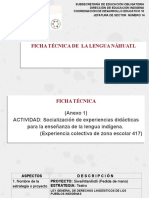MDI Java, Equipo #3
MDI Java, Equipo #3
Cargado por
Hector José Rivera CorralesCopyright:
Formatos disponibles
MDI Java, Equipo #3
MDI Java, Equipo #3
Cargado por
Hector José Rivera CorralesDerechos de autor
Formatos disponibles
Compartir este documento
Compartir o incrustar documentos
¿Le pareció útil este documento?
¿Este contenido es inapropiado?
Copyright:
Formatos disponibles
MDI Java, Equipo #3
MDI Java, Equipo #3
Cargado por
Hector José Rivera CorralesCopyright:
Formatos disponibles
Control MDI
Catedra:
Programacin Orientada a Objetos
Catedrtico:
Ing. Oscar Pineda
Integrantes:
Francy Marcela Barahona
Hctor Jos Rivera
Alfonzo Vaquedano
Choluteca, Choluteca 19 de noviembre del 2013
A continuacin hablaremos sobre la Interfaz Mltiple de Usuarios (MDI) en
Java.
El formulario MDI es bsicamente un contenedor de ventanas, en el cual
podemos tener varias ventanas abiertas pero que pertenecen al escritorio
virtual del MDI el cual es llamado Desktop Pane, estas ventanas son los
frames internos o Internal Frames.
Un ejemplo de MDI puede ser el programa de edicin grfica Photoshop, en el
cual podemos tener abiertas varias imgenes para su edicin, teniendo en
cuenta que dichas imgenes se abren en ventanas individuales que pertenecen
al Desktop Pane.
Interfaz de Mltiples Documentos (MDI)
Las Aplicaciones MDI (Interfaz de Mltiples Documentos) permiten mostrar
varios documentos al mismo tiempo, cada uno de ellos en su propia ventana.
Las aplicaciones MDI suelen tener un elemento de men Ventana con
submens que permiten cambiar entre ventanas o documentos.
Para crear Frames internos, tambin conocidos como "formularios MDI"
(Interfaz de Mltiples Documentos) en NetBeans, debemos hacer uso de los
objetos JInternalFrame lo cual veremos a continuacin.
1) Requisitos
a. NetBeans
2) Creacin de un men principal (MDI)
a. Primero crearemos un packages con el nombre de MENU.
b. De acuerdo a nuestro programa NetBeans vamos a pasar a crear un
Formulario de Interfaz Grfica MDI.
c. Luego que hemos seleccionado OTRO, nos dirigimos a la opcin
Formulario de Interfaz Grfica de Swing /Formulario de muestra de
Aplicacin MDI.
d. Una vez seleccionado Formulario de muestra de Aplicacin MDI, le damos
Siguiente, y luego escribiremos el nombre de nuestro formulario y por ultimo
le damos clic en Terminar.
e. Cuando creamos un formulario MDI, por defecto nos muestra en siguiente
diseo y men.
f. Modificamos nuestros MenuItem del Menu File(en lugar de open colocamos
Ingresos y en lugar de Save, colocamos Consultas), para que nos quede de la
siguiente forma.
g. Una vez realizado esto, procederemos a crear nuestros formularios hijos
(JInternalFrame Form).Clic derecho en nuestro proyecto/ Nuevo/Otro -
JInternalFrame Form/Siguiente.
h. Colocamos de nombre "Ingresos" y clic en Terminar. Hacemos lo mismo
para crear un segundo formulario .Para luego llamar desde nuestro formulario
principal a nuestros formularios hijos. Vamos a hacer un pequeo diseo tanto
en nuestro formulario. Como se muestra
i. Ahora vamos a llamar desde nuestro formulario principal a nuestros
formularios hijos. Clic derecho en nuestro Men tem llamado
Ingresos/Eventos/ Action/ actionPerformed. Esto nos llevara a la parte de
cdigo de nuestro formulario principal.
j. Estando dentro del evento de nuestro formulario, escribimos lo siguiente:
Y hacemos lo mismo para llamar a los dems formularios.
k. Para activar el cerrar, minimizar y maximizar de los formularios hijos,
activar las siguientes opciones.
l. Volvemos a ejecutar y nos mostrara:
Entonces nuestra interfaz estara culminado.
CDIGO EJERCICIO #1
Cdigo de la clase MDI Principal:
public class MDIPrincipal extends javax.swing.JFrame
{
public MDIPrincipal() {
initComponents();
}
@SuppressWarnings("unchecked")
private void initComponents() {
private void
jInternalCalcActionPerformed(java.awt.event.ActionEv
ent evt) {
jInternal1 calculadora = new jInternal1();
desktopPane.add(calculadora);
calculadora.show();
calculadora.setClosable(true);
calculadora.setMaximizable(true);
calculadora.setLocation(500, 100);
}
private void
jCheckBoxMenuItem1ActionPerformed(java.awt.event.Act
ionEvent evt) {
System.exit(0);
}
public static void main(String args[]) {
java.awt.EventQueue.invokeLater(new
Runnable() {
public void run() {
new MDIPrincipal().setVisible(true);
}
});
}
// Variables declaration - do not modify
private javax.swing.JDesktopPane desktopPane;
private javax.swing.JMenu fileMenu;
private javax.swing.JCheckBoxMenuItem
jCheckBoxMenuItem1;
private javax.swing.JCheckBoxMenuItem
jInternalCalc;
private javax.swing.JMenuBar menuBar;
// End of variables declaration
}
Cdigo del Internal Frame:
/*
* To change this template, choose Tools | Templates
* and open the template in the editor.
*/
/**
*
* @author Hector Rivera
*/
public class jInternal1 extends
javax.swing.JInternalFrame {
/**
* Creates new form jInternal1
*/
public jInternal1() {
initComponents();
}
/**
* This method is called from within the
constructor to initialize the form.
* WARNING: Do NOT modify this code. The content
of this method is always
* regenerated by the Form Editor.
*/
@SuppressWarnings("unchecked")
// <editor-fold defaultstate="collapsed"
desc="Generated Code">
private void initComponents() {
jTFN1 = new javax.swing.JTextField();
jTFN2 = new javax.swing.JTextField();
jBTCalcular = new javax.swing.JButton();
jLabel1 = new javax.swing.JLabel();
jLabel2 = new javax.swing.JLabel();
jTFSuma = new javax.swing.JTextField();
jLabel3 = new javax.swing.JLabel();
jBTCalcular.setText("Calcular");
jBTCalcular.addActionListener(new
java.awt.event.ActionListener() {
public void
actionPerformed(java.awt.event.ActionEvent evt) {
jBTCalcularActionPerformed(evt);
}
});
jLabel1.setText("Numero 1:");
jLabel2.setText("Numero 2:");
jLabel3.setText("Resultado:");
javax.swing.GroupLayout layout = new
javax.swing.GroupLayout(getContentPane());
getContentPane().setLayout(layout);
layout.setHorizontalGroup(
layout.createParallelGroup(javax.swing.GroupLayout.A
lignment.LEADING)
.addGroup(layout.createSequentialGroup()
.addGap(153, 153, 153)
.addComponent(jBTCalcular)
.addContainerGap(javax.swing.GroupLayout.DEFAULT_SIZ
E, Short.MAX_VALUE))
.addGroup(javax.swing.GroupLayout.Alignment.TRAILING
, layout.createSequentialGroup()
.addContainerGap(103,
Short.MAX_VALUE)
.addGroup(layout.createParallelGroup(javax.swing.Gro
upLayout.Alignment.LEADING)
.addComponent(jLabel1)
.addComponent(jLabel2)
.addComponent(jLabel3))
.addGap(35, 35, 35)
.addGroup(layout.createParallelGroup(javax.swing.Gro
upLayout.Alignment.LEADING, false)
.addComponent(jTFSuma,
javax.swing.GroupLayout.DEFAULT_SIZE, 69,
Short.MAX_VALUE)
.addComponent(jTFN1)
.addComponent(jTFN2))
.addGap(135, 135, 135))
);
layout.setVerticalGroup(
layout.createParallelGroup(javax.swing.GroupLayout.A
lignment.LEADING)
.addGroup(layout.createSequentialGroup()
.addGap(63, 63, 63)
.addGroup(layout.createParallelGroup(javax.swing.Gro
upLayout.Alignment.BASELINE)
.addComponent(jTFN1,
javax.swing.GroupLayout.PREFERRED_SIZE,
javax.swing.GroupLayout.DEFAULT_SIZE,
javax.swing.GroupLayout.PREFERRED_SIZE)
.addComponent(jLabel1))
.addGap(37, 37, 37)
.addGroup(layout.createParallelGroup(javax.swing.Gro
upLayout.Alignment.BASELINE)
.addComponent(jTFN2,
javax.swing.GroupLayout.PREFERRED_SIZE,
javax.swing.GroupLayout.DEFAULT_SIZE,
javax.swing.GroupLayout.PREFERRED_SIZE)
.addComponent(jLabel2))
.addPreferredGap(javax.swing.LayoutStyle.ComponentPl
acement.RELATED, 29, Short.MAX_VALUE)
.addGroup(layout.createParallelGroup(javax.swing.Gro
upLayout.Alignment.BASELINE)
.addComponent(jTFSuma,
javax.swing.GroupLayout.PREFERRED_SIZE,
javax.swing.GroupLayout.DEFAULT_SIZE,
javax.swing.GroupLayout.PREFERRED_SIZE)
.addComponent(jLabel3))
.addPreferredGap(javax.swing.LayoutStyle.ComponentPl
acement.UNRELATED)
.addComponent(jBTCalcular)
.addGap(55, 55, 55))
);
pack();
}// </editor-fold>
private void
jBTCalcularActionPerformed(java.awt.event.ActionEven
t evt) {
// TODO add your handling code here:
double n1, n2, suma;
n1 =
Double.parseDouble(this.jTFN1.getText());
n2 =
Double.parseDouble(this.jTFN2.getText());
suma = n1 + n2;
this.jTFSuma.setText(String.valueOf(suma));
}
// Variables declaration - do not modify
private javax.swing.JButton jBTCalcular;
private javax.swing.JLabel jLabel1;
private javax.swing.JLabel jLabel2;
private javax.swing.JLabel jLabel3;
private javax.swing.JTextField jTFN1;
private javax.swing.JTextField jTFN2;
private javax.swing.JTextField jTFSuma;
// End of variables declaration
}
EJERCICIO #2
Cdigo de la clase MDI:
public class ForMdi1 extends javax.swing.JFrame {
/**
* Creates new form ForMdi1
*/
public ForMdi1() {
initComponents();
}
/**
* This method is called from within the
constructor to initialize the form.
* WARNING: Do NOT modify this code. The content
of this method is always
* regenerated by the Form Editor.
*/
@SuppressWarnings("unchecked")
// <editor-fold defaultstate="collapsed"
desc="Generated Code">
private void initComponents() {
desktopPane = new
javax.swing.JDesktopPane();
menuBar = new javax.swing.JMenuBar();
jMenu1 = new javax.swing.JMenu();
jMenuItem1 = new javax.swing.JMenuItem();
jMenuItem2 = new javax.swing.JMenuItem();
jMenu2 = new javax.swing.JMenu();
jMenuItem3 = new javax.swing.JMenuItem();
setDefaultCloseOperation(javax.swing.WindowConstants
.EXIT_ON_CLOSE);
menuBar.setBackground(new java.awt.Color(51,
51, 255));
jMenu1.setText("Archivo");
jMenuItem1.setText("Calculadora");
jMenuItem1.addActionListener(new
java.awt.event.ActionListener() {
public void
actionPerformed(java.awt.event.ActionEvent evt) {
jMenuItem1ActionPerformed(evt);
}
});
jMenu1.add(jMenuItem1);
jMenuItem2.setText("Imagen");
jMenuItem2.addActionListener(new
java.awt.event.ActionListener() {
public void
actionPerformed(java.awt.event.ActionEvent evt) {
jMenuItem2ActionPerformed(evt);
}
});
jMenu1.add(jMenuItem2);
menuBar.add(jMenu1);
jMenu2.setText("Salir");
jMenuItem3.setText("Salir");
jMenuItem3.addActionListener(new
java.awt.event.ActionListener() {
public void
actionPerformed(java.awt.event.ActionEvent evt) {
jMenuItem3ActionPerformed(evt);
}
});
jMenu2.add(jMenuItem3);
menuBar.add(jMenu2);
setJMenuBar(menuBar);
javax.swing.GroupLayout layout = new
javax.swing.GroupLayout(getContentPane());
getContentPane().setLayout(layout);
layout.setHorizontalGroup(
layout.createParallelGroup(javax.swing.GroupLayout.A
lignment.LEADING)
.addComponent(desktopPane,
javax.swing.GroupLayout.DEFAULT_SIZE, 400,
Short.MAX_VALUE)
);
layout.setVerticalGroup(
layout.createParallelGroup(javax.swing.GroupLayout.A
lignment.LEADING)
.addComponent(desktopPane,
javax.swing.GroupLayout.DEFAULT_SIZE, 279,
Short.MAX_VALUE)
);
pack();
}// </editor-fold>
private void
jMenuItem2ActionPerformed(java.awt.event.ActionEvent
evt) {
// TODO add your handling code here:
FormHijo1 fh1 = new FormHijo1();
desktopPane.add(fh1);
fh1.show();
}
private void
jMenuItem3ActionPerformed(java.awt.event.ActionEvent
evt) {
// TODO add your handling code here:
System.exit(0);
}
private void
jMenuItem1ActionPerformed(java.awt.event.ActionEvent
evt) {
// TODO add your handling code here:
FormHijo2 fh2 = new FormHijo2();
desktopPane.add(fh2);
fh2.show();
}
/**
* @param args the command line arguments
*/
public static void main(String args[]) {
/* Set the Nimbus look and feel */
//<editor-fold defaultstate="collapsed"
desc=" Look and feel setting code (optional) ">
/* If Nimbus (introduced in Java SE 6) is
not available, stay with the default look and feel.
* For details see
http://download.oracle.com/javase/tutorial/uiswing/l
ookandfeel/plaf.html
*/
try {
for
(javax.swing.UIManager.LookAndFeelInfo info :
javax.swing.UIManager.getInstalledLookAndFeels()) {
if ("Nimbus".equals(info.getName()))
{
javax.swing.UIManager.setLookAndFeel(info.getClassNa
me());
break;
}
}
} catch (ClassNotFoundException ex) {
java.util.logging.Logger.getLogger(ForMdi1.class.get
Name()).log(java.util.logging.Level.SEVERE, null,
ex);
} catch (InstantiationException ex) {
java.util.logging.Logger.getLogger(ForMdi1.class.get
Name()).log(java.util.logging.Level.SEVERE, null,
ex);
} catch (IllegalAccessException ex) {
java.util.logging.Logger.getLogger(ForMdi1.class.get
Name()).log(java.util.logging.Level.SEVERE, null,
ex);
} catch
(javax.swing.UnsupportedLookAndFeelException ex) {
java.util.logging.Logger.getLogger(ForMdi1.class.get
Name()).log(java.util.logging.Level.SEVERE, null,
ex);
}
//</editor-fold>
/* Create and display the form */
java.awt.EventQueue.invokeLater(new
Runnable() {
public void run() {
new ForMdi1().setVisible(true);
}
});
}
// Variables declaration - do not modify
private javax.swing.JDesktopPane desktopPane;
private javax.swing.JMenu jMenu1;
private javax.swing.JMenu jMenu2;
private javax.swing.JMenuItem jMenuItem1;
private javax.swing.JMenuItem jMenuItem2;
private javax.swing.JMenuItem jMenuItem3;
private javax.swing.JMenuBar menuBar;
// End of variables declaration
}
Cdigo del Internal Frame:
También podría gustarte
- Código e Interfaz Gráfica Ejercicio BancoAún no hay calificacionesCódigo e Interfaz Gráfica Ejercicio Banco18 páginas
- U5 - Plantilla para Crear Manual de Procesos y ProcedimientosAún no hay calificacionesU5 - Plantilla para Crear Manual de Procesos y Procedimientos5 páginas
- San Miguel Arcángel - Alfredo SaenzAún no hay calificacionesSan Miguel Arcángel - Alfredo Saenz34 páginas
- Codigo en Netbeans para Generar Codigo QRAún no hay calificacionesCodigo en Netbeans para Generar Codigo QR5 páginas
- Manual Del Programador Del Algoritmo de LamportAún no hay calificacionesManual Del Programador Del Algoritmo de Lamport14 páginas
- Actividad 2 - Calculadora BinariaAún no hay calificacionesActividad 2 - Calculadora Binaria18 páginas
- Desarrollo de Interfaz Java JframeAún no hay calificacionesDesarrollo de Interfaz Java Jframe10 páginas
- Algoritmo Congruencial Aditivo (Codigo Java)Aún no hay calificacionesAlgoritmo Congruencial Aditivo (Codigo Java)10 páginas
- Informe-Tecnico-TAP Librerías y Componentes JESUS UNAún no hay calificacionesInforme-Tecnico-TAP Librerías y Componentes JESUS UN14 páginas
- Programa Que Simula El Clic Derecho e Izquierdo de LosAún no hay calificacionesPrograma Que Simula El Clic Derecho e Izquierdo de Los7 páginas
- Sigue El Paso A Paso Sin Omitir NinAún no hay calificacionesSigue El Paso A Paso Sin Omitir Nin16 páginas
- Calculadora en Java + Código - COMO PROGRAMARAún no hay calificacionesCalculadora en Java + Código - COMO PROGRAMAR18 páginas
- Public Class Calculadora Extends JavaxAún no hay calificacionesPublic Class Calculadora Extends Javax18 páginas
- Ficha Técnica de La Lengua NáhuatlAún no hay calificacionesFicha Técnica de La Lengua Náhuatl12 páginas
- CASCANTE, Luis Diego (2010) Filosofía Del Eros PDFAún no hay calificacionesCASCANTE, Luis Diego (2010) Filosofía Del Eros PDF7 páginas
- Unidad 3 - Ecosistemas Digitales para La Disrupción EducativaAún no hay calificacionesUnidad 3 - Ecosistemas Digitales para La Disrupción Educativa2 páginas
- Semana 2 Aprende en Casa Preescola y Secundaria100% (4)Semana 2 Aprende en Casa Preescola y Secundaria46 páginas
- REIS, Douglas Et Al. El Rescate de La Verdad PDFAún no hay calificacionesREIS, Douglas Et Al. El Rescate de La Verdad PDF124 páginas
- Conozcamos La Fe en La Virgen MaríaAún no hay calificacionesConozcamos La Fe en La Virgen María2 páginas
- Técnicas de Comunicación (FIM335) - Examen Final - 01 - 06 - MioAún no hay calificacionesTécnicas de Comunicación (FIM335) - Examen Final - 01 - 06 - Mio3 páginas
- 0.1 - Los Sustantivos, Su Plural y Ejemplos en El Idioma InglesAún no hay calificaciones0.1 - Los Sustantivos, Su Plural y Ejemplos en El Idioma Ingles6 páginas
- Conducción de Presentaciones Orales y EscritasAún no hay calificacionesConducción de Presentaciones Orales y Escritas16 páginas
- PDF Ejercicios de Autoestudio Lenguaje y Comunicacion - CompressAún no hay calificacionesPDF Ejercicios de Autoestudio Lenguaje y Comunicacion - Compress16 páginas
- U5 - Plantilla para Crear Manual de Procesos y ProcedimientosU5 - Plantilla para Crear Manual de Procesos y Procedimientos
- Informe-Tecnico-TAP Librerías y Componentes JESUS UNInforme-Tecnico-TAP Librerías y Componentes JESUS UN
- Programa Que Simula El Clic Derecho e Izquierdo de LosPrograma Que Simula El Clic Derecho e Izquierdo de Los
- CASCANTE, Luis Diego (2010) Filosofía Del Eros PDFCASCANTE, Luis Diego (2010) Filosofía Del Eros PDF
- Unidad 3 - Ecosistemas Digitales para La Disrupción EducativaUnidad 3 - Ecosistemas Digitales para La Disrupción Educativa
- Técnicas de Comunicación (FIM335) - Examen Final - 01 - 06 - MioTécnicas de Comunicación (FIM335) - Examen Final - 01 - 06 - Mio
- 0.1 - Los Sustantivos, Su Plural y Ejemplos en El Idioma Ingles0.1 - Los Sustantivos, Su Plural y Ejemplos en El Idioma Ingles
- PDF Ejercicios de Autoestudio Lenguaje y Comunicacion - CompressPDF Ejercicios de Autoestudio Lenguaje y Comunicacion - Compress