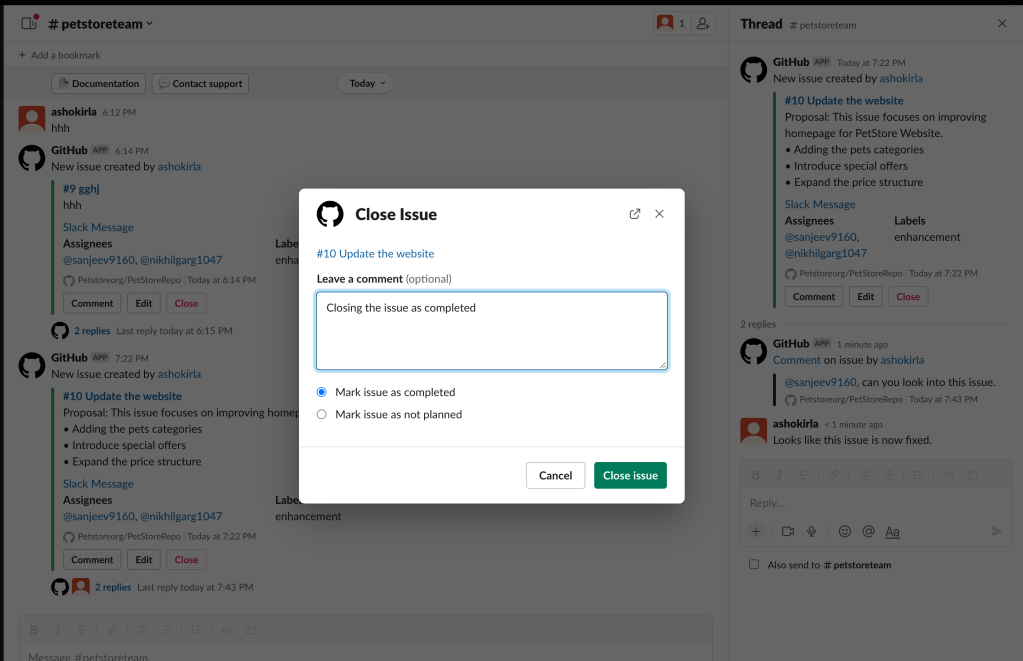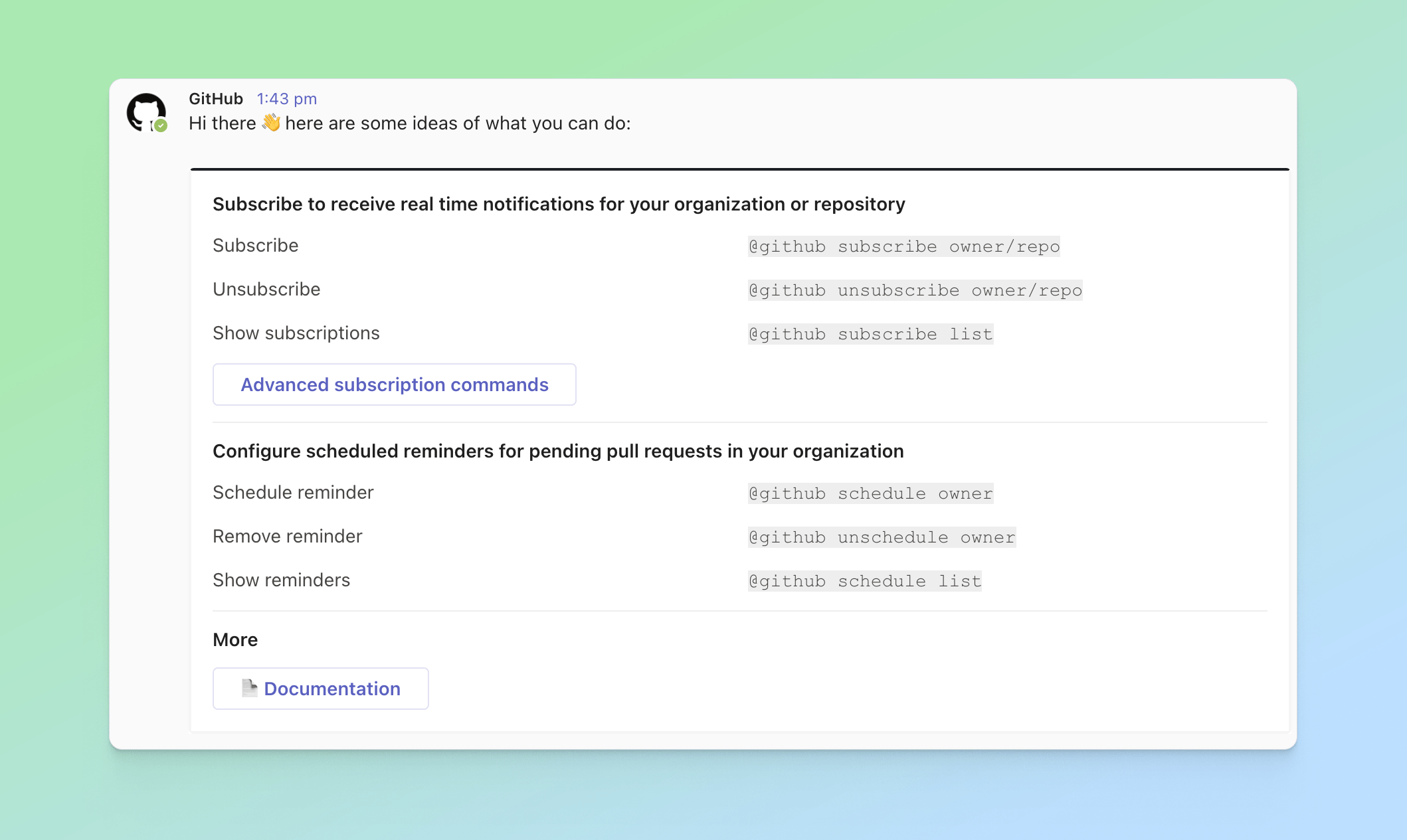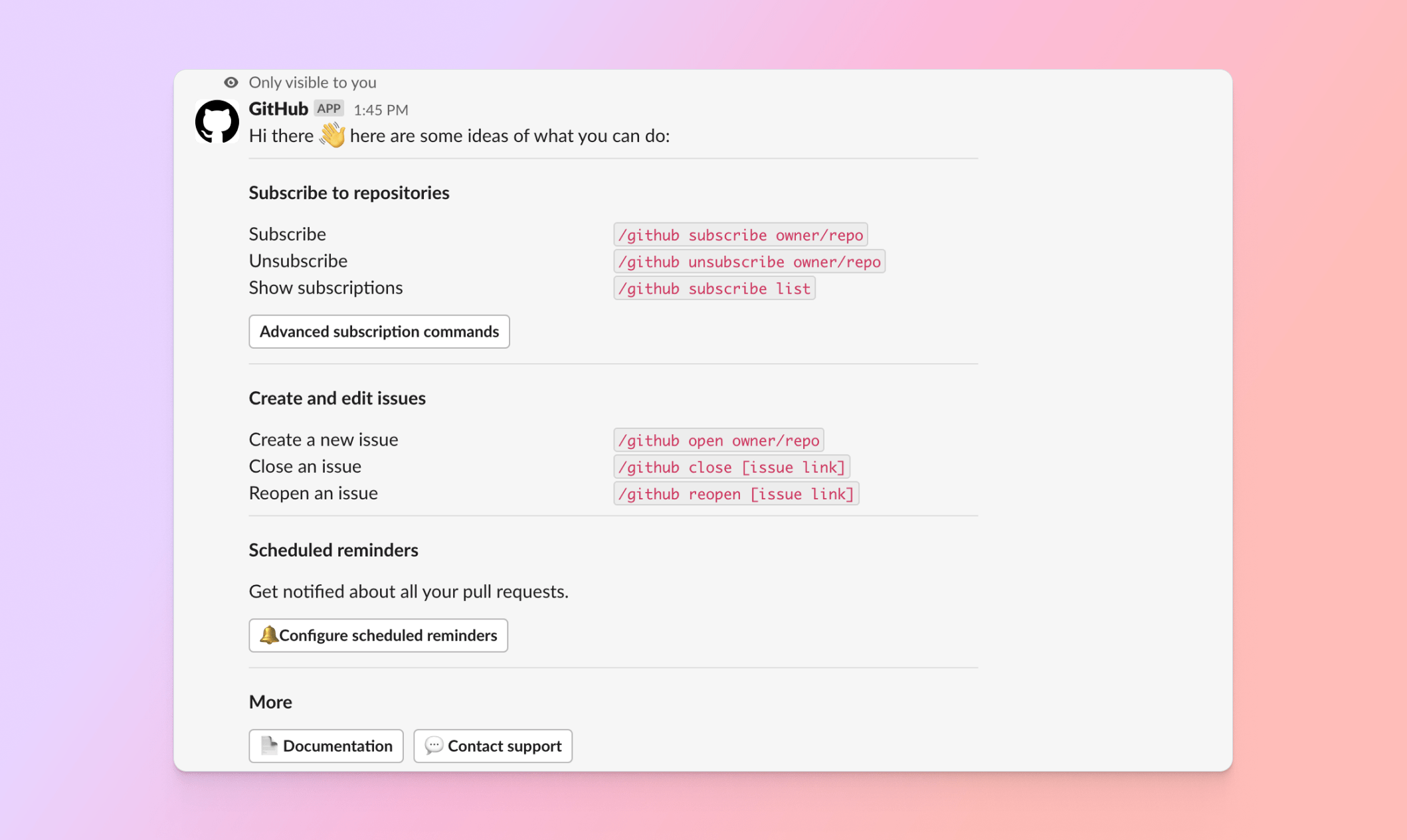We are deprecating real-time job status updates for GitHub Actions workflow notifications in Slack and Microsoft Teams on the 10th of March 2025. Users will continue to receive notifications when a workflow starts and completes, but live job progress updates will no longer be available. This change improves system efficiency while maintaining essential workflow visibility.
Many users use our Slack integration to know what’s new in their repo’s Discussion. However, for large repos, these notifications can get overwhelming. Today, we’re introducing the ability to subscribe to specific Discussion categories in Slack. By default, when users subscribe to a Discussion, they subscribe to all categories. With the new command, we’re introducing a way to add category filters:
/github subscribe <org_name>/<repo_name> discussions:{category:"<category1>","<category2>"}
Users can also unsubscribe a Slack channel from previously set category filters with a similar command:
/github unsubscribe <org_name>/<repo_name> discussions:{category:"<category1>"}
Note: By default, if no category filters were added, the app will subscribe to all categories in the Discussion. Similarly, if you remove all category filters, the app will return to its default state of being subscribed to all categories. To unsubscribe from Discussions entirely, users can continue to use the unsubscribe command on Discussions, as shown below:
/github unsubscribe <org_name>/<repo_name> discussions
We have made bunch of improvements to our GitHub app in Slack and Microsoft Teams.
Slack
1. Introduced comment capability within Pull request notification cards
We have now added support to add comments on your pull requests directly from the notification card in Slack.
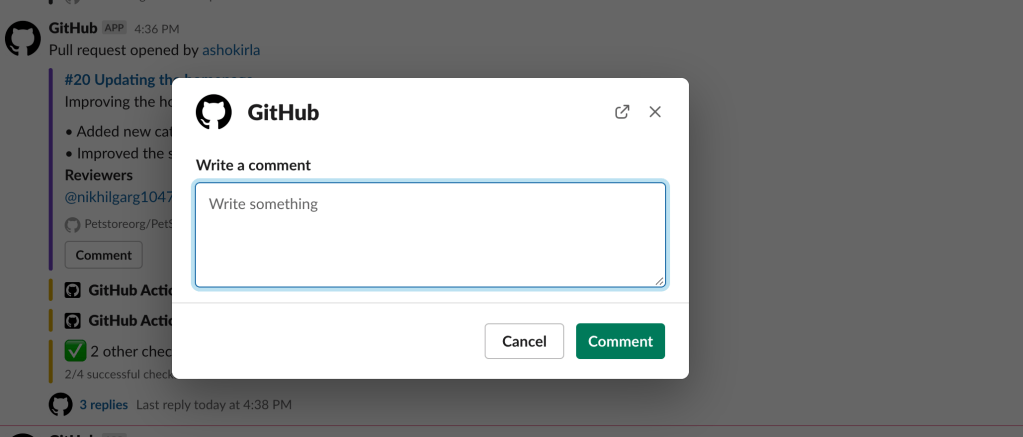
2. Introduced threading for Pull request notifications
Notifications for any Pull request will be grouped under a parent card as replies. The parent card always shows the latest status of the PR along with other meta-data like title, description, reviewers, labels and checks. Threading gives context, improve collaboration and reduces noise in the channel.
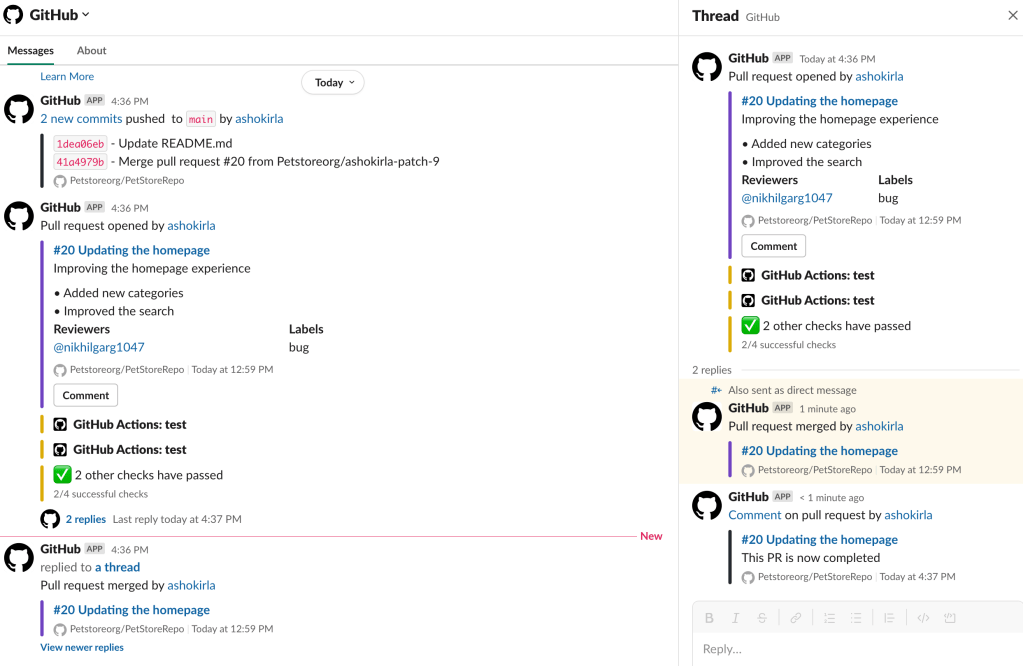
3. Added support to turn on/off threading for Issues and Pull requests
If you do not want to use threading or need some flexibility, we are also rolling out an option to turn on/off threading for issues and pull requests.
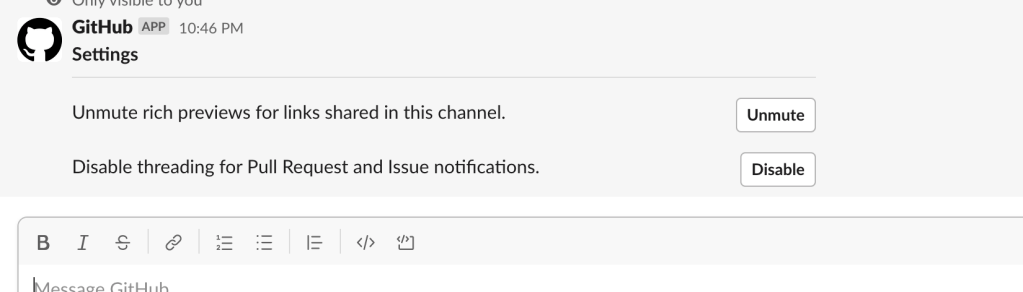
For more information, please visit the GitHub app guidance for Slack
Microsoft Teams
1. Improved the create issue functionality
You can now create issues with just a click, right from the place where you interact with your team i.e. from your channels and personal app.
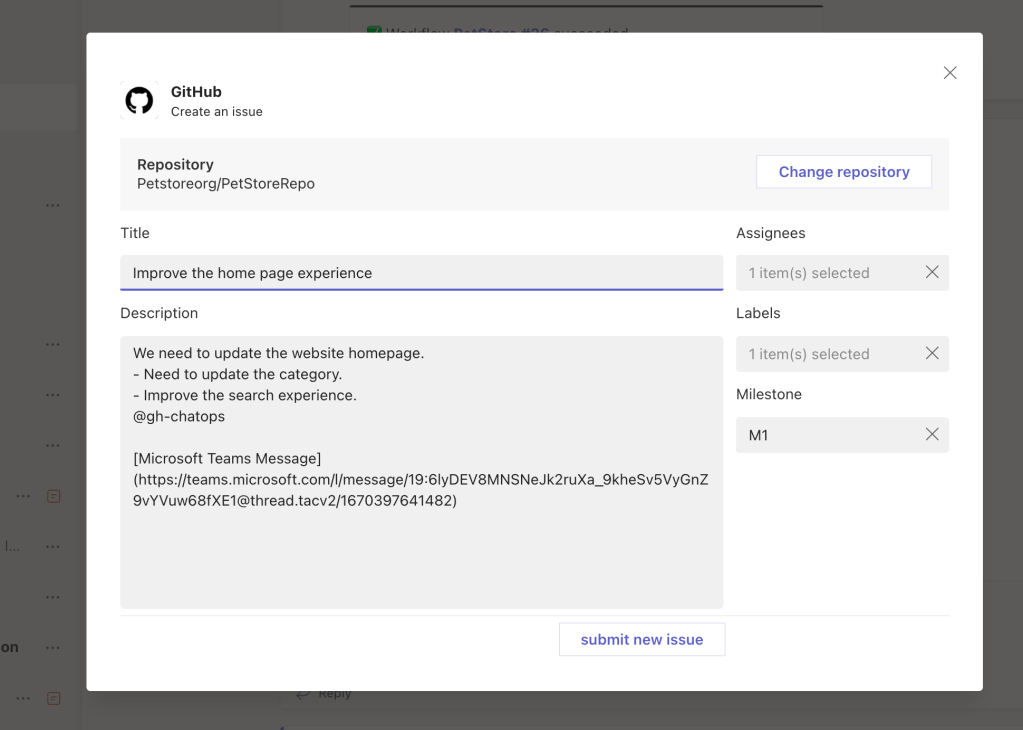
- The content of the chat is automatically added into the description along with the link to the MS Teams conversation.
- The last used repo in the channel will be automatically filled in. However, you can go ahead and change to the repo if needed.
- You can optionally fill in labels, assignees and milestones when you create an issue.
- Once the issue is created you will receive a confirmation card in the channel where you created the issue.
2. Enhanced the PR notification cards in Channel and Personal App
We made few UI improvements to the Pull request notifications experience in MS Teams.
- Introduced PR comment capability in GitHub personal app.
- Made few updates to the look and feel of the Pull request notification card.
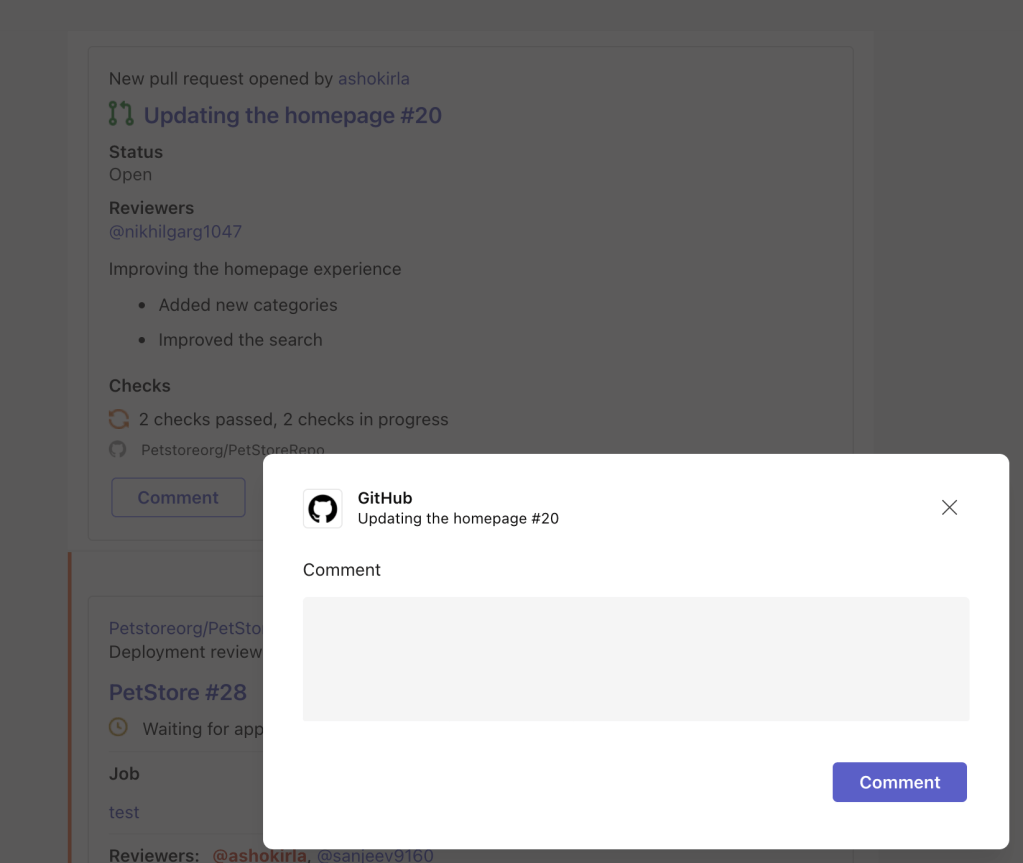
For more information, please visit the GitHub app guidance for Microsoft Teams