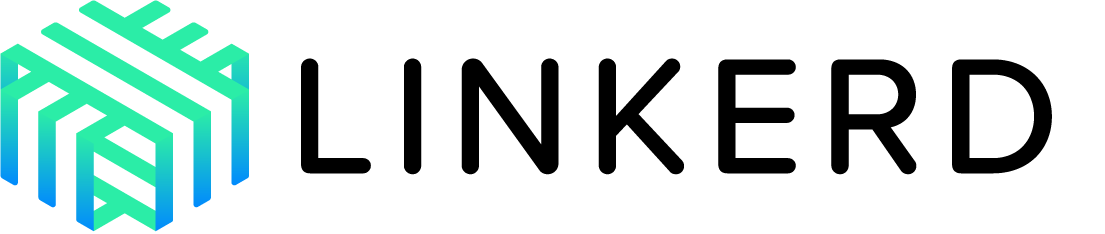TCP Proxying and Protocol Detection
Linkerd is capable of proxying all TCP traffic, including TLS connections, WebSockets, and HTTP tunneling.
In most cases, Linkerd can do this without configuration. To accomplish this, Linkerd performs protocol detection to determine whether traffic is HTTP (including HTTP/2 and gRPC). If Linkerd detects that a connection is HTTP, it will automatically provide HTTP-level metrics and routing. If Linkerd cannot determine that a connection is using HTTP, Linkerd will proxy the connection as a plain TCP connection without HTTP metrics and routing. (In both cases, non-HTTP features such as mutual TLS and byte-level metrics are still applied.)
Protocol detection can only happen if the HTTP traffic is unencrypted from the client. If the application itself initiates a TLS call, Linkerd will not be able to decrypt the connection, and will treat it as an opaque TCP connection.
Configuring protocol detection
Note
protocol detection timed out after 10s, or you are experiencing 10-second delays when establishing
connections, you are likely running into a protocol detection timeout.
This section will help you understand how to fix this.To do protocol detection, Linkerd waits for up to 10 seconds to see bytes sent from the client. Note that until the protocol has been determined, Linkerd cannot even establish a connection to the destination, since HTTP routing configuration may inform where this connection is established to.
If Linkerd does not see enough data from the client within 10 seconds from connection establishment to determine the protocol, Linkerd will treat the connection as an opaque TCP connection and will proceed as normal, establishing the connection to the destination and proxying the data.
In practice, protocol detection timeouts typically happen when the application is using a protocol where the server sends data before the client does (such as SMTP) or a protocol that proactively establishes connections without sending data (such as Memcache). In this case, everything will work, but Linkerd will introduce an unnecessary 10 second delay before connection establishment.
To avoid this delay, you can provide some configuration for Linkerd. There are two basic mechanisms for configuring protocol detection: opaque ports and skip ports:
- Opaque ports instruct Linkerd to skip protocol detection and proxy the connection as a TCP stream.
- Skip ports bypass the proxy entirely.
Opaque ports are generally preferred as they only skip protocol detection, without interfering with Linkerd’s ability to provide mTLS, TCP-level metrics, policy, etc. Skip ports, by contrast, create networking rules that avoid the proxy entirely, circumventing Linkerd’s ability to provide security features.
Linkerd maintains a default list of opaque ports that corresponds to the standard ports used by protocols that interact poorly with protocol detection.
Protocols that may require configuration
The following table contains common protocols that may require additional configuration.
| Protocol | Standard ports | In default list? | Notes |
|---|---|---|---|
| SMTP | 25, 587 | Yes | |
| MySQL | 3306 | Yes | |
| MySQL with Galera | 3306, 4444, 4567, 4568 | Partially | Ports 4567 and 4568 are not in Linkerd’s default list of opaque ports |
| PostgreSQL | 5432 | Yes | |
| Redis | 6379 | Yes | |
| ElasticSearch | 9300 | Yes | |
| Memcache | 11211 | Yes | |
| NATS | 4222, 6222, 8222 | No |
If you are using one of those protocols, follow this decision tree to determine which configuration you need to apply.

Marking ports as opaque
You can use the config.linkerd.io/opaque-ports annotation to mark a port as
opaque. Linkerd will skip protocol detection on opaque ports, and treat
connections to them as TCP streams.
This annotation should be set on the destination, not on the source, of the traffic. This is true even if the destination is unmeshed, as it controls the behavior of meshed clients.
This annotation must be set in two places:
- On the Service receiving the traffic.
- On the workload itself (e.g. on the Deployment’s Pod spec receiving the traffic), or on enclosing namespace, in which it will apply to all workloads in the namespace.
Note
Note
Marking ports as skip ports
Sometimes it is necessary to bypass the proxy altogether. In this case, you can
use the config.linkerd.io/skip-outbound-ports annotation to bypass the proxy
entirely when sending to those ports. (Note that there is a related annotation,
skip-inbound-ports, to bypass the proxy for incoming connections. This is
typically only needed for debugging purposes.)
As with opaque ports, multiple skip-ports can be provided as a comma-delimited string.
This annotation should be set on the source of the traffic.
Setting the enable-external-profiles annotation
The config.linkerd.io/enable-external-profiles annotation configures Linkerd
to look for ServiceProfiles for off-cluster
connections. It also instructs Linkerd to respect the default set of opaque
ports for this connection.
This annotation should be set on the source of the traffic.
Note that the default set of opaque ports can be configured at install
time, e.g. by using --set proxy.opaquePorts. This may be helpful in
conjunction with enable-external-profiles.
Using NetworkPolicy resources with opaque ports
When a service has a port marked as opaque, any NetworkPolicy resources that
apply to the respective port and restrict ingress access will have to be
changed to target the proxy’s inbound port instead (by default, 4143). If the
service has a mix of opaque and non-opaque ports, then the NetworkPolicy
should target both the non-opaque ports, and the proxy’s inbound port.
A connection that targets an opaque endpoint (i.e a pod with a port marked as opaque) will have its original target port replaced with the proxy’s inbound port. Once the inbound proxy receives the traffic, it will transparently forward it to the main application container over a TCP connection.