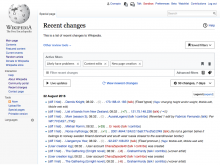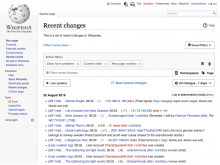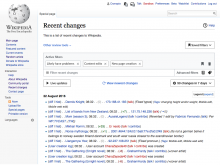We've decided not to pursue a number of features that had been planned for the New Filters UI—and for which we'd reserved open space. Meanwhile, users have shown a great desire for compactness of the UI, so as to leave more room for search results.
The following changes will enable us to save vertical space and create a more effective UX. These changes should be made on all pages that have the New Filters UI, including Recent Changes and Watchlist.
Combine number of results and the time period panels
- The number of results and the time period panels are combined into one (for layout, see illustration below).
- Current settings are reflected in the title of the button, in the following format: x changes, x days.
- The button also gets a gear/settings icon.
- Labels are added to the two panels, to differentiate them:
- Results to show
- Time period to search
Make the "View newest changes" link more prominent
Because the "View Newest Changes link loads results more quickly than full page reload, we want to encourage it's usage. If we integrate the "view newest changes" link with the other controls, we can increase it's prominence and save some space. Here are the details:
- Move the indicator to it's new position: integrated in the same row as the other display controls (live updates and the combined number of results+time period), centered between them.
- Add a reload icon.
The mockups below illustrate these idea: