Web front end for your database
Build data entry forms, sheets, and reports
Cut development costs
Developing and maintaining internal applications to enter and update records in a database is expensive. Now you can significantly lower costs by using Visual DB instead of developing custom applications.
No coding skills? No problem!
Visual DB is a productivity application, not a developer tool. As such, you don't need to understand SQL or any other programming language to use Visual DB. You build forms using Visual DB's drag-and-drop interface and AI assistance.
Bring your own database
Rather than requiring you to use an RDBMS that is built into Visual DB, it allows you to use your own. Relational databases often act as integration hubs, with multiple business applications and tools accessing and updating the same data. By using your own database you ensure that the database can be used with multiple applications beyond just Visual DB.
Role-based access control
Users in your company don't all need the same level of access. Visual DB lets you grant some users in your company permission to design forms and sheets, while allowing other users to only enter and update data.

Design data entry forms
You can build data entry forms using a drag & drop interface. You can rearrange fields, add data validation and change input types. You can even add logic to hide or disable fields. All without writing any code!
Thanks to AI assistance, you can lay out even complex forms in just a few minutes.
Learn more about Visual DB forms.
Build master-detail forms
A master-detail form displays data from two related tables in a single form. It shows a record from the main "master" table at the top, while multiple related records from the "detail" table are displayed in a grid below.
Master and detail rows are committed as a single transaction. This approach is crucial to avoid scenarios like having an order in the database without its corresponding order items.
Master-detail forms are a breeze in Visual DB—you can build them in as little as 10 minutes.


Upgrade from Excel
As a business grows, managing large volumes of data in Excel becomes cumbersome and inefficient. Visual DB enables businesses to transition to relational databases when they outgrow Excel. With its spreadsheet-like interface, Visual DB Sheets allows users to interact with data as they would in Excel, while securely storing that data in a robust relational database.
Learn more about Visual DB sheets.
Build interactive reports
Traditional reporting tools process data on the server and download summarized data to the browser for visualization. Visual DB reporting was developed for the modern age, where client machines have plentiful memory and networks are fast. Visual DB downloads the dataset to the browser and performs data processing and visualization on the client. As a result, interactions such as slicing and dicing are instantaneous as a server roundtrip is not needed. This approach also enables experiences not offered by traditional reporting tools, such as interactive time series analysis.
Learn more about Visual DB reports.


Manage your database
Visual DB is a one-stop shop for all your database needs. It offers all the essential tools needed to create and modify databases.
Browse through schemas, table data, and relationships with ease. View diagrams showing relationships between tables.
Visual DB supports creating and dropping tables, and adding and removing columns. It supports adding relationships between tables. It can import and export data to CSV files.
Leverage Artificial Intelligence
There are three ways to build queries in Visual DB: Use our visual query builder (recommended), type the query in SQL (for those who know SQL), or just type your query in English! Our AI will translate your natural language queries to SQL.
Other features of Visual DB powered by AI include automatic form layout.
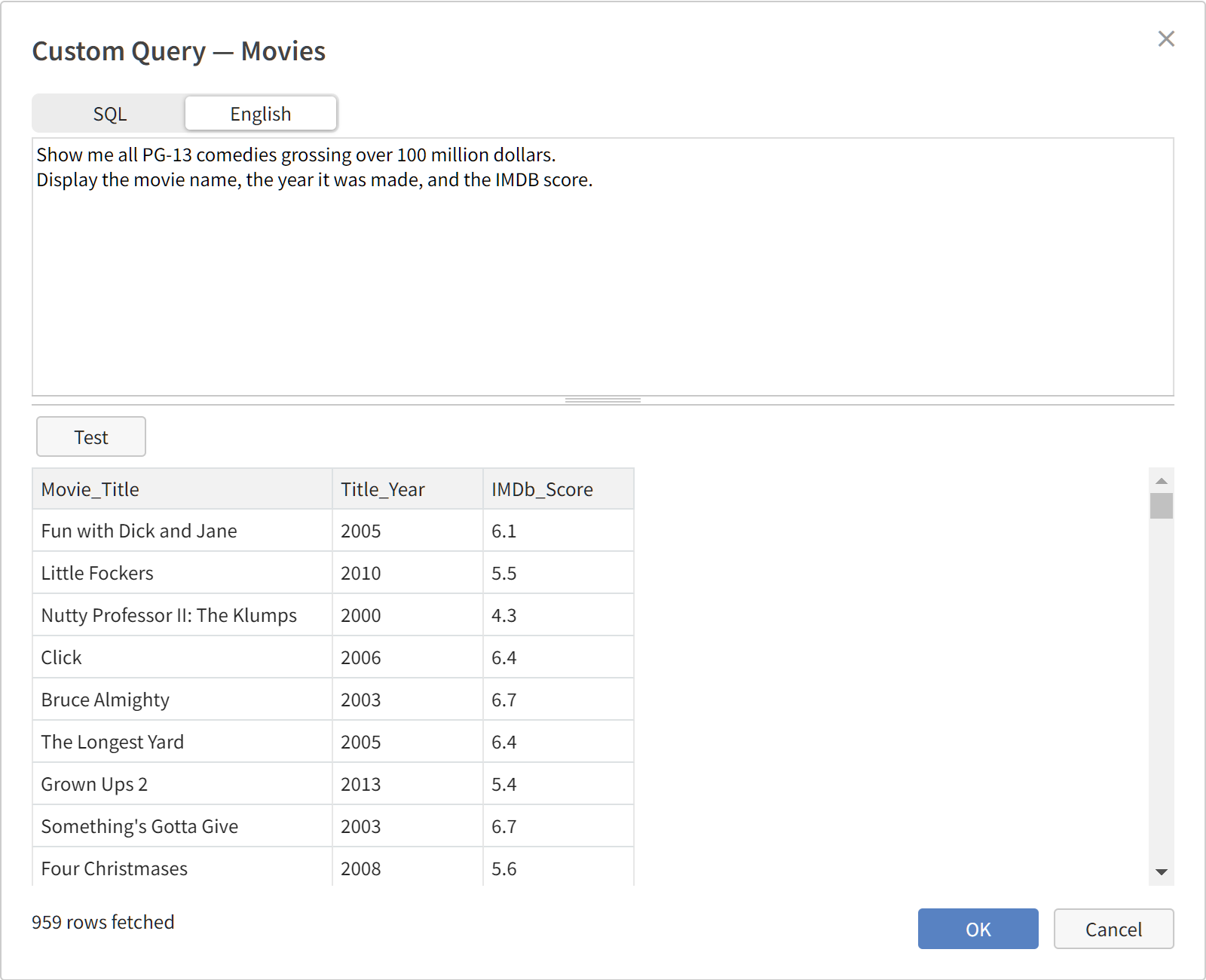
Supports popular databases and clouds
Customer spotlight: e-switch Solutions AG
Based in Switzerland, e-switch Solutions AG provides software solutions for maintenance and service management. They use Visual DB for entering and updating data for employee shift planning.
"We're using Visual DB to make it easy and comfortable for our non-technical users to enter their business data into the DB," says Martin Schelldorfer of e-switch. "Visual DB provides a very nice web UI/UX. It's easy to use for the end user and contains all functionality we require. We were able to setup everything with minimal effort and no development at all. Everything comes out of the box (SaaS – no installation required) and is ready to use."
Demo: Create a form from an Excel spreadsheet
See how you can start with an Excel CSV file and create a beautiful database-backed form in under 10 minutes!
Click the button below to watch more videos
Pricing
Free
Free
- Unlimited forms, sheets and reports.
- Unlimited number of users.
- Role-based access control.
- 1,000 record limit.
Business
$5/user/mo
- 5 users minimum.
- All features of free version, plus:
- 100,000 records displayed at a time.
- No limit to number of records in the database.











