Mytilene E-guide: A Multiplatform Mobile Application
Tourist Guide Exemplar
Michael Kenteris, Damianos Gavalas, Daphne Economou
1
University of the Aegean, Department of Cultural Technology and Communication,
Mytilene, Lesvos, Greece
{ctm04007@ct.aegean.gr, dgavalas@aegean.gr, d.economou@ct.aegean.gr}
Abstract. This paper introduces a multiplatform mobile tourist guide
application that incorporates a ‘web-to-mobile’ model and allows for the
dynamic adaptation of personalized tourist web content, transformed into a
dynamically generated customized mobile thick client application. Java-based
mobile thick clients were chosen among a range of available mobile platform
solutions due to the wide market penetration of mobile devices supporting Java
and by using a porting mechanism to deal with the problem of device
fragmentation. Furthermore, conveyed in this paper are the development
experiences of a multiplatform personalized mobile guide application offering
services to tourists such as a personal profiling-based recommendation system,
a commenting system and location-based services. This paper focuses on the
design, implementation and usability case study of a Multi-Platform Tourist
Guide system for the Municipal Council of Mytilene, Greece.
Keywords: mobile tourism, tourist web platforms, web-to-mobile model,
mobile clients, mobile porting.
1. Introduction
It is known that tourists use the web to search for destination information regarding
prospective places to visit. In addition, due to the advent of Web 2.0 technologies
such as social networks, blogs and wiki’s, tourists also seek out information on the
web from other tourists who have already been to a destination and have published
information for others to read. There are numerous websites on hand which offer this
sort of personal information space to tourists such as tourist blogs, tourist diary notes,
and communication technologies to connect with family and friends and with other
tourists while traveling abroad.
In parallel, the mobile phone transcends from a traditional voice communication
device to an instrument facilitating interaction with web services [41]. Wireless
access through mobile devices adds the element of ‘portability’ to the Internet
connection, i.e. connection with no time or geographical constraints, by devices with
high penetration to the public; tourists are amongst this technology-oriented public
(e.g. the official online tourist office for Dublin [8] offers multiple platform support of
HTML based website - PC, PDA, WAP/i-mode).
�Mobile tourist guides offer more appreciative user experience, even more so by
incorporating features like maps and location-based services [6]. However, there are
issues which still hinder the penetration and market success of such technology. This
is due to the lack of an in-depth study of the special characteristics of tourism, which
can draw implications for the design of mobile tourist applications [7]. Not only are
there usability issues when designing for mobile devices, like device capabilities,
screen size and input methods [5]; one must also take into account the compatibility
issues of web platforms in comparison to mobile web platforms [18] and connection
issues (e.g. cost of use and network coverage). The convergence of traditional web
technology to mobile web technology is becoming an international reality [12].
Admittedly, due to high roaming charges, tourists have been one of the last target
groups that accessed data via mobile devices while traveling. Furthermore, an issue of
network coverage also hinders the use of tourist mobile applications for tourists as
coverage ‘holes’ still exist, mainly in rural areas. Recently, the European Commission
has set the pace by forcing network operators to decrease prices of roaming [11]. If
political pressure continues to be applied and competition amongst the mobile
operators increases tourists are amongst the user groups that will benefit most from
use of mobile web services.
It is notable that more tourists consult the web before embarking on journeys but as
such, less of these users are using a mobile phone device to get access to tourist
content. Tourists could benefit from the use of mobile technology and be motivated
enough to increase the use of the mobile web for extra services by incorporating a
‘web-to-mobile’ model, namely enabling the web platform to create and deploy a
mobile application that runs without the absolute need of a constant connection.
We are arguing in this paper that this model represents a rather promising mobile
business paradigm. This method shows promising results towards personalizing
tourist content. Along this line, herein we present the design and implementation
aspects of a multiplatform tourist framework which, amongst other services, allows
for the tourists to use the web in order to ‘build’ unique mobile standalone guides that
run on any mobile device offering tourist information but also offering extra
personalized tourist services. The optional use of a network connection enhances the
mobile tourist guide application by offering personalized content and social
application services; for instance, use of personal profiles to classify users into groups
(by applying clustering algorithmic solutions) with the intention of sharing
multimedia content among users with similar interests.
This framework incorporates a complete multimedia tourist guide solution for a
city with rural districts which utilizes multimedia platforms covering web, mobile
phone and PDA applications along with an info-kiosk solution. This is the first
attempt to study the synergy of these media platforms to date. Furthermore, this paper
conveys the experiences gained from implementing and evaluating a complete etourist framework for the Municipal council of Mytilene for both web and mobile
device users and reports the results of a thorough usability study.
The remainder of the paper is organized as follows. The next section provides a
systematic analysis of related work. Section 3 describes the main design decisions
made with respect to this project. In Section 4 we present development issues relating
to the Multi-Platform Mobile Tourist Guide system for the Municipal Council of
Mytilene, Greece. Section 5 presents a usability study of the system and evaluation
�results that evolved both from experimental and field studies. Section 6 draws
conclusive remarks and presents directions of future research.
2. Related Work
The field of mobile tourism has only been around for the past decade or so, yet it
includes a large number of research prototypes and commercial products. The
majority of related projects addressed here are in the form of tourist websites, tourist
web applications and tourist standalone mobile guide applications, all addressing
ubiquitous mobile tourism solutions. The projects investigated were classified into
four groups (see Figure 1): mobile guides, navigational assistants, web-to-mobile
applications and mobile web-based.
Mobile
guide
applications
Mobile phone
navigational
assistants
Web-tomobile
applications
Mobile
web-based
applications
Figure 1. Classification of mobile tourism projects
Mobile guide applications are projects that use mobile devices as the key user
platform offering tourist information and the use of services such as guided tours,
messaging, group broadcasting, post-visit logging and more. The majority of the
evaluated projects were thick applications running either on standalone applications
or in networked centralized application mode. Due to the incompatibility of mobile
devices, many different development platforms were used [10]. The Guide system
[10] was implemented for the city of Lancaster using a WLAN installation to track
user position and to push information to users in the vicinity. The project was
designed to be flexible, to enable visitors to explore and learn about the city without
the need to follow guided tours. The Local Location Assistant (LoL@) [39] was a
research project which investigated location-based multimedia UMTS applications.
HIPS (Hyper Interaction within Physical Spaces) was a hypermedia-based guide
application designed to offer support in the multiple stages of a museum visit
comprised of the following components: Preparation at home (pre-visit), execution on
site (on-site) and evaluation process (post-visit).
�TellMaris, a Nokia Research centre prototype [25], was one of the first mobile
systems to use OpenGL-based 3D map prototypes in combination with 2D maps for
the city of Tonsberg in Norway targeting boating tourists in the Baltic Sea. The
project presented 2D and 3D maps on mobile devices in a way which provided easier
orientation for tourists. The DeepMap project [26] was a research framework
conducted by the European Media Lab and several cooperating institutions that
envisioned the future of tourist guidance systems working as mobile guides and as a
web-based planning tool. The CRUMPET project [35] implemented, validated, and
tested tourism related value-added services for nomadic users across mobile and fixed
networks. SmartKom [42] was a multimodal dialogue project which combined
speech, gesture and facial expressions for both input and output. REAL [1] was a
hybrid (combination of client-server with application-based architecture) pedestrian
navigation system, which helped the user to find information by generating a
graphical route description. The TIP project [16] makes use of users’ context for
recommending routes and sights. User context includes their interests, location, means
of travel and the current time. This system also takes into account selected aspects of
the semantic context of sights (e.g. their location, type, and similarity to other sights).
As for navigational assistants, these are classified as mobile applications using a
map as the basic user interface, offering routing and guidance services to tourists
through the use of Points of Interest (POIs) displaying specific tourist information. A
large number of off-the-shelf commercial navigational applications were investigated
but, because these applications were not solely targeting tourist users, only the Nokia
maps application [31] is discussed. This application is compromised of mapping and
navigation services which require either built-in GPS or external Bluetooth GPS
receivers. However, it works in simulation mode for those who do not have a GPS
unit. This application gives the tourist the ability to enhance the Navigational assistant
using electronic guides add-ons from traditional tourist guide companies like
Berlitz™, Insight Guides™, Lonely Planet™, etc, offering photos, video, audio
commentary, and informed coverage on places of interest to tourists.
Lastly, the web-to-mobile projects are those that use the web to offer tourist
information and services to tourists by deploying a mobile application to the users’
devices. In general, there are quite a few projects that use the web to deploy mobile
applications to their users. A popular web-to-mobile application is the Google maps
[27] application. Due to incompatibility of mobile web browsers, when a user opens
the Google maps website via a mobile phone, she is redirected to a webpage where
she can download the Google map Java ME [38] application. This is also the case for
Gmail and YouTube which both allow users to decide between downloading the
mobile application or using the web application. To the best of our knowledge, in the
scope of tourism web applications, Mycitymate [28] is the only available web-tomobile project that allows basic online (web) customization of mobile applications to
be downloaded to mobile phones. Mycitymate provides information about POIs like
venues, cafés, pubs, bars, accommodation. etc, while also offering advanced social
features like ‘Where Are My Friends’, ‘Make New Friends’, etc. However, this
system does not allow the selection of individual venues. It only caters for selecting
the whole information package for chosen cities. Also, mobile applications cannot be
updated post installation nor can content recommendation be provided based on
reviews of peers with similar interests.
�Therefore, the web-to-mobile category best fits our project’s implementation. This
model has the advantage of using the web to present tourist content of any given city
allowing for easy browsing and selection of desired content exploiting the higher
‘traditional Internet’ data transfer rates and allowing users to customize their
personalized mobile application. The mobile application in turn may only include
content selected by the user through a user-friendly web interface and allows for
disconnected operation (i.e. low operational costs since no data communication
channels are used), easy content addition and updates via post installation Internet
connection, etc.
This paper builds upon past work [22] which first introduced the idea of using the
web for customizing the content of mobile applications. Herein, we extend this idea
through providing a complete suite of web tools that offer enhanced customization
and personalized services, while also implementing and evaluating a full-scale
electronic tourist guide for the city of Mytilene thereby enabling the synergy of
several individual platforms to provide tourist content.
3. Designing the Multiplatform Tourist Guide Application
After evaluating the four main groups of projects (mobile guides, navigational
assistants, web-to-mobile applications and mobile web-based applications) a number
of design issues were extracted. One of the main design issues of this project was to
offer tourist information via the web platform which would be readily available to
users as a case of a pre-visit stage to the Municipal council. The main issue we looked
at in the web application was to make obvious that the users are able to adapt the web
content into a personalized selection of content to be loaded into a customized
ubiquitous mobile multimedia application.
In order for users to create a customized personal mobile guide, they are asked to
create a personal web account to register personal information (age, gender, tourist
habits and interests, etc). Originally, the design of the platform was broken down into
two separate systems:
the website and
the mobile application
The first system giving way for the second to be used as a tool to further build
upon. Our first usability study (see Section 5) showed that users were reluctant to
download and install the mobile application on their own mobile devices or just did
not own a mobile device with the minimum specification requirements (such as a
color screen or Java-enabled mobile device). This confirmed the need for the
municipal council to have a PDA installation readily available to be offered to
tourists. This, however, changed the design implications of the platform resulting in a
separate PDA application design and implementation.
A dynamic web application was designed, where, among other capabilities, users
could preview POIs illustrated on a scalable Ajax-based map. The web application
allows for users to dynamically select content that interests them while the system
�monitors users’ selections and allows for tourists to build a personalized mobile
application. In the design of the e-guide web sub-system, e-commerce concepts were
used. The user has the ability to tag the content of choice just as they might do with an
“add to shopping cart” function, before going to the “download now” section just like
the “checkout” area of an e-commerce site. The user is given the choice to download
a customized tourist mobile application to her PC and then to her mobile phone.
When the user first downloads the mobile application she is given access to her
personal profile. These are separate web pages where the user can view her personal
information, view/edit her “cart” of selected POIs, use the comment/rating system,
upload photos of her visit or view photos that were uploaded via her mobile phone
and use the recommendation system that is interconnected to the users’ personal
profile to add new content to her personal guide. However, a personal profile is
compulsory if users want to benefit from having a customized personal guide which
can connect with other services via the web. In this tourist platform implementation
two extra cases were anticipated by the domain experts and two different solutions
were designed. The Municipality of Mytilene has anticipated situations where visitors
have already arrived to the island and have no access to the internet/PC and situations
where tourists did not have the required mobile device for use on their trip. In regards
to the first situation, an info-kiosk sub-system was designed and installed at the
airport of Mytilene and at the local tourist office. The kiosk needed to have Bluetooth
capabilities which would allow the user, upon completion of the download procedure,
to have the mobile guide pushed directly to the users’ mobile phone.
In regard to situations where tourists’ did not possess the required mobile device or
were reluctant to use their own mobile devices, a PDA installation was anticipated at
the design stage. Due to the fact that the Municipal council lacked a WLAN
installation with sufficient coverage, the PDA installation included on device storage
of cached content that included all the sights that had been processed for the
Municipality of Mytilene and a centralized synchronization and recharging unit that
allows simultaneous updates of all PDAs content.
The mobile multi-platform system has been designed taking into account several
usability guidelines associated to three main characteristics of mobile applications,
namely, small screens, limited input and mobility, as well as requirements results
performed in past experiments [7, [12, [15] which are:
Both the web and mobile interface must be appealing to a wide range of users
with various skills and expertise.
The mobile application must include short and concise textual descriptions
accompanied by pictures and multimedia content used to provide tourist
information (e.g. museums, monuments, buildings, walking paths, etc.).
Both web and mobile application presentations must follow a hierarchical multilevel structure that helps users to easily search for/browse/understand specific
information of their interest. This design approach has been dictated by usability
studies which have shown that a combination of summary and keywords of each
document at first is more efficient in helping users locate relevant information
from a list of documents than displaying entire documents directly [9].
Menus should be consistently designed to secure easy access to the desired
information [12]. Menus and buttons are clearly labeled and consistent to help the
user navigation, learnability and memorability. To minimize cognitive load, long
�lists of choices have been avoided and support has been added for backtracking
and easy accessing of earlier pages/home page. Finally, the menus’ structure
assist users to finish tasks with minimum interaction with the mobile device (e.g.,
scrolling and button clicks).
4. Development of a Multi-Platform Mobile Tourist Guide
Our main objective in the context of the multiplatform mobile tourist guide was to
develop a personalized mobile guide application which could be used in both an
online and offline environment, providing to tourists a recommendation system, a
commenting system and the use of location-based services. Relevant research [21]
reveals that the current mobile web client applications are not fully compatible with
current PC-oriented web client applications. This means that mobile web applications
are not yet able to provide rich user interfaces using state of the art scripting
technology [18] or allow applications to run in an offline situation or more so, to
detect network connection to run online whenever there is data to retrieve [37].
Additionally, the mobile application often needs to access device resources, e.g. the
GPS unit or the camera. This functionality could not be achieved solely by using a
web application through a readily available mobile web client. Namely, the web
application needed to be re-designed and re-implemented to be used on a mobile
device with a rich user interface so as to run off/online and have access to device
capabilities. A thorough investigation was undertaken in order to choose the
appropriate mobile platform. The main problem faced by mobile application
developers is the problem of fragmentation i.e how to port a mobile application across
many different mobile device platforms available in the common market. The most
common mobile application environements are listed bleow [40]:
Native Applications1,
Java ME,
Flash Lite2,
BREW3,
Widgets4.
1
2
3
4
There a quite a few operating systems available for mobile devices e.g. Android, BlackBerry,
OS X (i-phone), Symbian and Windows Mobile. The main benefits for programming native
applications include the excellent integration of the mobile application and often very good
performance. Yet the typical drawbacks are the required effort and the complexity of
supporting several native platforms in order to target a range of mobile devices available in
the market.
Flash Lite is the mobile edition of Adobe Flash. It has gained some market share and is
favored by many designers, since they know the tools already. Flash Lite features a powerful
UI but it lacks a good integration into the host device, although this is improving.
The Binary Runtime Environment for Wireless (BREW) is also a mobile programming
environment which is offered by more than 60 operators in 28 countries. However it’s not
popular within Europe as it is in the US.
Nowadays, there are several widget environments to choose as a mobile programming
environment. Main benefit of these environments is the simplification of programming; main
drawback is that one needs to ensure that the user will install both the widget player and the
�Around 80% of all mobile handsets shipped in 2008 support the mobile Java
standard (Java ME). Hence, Java ME is far the most widely distributed application
environment to choose for porting the mobile tourist content. This solution best fits
our case, i.e. the use of thin clients (i.e. web browser) technology for web users and
the use of a custom thick client (i.e. mobile Java application ported to various mobile
handsets) for mobile device users. This is also the case for many large scale web
companies like Google, YouTube etc. An example of this approach is Google maps
[27]. The web Google map application is based on Ajax technology [17], a client-side
technology not completely supported by mini web browsers [3]. Overall, a user can
use the Google map application via a web browser but when accessing this web
application via a mobile browser the user is prompted to install Gmaps Java ME
application [27].
The following sections describe implementation issues related to the development
of the three multi-platform applications.
4.1
The tourist web site
The tourist web site was implemented using JSP/MySQL technologies and follows a
3-tier model, i.e. presentation - logic - database. An extra server is placed in parallel
to the web server to undertake the building and porting of mobile applications (see
Figure 2).
To Mobile device using:
-Bluetooth
-Cable
-OTA
Internet
Inter
Mobile application builder
& porting mechanism
net
Web Application
Java ME
Web
Server
XML
JDBC
Database
XML
J2MEPolish
Java/JSP
Ajax/JavaScript
Figure 2. The architecture of the e-guide web subsystem.
widget. More and more devices feature, however, a preinstalled widget player. The other
significant drawback is that widgets do not allow a very low-level access to the handsets
functionality.
�Figure 3 shows the main web application screen5. The center of this web page is
occupied by an Ajax-based scalable map which shows POI markers of the designated
tourist content. The menu situated on the left shows the categories of all provided
content, i.e. archeological sites, monuments, museums, churches, etc., while the menu
on the top shows all the regions of the municipality of Mytilene that various sites can
be found. Navigation to the main content page can be achieved with the use of the left
and top menus or the mouse or the keyboard to drag the map and click to the desired
marker of choice.
Figure 3. The main user interface of the web application, taken from
http://www.meguide.gr.
Figure 4 demonstrates the content page of a chosen interest point that includes
textual description, thumbnail images, slide show and a link to a multimedia video
narration. On the top right corner of Figure 4 the “add to e-guide” button is
emphasized. When pressing this button, the specific content item is added to the
user’s personalized content ‘suitcase’. This suitcase is where the users’ selections are
held until the user is ready to move through the web application. On the bottom left
corner of Figure 4 the “download application” button (check out) initiates the process
of adapting the content to the user’s device and generating the personalized mobile
application to be downloaded and installed. If the user wishes to generate a
5
The Mytilene e-guide web application can be accessed in http://www.meguide.gr.
�personalized custom mobile application a 4-step process is triggered where the user is
prompted to:
1.
Login/register an explicit personal profile (indicating content preferences). If
the user does not wish to register a personal profile the option of downloading a
system generated mobile application is activated bypassing this stage.
2.
Specify the targeted mobile device for the application to be ported on.
3.
Choose memory consuming image files, video narration files, and scalable map
files and confirm the desired language of the personalized mobile application.
When this stage is completed, the personalized application is dynamically
generated.
4.
Download the mobile application to the user’s PC and given instructions on
how to install the application on her mobile device. The user has a number of
choices to download the application to her mobile phone: (a) download the
application to a PC and then by USB, IR or Bluetooth Connection upload to a
mobile phone; (b) input a URL to automatically download the file; (c) receive
an SMS notification which has the download URL already in place.
(a)
�(b)
Figure 4. Screenshots taken from the Mytilene e-guide web application: (a) a typical
content page; (b) selection of the targeted mobile device.
The user is not obligated to create a personal account, however she is encouraged
to do so in order to enable personalized recommendations by the system. When the
user ‘checks out’, the suitcase content is transformed into XML format whereby the
system automatically generates an application (to be executed on the user’s mobile
phone) incorporating the selected XML-based tourist content. The registration page is
designed in such a way to allow the creation of an explicit personal profile used by
the recommendation system to suggest content that matches user preferences. The
registration form, other than the usual username/password/country, includes fields
such as gender, marital status and age, etc. While the user browses and selects content
for her personalized guide, the system monitors and logs this activity (implicit profile
data). Using this personalized content list which is transformed into statistical data per
category section (e.g. how many museum-related content items has the user selected,
how many walking paths have she browsed, how much time was spent on
archaeological site pages, etc) and utilizing the users’ explicit data, the system
periodically executes a clustering algorithm based on the k-means6 [19] clustering
algorithm. This algorithm in turn classifies the users into individual groups (users
sharing similar interests) which are then used by this system to suggest content
initially not chosen by user which, however, is likely to be of interest to her. In
addition, the user can see the overall rating of the content by all users. Figure 5 shows
6
k-means clustering is a method of cluster analysis which aims to partition n observations into
k clusters in which each observation belongs to the cluster with the nearest mean.
�the recommendation screen. Specifically it can be seen that in the ‘Archeological
sites’ category the user is recommended three (3) sights, content that she has not yet
selected, but 66% of other users in her group have done so. In the profile web section,
users can also view and change their personal information, view/edit their personal
suitcase’s content items and also rate and comment tourist sites they have visited (this
can be done either via a PC or their mobile application).
Figure 5. User profile web page. Recommend Content Menu item illustrating user
content recommendations.
4.2
The mobile application
As already stated in Section 4, the best fit scenario in our case was the use of a thick
mobile client. The actual mobile application has been developed on the top of Java
ME Platform [38] (formerly known as Java 2 Platform, Micro Edition or J2ME),
essentially comprising a certified collection of Java APIs for the development of
software for small, resource-constrained devices such as cell phones, PDAs and settop boxes.
In order to port the mobile application to target mass scale mobile devices we have
utilized the J2ME Polish porting framework7 [20]. In particular, J2ME Polish enabled
7
Porting frameworks automatically adapt an application to different devices and platforms.
Such frameworks include the following features: client library that simplifies development;
build tools that convert code and resources to application bundles; device database that
provides information about devices; cross compilers to port applications to different
platforms.
�customization and porting of the mobile application to many devices, without having
to modify the application’s source code (the design of the mobile application along
with animations and effects are specified in external CSS files).
Although, (X)HTML-based web applications are nowadays a reality, mobile
application developers demand more powerful abstraction mechanisms that hide all
the complexity and enable the creation of rich user interfaces in (X)HTML. Market’s
response has been signified by the appearance of AJAX Toolkits (Dojo, Yahoo, etc.
and higher-level tag-based abstractions, such as JSF8, XAML9 or XUL10 [34].
However, none of these technologies represents an open standard widely accepted by
the industry, nor they are suitable for designing ubiquitous applications.
The mobile tourist application allows for dual navigation, from the text menu or
directly from the map where the content is shown via markers (displayed either by
category or by municipal region). Shown in the Figure 6 are screens of the Java ME
application. In Figure 6a, the main menu is shown; this menu is dynamically built by
the mobile application via the XML file which is generated by the mobile application
server.
.
(a) Main menu of mobile application
(b) Subcategory All Municipals→Mytilene
JavaServer Faces (JSF) is a Java-based Web application framework intended to simplify the
development of user interfaces for J2EE applications. JSF uses a component-based approach;
it also uses JavaServer Pages (JSP) for its display technology, but can also accommodate
other technologies (such as XUL).
9
Extensible Application Markup Language (XAML) is a declarative XML-based language
created by Microsoft and extensively used by .NET Framework 3.0 technologies; typically, it
is used as a user interface markup language to define UI elements, data binding, eventing,
and other features.
10
XUL (XML User interface Language) is an XML-based user interface markup language
(developed by the Mozilla project) which operates in Mozilla cross-platform applications
such as Firefox and Flock.
8
�(c) Content page
(d) Map and marker of content page
Figure 6. Screenshots of the Mytilene e-guide Java ME-based mobile tourist
application taken from a mobile phone emulator.
Figure 7 shows an excerpt taken from the XML file included in the mobile
application. The XML file uses an English locale and includes user information, user
identification and cluster group identification (the group where the user belongs to,
used for personalized recommendation services). This specific file includes POI
information using a screen size of 240*320 pixels (the C in 24C.png indicates the
largest screen size) and indicates that the user has selected 3gp video files (she uses an
old mobile device which does not support the mp4 file format). A total of 89 POIs
have been selected by this specific user.
<?xml version="1.0" encoding="UTF-8" ?>
<city name="Mytilene" usr="131" cluster="1" total="89">
<site cname="Ecclesiastical Byzantine Museum" municipalid="1" cat="3" code="24">
<ctext label="Number">24</ctext>
<cimage>24C.png</cimage>
<ctext> The Ecclesiastical Byzantine Museum of Mytilene is located opposite the
temple of St. Therapon, in the city centre. The icons collection of the museum
is of significant value.</ctext>
<cmedia>24_en.3gp</cmedia>
<location type="point">
<point x="8268" y="6796" />
</location>
</site>
Figure 7. XML excerpt generated from the mobile application server.
If no ‘Monuments’ were chosen by the user on the web site, this menu item would
not appear. In Figure 6b the content items of All Municipal→Mytilene subcategory
are shown; this menu item is color coded in accordance with the municipal region
(white for Municipal of Mytilene). Figure 6c illustrates a typical content page. The
example content page contains only an image along with a short description; other
pages may include more images and supplementary descriptive fields. Via the menu
�button the user can navigate to a video narration or audio narration (depending on
what the user choices when customizing the application via the web application).
The content is dynamically generated via the mobile application server after the
user chooses his mobile phone model and is prompted to select the size factor which
suites the user. The constraints related to supported multimedia file types and content
are many. Not only are there constraints which arise from the selection of a mobile
device with limited file storage but also constraints related to the storage space left
free by the user. This however, as device storage and external memory storage space
offered to consumers increase, will become less of a problem in the future. Initial
download time is not a major factor as when the user creates the mobile application
online she is prompted to download it to a PC and upload to the mobile device via a
sync cable or Bluetooth connection. Users are also given the option to download the
customized application directly from the web server (on average, such application
files do not exceed 1.5 MB, as shown in Table 1).
For users with limited mobile device storage there is an option in the application
customization pages (i.e. the 4-step process described in Section 4.1) for including
map files and/or media files. As of the device limitations, after careful consideration
of overall device screen characteristics, it was decided to use three main image file
sizes adaptable to most devices available in the mobile market (see table 2.) . All
media files, including image and video files, are optimized to these three screen sizes
taken from initial media files of the web platform and converted to appropriate size by
the mobile application server during the build process. Following optimization,
cumulative image file sizes are negligible for a mobile application (see Table 2). The
original web application jpg files are converted to png format according to the device
screen size. Media files sizes vary in regards to screen size and required quality. The
system automatically selects audio files instead of larger video files for users having
small storage capabilities or limited video playback options on device. Average file
size for mp3 audio files is 280Kb for both web and mobile device whereas video files
downloaded to the device are converted from flv to mp4 format (or 3gp format for
devices not supporting mp4). Average video files size is 320Kb. A limit to 10 audio
or video files has been determined to limit initial application file sizes.
Parameter
Application size (bytecodes, graphics
for application, XML help files &
Application language file)
XML file size for 10 POIs
Graphics file size with 10 POIs
Total application size
Total application size with audio files
selected
Total application size with video files
selected
Table 1. Standard application file sizes.
Value
620 KB
4.64 KB
120.8 KB
746 KB
+2800 KB
+3200 KB
�As of available mobile device model characteristics, they are stored in a database
synchronized with the device database of the J2ME Polish platform.
Device Full Canvas Size
128x160
176x220
240x320
Image size in pixels
100x55
160x88
200x110
Image size (KB)
6.08 ΚΒ
9.89 ΚΒ
12.8 ΚΒ
Table 2. Mobile device screen sizes which media files are adapted to.
The Java ME application has been designed in such a way as to dynamically build
the content pages accordingly. Figure 6d depicts a screenshot of the map application
and the position of a selected site. This application also handles multiple video and
audio files used as narrations for tourists whilst on location.
The Municipality of Mytilene had anticipated situations where visitors have
already arrived to the island and have no access to the internet/PC. Thus, an infokiosk subsystem was designed to be installed at the airport of Mytilene and at the
local tourist office. The kiosk needed to have Bluetooth capabilities which would
allow the user, upon completion of the building process, to push the mobile guide
application to her mobile phone (see Figure 8).
Figure 8. An infokiosk application is designed to push mobile applications upon being
customized from tourists arriving to the airport.
In addition, appropriate signposting has been placed in various areas of the
Municipality of Mytilene which indicate the current position of the user and highlight
the sights to be visited in the particular region as well as in the rest of the
Municipality (see Figure 9).
�Figure 9. Appropriate signposting in various areas highlighting the sights that tourists
can visit in a particular region.
4.3
The PDA application
To deal with the case of tourists that do not hold a mobile device for use on their trip,
a PDA application has been implemented using the NaviPocket v. 2.4 by OPHRYS
SYSTEMS [33]. NaviPocket is an authoring tool which allows the creation of
multimedia applications on PDAs or Tablet PCs The current version works with
Microsoft PocketPC 2002 and Windows Mobile 2003. The product is a complete set
of an “Editor” (where the user creates a set of pages in text format, built according to
an object-oriented model), a “Simulator” and a “Runtime”. Navipocket supports the
following objects: page, button, text area, bitmap and video. Each object has
properties and can be linked (hypertext-type dynamic link) with another object.
(a) Language selection screen
of the PDA
(b) Map screen of the PDA
(c) Category selection screen
�(d) Hierarchical menu screen
(e) Content screen showing
video
(f) Help page
Figure 10. Screenshots of the PDA application which tourist can freely loan from the
local tourist office.
The application has been designed for mobility by providing an interface with
simple menus (see Figure 10) and concise information so that interaction with the
application requires minimal effort and does not distract the user’s attention from
other activities (walking, talking etc.). Figure 11 shows the synchronization unit
which can handle multiple application updates using one connection while also
serving as a centralized recharging unit.
The user can navigate through the content by choosing the sections of interest
manually with a PDA stylus. Alternatively, the content items may be automatically
selected by the software, since it makes use of GPS technology (i.e. the users may be
automatically notified when approaching to specific landmarks). The user can choose
to switch between manual and auto guidance at any time while using the system. In
addition, in order to avoid user distraction and address the stakeholders’ request for
incorporating multimedia techniques to effectively provide information about a sight,
videos made of narration and animated pictures were included in the application.
Figure 11. Suitcase synchronization and recharge unit.
�5. Evaluation and Future Work
Three forms of evaluation have been performed to validate the effectiveness, usability
and usefulness of our multi-platform guide. Expert/heuristic evaluation [30] and
experimental studies were used to study basic usability and user interface standards.
While field studies were used to extract various qualitative aspects of usability and
user experience of the multi-platform solutions. The heuristic evaluation has been
performed at early stage of the design (when application prototypes were developed)
and within short span of time these helped to extract conceptual and formal
weaknesses for the formulation of usability goals. Experimental studies are more
suitable for standalone mobile applications, i.e. those without network connectivity
requirement [43]. Field studies allows the transcription of use of mobile applications
in a realistic environment and takes dynamic mobile context into consideration since
laboratory experiments cannot record situations which are difficult to simulate [23].
For the heuristic evaluation two trained specialists performed a usability inspection
to judge whether each element of the user interface followed a list of established
usability heuristics. To evaluate the tourist web site the ten heuristics by Nielsen were
used [29]. To evaluate the mobile and the PDA application the following eight
heuristics by Bertini et al. [2] were used:
consistency and mapping,
ease of input, screen readability and glancability,
match between system and the real world,
realistic error management,
visibility of system status and device losability/findability,
flexibility, efficiency of use and personalization,
good ergonomics and minimalist design,
aesthetic, privacy and social conventions.
For the experimental and field studies twenty participants, eleven males and nine
female, varied from 20 to 53 years, participated in the tests. All had visited the city of
Mytilene before and were quite experienced with printed guides and maps in general,
but only a few had seen or used a printed tourist guide or a map of Mytilene The
participants were all experienced mobile phone users; nine of them had used
standalone mobile phone applications in the past (e.g. calendar, address books, games,
etc), yet, none had previous experience with electronic tourist guides usage.
For the experimental studies a phone emulator has been used, while for the field
studies the participants’ personal mobile phones have been utilized as test tools (after
downloading and installing the mobile guide application (see Figure 12).
�Figure 12. A participant navigating with mobile guide in the city of Mytilene.
Figure 13. A participant navigating with mobile guide application by entering the
number of POI that fins on the 2D map.
Each usability test session comprised four parts, an introduction to the scope of the
session and the application, the main testing task, an interview and a questionnaire
completion.
During the introduction, the project and the application were introduced to the
participant, demographic information about them was collected and then the test
procedure was briefly introduced to the participant. The test part included four tasks
(repeated twice), assigned to all participants:
1. select content items from the web application or the info kiosk and then
download the mobile application directly to the mobile device through a mobile
network and the Internet;
2.
repeat the first task, but trying to first download the application to a PC and then
to the mobile device (through Bluetooth);
�3.
access a couple of specific content pages of the mobile application;
4.
use the application’s 2D map to find the way from a place to another (see Figure
12) or use the map from the sign posts to enter the number of POI to visit (see
Figure 13). It is noted that no GPS-enabled device was used to highlight the
participant’s current position on the map.
During experimental studies, participants have been asked to accomplish specific
tasks using the mobile application (i.e. it is easy to measure usability attributes and
interpret results, while it makes it possible to use video or audio recording to capture
participants reaction, including emotions) [4]. Out of the generic usability attributes
identified in [13] and [43], usability tests recorded quantitative usability attributes
measurements that fit in the nature of our electronic guide application such as:
effectiveness: the percentage of tasks completed;
efficiency: time needed to solve tasks in comparison to a pre-defined ‘task
completion time goal’;
learnability: the improvement in task performance in the second trial.
All participants were able to use the web application to view and select POIs with
ease. The 4-step process to build the mobile application was carried out by most users
without any problems. OTA download was found easier and straight-forward to deal
with compared to downloading the application on their desktop first and then to their
mobile phone through a Bluetooth connection. In fact, almost half of the participants
had never used the Bluetooth connectivity service of their mobile phone. However,
most of the participants pointed out that the OTA application download time (~ 2
min) was too long and expressed concern of cost incurred due to use of the mobile
network. Overall, effectiveness and efficiency scores touched 100% for all tasks with
the exception of the second task (score: 75%) that revealed the lack of bluetooth
practical experience for many participants. As expected learnability figures were high
as the users handled the system much faster during the second trial.
Table 3 illustrates quantitative data recorded from the 20 users in regards to
average number of POIs selected, average file size of mobile application, average
download time via Internet (ADSL) to a PC, average installation times via bluetooth
and average installation times via OTA. The platform was found to be effective in
regards to the OTA installation as also the task involving the use scenarios of the
mobile guide. Only one participant could not complete the build process because the
user’s mobile phone was not Java-compatible, hence this user was guided to use the
PDA installation.
File size of mobile application
Average download time via
Internet (ADSL) to a PC
65%
15%
15%
24-89
10-23
Standard guide
(10 POIs)
1600-3200
KB
980 KB2900 KB
980 KB -1200
KB
55 sec
45 sec
45 sec
5%
Used a PDA
Percentage of users
Average number of POIs
selected
�Average installation times via
bluetooth
127 sec
110 sec
110 sec
Average installation times via
OTA
250 sec
230 sec
230 sec
Table 3. Usability trial results for mobile application selection, download and
installation process.
Each test session ended with an interview (following a verbal protocol) and the
completion of a short questionnaire, which revealed a number of qualitative usability
attributes (see Figure 14) such as: user satisfaction, simplicity, comprehensibility and
perceived usefulness. In particular, the participants rated these attributes in a 0-100
scale (0-24: low, 25-49: moderate, 50-74: average, 75-100: high).
44%
56%
high
high
average
average
moderate
moderate
8%
low
4%
low
32%
28%
20%
8%
(a) User satisfaction
(b) Simplicity of use
32%
48%
high
average
moderate
4%
high
average
20%
moderate
low
20%
28%
(d) Comprehensibility
low
8%
40%
(d) Perceived usefulness
Figure 14. Measurement of qualitative usability attributes: (a) user satisfaction; (b)
simplicity of use; (c) comprehensibility; (d) perceived usefulness.
The experimental and field studies revealed a high degree of satisfaction among
participants in terms of the amount and quality of the available tourist information.
Most users found the platform simple to use to locate and select content from the web
application and then downloading it and loading it on their mobile phone. The overall
platform was found to be highly comprehensible, yet many participants perceived the
usage of the platform moderately useful, including the mobile application. On average
it was found that users were reluctant in choosing many POIs and relied on the
profiling system to decide. Viewing what the users peers chose gave them an idea of
what would be interesting to choose.
�Overall, participants appreciated the use of the personal system as it adapted the
application’s content to fit participants’ personal preferences; also, the fact that the
application could function on their personal mobile devices brought added a
perception of familiarity to them. They also realized the business perspectives of
including advertisements through the web and the mobile applications. A number of
issues were raised from participants in the interview and evaluated to suggest future
enhancements of the mobile application:
the ability to view own and other tourists’ comments/ratings and not only to input
tourist comments and ratings for a given sight. This has been foreseen in the
newest version of the web application to be fully XHTML compatible;
enhancement of digitized maps so as to provide three zoom levels (instead of
two), target highlighting, street names and clickable objects, like city attractions,
to provide quick access to important tourist information;
inclusion of emergency contacts in the city map (pharmacies, hospitals, port &
tourist police authorities, etc) and search facilities to locate the shortest contacts,
depending on the current location of the user;
provision of daily/weakly weather forecast reports based on the user’s location;
suggestion of daily, personalized tourist itineraries, dynamically adapted to
predicted weather conditions.
Further, this feedback taken from participants will be used to further improve the
future versions of the platform including application content, enhanced features and
services of the mobile application. This feedback was expanded upon by the design
team and the following design guidelines were extracted and have been taken into
account in the future platform releases. Future release will include the ability of
suggestion of daily, personalized tourist itineraries that takes into account user
available time and can dynamically adapt to parameters like opening times, current
weather conditions, and local public transport timetable. Currently, we are in the
process of developing a mobile personalized itineraries service which is based on a
heuristic algorithm that derives solutions for the team orienteering problem (variation
of the travelling salesman problem) [36]. We also investigate new multimedia mobile
tools and platforms to host the mobile guide application, including: Android (Linux),
BlackBerry, iPhone (Mac OS X), Symbian, and Windows Mobile [32].
6. Conclusions
The web has much potential to promote local cultural information to tourist user
groups. Due to the mobile nature of tourist users a multiplatform system was found to
best fit this type of user group.
In the context of the Municipal Council of Mytilene project, a three-part system
was implemented. A web tool was implemented to allow tourists creating customized
mobile guides for their visit. A thick client application model was chosen that does
not require constant connection to the Internet. The users “tag” the content which
interest them through a familiar PC web interface and select their device model to
download the application to a PC. Also, a standalone PDA application was
�implemented either used to manually view tourist content or used in automatic mode
to present multimedia information depending on the user’s position. Emphasis was
given to personalized services in wherein the user’s explicit and implicit profiles are
used as an input to the content recommendation system; as such the use of personal
web profile pages allow users to upload comments and photos for other peers to view.
A thorough evaluation aided at extracting conceptual and formal weaknesses and
the formulation of usability goals at early stage of the development cycle. While
usability studies showed that even though tourists were keen to use the application via
a static web device, they were reluctant to use the mobile system via the web
interface. For this case a mobile application was implemented which used the web as
an interface to build the application and allowed users to use their personalized
mobile application without the need to connect to the web. However, our studies
showed that users who wanted extra content or wanted to receive more content which
the system would generate by using a personal profiling system, would use a web
connection to do so. Even more so, our studies showed that using a web interface to
connect users to each other by allowing the uploading of photos and the writing of
comments, complimented the use of the web platform allowing for tourists to connect
with peers and a maintain a visit log to share with their family and friends at the postvisit stage.
Our future research will focus on algorithmic solutions that will provide daily,
personalized tourist itineraries that will depend on a variety of criteria, such as the
overall journey duration and day-to-day duration, current weather conditions, POIs
opening hours, physical distances among POIs, etc.
At the moment, as do widely known companies like Google (via Gmail and
YouTube), it is still a trend to offer mobile users the ability to either use a thin client
as cut down versions of web applications, constrained to browser compatibility, but
also offer the ability to download a ported thick mobile application having rich user
interfaces and enhanced facilities which are of the same caliber to their non mobile
browser based counterpart. However, given the changing trends on decreasing prices
of mobile internet and the increasing trend of mobile coverage in suburban areas as
well as rural areas, the use of constant connection selected by mobile device users will
increase. In conjunction to the advent of new mobile platforms, e.g. Android, iPhone,
Nokia widgets, etc, this brings about questions on which multimedia tools and
applications are suitable to be used in the development of mobile tourist guide
applications.
Acknowledgement
The research presented herein has been partially funded by the project “Development
of a Digital Multimedia Guide of the Municipality of Mytilene for Portable Devices”,
funded by the European Initiative Leader PLUS.
�References
[1]
Baus, J., Krüger, A., Wahlster, W. (2002). A Resource-Adaptive Mobile Navigation
System. Proceedings of the 7th International Conference on Intelligent User Interfaces
(IUI'02): 15-22.
[2]
Bertini, E., Gabrielli, S., Kimani, S. (2006). Appropriating and Assessing Heuristics for
Mobile Computing. Proceedings of the Working Conference on Advanced Visual
Interfaces (AVI'06): 119-126.
[3]
Burke, D., (2007) A Short Position Paper for W3C/OpenAjax Alliance Workshop on
Mobile AJAX.
[4]
Buyukkokten, O., Garcia-Molina, H., PaePCke, A., Winograd, T. (2002). Efficient Web
Browsing on Handheld Devices Using Page and Form Summarization. ACM
Transaction on Information Systems, 20(1): 82-115.
[5]
Cheverst, K., Mitchell, K., Davies, N. (2002). The Role of Adaptive Hypermedia in a
Context-Aware Tourist Guide. Communications of the ACM, 45(5): 47-51.
[6]
Cheverst, K., Davies, N., Mitchell, K., Friday, A., Efstratiou, C. (2000). Developing a
Context-Aware Electronic Tourist Guide: Some Issues and Experiences. Proceedings of
the SIGCHI Conference on Human Factors in Computing Systems (CHI’2000): 17-24.
[7]
Chittaro, L., Cin, P.D. (2002). Evaluating Interface Design Choices on WAP Phones:
Navigation and Selection. Personal and Ubiquitous Computing, 6(4): 237-244.
[8]
Dublin
Tourism
(2009)
Dublin
Tourism
on
the
http://www.visitdublin.com/wireless/. Accessed: October 2009.
[9]
Economou, D., Varitimiadis, S., Samaroudi, M., Gavalas, D. (2006). The Effectiveness
of Personal Digital Assistants (PDAs), Audio-Guides or Paper Leaflets to Enhance the
Museum Visit Experience. Proceedings of the 3rd International Conference on
Museology (ICM’2006).
Wireless
Web.
[10] Economou, D., Gavalas, D., Kenteris, M. (2008) Cultural Applications for Mobile
Devices: Issues and Requirements for Authoring Tools and Development Platforms.
ACM Mobile Computing & Communications Review, 12(3): 18-33.
[11] Europa - Information Society, (2009) Roaming: The Roaming Regulation.
http://ec.europa.eu/information_society/activities/roaming/regulation/index_en.htm.
Accessed: October 2009.
[12] Gavalas, D., Economou, D. (2007). The Technology Landscape of Wireless Web.
International Journal of Mobile Communications, 5(5): 508-527.
[13] Goldman, S.V., Pea, R., Maldonado, H., Martin, L., White, T. (2004) Functioning in the
Wireless Classroom. Proceedings of the 2nd IEEE International Workshop on Wireless
and Mobile Technologies in Education (WMTE’04): 75-82.
[14] Google (2009) Google maps. http://maps.google.com/. Accessed: October 2009.
[15] Grun, C., Werthner, H., Proll, B., Retschitzegger, W., Schwinger, W. (2008). Assisting
Tourists on the Move-An Evaluation of Mobile Tourist Guides. Proceedings of the 7th
International Conference on Mobile Business (ICMB’08): 171-180.
[16] Hinze, A., Buchanan, G. (2005). Context-Awareness in Mobile Tourist Information
Systems: Challenges for User Interaction. Proceedings of Workshop on Context in
�Mobile HCI at the Conference for 7th International Conference on Human Computer
Interaction with Mobile Devices and Services.
[17] Holzner, S. (2007). Ajax Bible. Wiley.
[18] Harakawa, T., Kamada, T., (2007). Embedded Ajax - Web 2.0 Optimized for Mobile
Devices. W3C/OpenAjax Workshop on Mobile Ajax (white paper).
[19] Jain, A.K, Dubes, R.C, (1988). Algorithms for Clustering Data. Prentice Hall.
[20] J2ME Polish (2009). J2ME Polish home page. http://www.j2mepolish.org/. Accessed:
October 2009.
[21] Jones, M., Marsden, G. (2005). Mobile Interaction Design, Wiley.
[22] Kenteris, M., Gavalas, D., Economou, D. (2009). An Innovative Mobile Electronic
Tourist Guide Application, Personal and Ubiquitous Computing, 13(2): 103-118.
[23] Kjeldskov, J., Stage, J. (2003). New Techniques for Usability Evaluation of Mobile
Systems, International Journal of Human-Computer Studies, 60:599-620.
[24] Kray, C., Baus, J. (2003). A Survey of Mobile Guides. Proceedings of the 5th
International Symposium on Human Computer Interaction with Mobile Devices and
Services (Mobile HCI’2003): 1-5.
[25] Kray, C., Laakso, K., Elting, C., Coors, V. (2003). Presenting Route Instructions on
Mobile Devices. Proceedings of the 2003 International Conference on Intelligent User
Interfaces ( IUI’03): 117-124.
[26] Malaka, R., Zipf, A. (2000). DEEP MAP - Challenging IT Research in the Framework of
a Tourist Information System. Proceedings of the 7th International Conference for
Information and Communication Technologies in Tourism (ENTER’2002).
[27] Mobile
Google
map
(2009).
Mobile
Google
http://www.google.com/gmm/index.html. Accessed October 2009.
Map
site.
[28] MyCityMate (2009). MyCityMate homepage. http://www.mycitymate.com/. Accessed:
October 2009.
[29] Nielsen, J., Molich, R. (1990). Heuristic Evaluation of User Interfaces. Proceedings of
the SIGCHI Conference on Human Factors in Computing Systems (CHI'90): 249-256.
[30] Nielsen, J. (1992). Finding Usability Problems through Heuristic Evaluation.
Proceedings of the SIGCHI Conference on Human factors in Computing Systems
(CHI'92): 373-380.
[31] Nokia (2009). Nokia Maps Beta 3.0. http://www.nokia.com/betalabs/maps. Accessed
October 2009.
[32] Oliver, E., (2008). A Survey of Platforms for Mobile Networks Research. ACM
SIGMOBILE Mobile Computing and Communications Review, 12(4): 56-63.
[33] Ophrys Systèmes (2009). OPHRYS Systems: Home, discover our audioguide.
http://www.ophrys.net/audioguide_english/accueil.html. Accessed: October 2009.
[34] Poonsuph, R., (2007). Enterprise User Interface and Technology Comparison.
Proceedings of the 9th International Decision Science Institute Conference.
�[35] Poslad, S., Laamanen, H., Malaka, R., Nick, A., Buckle, P., Zipl, A. (2001). Crumpet:
Creation of User-Friendly Mobile Services Personalised for Tourism. Proceedings of the
2nd International Conference on 3G Mobile Communication Technologies: 28-32.
[36] Soffaiu, W., Maervoet, J. et al: (1999) A Mobile Tourist Decision Support System for
Small Footprint Devices, Proceedings of the 10th International Work-Conference on
Artificial Neural Networks (IWANN’2009): 1248-1255.
[37] Steinbock, D. (2007). The Mobile Revolution: The Making of Mobile Services
Worldwide. Kogan Page.
[38] Sun Microsystems (2009). Java ME Platform. http://java.sun.com/javame/index.jsp.
Accessed: October 2009.
[39] Umlauft, M., Pospischil, G., Niklfeld, G., Michlmayr, E. (2003). LoL@, A Mobile
Tourist Guide for UMTS. Journal on Information Technology & Toursim, 5(3): 151-164.
[40] Virkus, R., Gülle, R., Rouffineau, T. (2009).Don’t Panic – Mobile Developer’s Guide to
the Galaxy”. White paper. http://www.mobile-zeitgeist.com/2009/09/18/whitepaperdont-panic-mobile-developers-guide-to-the-galaxy/. Accessed: October 2009.
[41] Vrdoljak, M., Vrdoljak, S.I., Skugor, G. (2000). Fixed-Mobile Convergence Strategy:
Technologies and Market Opportunities. Communications Magazine, 38(2): 116-121.
[42] Wahlster, W., Reithinger, N., Blocher, A. (2001). SmartKom: Towards Multimodal
Dialogues with Anthropomorphic Interface Agents. Proceedings of the International
Status Conference: Lead Projects Human-Computer-Interaction: 23-34.
[43] Zhang, D., Adipat, B. (2005). Challenges, Methodologies and Issues in the Usability
Testing of Mobile Applications. International Journal of Human Computer Interaction,
18(3): 293-308.
�
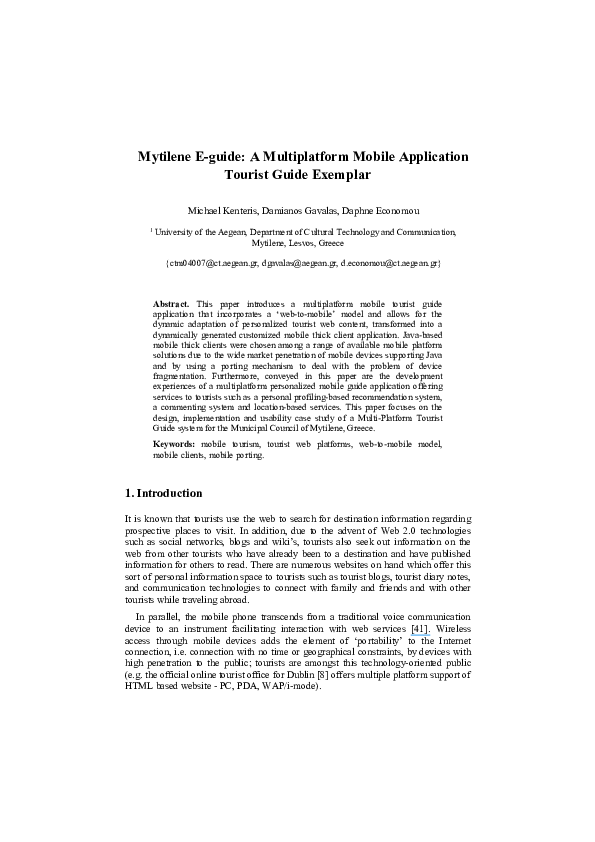
 Damianos Gavalas
Damianos Gavalas