Academia.edu no longer supports Internet Explorer.
To browse Academia.edu and the wider internet faster and more securely, please take a few seconds to upgrade your browser.
Python Notes
Related Papers
this is for student. because many student use internet and find related material to their studies but they can not found. so, we help the students to upload these types of materials etc.
Index :
Changing the index
zoo_animals = ["pangolin", "cassowary", "sloth", "tiger"]
# Last night our zoo's sloth brutally attacked
#the poor tiger and ate it whole.
# The ferocious sloth has been replaced by a friendly hyena.
zoo_animals[2] = "hyena"
# What shall fill the void left by our dear departed tiger?
# Your code here!
zoo_animals[2] = "hyena"
# Changes "sloth" to "hyena"
Late Arrivals & List the Length of the List
suitcase = []
suitcase.append("sunglasses")
# Your code here!
suitcase.append("charger")
suitcase.append("tshirts")
suitcase.append("shorts")
list_length = len(suitcase) # Set this to the length of suitcase
print "There are %d items in the suitcase." % (list_length)
print suitcase
Output:
There are 4 items in the suitcase.
['sunglasses', 'charger', 'tshirts', 'shorts']
None
Example 2:
letters = ['a', 'b', 'c']
letters.append('d')
print len(letters)
print letters
List Slicing
letters = ['a', 'b', 'c', 'd', 'e']
slice = letters[1:3]
print slice
print letters
suitcase = ["sunglasses", "hat", "passport", "laptop", "suit", "shoes"]
first = suitcase[0:2] # The first and second items (index zero and one)
middle = suitcase[2:4] # Third and fourth items (index two and three)
last = suitcase[4:6] # The last two items (index four and five)
so first = [sunglasses, hat] (exclude position 2)
middle=[passport, laptop]
BUT, the suitcase list elements do not change!
Slicing List & String
my_list[:2]
# Grabs the first two items
my_list[3:]
# Grabs the fourth through last items
animals = "catdogfrog"
cat = animals[:3] # The first three characters of animals
dog = animals[3:6] # The fourth through sixth characters
frog = animals[6:] # From the seventh character to the end
Maintaining Order or Inserting index into a Specific Place
animals = ["ant", "bat", "cat"]
print animals.index("bat")
Output : 1
animals.insert(1, "dog")
print animals
Output: ["ant", "dog", "bat", "cat"]
Instructions:
Use the .index(item) function to find the index of "duck". Assign that result to a variable called duck_index.
Then .insert(index, item) the string "cobra" at that index.
animals = ["aardvark", "badger", "duck", "emu", "fennec fox"]
duck_index = animals.index("duck") # Use index() to find "duck"
animals.insert(duck_index,"cobra")
print animals # Observe what prints after the insert operation
Output:
['aardvark', 'badger', 'cobra', 'duck', 'emu', 'fennec fox']
None
For-Loop
my_list = [1,9,3,8,5,7]
for number in my_list:
print 2*number # Your code here
Output: 2, 18, 6, 16, 10, 14
for variable in list_name:
# Do stuff!
For-Loop Sorting & Appending
animals = ["cat", "ant", "bat"]
animals.sort()
for animal in animals:
print animal
Output:
"ant", "bat", "cat"
Example 2:
start_list = [5, 3, 1, 2, 4]
square_list = []
for number in start_list:
square_list.append(number**2)# Your code here!
square_list.sort()
print square_list
Output: [1, 4, 9, 16, 25]
Dictionary – Key
d = {'key1' : 1, 'key2' : 2, 'key3' : 3}
key 1, key 2, key 3 = key-value pairs
# Assigning a dictionary with three key-value pairs to residents:
residents = {'Puffin' : 104, 'Sloth' : 105, 'Burmese Python' : 106}
print residents['Puffin'] # Prints Puffin's room number
# Your code here!
print residents['Sloth']
print residents['Burmese Python']
Output: 105
Output: 106
Dictionary – New Entries
dict_name[new_key] = new_value
An empty pair of curly braces {} is an empty dictionary, just like an empty pair of [] is an empty list.
menu = {} # Empty dictionary
menu['Chicken Alfredo'] = 14.50 # Adding new key-value pair
print menu['Chicken Alfredo']
# Your code here: Add some dish-price pairs to menu!
menu['Despacito']=19.2
menu['Dog']=20
menu['Cat']=30
print "There are " + str(len(menu)) + " items on the menu."
print menu
output:
14.5
There are 4 items on the menu.
{'Chicken Alfredo': 14.5, 'Despacito': 19.2, 'Dog': 20, 'Cat': 30}
None
Dictionary – Deletion
del dict_name[key_name]
# key - animal_name : value - location
zoo_animals = { 'Unicorn' : 'Cotton Candy House',
'Sloth' : 'Rainforest Exhibit',
'Bengal Tiger' : 'Jungle House',
'Atlantic Puffin' : 'Arctic Exhibit',
'Rockhopper Penguin' : 'Arctic Exhibit'}
# A dictionary (or list) declaration may break across multiple lines
# Removing the 'Unicorn' entry. (Unicorns are incredibly expensive.)
del zoo_animals['Unicorn']
# Your code here!
del zoo_animals['Sloth']
del zoo_animals['Bengal Tiger']
zoo_animals['Rockhopper Penguin']='Bird'
print zoo_animals
Output: {'Atlantic Puffin': 'Arctic Exhibit', 'Rockhopper Penguin': 'Bird'}
None
Remove stuff from a list
beatles = ["john","paul","george","ringo","stuart"]
beatles.remove("stuart")
print beatles
Output -- >> ["john","paul","george","ringo"]
Alternative Algorithm:
dict_name['list_key'].list_function()
Complicating List & Dictionaries
my_dict = {
"fish": ["c", "a", "r", "p"],
"cash": -4483,
"luck": "good"
}
print my_dict["fish"][0]
Output : c
inventory = {
'gold' : 500,
'pouch' : ['flint', 'twine', 'gemstone'], # Assigned a new list to 'pouch' key
'backpack' : ['xylophone','dagger', 'bedroll','bread loaf']
}
# Adding a key 'burlap bag' and assigning a list to it
inventory['burlap bag'] = ['apple', 'small ruby', 'three-toed sloth']
# Sorting the list found under the key 'pouch'
inventory['pouch'].sort()
# Your code here
inventory['pocket']=['seashell', 'strange berry', 'lint']
inventory['backpack'].sort()
inventory['backpack'].remove('dagger')
inventory['gold'] = inventory['gold']+50
print inventory
Output:
{'pocket': ['seashell', 'strange berry', 'lint'], 'backpack': ['bedroll', 'bread loaf', 'xylophone'], 'pouch': ['flint', 'gemstone', 'twine'], 'burlap bag': ['apple', 'small ruby', 'three-toed sloth'], 'gold': 550}
None
Re
A Day at Supermarket Case:
for loops allow us to iterate through all of the elements in a list from the left-most (or zeroth element) to the right-most element. A sample loop would be structured as follows:
a = ["List of some sort”]
for x in a:
# Do something for every x
for item in [1, 3, 21]:
print item
would print 1, then 3, and then 21
Example:
names = ["Adam","Alex","Mariah","Martine","Columbus"]
for name in names:
print name
# A simple dictionary
d = {"foo" : "bar"}
for key in d:
print d[key] # prints "bar"
webster = {
"Aardvark" : "A star of a popular children's cartoon show.",
"Baa" : "The sound a goat makes.",
"Carpet": "Goes on the floor.",
"Dab": "A small amount."
}
# Add your code below!
for jargon in webster:
print webster[jargon]
Output:
A star of a popular children's cartoon show.
Goes on the floor.
A small amount.
The sound a goat makes.
None
*Note that the outcome will not come as order using this function.
For-Loop with if-statement
numbers = [1, 3, 4, 7]
for number in numbers:
if number > 6:
print number
print "We printed 7."
a = [0, 1, 2, 3, 4, 5, 6, 7, 8, 9, 10, 11, 12, 13]
for number in a:
if number%2==0:
print number
List + Function:
def count_small(numbers):
total = 0
for n in numbers:
if n < 10:
total = total + 1
return total
lost = [4, 8, 15, 16, 23, 42]
small = count_small(lost)
print small
fizz_count = ["fizz","cat","fizz"]
def fizz_count(x):
count=0
for item in x:
if item=="fizz":
count=count+1
return count
output: 2
String Looping:
for letter in "Codecademy":
print letter
# Empty lines to make the output pretty
print (but actually this print can be skipped)
print (but actually this print can be skipped)
word = "Programming is fun!"
for letter in word:
# Only print out the letter i
if letter == "i":
print letter
Output:
C
o
d
e
c
a
d
e
m
y
i
i
None
Supermarket Project:
prices={
"banana":4,
"apple":2,
"orange":1.5,
"pear":3
}
stock={
"banana":6,
"apple":0,
"orange":32,
"pear":15
}
for fruit in prices:
print fruit
print "price: %s" % price[fruit]
print "stock: %s" % stock[fruit]
Output:
orange
price: 1.5
stock: 32
pear
price: 3
stock: 15
banana
price: 4
stock: 6
apple
price: 2
stock: 0
None
for fruit in prices:
dollar_value=prices[fruit]*stock[fruit]
total=total+dollar_value
print total
Output:
117.0
Making a purchasing:
def sum(numbers):
total = 0
for number in numbers:
total += number
return total
n = [1, 2, 5, 10, 13]
print sum(n)
def compute_bill(food):
total=0
for fruit in food:
total+=prices[fruit]
return total
(To sum up all the prices for each fruit together)
def compute_bill(food):
total=0
for fruit in food:
if stock[fruit]>0:
total+=prices[fruit]
stock[fruit]-=1
return total
(To sum up the fruit which in stocks & reduce the inventory after purchasing by 1)
Chapter 6: School Database Case Study
Task:
Create three dictionaries: lloyd, alice, and tyler.
Give each dictionary the keys "name", "homework", "quizzes", and "tests".
Solution:
lloyd={"name":"Lloyd",
"homework":[],
"quizzes":[],
"tests":[]
}
alice={"name":"Alice",
"homework":[],
"quizzes":[],
"tests":[]
}
tyler={"name":"Tyler",
"homework":[],
"quizzes":[],
"tests":[]
}
Task:
To add value into the database
Solution:
lloyd["homework"]=90, 97, 75, 92
lloyd["quizzes"]=88, 40, 94
lloyd["tests"]=75, 90
Task:
Below your code, create a list called students that contains lloyd, alice, and tyler.
Solution:
students=[lloyd,alice,tyler]
Task:
for each student in your students list, print out that student's data, as follows:
Solution:
for student in students:
print student["name"]
print student["homework"]
print student["quizzes"]
print student["tests"]
Output:
Lloyd
(90, 97, 75, 92)
(88, 40, 94)
(75, 90)
Alice
[100.0, 92.0, 98.0, 100.0]
[82.0, 83.0, 91.0]
[89.0, 97.0]
Tyler
[0.0, 87.0, 75.0, 22.0]
[0.0, 75.0, 78.0]
[100.0, 100.0]
None
What is float()?
5 / 2
# 2
5.0 / 2
# 2.5
float(5) / 2
# 2.5
To stay the float(5) can be divided into a decimal place digit
Task:
Write a function average that takes a list of numbers and returns the average.
Solution:
def average(numbers):
total=sum(numbers)
total=float(total)
result=total/len(numbers)
return result
Task:
Write a function called get_averagethat takes a student dictionary (like lloyd, alice, or tyler) as input and returns his/her weighted average.
Define a function called get_average that takes one argument called student.
Make a variable homework that stores the average() of student["homework"].
Repeat step 2 for "quizzes" and "tests".
Multiply the 3 averages by their weights and return the sum of those three. Homework is 10%, quizzes are 30% and tests are 60%.
Solution:
def get_average(student):
homework=average(student["homework"])
quizzes=average(student["quizzes"])
tests=average(student["tests"])
return 0.1*homework+0.3*quizzes+0.6*tests
Task:
Define a new function called get_letter_grade that has one argument called score. Expect score to be a number.
Inside your function, test scoreusing a chain of if: / elif: /else: statements, like so:
If score is 90 or above: return "A"
Else if score is 80 or above: return"B"
Else if score is 70 or above: return"C"
Else if score is 60 or above: return"D"
Otherwise: return "F"
Finally, test your function! Call your get_letter_grade function with the result of get_average(lloyd). Print the resulting letter grade.
Solution:
def get_letter_grade(score):
if score>= 90:
return "A"
elif score>= 80:
return "B"
elif score>= 70:
return "C"
elif score>= 60:
return "D"
else:
return "F"
Task:
Define a function called get_class_average that has one argument students. You can expect students to be a list containing your three students.
First, make an empty list called results.
For each student item in the class list, calculate get_average(student) and then call results.append() with that result.
Finally, return the result of calling average() with results.
Solution:
def get_class_average(students=[lloyd,alice,tyler]):
results=[]
for student in students:
ga=get_average(student)
results.append(ga)
return average(results)
return average(results)
Task:
Finally, print out the result of calling get_class_average with your students list. Your studentsshould be [lloyd, alice, tyler].
Then, print the result of get_letter_grade for the class's average.
Solution:
print get_class_average(students=[lloyd,alice,tyler])
print get_letter_grade(get_class_average(students=[lloyd,alice,tyler]))
RELATED PAPERS
International Journal of Evaluation and Research in Education (IJERE)
Influence of social media on students' academic achievementSAN ISIDRO, LOS LUJANES, LOS VARGAS Y EL POZO DEL MILAGRO. REVISIÓN Y AMPLIACIÓN
SAN ISIDRO, LOS LUJANES, LOS VARGAS Y EL POZO DEL MILAGRO. REVISIÓN Y AMPLIACIÓN2024 •
Hydrometallurgy
In situ remediation of bauxite residue by sulfuric acid leaching and bipolar-membrane electrodialysis2017 •
2020 •
Revista Comunicação e Informação
Tecnoestética Algorítmica e Hibridismos Audiovisuais nos Trailers2020 •
2017 •
2022 •
Nucleic Acids Research
Labelled regulatory elements are pervasive features of the macrophage genome and are dynamically utilized by classical and alternative polarization signals2019 •
International Journal of Fisheries and Aquatic Studies
The migration status of silver catfish, Chrysichthys nigrodigitatus (Siluriformes: Claroteidae) of the cross river, Nigeria2019 •

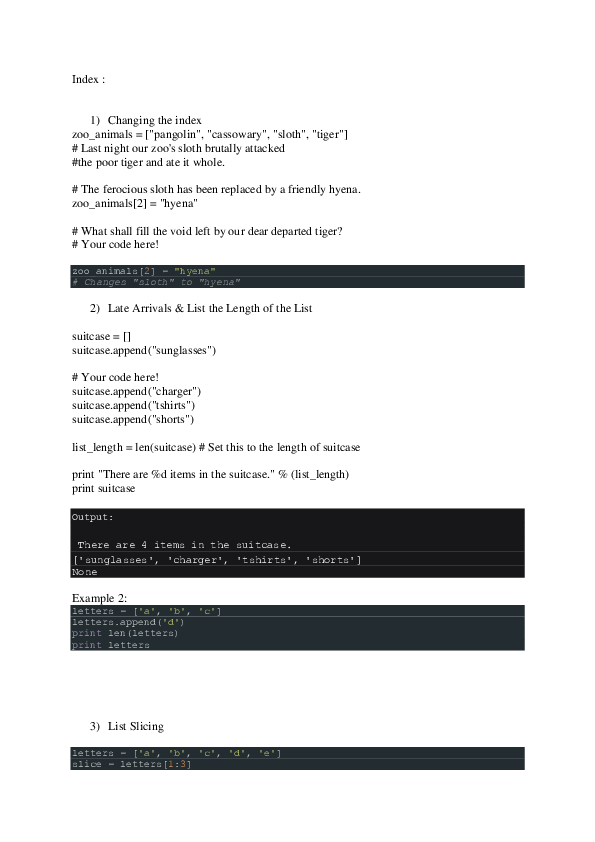
 Patrick Cheng
Patrick Cheng