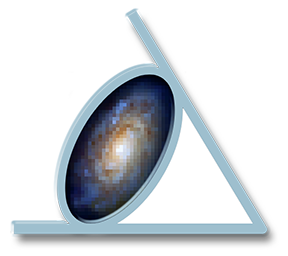
The VisiOmatic package provides a complete remote visualization system for large multispectral/hyperspectral astronomical image data (or image sequences). The web client interface runs in standard web browsers, generating image requests to a server on behalf of the user. These HTTP requests are processed in real-time by the server, through a web API, to compute and deliver compressed images which are then updated almost immediately in the browser.
Authors: Emmanuel Bertin (CFHT/CEA/AIM/OSUPS/UParisSaclay)
What's new?
VisiOmatic demos
- VisiOmatic 3 (current version)
- A 20k x 20k, 5-channel image stack of the CFHTLS D-1 field (α=2h25m59s, δ=-04°29'40'') covering about 1 square degree.
- A random exposure of the MegaCam mosaic camera with 40 CCDs, processed for quick-look.
- VisiOmatic 2
- The 5-channel image stack of the CFHTLS D-1 field in color mode.
- A very large (512k x 512k), single channel image stack of SDSS release 9 i-band exposures centered on NGC4565 (α=12h36m21s, δ=+25°59'22'') and covering about 2500 square degrees.
- VisiOmatic 1
- A set of three g,r, and z-band image stacks of DECam exposures centered on IC2391 (α=08h39m07s, δ=+52°50'35'') obtained for the DANCe project, illustrating real-time synchronization between views with different pixel grids.
- r, i and Ks-band image stacks of Megacam and WFCam exposures covering about 100 square degrees around the Pleiades star cluster (α=03h48m19s, δ=+24°24'15''), and featuring custom overlays with the brightest Pleiades members amongst those identified by Sarro et al. (2014) as part of the DANCe project. The small (clickable) lines represent the apparent paths that the stars will cover during the next 1000 years.
Getting and installing VisiOmatic
VisiOmatic runs on Linux, MacOS, and Windows systems (Python 3.10+ required). The simplest way to install the current version (v3) of VisiOmatic on your system is to use pip:
On some recent systems, the vanilla pip install command may trigger an "externally managed environment" error, due to a change in policy to avoid conflicts between the Python package manager and that of your own operating system. In this case, you should first set a virtual environment to run VisiOmatic, or use the pipx package that will automatically do it for you:
You can check that VisiOmatic runs locally by typing in a shell window (replace image.fits with the actual path to a FITS image!):
A browser window should pop up and display the image after some caching. Caching is only done once unless the cached is being emptied or filled with more recent data.
For more detailed information on how to use and configure VisiOmatic, please check the online documentation.
The VisiOmatic development repository for the current version (v3) is on GitHub. Code from the older versions can still be accessed through the legacy branch. Containerized versions for server use will be available in the near future.
Acknowledging VisiOmatic
V3: Bertin and Holmberg 2024, in preparation.
V2: Bertin, Marmo, and Bouy 2019: VisiOmatic 2: a Web Client for Remote Visualization With Real-time Mixing of Multispectral Data, Astronomical Society of the Pacific
Conference Series 521, 651 [PDF][BibTeX entry].
V1: Bertin, Pillay, and Marmo 2015: Web-Based Visualization of Very Large Scientific Astronomy Imagery, Astronomy & Computing 10,43 [PDF] [BibTeX entry].





