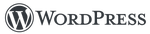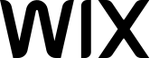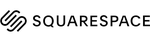-
United States
-
United Kingdom
-
Germany
-
India
-
Australia
-
Italy
-
Canada
|
|
You might be using an unsupported or outdated browser. To get the best possible experience please use the latest version of Chrome, Firefox, Safari, or Microsoft Edge to view this website. |
Best Blogging Platforms Of 2024





With over 35 years of combined experience, Melissa Pepin teamed up with Corry Frazier to create The Business Rebootfor entrepreneurs, a business coaching hub for small business owners looking to grow, scale and/or pivot. They know a thing or two about shifting seasons as female business owners in their 40s. From starting and growing thriving businesses, raising babies, moving a bazillion times and enduring dramatic shifts in their entrepreneurial journeys, they have paved a way for success on their own terms. They have built businesses that reflect strong leadership and even stronger relationships and know how to help make that possible for other entrepreneurs too. From day one, they built their businesses around their personal lives, not the other way around. The result? Businesses that could navigate and sustain the changing seasons of life. So much so that while most were closing their doors, 2021 was the most successful year of business for both of their individual businesses.
They have made guest appearances on podcasts such as Stronger Business, The Ultimate Blog podcast and Motherhood Anthology. They sold out their first mastermind for $30,000 and have taught workshops for The Cheetah Company, Crystal Coast Women in Business, and have been speakers and panel members for The Stronger Business Summit. Individually Melissa and Corry have graced stages and platforms for Pursuit Community, Rising Tide Society, Motherhood Anthology, M5 Entrepreneurs (5 Marys Ranch), The Jennifer Allwood Show and Spark Media Concepts.
Expert Reviewed

With over 35 years of combined experience, Melissa Pepin teamed up with Corry Frazier to create The Business Rebootfor entrepreneurs, a business coaching hub for small business owners looking to grow, scale and/or pivot. They know a thing or two about shifting seasons as female business owners in their 40s. From starting and growing thriving businesses, raising babies, moving a bazillion times and enduring dramatic shifts in their entrepreneurial journeys, they have paved a way for success on their own terms. They have built businesses that reflect strong leadership and even stronger relationships and know how to help make that possible for other entrepreneurs too. From day one, they built their businesses around their personal lives, not the other way around. The result? Businesses that could navigate and sustain the changing seasons of life. So much so that while most were closing their doors, 2021 was the most successful year of business for both of their individual businesses.
They have made guest appearances on podcasts such as Stronger Business, The Ultimate Blog podcast and Motherhood Anthology. They sold out their first mastermind for $30,000 and have taught workshops for The Cheetah Company, Crystal Coast Women in Business, and have been speakers and panel members for The Stronger Business Summit. Individually Melissa and Corry have graced stages and platforms for Pursuit Community, Rising Tide Society, Motherhood Anthology, M5 Entrepreneurs (5 Marys Ranch), The Jennifer Allwood Show and Spark Media Concepts.
Expert Reviewed
Updated: Mar 25, 2024, 7:59pm
Blogging platforms make it easy for people to share their thoughts and ideas with the world, connect with others who share similar interests, and promote an open dialogue and exchange of ideas. These platforms can also be a useful tool for marketing and branding as strong blogs can reach a large audience and build a loyal following. Here are the best blogging platforms available today. Find the best solution for your needs and budget.
Featured Partners
1
Wix
$17 per month
Yes
Yes
2
Web.com
$1.95 per month
Yes
Customizable templates, Easy drag-and-drop technology, SSL certificate
3
Squarespace
$16 per month
Yes
Yes
4
Hubspot
$15 per month
Yes
AI Content Assistant, drag-and-drop editor, premium hosting, live chat
The Best Blogging Platforms of 2024
- WordPress: Best for versatility
- Wix: Best for beginner-friendly SEO tools
- Weebly: Best for blogging and selling online
- Drupal: Best for developers
- Squarespace: Best all-in-one platform
- Content Hub: Best for marketers
- Medium: Best for its built-in audience
Why You Can Trust Forbes Advisor Small Business
The Forbes Advisor Small Business team is committed to bringing you unbiased rankings and information with full editorial independence. We use product data, strategic methodologies and expert insights from hands-on testing to inform all of our content to guide you in making the best decisions for your business journey.
- 11 companies evaluated
- 5 weighted categories applied to each company
- 17 metrics used to score each company
- 187 data points collected
Best for Versatility
WordPress
Free
(must pay for third-party hosting separately)
N/A
(Product is free)
High customizable, scalable, versatile, affordable
WordPress is the best platform for bloggers who want to have complete control over their websites. It’s an open-source platform you can use to create a website or blog for free using WordPress.org, or you can pay for a hosted WordPress.com site. What I like about it is that, unlike other website builders that you can build blogs with, WordPress makes it easy to set up banner ads, giving you the opportunity to add a revenue stream to your blog.
Melissa Pepin, a business coach and our advisory board member, also likes WordPress but has one word of warning: “WordPress is by far the most comprehensive blogging platform in my opinion, but one con is that the majority of comments received on this platform are spam and not from actual readers. This can make for additional work on the blogger’s part to have to go in and delete or reject the comments so they do not appear on posts.”
Standout Features
WordPress is also a very popular platform, so there are thousands of resources available online to help you set up and use your blog. With its endless customization options comes the requirement for some level of coding knowledge, or the ability to follow a technical tutorial. This is because WordPress operates on a codebase that you can manipulate to make your blog look and work the way you want.
Ease of Use
There’s no way around the fact that WordPress is by no means the most user-friendly blogging platform. If you’re new to WordPress, expect a fairly steep learning curve, as it does not have an intuitive interface. However, since it is one of the world’s most popular platforms, there is a ton of information available online to help users learn how to use it.
If you’re not comfortable editing code or don’t have the time to learn, you can find a developer or designer on Upwork or Fiverr to help you out. Some web hosts provide WordPress help, depending on the plan level you pay for. Alternatively, several page builder plugins, such as Elementor or Beaver Builder, convert the editing interface into a user-friendly drag-and-drop interface.
SEO and Marketing Tools
WordPress has some of the top search engine optimization (SEO) and marketing tools available on the market, making it one of the best blogging platforms for those looking to create posts that can rank in organic search. However, it’s important to note that the tools available on WordPress are not necessarily beginner-friendly. Many of these tools are used by marketing experts who deeply understand how they work and, more importantly, how SEO works. That said, if you opt for WordPress, be prepared to invest the time and effort into learning SEO and its tools of the trade. Additionally, it’s worth noting that many of these tools are available as premium plugins and involve an additional cost.
Pricing
WordPress is a free, open-source platform, so there is no membership fee to use it. However, users must purchase web hosting from a third-party provider, such as Bluehost or IONOS in order to make a website available live. Generally, web hosting is affordable, with most providers starting around $5 to $10 per month. Additionally, users will also need to buy a domain name, an SSL certificate and any additional plugins or tools.
Who should use it:
WordPress is best for bloggers who want a highly customizable and scalable blog that can easily embed banner ads for revenue.
Learn More: Read our full WordPress review.
- It’s free to use (although you must pay a web host for self-hosted sites)
- Highly customizable
- There are thousands of tutorials and resources for using WordPress
- Great for search engine optimization (SEO)
- Not beginner-friendly
- Many plugins and themes cost money
Best for Beginner-Friendly SEO Tools
Wix
Free; $17 per month (billed annually)
14 days
User-friendly, built-in SEO tools, e-commerce-ready
Wix is ideal for bloggers who want a simple, easy-to-use platform with drag-and-drop functionality and beginner-friendly SEO tools that help you rank in organic search. Wix is, first and foremost, a website builder and not a blogging platform. What this means for users is that it is scalable. So, if down the line you decide to sell digital downloads or physical goods, you can easily do so. In contrast, some traditional blogging platforms are not even capable of processing transactions.
Standout Features
What I have always liked most about Wix, which makes it stand out most from other all-in-one website builders, is that it has a true drag-and-drop site editor. This allows you to move elements (i.e., text, images, videos, etc.) anywhere on the page, as opposed to site builders that employ content blocks that limit elements to certain locations on the page.
Melissa Pepin, our advisory board member, agrees that Wix is very easy to use: “Wix is great for small businesses just getting in the game of long-form content. The ability to customize without having to know or learn any coding makes starting a blog initially seamless.”
Outside of design, I also find that Wix has one of the more comprehensive SEO tools out of the top website builders. While most offer very basic SEO features, Wix goes a bit deeper to help you better understand how to position your posts for visibility in search.
Ease of Use
Years ago, I would have said that Wix is the most user-friendly website builder on the market. Lately, however, it has become a bit more complicated as it grows in scope. Still, I generally find that Wix is very intuitive in that it’s easy to figure out how to do things such as add elements to a page, create a new page, duplicate a page and so on. While other platforms appear more streamlined, Wix doesn’t hide its features, which makes it easier to use—though it also makes its site editor initially appear more cluttered.
SEO and Marketing Tools
Wix has a number of built-in SEO and marketing tools to help businesses get found in search and get in front of readers and potential customers. Unlike many of the top website builders that offer the bare minimum in terms of SEO tools, Wix takes it a step further with a comprehensive on-page SEO checklist that walks users through all of the key steps they can take to help rank their blog in search. It also has an SEO assistant tool to give suggestions on how to improve ranking in search, which is available with certain plans.
Pricing
As an industry-leading website builder, Wix offers a variety of plans to meet the needs of various users. While it offers a free plan, it is limited and isn’t well suited for those looking to build a professional blog. It does not allow you to connect a custom domain and displays Wix branding.
With its entry-level Light plan, you can connect to a custom domain, your storage limit increases to 2GB and Wix ads are removed. This plan isn’t the most competitively priced at $17 per month with annual billing. However, it does include a free domain name for your first year, free templates and a free SSL certificate.
Who should use it:
It’s good for web design beginners with an eye for design, as it is far more customizable than many of the leading website builders on the market.
Learn More: Read our full Wix review.
- Industry-leading drag-and-drop editor
- Over 800 free templates available
- Zero coding required
- Free domain name with paid plans
- Free SSL certificate with paid plans
- Monetize with Google AdSense
- E-commerce-ready
- Its free option isn’t ideal for professional bloggers
- Free plan has ads and you can’t set up Google Analytics
Best for Blogging and Selling Online
Weebly
Free; $10 per month (billed annually)
N/A
(Free plan available)
Ecommerce-ready, beginner-friendly, low-cost unlimited storage
Weebly is a good platform for bloggers who want to start an online store along with their blog. It’s powered by Square, is easy to use and comes with a mobile app. You can create a website or blog for free at Weebly.com, and there are also low-cost paid plans starting at $10 per month with annual billing.
Melissa Pepin, our advisory board member, shared her thoughts on the platform: “Weebly is perfect for small businesses looking to sell products online without setting up entire online shops. However, the number of template designs is limited and may not be perfect for someone whose top priority is aesthetics for their blog.”
Standout Features
One of the main reasons why Weebly stands out as one of the best blogging platforms is not for its blogging functions but for its e-commerce features that are included with every plan. While this may not matter to every blogger, it will to those who plan to create a revenue channel through selling goods, such as blog merch. Another area where it stands out is its ease of use. In my opinion, Weebly is one of the most novice-friendly website builders on the market. And while it’s nowhere near the most comprehensive, it does a good job of making the process of building and maintaining a website headache-free.
Ease of Use
As mentioned above, Weebly is a very user-friendly website builder that requires zero web design experience or coding knowledge. Personally, I find it to be one of the easiest website builders in the market, largely due to its simplicity and intuitive interface. The process of setting up a Weebly site is as simple as selecting a prebuilt template from its free template library, customizing the template, connecting your domain and pushing publish.
SEO and Marketing Tools
When it comes to built-in SEO and marketing tools, Weebly is very basic. It gives users the ability to add basic on-page SEO, such as a site description, meta keywords and alt tags for images. It does offer a handful of marketing tools, with its email marketing taking center stage. While I find its email marketing software to be very user-friendly, I don’t find it comprehensive enough to compete with the best email marketing tools.
Pricing
Weebly offers a free forever plan as well as low-cost premium plans. In my opinion, its free plan is not suitable for professional use as it displays Square ads and does not allow users to connect their own domain name. However, it does give users a good way of building their blog without having to pay for a subscription.
To connect a custom domain, you must choose a paid plan starting at $10 per month with an annual subscription or $13 per month with month-to-month billing. It’s worth noting that all plans—even the free one—include e-commerce features such as a shopping cart, unlimited items, Quick Shop, inventory management, coupons and in-store pickup.
Who should use it:
Weebly is best for bloggers who want to start a blog alongside an online store at an industry-low price.
Learn More: Read our full Weebly review.
- Free and low-cost premium plans
- Its Free plan includes a free SSL certificate
- Sell online with any plan
- Its Professional and Performance plans include a free domain
- Built-in email marketing software
- No phone support for the Free or Personal plans
- You’ll have Square ads on the Free and Personal plans
- Limited blogging features
Best for Developers
Drupal
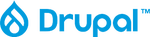
Starting Price
Free
(must purchase third-party web hosting)
Free Trial
N/A
Key features
Highly flexible, good security, scalable
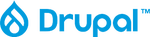
Free
(must purchase third-party web hosting)
N/A
Highly flexible, good security, scalable
Drupal is a content management system that enables you to create and manage your website with endless possibilities; it’s a developer’s playground. It uses open-source software, so it is free to download and use. Drupal is released under the GNU General Public License, which provides individuals and organizations with the freedom to modify and redistribute the software.
Standout Features
As an open-source, community-driven platform, Drupal stands out for its vast ecosystem of developers who contribute to it and its expansive community forum. It boasts a large selection of modules, which are similar to WordPress plugins in that they enable you to add new features or functionality to your Drupal site or blog. In return, Drupal is not only very flexible, but it is also highly scalable, making it a good choice for those looking to grow their blog.
Ease of Use
If you’re looking for an easy-to-use content management system with no web design experience—and no interest in learning—Drupal may not be for you. While users have hailed its simplicity, it follows a fairly steep learning curve and an even more difficult installation process (which often drives beginners away from the CMS).
Melissa Pepin, our advisory board, agrees that Drupal may be too much for the casual blogger: “This platform is not ideal for people who are just looking to start blogs to run alongside their small businesses or for personal use unless they have coding experience. Although it mirrors WordPress in much of its capabilities, this platform feels much more complicated in my experience and is best for developers with experience looking for a totally customized blog.”
SEO and Marketing Tools
Drupal offers advanced SEO and marketing tools through its modules, giving users the ability to build out their own unique suite of modules. For insight, Drupal has dozens of SEO modules, that cover a wide range of functions, including adding token URL queries, creating custom meta tags and implementing an alt image generator. While I appreciate the variety of modules available, I don’t like how the majority of modules are limited to one functionality, meaning that you’ll need a lot of modules to build out the SEO suite that the average blog will need.
Pricing
Like WordPress, Drupal is a free CMS, but that doesn’t mean there aren’t any costs associated with using it. While it is indeed free to use, it does require web hosting, a domain name and an SSL certificate (for those selling online). Additionally, many users also end up paying for other elements, such as a premium theme and premium modules for extended functionalities.
Who should use it:
Drupal is best for developers who want to create a custom blog, want complete control over the functionality and want to use open-source software.
- Free, open-source software
- Highly flexible
- Clean interface
- Translate your blog into multiple languages seamlessly
- Steep learning curve
- No plug-and-play options—it’ll take time to get started
- Fewer themes and plugins than WordPress
Best All-in-One Platform
Squarespace
$16 per month
(paid annually)
14 days
Award-winning templates, easy to use, versatile
Squarespace is a website builder and hosting platform that allows users to easily create websites with a blog without any coding knowledge or web design experience. Users get a drag-and-drop interface, award-winning templates and 24/7 customer support. Squarespace is known for its sleek designs, easy-to-use platform and plans that include everything you need to build and launch a professional website or blog.
Standout Features
As an all-in-one website builder, Squarespace offers just about everything you need to build a blog, business website or online store, with features such as an integrated shopping cart, product pages, payment processing and more. However, where it really shines is in its modern templates that are notoriously sleek, and dare I say, expensive-looking. Another area where Squarespace stands out is in its availability of built-in sales and marketing tools that help businesses better connect with their audiences and keep readers coming back.
Ease of Use
Squarespace is widely revered as an easy-to-use website builder. While it is marketed as having a drag-and-drop site editor, it’s worth noting that this tool is designed more like an editor that is based on content blocks. On one hand, I find this to be limiting in terms of design, and on the other, I find it beneficial for web design beginners since its limiting design options mean users can’t color outside the lines, per se. However, to further lend to its ease of use, Squarespace provides users with 24/7 customer support.
SEO and Marketing Tools
While Squarespace has built-in SEO tools, I don’t find it offers enough SEO tools for a blog to rank in organic search. However, it does offer some top-notch marketing tools to help you more effectively engage with your audience, and for those selling products or services, drive more sales. For example, it has a robust email marketing software that allows users to easily collect leads generated from their site and send email campaigns to them.
Pricing
Unlike other blogging platforms and website builders, Squarespace does not offer a free plan.
Melissa Pepin, our advisory board member, believes that is an oversight on Squarespace’s part: “I love the built-in blog website templates Squarespace offers; however, offering no free options can be a hindrance that can keep people from digging into this platform initially.”
However, it does offer competitively priced plans that include everything you need to build a site, including web hosting, templates, a domain name, an SSL certificate and more. Plans start at $16 per month with annual billing for a business website or blog and increase to $23 per month with annual billing for an e-commerce site.
Who should use it:
Squarespace is a good choice for those looking for an easy way of building a website with a built-in blog.
Learn More: Read our full Squarespace review.
- Free 14-day trial
- Award-winning templates for free
- Easy-to-use site builder
- Annual plans include a free domain
- Unlimited bandwidth on all plans
- Built-in marketing tools
- Not the best for SEO
- Not as customizable as other options
- Very limited blog templates
Best for Marketers
Content Hub

Starting Price
Free; $15 per month per seat (billed annually)
Free Trial
14 days
Key features
Advanced marketing tools, personalized pages, memberships

Free; $15 per month per seat (billed annually)
14 days
Advanced marketing tools, personalized pages, memberships
Content Hub is a content management system created by HubSpot. It helps businesses easily create, publish and manage their website content. Content Hub includes a drag-and-drop editor that makes it easy to create and update web pages, as well as a variety of tools for managing website content. What’s more, it is competitively priced, with plans starting at $15 per month per seat with annual billing.
Standout Features
Content Hub stands out not only for its comprehensive CMS but also for its robust suite of sales and marketing tools, such as Sales Hub and Marketing Hub. These offerings can help businesses generate qualified leads, convert leads into sales and more effectively build a loyal reader base. In terms of the Content Hub, it is a robust CMS with numerous tools, such as forms, landing pages and commerce tools.
Ease of Use
While Content Hub is pretty user-friendly, one issue I have with it is that it does not offer any themes that are designed for those creating a blog. Instead, it offers themes with built-in blog pages, which may not be the ideal solution for everyone. Otherwise, it offers a modern and intuitive site editor that makes it pretty easy to customize its themes.
Melissa Pepin, our advisory board member, also commented on Content Hub’s themes: “From research I have found, the site editor may be modern and intuitive, but it’s extremely slow and the themes offered are outdated.”
SEO and Marketing Tools
HubSpot is a leader in the marketing world, and because of that, it not surprisingly offers a great deal of marketing and SEO tools to help your blog get discovered in search and read by readers. While it has services such as email marketing and sales automations, one feature that I find to be the most instrumental is HubSpot’s depth of insights provided by its analytics tools. For a blog, this means being able to better understand which posts perform the best, which in turn can help guide savvy bloggers in their content strategy.
Pricing
HubSpot offers a free plan for up to five users. It uniquely allows users to connect a custom domain, which is unheard of for a free plan. It also allows users to house up to 100 products for those selling online, has a blog import feature for those that are looking to move an existing blog to Content Hub, accelerated mobile pages (AMP) for faster load times, and more, making it a very robust free plan. It also offers premium plans starting at $15 per month and include additional features, such as dynamic themes, memberships and personalized pages for each visitor.
Who should use it:
Content Hub is best for marketers because of its adaptive testing, where you can create up to five variations of a page before HubSpot will deliver the best-performing page.
- Free plan allows you to connect a custom domain
- Competitively priced plans starting at $15 per month
- Advanced sales and marketing tools
- Adaptive testing
- Top-notch analytics
- HubSpot CRM integration
- Free 14-day trial
- Not the most user-friendly
- No mobile app
- No blog themes
Best for Its Built-In Audience
Medium
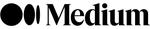
Starting Price
Free; $5 per month
Free Trial
N/A
Key features
100 million active readers per month, get paid by Medium, easy to use
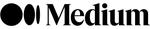
Free; $5 per month
N/A
100 million active readers per month, get paid by Medium, easy to use
Medium is a blogging platform where anyone can share their stories and ideas with the world. It boasts over 100 million readers per month and uses an algorithm to surface the most interesting and insightful pieces of content from its pool of bloggers. Medium also allows readers to follow specific topics or writers that they’re interested in, which can give bloggers a good way of building a loyal following—and even a revenue stream. It is available to use for free, but those who want to take advantage of its revenue opportunity based on post traffic will need to opt for the Medium Member plan for $5 per month.
Standout Features
What really differentiates Medium from the other top blogging platforms is that it has a large audience of over 100 million readers per month, which helps eliminate the dependence on SEO and marketing for blog traffic. Another unique feature is that Medium has a payment model for writers that gives writers money based on their article’s performance. The amount varies depending on a number of factors, but numerous Medium writers report that they receive around $13 per 1,000 views on average. So, a blog post that gets 100,000 views will earn about $1,300—that is, if the writer has a Medium Member membership for $5 per month.
Melissa Pepin, our advisory board member, also noted the traffic on the platform: “Medium is a great option for individual bloggers who are focused on writing and looking to earn money from sharing their writing. Medium also provides you with built-in traffic; however, you do have to still find ways to differentiate yourself on the platform because there are a large amount of bloggers to compete with on the platform.”
Ease of Use
Since Medium is a blogging platform, as opposed to one blogger’s website, it is far easier to use compared to building your own website. While this also means that you are limited in terms of design and features, it is very simple and easy to use. This can be very beneficial for the blogger who wants to get started with writing and publishing as quickly as possible.
SEO and Marketing Tools
Medium is designed so that readers will discover blog posts and content from Medium directly—not search engines such as Google. That said, you won’t find all of the SEO tools that other blogging platforms and website builders boast because it does not need them. However, it is important to understand SEO best practices when creating content in order to help Medium recognize your posts and bolster them for increased visibility (and, therefore, revenue).
Pricing
Bloggers can sign up for Medium for free to create a blog on Medium. However, those who want to earn money from views will need to buy the Medium Member membership for a small price of $5 per month. This also gives members access to members-only stories, offline reading, connecting a custom domain and more, making it a good value for price.
Who should use it:
Medium is best for individuals or businesses that want to share their stories and ideas with a wider audience and earn money for views.
- Free and low-cost plans for just $5 per month
- Very easy to use
- 100 million monthly readers
- Earn money from Medium for post views
- You don’t keep the traffic and authority—Medium does
- There’s a lot of competition
- Better aligned with individual writers than businesses
Forbes Advisor Ratings
| Company | Company - Logo | Starting price | Free Trial | Key features | Learn More CTA text | Learn more CTA below text | LEARN MORE |
|---|---|---|---|---|---|---|---|
| WordPress | Free (must pay for third-party hosting separately) | N/A | High customizable, scalable, versatile, affordable | Learn More | Read Forbes' Review | ||
| Wix | Free; $17 per month (billed annually) | 14 days | User-friendly, built-in SEO tools, e-commerce-ready | Learn More | On Wix's Website | ||
| Weebly | Free; $10 per month (billed annually) | N/A (Free plan available) | Ecommerce-ready, beginner-friendly, low-cost unlimited storage | Learn More | Read Forbes' Review | ||
| Drupal | Free (must purchase third-party web hosting) | N/A | Highly flexible, good security, scalable | View More | |||
| Squarespace | $16 per month (billed annually) | 14 days | Award-winning templates, easy to use, versatile | Learn More | On Squarespace's Website | ||
| Content Hub |  |
Free; $15 per month per seat (billed annually) | 14 days | Advanced marketing tools, personalized pages, memberships | View More | ||
| Medium | Free; $5 per month | N/A | 100 million active readers per month, get paid by Medium, easy to use | View More |
How To Choose a Blogging Platform
It can feel like information overload when you’re first looking for a blogging platform. You’ll have to navigate between laundry lists of features, varying integrations available and, of course, many degrees of ease of use—all while realizing most platforms claim ease of use. To make your decision easier, start by focusing on the most important features for your blogging needs. Consider the ease of use and the availability of integrations that can help you expand the functionality of your blog.
Key Features
There are a few main features to look for that will help you narrow your search. For example, the availability of templates and themes that suit your niche; the ability to connect a custom domain name; SEO; monetization opportunities; analytics; scalability and the availability of support.
Here are some of the key features to look for when choosing a blogging platform:
- Templates/themes: Nearly every blogging platform offers a selection of templates or themes, but they are not all created equal. It’s important to find one that offers the design aesthetic you’re looking for to help with minimum customizations and includes the features you need, including niche features like recipe cards for a food blog, for example.
- Custom domain name: If you’re looking to start a professional blog or become a professional blogger, you will want to seek a platform that allows you to connect your own domain name so that you can build your blog’s brand.
- SEO friendly: For many blogs, the main traffic source is search engines. So it’s worth finding a blogging platform that is SEO-friendly with built-in tools to help you rank.
- Monetization opportunities: Whether you’re looking to monetize your blog using affiliate marketing, banner ads or page views, it’s worth being aware of which platforms offer the most opportunities to monetize your blog.
- Performance insights: Built-in analytics may not sound overly important when you’re just starting out, but it can be highly valuable to have insights around how your posts perform so that you can more strategically create content and posts.
- Scalability: While you may be planning to start small, it’s worth considering a blogging platform that you can grow with so that you don’t have to switch platforms down the line.
- Support: Though it’s the last thing on many new bloggers’ minds, it’s worth considering the availability of support so that if you ever run into an issue, you know you can mitigate it quickly.
Ease of Use
Another key consideration when choosing a platform to build your blog is ease of use. While there are many code-free platforms that claim to be beginner-friendly, some are more beginner-friendly than others. On top of that, some are also more customizable, offer higher quality templates that require fewer customizations (and therefore less time) and are more versatile with more features and integrations.
Integrations
When it comes to integrations, it’s important to choose a platform that integrates with any software or tools you already use or plan to use, as this will help streamline your system. For example, if you use Mailchimp for your email marketing campaigns, then choose a platform that integrates with Mailchimp so that any leads generated from, say, a form on your blog will automatically be synced to your Mailchimp account and an email campaign will automatically be triggered (that is, if you have it set up to do so).
Ask an expert
What should I look for in a blogging platform?

Melissa Pepin
Forbes Business Advisory Board Member

Kelly Main
Staff Reviewer

Rachel Williams
Small Business Editor
Melissa Pepin
Ease of use and overall aesthetics should be heavily considered when choosing your blogging platform. If it is overwhelming and too complicated to use the platform, it will deter you from wanting to create content consistently enough to have your blog be an effective tool for marketing or grow in exposure. If it’s easy to use but offers only themes and customization that don’t feel authentic to your brand, or it doesn’t have the capability to match the overall level of professionalism you are looking to create, it may hinder your desire to use the blog at all.

Forbes Business Advisory Board Member
Kelly Main
The most overlooked factors when choosing a blogging platform are SEO and performance. While you want a platform that is easy to use, offers the features you need and has the monetization channels you’re looking for, you also need a platform that loads quickly to ensure a good user experience and has the SEO tools you need to help your site rank in search, in return, increasing your blog’s visibility and readership.

Staff Reviewer
Rachel Williams
Price and available features will likely be your top considerations when choosing a blogging platform. Blogging platforms don’t cost a ton, but the best value is found when paying the annual cost upfront. And don’t forget about the added costs of integrations or web hosting. Also think about what features you might like down the line as you grow your blog.

Small Business Editor
Methodology
| Decision Factor | Scoring Weight | Description |
|---|---|---|
|
Pricing
|
20%
|
We considered which platforms offer a free plan as well as competitively priced premium plans, free trials and money-back guarantees.
|
|
Key Features
|
25%
|
To determine which platforms offer what bloggers need more, we analyzed the inclusion of key features such as prebuilt blog templates, customization capabilities, the ability to connect a domain, the availability of integrations and support.
|
|
Unique Features
|
20%
|
Additionally, we reviewed other factors and features such as monetization opportunities, SEO tools, marketing tools and more.
|
|
Ratings and Reviews
|
5%
|
We analyzed third-party ratings in terms of both average score and the number of reviews
|
|
Expert Analysis
|
30%
|
Qualitative factors from hands-on experience was incorporated, such as value for price, ease of use, quality and popularity.
|
Frequently Asked Questions (FAQs)
What is the best blogging platform for beginners?
If you’re just starting out, Forbes Advisor recommends using a platform, such as Wix or Squarespace. Neither requires any coding knowledge and each provides a drag-and-drop interface that makes it easy to create a website.
How often should I post a blog on my site?
The frequency of blog posts is not as important as the consistency of making the posts. It’s fine to make a post to your blog once a week or every few days as long as you are consistent about how frequently you make your posts. If you start by posting several times per week, then start posting randomly, you will lose your audience quickly and, if you are posting blogs to make money, you will also lose your source of revenue. Before beginning a blog, make sure that you are prepared to post to it consistently.
What is the best blogging platform for marketers?
We recommend Content Hub by HubSpot or Medium. Content Hub offers adaptive testing, which helps businesses create and test different versions of their web pages to see which performs best. Medium is best for businesses that want to share their stories and ideas with a wider audience.
What are some security measures to take for an online blog?
The most important step you can take to protect your blogging website is to have a secure, unique password―one that is only known to you and those whom you trust. You should also change the password frequently. You also want the site to be backed up frequently, which should be done by your web host. Consider using a domain privacy protection service, which protects your personal information. Another way to protect your personal information is to get a post office box instead of using your home mailing address and get an internet-based phone number instead of using your personal number.
How do I post a blog for free?
You have a few options for posting a blog for free. You can set up a blog under a free subdomain such as those offered in free Wix, Weebly or WordPress.com plans. You can also open an account on a social media platform, such as LinkedIn or Medium, set up a profile, then publish your blog post using its publishing tools.
Is there a difference between WordPress.com and WordPress.org?
There are several differences between WordPress.com and WordPress.org. The main difference is that WordPress.com is fully hosted while WordPress.org is self-hosted. For more information, check out our complete breakdown of WordPress.com vs. WordPress.org.
Next Up In Web Design
Forbes Advisor adheres to strict editorial integrity standards. To the best of our knowledge, all content is accurate as of the date posted, though offers contained herein may no longer be available. The opinions expressed are the author’s alone and have not been provided, approved, or otherwise endorsed by our partners.
Kelly Main is a Marketing Editor and Writer specializing in digital marketing, online advertising and web design and development. Before joining the team, she was a Content Producer at Fit Small Business where she served as an editor and strategist covering small business marketing content. She is a former Google Tech Entrepreneur and she holds an MSc in International Marketing from Edinburgh Napier University. Additionally, she is a Columnist at Inc. Magazine.
With 20 years of experience, Kiran Aditham has navigated the field in editorial and writing, from working with major pubs like Adweek, AdAge and PSFK to now working at Forbes Advisor.
Melissa spent 17 years investing in couples, families and businesses as the owner of a wildly successful photography company, running and speaking at conferences and retreats for female entrepreneurs and coaching female founders through mindset support to help them lead with confidence and joy in their own businesses. She started her journey in entrepreneurship while putting herself through college and has mastered the art of elongating client journeys by building relationships that her clients want to be in and stay a part of.
With over 35 years of combined experience, Melissa Pepin teamed up with Corry Frazier to create The Business Reboot for entrepreneurs, a business coaching hub for small business owners looking to grow, scale and/or pivot. They know a thing or two about shifting seasons as female business owners in their 40s. From starting and growing thriving businesses, raising babies, moving a bazillion times and enduring dramatic shifts in their entrepreneurial journeys, they have paved a way for success on their own terms. They have built businesses that reflect strong leadership and even stronger relationships and know how to help make that possible for other entrepreneurs too. From day one, they built their businesses around their personal lives, not the other way around. The result? Businesses that could navigate and sustain the changing seasons of life. So much so that while most were closing their doors, 2021 was the most successful year of business for both of their individual businesses.
They have made guest appearances on podcasts such as Stronger Business, The Ultimate Blog podcast and Motherhood Anthology. They sold out their first mastermind for $30,000 and have taught workshops for The Cheetah Company, Crystal Coast Women in Business, and have been speakers and panel members for The Stronger Business Summit. Individually Melissa and Corry have graced stages and platforms for Pursuit Community, Rising Tide Society, Motherhood Anthology, M5 Entrepreneurs (5 Marys Ranch), The Jennifer Allwood Show and Spark Media Concepts.