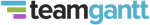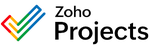-
United States
-
United Kingdom
-
Germany
-
India
-
Australia
-
Italy
-
Canada
|
|
You might be using an unsupported or outdated browser. To get the best possible experience please use the latest version of Chrome, Firefox, Safari, or Microsoft Edge to view this website. |
20 Best Free Project Management Software Of 2024





Reviewed

Reviewed
Updated: Jul 18, 2024, 1:56pm
There are many premium project management software options on the market, but there are also many free tools available. Free project management software can help businesses big and small complete projects on time and within budget. This software streamlines the process of managing a project by providing tools for task management, resource allocation and communication.
With so many free project management software options on the market, it’s hard to choose the right one for your business. To help you decide, Forbes Advisor did the research to bring you the best options to fit a variety of needs.
Why You Can Trust Forbes Advisor Small Business
The Forbes Advisor Small Business team is committed to bringing you unbiased rankings and information with full editorial independence. We use product data, first-person testing, strategic methodologies and expert insights to inform all of our content to guide you in making the best decisions for your business journey.
- 31 providers considered
- Narrowed down to the top 20 best free project management software
- Six weighted categories applied
- 52 metrics considered for each provider
Featured Partners
1
monday.com
Yes
From $8 monthly per user
Zoom, LinkedIn, Adobe, Salesforce and more
2
Smartsheet
Yes, for one user and two editors
$9 per user per month
Google Drive, Slack, Tableau, Miro, Zapier and more
3
ClickUp
Yes, for unlimited members
$7 per month
Slack, Microsoft Outlook, HubSpot, Salesforce, Timely, Google Drive and more
4
Wrike
Yes
$9.80 per user per month
Salesforce, Adobe, Miro, Netsuite, Quickbooks, SAP
The Best Free Project Management Software Of 2024
- Notion: Best for API
- Teamwork: Best for Milestones
- ClickUp: Best for Unlimited Free Plan Members
- Smartsheet: Best for Workflow Automation
- Jira: Best for Dev teams
- Airtable: Best for Tracking Data
- Todoist: Best for Personal Productivity
- monday.com: Best for Brainstorming
- Trello: Best for Kanban Boards
- TeamGantt: Best for Visual Project Timelines
- Wrike: Best for Custom Work Views
- Asana: Best for Unlimited Features
- Zoho Projects: Best for In-Depth Reporting
- Confluence: Best for Jira Users
- MeisterTask: Best for Free Time Tracking
- Height: Best for AI Features
- Hive: Best for Project Scheduling
- Miro: Best for Mind Mapping
- Nifty: Best for Simple Task Management
- Microsoft Planner: Best for Microsoft 365 Users
Yes
Yes
Yes
Notion is free project management software with an API, making it easy to build custom integrations. It’s simple to use and comes with features such as bulk export, real-time collaboration, Kanban boards, timeline views, more than 50 templates and unlimited pages and blocks. Users can collaborate with up to five guests, and file uploads have a 5MB limit.
Its page history is seven days, which is more than ClickUp’s one day of history, but less than Airtable’s two weeks of history. And while its free plan is only for individuals, you can invite up to 10 guests. We like that we were also able to use Notion to create internal documentation and make each page as unique as needed with blocks to build precisely what we envisioned.
Learn more: Read our Notion review or compare Notion vs. Trello.
Who should use it:
Entrepreneurs who need free project management software with an API.
- Unlimited pages and blocks
- Have up to five guests
- Comes with 50-plus starter templates
- Its free plan is only for individuals
- 5MB file upload limit
Staying on top of tasks is easy thanks to Teamwork.com’s milestone feature. Users can assign ownership, automate updates, create dashboards and set dependencies. Teamwork.com’s free plan includes time tracking, teams and sub-teams, and even allows users to assign subtasks by project. Set custom fields, filters and take advantage of its multiple view options, such as Gantt charts, Kanban boards and calendar views.
In addition to Teamwork’s core project management features, we liked that the free plan includes client-facing features. We were able to easily create user rates and invoices and invite clients to see work in progress for quick approvals or change requests.
Learn more: Read our full Teamwork.com review.
Who should use it:
Businesses that need free project management software with milestone features, such as ownership and automation.
- Includes live chat, email and phone support
- Time tracking
- Has a mobile and desktop app
- Kanban board view limits
- Its only integration is Zapier under its free plan
Most project management software limits the number of users on a free plan, but ClickUp doesn’t. The free plan comes with features such as 100 MB storage, unlimited tasks, unlimited free plan members, Kanban boards, real-time chat, time tracking, in-app video recording and 24/7 support. Create unlimited custom views, statuses and task IDs. It also has task checklists, tags and dependencies.
There are usage limits, however. For example, its Gantt, Timeline, Workload, Map and Mind Map views have 100 use limits. Plus, you only get 100 uses for portfolios, and automations are limited to 100 per month. Your activity history is limited to one day, whereas others, such as Airtable, offer at least two weeks.
Learn more: Read our full ClickUp review or compare ClickUp vs. Trello.
Who should use it:
Businesses that need free project management software with unlimited free plan members.
- 24/7 support
- Embed apps and websites next to your tasks
- No limit to the number of free plan members
- Limits to chat, mind maps and Gantt charts
- Activity view is just one day
Best for Workflow Automation
Smartsheet
Yes
Yes
Comments, conversations, Office 365, Slack and Google Workspace integrations
Smartsheet stands out for its impressive ability to automate workflows, simplifying complex projects and making it possible for teams to focus on what truly matters—the work itself. Its flexibility and ease of use paired with a rich set of features enable teams to deliver complex projects quickly and create meaningful experiences for customers.
It offers a united platform for everyone to work and collaborate in real-time, thus enhancing project progress understanding and overall success. Smartsheet’s ability to consolidate your toolset, eliminate siloed approaches and provide a single platform for all your work makes it a top choice for project management.
Learn more: Read our full Smartsheet review.
Who should use it:
Smartsheet is perfect for businesses looking to streamline their project management process and facilitate seamless collaboration.
- Offers a free plan
- Its Business plan has unlimited automations
- Rich set of integrations with popular tools such as Slack, Google Workspace, Jira and
- Microsoft Teams
- No support on its free plan, and only email support on its first tiered paid plan
Small software or product development teams can make good use of Jira’s free plan. It was created with bug and issue tracking in mind with easy-to-use Scrum boards and has since expanded to include automations, basic roadmaps and custom workflows. The free plan is good for up to 10 users and you can create an unlimited number of project boards.
The storage limit for Jira’s free plan is generous, but if you run out of the 2GB of space, you can integrate storage services such as Google Drive, Dropbox or Box.
Learn more: Read our Jira review.
Who should use it:
Small dev teams that need a lean, free sprint planning solution should consider Jira.
- Basic roadmaps for all plans
- Task and process automation
- Thousands of integrations available
- No timeline or Gantt-style boards
- Lacks reporting features
Yes
Yes
Yes
Airtable is free project management software that’s designed for businesses of all sizes. It offers a flexible platform that can be used for unlimited bases, multiple views, real-time collaboration, commenting and automations. Its drag-and-drop interface makes it easy to track data and create views suited for multiple applications, and users can customize the display. Users can also attach files, set deadlines and assign ownership.
If you make a mistake or aren’t sure who changed things, its free plan allows for two weeks of revision and snapshot history. Plus, all plans come with multiple views, including grid, calendar, list, form, Kanban and gallery.
Learn more: Read our full Airtable review or compare Airtable vs. Notion.
Who should use it:
Businesses that need free project management software with unlimited bases, multiple views and a drag-and-drop interface.
- Easy tracking of project progress
- Simple interface
- Has a mobile app
- Up to five creators or editors
- Not as easy to use as others on this list
- No Gantt or timeline view on free plan
Todoist, renowned as a top task manager and to-do list app, offers a free version that is feature-packed and geared towards enhancing personal productivity. Its unique natural language recognition system lets you input tasks efficiently, helping to free your mind of clutter. This feature along with the automatic sorting of tasks into Today, Upcoming, and custom Filter views, lets you prioritize your most pressing tasks, thereby promoting mental clarity.
Todoist also integrates personal and work tasks within its workspace, offering you the much-needed relief of managing everything in one place. Its versatility is not limited to work or personal to-dos; you can use it for anything from fitness to groceries to appointments. Its longevity and reliability are evident, having served millions for over 16 years.
Learn more: Read our full Todoist review.
Who should use it:
Individuals and teams seeking an all-in-one solution for task management and productivity enhancement.
- Unique natural language recognition system for efficient task input
- Automatic sorting of tasks aids in prioritizing important work
- Ability to manage personal, work, and team tasks in one app
- Free version limits to 5 active projects which may not suffice for larger teams
- Limited file upload capacity (5MB) in the free version may restrict media-heavy tasks
- The free version only retains one week of activity history, making longer-term tracking and review challenging
Yes
Yes
Yes
As a free project management software, monday.com offers a variety of features to help businesses plan and execute projects. This software is best for tiny teams that need a tool for brainstorming and collaborating on projects in real time. Its free plan allows up to two seats, three boards, 1,000 tasks and Workdocs to collaborate. Users can import Microsoft Excel data into a board, have an unlimited number of projects and subtasks, set deadlines, assign ownership and set priority levels.
If you’d like to upgrade, monday.com offers four paid plans for growing teams. Learn more in our full guide to monday.com pricing and plans.
Learn more: Read our full monday.com review or compare monday.com vs. Trello.
Who should use it:
Small businesses that need free project management software with unlimited projects, subtasks and brainstorming tools.
- Works well with other apps including Trello and Google Docs
- Allows easy collaboration within a team
- 24/7 customer support
- Learning curve for the interface
- Slow updates to mobile app
Yes
Yes
Yes
Trello is free project management software that’s simple and easy to use with a Kanban-style approach. Users can create boards, add cards and lists, assign tasks and set due dates. With its free plan, users get unlimited cards, up to ten boards, unlimited storage, custom backgrounds and 250 workspace command runs per month. It has an iOS and Android app, two-factor authentication and built-in automation. For all these reasons and more, it’s considered by us as one of the best Kanban software options available.
It also comes with unlimited Power-Ups, which is Trello’s way of saying integrations. There are more than 200 of these integrations, including Salesforce, Slack and Google Drive.
Learn more: Read our full Trello review.
Who should use it:
Businesses that need free project management software with a Kanban approach.
- Customizable background
- Drag-and-drop interface
- Assign due dates
- Unlimited storage (though you have file size limits)
- Requires third-party integrations for some features, such as progress bars
- Files limited to 10MB
TeamGantt is an effective tool for visual project management, especially for those who favor a Gantt chart approach to project planning. It centers around a visual plan, allowing teams to chart tasks, assign them to the appropriate people and manage schedules effectively. Its free plan allows for up to two collaborators. It’s easy-to-grasp system gets teams operational swiftly without the impediment of a steep learning curve, which is one reason why we named it one of the best Gantt chart software on the market.
The software affords a degree of flexibility with its switching function among Gantt chart, Kanban board and calendar views. This flexibility makes it adaptable to diverse project management styles and evolving project needs. It offers built-in resource management tools to balance team workload and monitor their availability, keeping tasks and resources streamlined. The integrated time tracking and reporting function allows tracking hours spent on tasks, thereby aiding in effective resource management and cost control.
Learn more: Read our full TeamGantt review.
Who should use it:
Organizations and teams that prioritize visual project planning and scheduling would benefit greatly from using TeamGantt.
- Offers diverse project views; Gantt chart, Kanban board, calendar views
- Facilitates centralized storage of tasks, documents and conversations
- Includes built-in resource management and time tracking tools
- The time tracking & reporting feature requires a trial of the advanced plan
- Limited integration capabilities compared to some competitors
Best for Custom Work Views
Wrike
Yes
Yes
Collaborator access, comments
Wrike’s free project management software gives users the ability to create custom work views, which are helpful for businesses with specific needs. Other features include task management, subtask management, work schedules, an unlimited number of users, project templates by use, integrations and AI task recommendations. Its mobile app also allows voice interaction, smart replies, quick reactions and OCR document processing.
If the free plan doesn’t meet your needs, several paid plans are available.
Learn more: Read our full Wrike review.
Who should use it:
Businesses that need free project management software with custom work views.
- Unlimited users
- AI task recommendations
- Voice interaction with its mobile app
- No custom fields or workflows
- Automations available on paid plans only
Asana offers a powerful work management system that can fit almost any organization or team, and the free plan is especially useful with few limits on some of the most important features. The free plan can work well for a small to medium-sized team that needs unlimited projects, tasks, activity logs, storage and messages. You also get three included views: list, boards and calendar.
Upgrading to a paid plan unlocks key features that make project management easier, such as task dependencies, a workflow builder and custom fields. Advanced project management features, such as goals, milestones and forms with conditional logic are locked behind higher tiers.
Learn more: Read our full Asana review or compare Asana vs. Wrike.
Who should use it:
Asana’s free plan is great for a small to medium team that needs unlimited projects or tasks.
- Unlimited projects, tasks, messages
- Unlimited storage (100MB per file)
- List, board and calendar views
- Limited customization
- Task dependencies only on paid plans
Best for In-Depth Reporting
Zoho Projects
Yes
Yes
Comments, @mentions, chat, activity feed, forums, pages, documents
Zoho Projects has been chosen for its outstanding capabilities in delivering in-depth reporting. This feature-rich project management software packs a punch with a multitude of options for data visualization, tracking and progress analysis.
Its Gantt charts and timesheet modules provide a comprehensive view of the project, helping to identify dependencies and deviations, log hours and automate invoice generation. Zoho Projects stands out with its effective automation of routine tasks, reducing time expenditure on menial work and streamlining processes. It took us far less time to edit tasks too because Zoho requires fewer clicks to get to what you need.
Who should use it:
Zoho Projects caters to businesses seeking to enhance their project management efficiency, freelancers managing client projects and students tracking academic projects.
- 10-day free trial
- Includes Gantt charts
- Establish business rules
- Budgeting included in paid plans
- All plans have storage limits
- No templates with free plan
Best for Jira Users
Confluence
Yes
Yes
Real-time page editing, comments
Using Jira Issues macro, Confluence users can see live updates about Jira issues and epics. It’ll also notify users if an issue is updated, resolved or commented on. Other features include unlimited spaces and pages, a page tree, best practice templates, integrations and apps, 2GB of file storage and mobile device management.
You won’t have any support with its free version, unless you count community support. However, unlike its competition, it doesn’t seem to have a limit on page versioning.
Learn more: Read our full Confluence review.
Who should use it:
Businesses that need free project management software with Jira integration.
- Up to 10 users
- Unlimited spaces and pages
- Has over 1,000 apps and integrations
- Use templates or create your own
- Only offers community support for its free plan
- Limited to one site
Best for Free Time Tracking
MeisterTask

Mobile App
Yes
Software Integrations
Yes
Collaboration Tools
Notes, projects, comments, @mentions

Yes
Yes
Notes, projects, comments, @mentions
MeisterTask is primarily a task management tool that includes lots of features to qualify it as a collaborative and project management software. The free plan is generous with advanced features but limited in how much you can do without upgrading. You can add as many members as you’d like to your account, but you can only create up to three projects at a time. The time-tracking feature adds a timer to each task that appears on the top-right corner of a task window. We found it easy to get in the habit of recording our time with each task (and it continues to run and show the timer on the project board if you click off the task).
One of the standout features of MeisterTask is the ability to create tasks via email. Simply email your tasks to a specific email address for your MeisterTask account and the app will automatically turn your email subject line into a task and add it to your list (the body of your email will appear in the description for your task).
Who should use it:
MeisterTask is a good pick for individuals who want to track tasks and the time they spend on each task. The email task creation tool is a helpful feature if you prefer to assign yourself or others tasks via email.
- Built-in time tracking available on all plans
- Task creation from email
- Unlimited tasks allowed
- Unlimited users on all plans
- Collaborative note tool included
- Limited to three projects
- Uploads limited to 20MB per file
- No support from team (community only)
Best for AI Features
Height
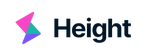
Mobile App
Yes
Software Integrations
Yes
Collaboration Tools
Real-time chat, @mentions, lists, free guest access
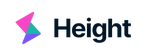
Yes
Yes
Real-time chat, @mentions, lists, free guest access
Height offers a feature-packed free plan that easily competes with the best project management software available. There are no limits to users, guests or tasks on the free plan and you get all views such as Kanban, list, calendar and Gantt chart. The main reason to choose Height is for its AI-assisted task management. As you chat with other users or create tasks, the AI offers suggestions to help you make the best choices for assignees, descriptions and updates.
The app also includes real-time chat, integrations and automations. The limiting factors are in how many automations you’re allowed per month, the number of automations you can create and how long your search history lives. Otherwise, the most noticeable omissions from the free plan come in the form of security features, such as single sign-on, activity logs and domain restrictions, which are allowed only on the Business and Enterprise paid plans.
Who should use it:
Height is a great project management tool for those who want to use AI to help fill in gaps in task creation, organization and assignments.
- Unlimited users, guests and tasks on all plans
- Real-time built-in chat
- AI-assisted task management
- Includes automations on all plans
- Few integrations
- May be difficult to learn at the start
Best for Project Scheduling
Hive
Mobile App
Yes
Software Integrations
Yes
Collaboration Tools
Comments, @mentions, group messaging, direct messaging
Yes
Yes
Comments, @mentions, group messaging, direct messaging
Hive offers a lot of features in its free plan to help you create, assign, track and manage tasks in multiple projects. Its standout features on the free plan include task dependencies, milestones and a project overview, making it possible to schedule projects. You can also set up recurring tasks, use story points and automate some workflows.
As much as Hive offers in its free plan, it also limits use in a lot of ways. There’s next to no customization, only basic reports are allowed, Gantt chart, calendar and table views are limited to 100 uses, and you can only integrate Google Calendar and Outlook Calendar.
Who should use it:
If you’re looking for a free project management app to use for project scheduling, Hive could be a good option for you.
- Built-in team communications
- Project scheduling tools on all plans
- Custom workflows allowed on free plan
- Create tasks from emails
- Most integrations only available on paid plans
- Limited storage
- Best features are paid add-ons
Best for Mind Mapping
Miro
Yes
Yes
Editable boards, voice and video recording, interactive presentations
Although Miro is not a traditional project management tool, you can use a template to create a custom project board. At its core, Miro is a visual collaboration app where you and your team can work on a whiteboard together for mind mapping, brainstorming and product planning. There are hundreds of templates available you can use to jump-start a project, an idea, a project charter or an event.
The free plan allows you to integrate with any of the more than 100 apps. You can also create up to five “talktracks,” which are audio or video recordings you can add to a board to help with communication.
Who should use it:
Miro is great for those who prefer a more visual way of managing projects. Its best use case is for brainstorming, so the free version works well for the beginning of any project plan.
- Unlimited users on all plans
- Interactive features enhance communication
- Three editable boards allowed on free plan
- Integrates with more than 130 apps
- No guest access on free plan
- Actual task management only on paid plans
- Board history only on paid plans
Best for Simple Task Management
Nifty
Mobile App
Yes
Software Integrations
Yes
Collaboration Tools
Real-time chat, project discussions, collaborative documents
Yes
Yes
Real-time chat, project discussions, collaborative documents
Even some of the best task management software don’t include milestones, task dependencies and built-in team chat on their free plans like Nifty does. Nifty also allows recurring tasks and milestone dependencies, which makes project management from a broad view easier.
A lot of Nifty’s best features are locked behind paid plans such as proofing, automations and custom fields. Its free plan’s storage space is limited to 100MB, and you only get two projects, so it’s best used for simple one-off projects.
Who should use it:
Nifty is a good place to start for a free simple task management solution, so it’s ideal for entrepreneurs and small teams that don’t have a large portfolio yet.
- Includes task and milestone dependencies
- Recurring tasks allowed on all plans
- Built-in team chat included
- Limited storage space
- Only two projects allowed on free plan
- Self-serve help center is only support included
Best for Microsoft 365 Users
Microsoft Planner
Yes
Yes
Chat, documents and comments via Microsoft 365
One of the best reasons to choose Microsoft Planner for project management is if you’re already using Microsoft 365 because it’s free as part of a bundle (and you can’t subscribe to Planner as a stand-alone app anyway). The suite of tools is easy to use if you’re looking for task management. You can easily assign tasks to multiple people and switch between Kanban, grid, calendar and chart views of a project.
Although Microsoft Planner is intuitive to use, we found its organization of tasks didn’t always make sense. Tasks aren’t arranged by date, name or status in the grid view, and you can’t drag and drop to rearrange tasks. It’s also worth noting that customer support can be difficult to contact in a timely manner, which you can read about in our review.
Learn more: Read our full Microsoft Planner review.
Who should use it:
To be clear, Microsoft Planner is only free to use if you or your business already subscribe to Microsoft 365, which is why we only suggest it if you’re already a Microsoft 365 user.
- Free with Microsoft 365 subscription
- Seamless integrations with Microsoft products
- Intuitive task creation
- Easy project management for simple projects
- Missing advanced project management features
- Requires Microsoft 365 subscription
- Slow customer support
Forbes Advisor Ratings
| Company | Company - Logo | Forbes Advisor Rating | Forbes Advisor Rating | Best For | Mobile App | Software Integrations | Collaboration Tools | Learn More CTA text | Learn more CTA below text | LEARN MORE |
|---|---|---|---|---|---|---|---|---|---|---|
| Notion | 4.9 |  |
Best API Access | Yes | Yes | Yes | Learn More | On Notion's Website | ||
| Teamwork.com | 4.8 |  |
Best for Milestones | Yes | Yes ,though limited | Yes | Learn More | Read Forbes' Review | ||
| ClickUp |  |
4.6 |  |
Best for Unlimited Free Plan Members | Yes | Yes | Yes | Learn More | On ClickUp's Website | |
| Smartsheet | 4.7 |  |
Best for Workflow Automation | Yes | Yes | Comments, conversations, Office 365, Slack and Google Workspace integrations | Learn More | On Smartsheet's Website | ||
| Jira | 4.3 |  |
Best for Dev Teams | Yes | Yes | Via integrations | Learn More | Read Forbes' Review | ||
| Airtable | 4.1 |  |
Best for Tracking Data | Yes | Yes | Yes | Learn More | Read Forbes' Review | ||
| Todoist | 4.0 |  |
Best for Personal Productivity | Yes | Yes | Yes | Learn More | Read Forbes' Review | ||
| monday.com | 3.2 |  |
Best for Brainstorming | Yes | Yes | Yes | Learn More | On monday.com's Website | ||
| Trello | 3.0 |  |
Best for Kanban Boards | Yes | Yes | Yes | Learn More | Read Forbes' Review | ||
| TeamGantt | 3.1 |  |
Best for Visualizing Project Timelines | Yes | Yes | Yes | Learn More | Read Forbes' Review | ||
| Wrike |  |
3.1 |  |
Best for Custom Work Views | Yes | Yes | Collaborator access, comments | Learn More | Read Forbes' Review | |
| Asana |  |
3.8 |  |
Best for Unlimited Features | Yes | Yes | Messages, comments | Learn More | Read Forbes' Review | |
| Zoho Projects | 3.7 |  |
Best for In-Depth Reporting | Yes | Yes | Comments, @mentions, chat, activity feed, forums, pages, documents | View More | |||
| Confluence | 3.2 |  |
Best for Jira Users | Yes | Yes | Real-time page editing, comments | Learn More | Read Forbes' Review | ||
| MeisterTask |  |
Best for Free Time Tracking | Yes | Yes | Notes, projects, comments, @mentions | View More | ||||
| Height | Best for AI Features | Yes | Yes | Real-time chat, @mentions, lists, free guest access | View More | |||||
| Hive | 3.8 |  |
Best for Project Scheduling | Yes | Yes | Comments, @mentions, group messaging, direct messaging | View More | |||
| Miro |  |
Best for Mind Mapping | Yes | Yes | Editable boards, voice and video recording, interactive presentations | View More | ||||
| Nifty | Best for Simple Task Management | Yes | Yes | Real-time chat, project discussions, collaborative documents | View More | |||||
| Microsoft Planner |  |
Best for Microsoft 365 Users | Yes | Yes | Chat, documents and comments via Microsoft 365 | Learn More | Read Forbes' Review |
How To Choose the Best Free Project Management Software
There are a few things to consider when choosing free project management software. The first is to decide which features are most important for your business. Another thing to consider is ease of use. Some project management software can be complex, so it’s important to choose a product that is simple to use. Additionally, consider the integrations available and the compatibility with your devices.
Essential Features
Most free project management software offer the following features:
- Task management: Manage multiple projects and team members efficiently with the ability to create, assign and track tasks.
- Collaboration tools: Real-time communication and collaboration between team members, regardless of location, are facilitated with tools such as messaging and commenting.
- Project timelines: To keep projects on schedule and track progress, visually represent project milestones and deadlines with project timelines.
- Calendars: Scheduling and monitoring appointments, meetings and other significant events are made more manageable for team members with calendar tools.
- Reporting: Create insightful reports on project progress, resource utilization and other key metrics with reporting features that allow for analysis of project data.
- File sharing: Simplify the process of working on project deliverables with the ability to share and collaborate on project-related documents and files.
- Mobile access: Stay connected and work on projects while on the move with mobile access via smartphones or tablets.
- Customization: Customization options allow tailoring of the software to specific project management needs, such as customizing fields, workflows and notifications.
- Integrations: Streamline workflows and increase productivity with integrations with other productivity tools such as email, messaging, and document management tools.
- Security: Ensure data security and privacy with access control, authentication protocols and data encryption.
Ease of Use
Look for project management software that’s convenient for the whole team. Your software should help them keep everything in order, communicate properly and not miss project deadlines. Consider these features to simplify your projects:
- Easy task creation and assignment: A simple and streamlined process for creating and assigning tasks can save time and reduce confusion.
- Automated alerts and reminders: Automated notifications can help keep everyone informed and on track with project deadlines.
- Real-time collaboration: Make sure the software supports real-time collaboration so team members can work together in one place, making it easier to coordinate a project’s progress.
- Drag-and-drop functionality: Look for software that offers drag-and-drop functionality to help quickly organize tasks and projects.
- Time tracking: Time tracking features can help team members monitor their own productivity and ensure they are meeting project deadlines.
- Search functionality: A robust search function makes it easy to find specific tasks, files or team members quickly.
- File sharing: The ability to easily share files with team members is essential for successful collaboration.
- Task prioritization: Task prioritization features help make sure teams are focusing on the most important tasks first.
- Customizable dashboard: A customizable dashboard can help team members access the features and information they need most frequently.
Integrations and Device Compatibility
Integrations and device compatibility are essential factors to consider when choosing project management software. Some key questions to ask include:
- Integrations: Does the software integrate with other applications that you use in your work? For example, can it integrate with email, messaging or document management tools? Some common integrations that project managers might be interested in include Google Drive, Microsoft 365, Trello, Slack and Asana.
- Desktop and mobile versions: Is the software compatible with both desktop and mobile devices? This way you can access the software in-office and on the go.
- Device compatibility: Is the software compatible with the devices and operating systems used by your team members?
Free vs. Paid Project Management Software
Free solutions often provide basic features such as task management, file sharing and free project plan templates, but may lack more advanced capabilities such as customizable reporting or integrations with other tools. In contrast, paid solutions typically offer more advanced features, dedicated support and better security, making them more suitable for larger teams or more complex projects.
Free solutions work great for small teams or simple projects with limited scope, while paid solutions are better for larger teams or projects that need more advanced features. Paid solutions offer greater predictability and reliability due to their more robust support and security features.
If a company has outgrown the capabilities of its free solution or needs more advanced features or integrations, upgrading to a paid solution may be necessary.
Featured Partners
1
monday.com
Yes
From $8 monthly per user
Zoom, LinkedIn, Adobe, Salesforce and more
2
Smartsheet
Yes, for one user and two editors
$9 per user per month
Google Drive, Slack, Tableau, Miro, Zapier and more
3
ClickUp
Yes, for unlimited members
$7 per month
Slack, Microsoft Outlook, HubSpot, Salesforce, Timely, Google Drive and more
4
Wrike
Yes
$9.80 per user per month
Salesforce, Adobe, Miro, Netsuite, Quickbooks, SAP
Benefits of Project Management Software
Project management software can help businesses improve all aspects of the project life cycle. From creating a project management plan and organizing and scheduling tasks to tracking progress, project management software can provide teams with the tools they need to successfully manage projects and increase efficiency. Advanced features needed for effective project management include budgeting, resource allocation, task integration, reporting and analysis, which allow even complex projects to be managed more easily.
- Improved organization: Project management software provides a centralized location for organizing tasks, deadlines, files and communication related to a project.
- Enhanced collaboration: Collaboration tools within project management software facilitate communication and collaboration among team members, allowing for improved teamwork and project outcomes.
- Increased productivity: Project management software can help streamline workflows and automate repetitive tasks, freeing up team members to focus on higher-value work.
- Better time management: Calendars, timelines and task management features within project management software help team members stay on top of deadlines and prioritize tasks effectively.
- Improved project transparency: Project management software provides a transparent view of project progress, allowing stakeholders to stay informed and make better decisions.
- Improved communication: Communication tools within project management software help ensure that everyone on the team is on the same page, reducing miscommunication and errors.
- Real-time project tracking: With project management software, team members can monitor progress in real time and identify potential issues before they become major problems.
- Enhanced reporting: Project management software provides the ability to create reports that offer valuable insights into project progress, resource utilization and other key metrics to help you stick to your project cost management plan.
- Remote work capabilities: Project management software can be accessed remotely, allowing team members to work from anywhere, increasing flexibility and productivity.
- Better risk management: Project management software provides tools to identify and manage project risks, reducing the likelihood of costly delays or mistakes.
Methodology
When evaluating the best free project management software available, we considered a variety of factors such as pricing, general features, additional features, reviews and recognition, and expert opinion.
- Pricing: Pricing is usually an essential factor when selecting project management software, but in this case we’re comparing free plans, so we gave this category a weight of 10%. We didn’t include software that doesn’t offer a free plan, but we did look at the starting price and the most expensive plans to ensure you’re getting an affordable option if you decide to upgrade from free.
- General Features: We assigned a weight of 20% to this category, which includes important project management features such as role assignment, timelines, Gantt charts, software integrations, dependencies and mobile app support.
- Free Features: One of the most important considerations is which features are actually available on the free plans. So we assigned a weight of 30% to this category with more than 20 sub-factors. We looked at unlimited versus limited features, availability of automation, guest access and in-app chat messaging, to name a few.
- Reviews and Recognition: Reviews and recognition are valuable indicators of a product’s quality and customer satisfaction. We assigned a weight of 10% to this category, considering the ratings on platforms such as Capterra and Trustpilot.
- Expert Score: Finally, we evaluated the expert score, which includes features, value for money, popularity and ease of use. We gave this category a weight of 30% to ensure we were taking into account both user and expert opinions on each product.
Frequently Asked Questions (FAQs)
Do I need project management software?
That depends on the needs of your business. If you need to track tasks, manage files or collaborate with team members, then you may benefit from using project management software.
Is free project management software really free?
Free project management software is really free. However, some free plans may have limited features. The software may encourage you to upgrade to a paid plan to unlock advanced capabilities or add more users.
What is the best project management software for small businesses?
Companies should choose the best project management software based on their needs and budget. However, monday.com is a very popular project management software among small businesses for its breadth of features, price and available free version.
What is the best free project management software for Mac?
monday.com offers a flexible platform for brainstorming and collaborating on projects in real time, with a free plan that allows for up to two seats, three boards, 1,000 tasks, and unlimited projects and subtasks.
Airtable is a free project management software designed for businesses of all sizes, offering unlimited bases, real-time collaboration, commenting and automations with a drag-and-drop interface for tracking data and creating custom views.
ClickUp’s free plan includes unlimited tasks, members, custom views and statuses, as well as features such as Kanban boards, real-time chat, time tracking and task dependencies. It also offers task checklists, tags and 100MB of storage.
What is the best self-hosted free project management software?
One of the best self-hosted free project management software options is OpenProject. It offers a range of features including Gantt charts, time and cost tracking, Agile boards and customizable workflows. Other options to consider include Taiga and Odoo.
Next Up In Business
Forbes Advisor adheres to strict editorial integrity standards. To the best of our knowledge, all content is accurate as of the date posted, though offers contained herein may no longer be available. The opinions expressed are the author’s alone and have not been provided, approved, or otherwise endorsed by our partners.
Katherine Haan is a small business owner with nearly two decades of experience helping other business owners increase their incomes.
Amy Nichol Smith spent more than 20 years working as a journalist for TV and newspapers before transitioning to software and hardware product reviews for consumers and small businesses. She has been featured in publications such as L.A. Times, Tom's Guide, Investopedia and various newspapers across the U.S.