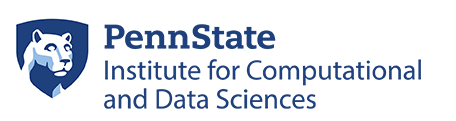An account on the Roar Collab supercomputer gives you secure access to our high-performance research cloud and computational software.
Request an Account
To sign up for a Roar Collab account, you will need:
- a Penn State access ID and password
- Microsoft Authenticator, the Penn State two-factor identification system
Each person who wishes to use the Roar Collab system must have an account and a Principal Investigator (PI), under whom they are authorized to perform research. Each user must sign up for an account (or renew their account).
Note: When requesting an account you’ll now see a CILogon screen before you can enter your Penn State ID and password. Simply click the Log On button to proceed.
Two-Factor Authentication
Penn State uses Microsoft Authenticator, a cloud-based, two-factor authentication service. For more information on Microsoft Authenticator, see this knowledgebase article.
Deactivate an Account
Unused accounts and those accounts that are no longer sponsored are periodically deactivated. But if you no longer need a Roar Collab account, you can request that it be deactivated at any time.
To deactivate your account, submit a ticket to the i-ASK help desk.