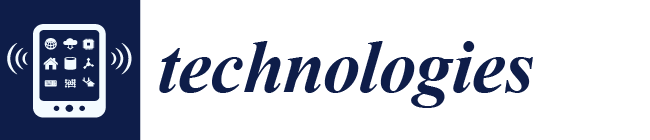Assisting Hearing and Physically Impaired Students in Navigating Immersive Virtual Reality for Library Orientation
Abstract
:1. Introduction
2. Related Works
2.1. Virtual Reality (VR)
2.2. Hearing Impaired
2.3. Physical Disabilities
2.4. Virtual Reality for Disabilities
3. Purpose of the Study
4. The Design Process of Virtual Reality for Impaired Students
4.1. Concept Phase
| Main of Impairment | Type of Characteristic | User Concerns | Specific Functions in VR |
|---|---|---|---|
| Hearing Impairment | Sensorineural Hearing Loss [36,37] | Difficulty hearing sounds clearly; trouble understanding speech in noisy environments; and often permanent | Enhanced audio settings, visual cues and subtitles, and vibrational feedback |
| Conductive Hearing Loss [37,38] | Blockage or malformation in outer/middle ear affecting hearing; and temporary or fluctuating hearing loss | Adjustable volume, visual cues and subtitles, and vibrational feedback | |
| Mixed Hearing Loss [37,39] | Combination of conductive and sensorineural issues; varied severity and symptoms; and challenges with both sound clarity and volume | Sign language support, visual cues and subtitles, and vibrational feedback | |
| Profound Hearing Loss (Deafness) [37,40] | Inability to hear any sounds; reliance on visual and tactile communication; and complete dependence on non-auditory cues | Sign language support, visual cues and subtitles, and vibrational feedback | |
| Physical Impairment | Mobility Impairments [41] | Difficulty with movement and control of VR interfaces; need for adaptive controls; and fatigue from prolonged use of traditional controllers | Alternative locomotion controller system, adjustable VR interaction zones, and adaptive controllers |
| Upper or Lower Limb Amputation [42] | Limited or no use of one or more limbs; challenges with traditional input devices; and need for customization based on the level of amputation | Alternative locomotion controller system, adjustable VR interaction zones, and adaptive controllers for one hand only | |
| Muscular Dystrophy [43] | Progressive muscle weakness and loss of muscle mass; difficulty with precise movements and stamina; and fatigue and need for frequent breaks | Alternative locomotion controller system and adjustable VR interaction zones |
4.2. Preparation and Design Phase
4.3. Implementation Phase
4.4. Evaluation Phase
5. Research Methodology
5.1. Participants
5.2. Instrument for Measurement
5.2.1. System Usability Scale
5.2.2. Satisfaction Questionnaire for Assistive Features
5.2.3. Open-Ended Questionnaire
5.3. Result and Data Analysis
5.3.1. Result of SUS Scores
5.3.2. Result of the Satisfaction Questionnaire

5.3.3. Result of Open-Ended Questionnaire
- Feedback on Visual Environment
- Feedback on Assistive Functions
6. Discussion and Finding
6.1. Designed for Usability in the VR Environment
6.2. Assistive Functions of VR
7. Conclusions
Author Contributions
Funding
Institutional Review Board Statement
Informed Consent Statement
Data Availability Statement
Conflicts of Interest
Appendix A
- I think I would like to use the virtual reality system to navigate the environment.
- I found the virtual reality system unnecessarily complex.
- I thought the virtual reality system was easy to use.
- I think I would need support from a technical person to use this virtual reality system.
- I found the various assistive functions in the virtual reality system to be well integrated.
- I thought there was too much inconsistency in the virtual reality system.
- I imagine most impaired students would learn to use the virtual reality system very quickly.
- I found the virtual reality system cumbersome to use.
- I felt confident using the virtual reality system.
- I needed to learn many things before I could start using this system.
Appendix B
- The user interface was clearly laid out, making it easy for me to navigate and locate features.
- The audio cues in the VR environment were helpful and clear, enhancing my ability to learn about the virtual library.
- The text displayed in the VR environment was easy to read and understand, allowing me to access information without difficulty.
- The customization options for locomotion (e.g., movement control and teleportation) allowed me to choose a comfortable way to navigate the VR environment.
- The inclusion of a sign language interpreter feature effectively supported my understanding of the VR content and instructions.
Appendix C
- What was your experience with the usability and accessibility of the VR platform?
- What did you find most beneficial about the assistive features in the VR platform, and how could they be improved to better meet your needs?
- Do you have any additional suggestions for enhancing the VR platform?
References
- Rupp, M.A.; Odette, K.L.; Kozachuk, J.; Michaelis, J.R.; Smither, J.A.; Daniel, S.; McConnell, D.S. Investigating learning outcomes and subjective experiences in 360-degree videos. Comput. Educ. 2019, 128, 256–268. [Google Scholar] [CrossRef]
- Haj-Bolouri, A.; Rossi, M. Towards design principles for safety training in virtual reality: An action design research case. In International Conference on Design Science Research in Information Systems and Technology; Springer: Cham, Switzerland, 2021; pp. 89–95. [Google Scholar]
- Schutte, N.S.; Stilinović, E.J. Facilitating empathy through virtual reality. Motiv. Emot. 2017, 41, 708–712. [Google Scholar] [CrossRef]
- Herrera, F.; Bailenson, J.; Weisz, E.; Ogle, E.; Zaki, J. Building long-term empathy: A large-scale comparison of traditional and virtual reality perspective-taking. PLoS ONE 2018, 13, e0204494. [Google Scholar] [CrossRef] [PubMed]
- Didehbani, N.; Allen, T.; Kandalaft, M.; Krawczyk, D.; Chapman, S. Virtual reality social cognition training for children with high-functioning autism. Comput. Hum. Behav. 2016, 62, 703–711. [Google Scholar] [CrossRef]
- Renault, H. Virtual Reality Is Helping People with Disabilities Conquer Overwhelming Real-Life Situations. ABC News, 7 July 2018. Available online: https://www.abc.net.au/news/2018-07-07/virtual-reality-people-with-disabilities-practise-life-skills/9947740 (accessed on 18 June 2024).
- Lotan, M. Training caregivers to provide virtual reality intervention for adults with severe intellectual and developmental disability. J. Phys. Ther. Educ. 2011, 25, 15–19. [Google Scholar] [CrossRef]
- Jiang, Z.; Meltzer, A.; Zhang, X. Using virtual reality to implement disability studies’ advocacy principles: Uncovering the perspectives of people with disability. Disabil. Soc. 2023, 39, 1592–1612. [Google Scholar] [CrossRef]
- Varnum, K.J. (Ed.) Beyond Reality: Augmented, Virtual, and Mixed Reality in the Library; ALA Editions: Chicago, IL, USA, 2019. [Google Scholar]
- LaValle, S.M. The physiology of human vision. In Virtual Reality; Cambridge University Press: Cambridge, UK, 2019; pp. 128–152. [Google Scholar]
- Kim, S.H.; Choi, G.W.; Jung, Y.J. Design principles for transforming making programs into online settings at public libraries. Inf. Learn. Sci. 2020, 121, 619–630. [Google Scholar] [CrossRef]
- Subramaniam, M.; Scaff, L.; Kawas, S.; Hoffman, K.M.; Davis, K. Using technology to support equity and inclusion in youth library programming: Current practices and future opportunities. Libr. Q. 2018, 88, 315–331. [Google Scholar] [CrossRef]
- Huang, C.L.; Luo, Y.F.; Yang, S.C.; Lu, C.M.; Chen, A.S. Influence of students’ learning style, sense of presence, and cognitive load on learning outcomes in an immersive virtual reality learning environment. J. Educ. Comput. Res. 2020, 58, 596–615. [Google Scholar] [CrossRef]
- Oliver, M. The social model of disability: Thirty years on. Disabil. Soc. 2013, 28, 1024–1026. [Google Scholar] [CrossRef]
- Krishnan, I.A.; De Mello, G.; Kok, S.A.; Sabapathy, S.K.; Munian, S.; Ching, H.S.; Kanan, V.N. Challenges faced by hearing impairment students during COVID-19. Malays. J. Soc. Sci. Humanit. (MJSSH) 2020, 5, 106–116. [Google Scholar] [CrossRef]
- World Health Organization. Deafness and Hearing Loss. 2024. Available online: https://www.who.int/news-room/fact-sheets/detail/deafness-and-hearing-loss (accessed on 18 June 2024).
- James, M.; P, K.; Ninan, P.J. A study on prevalence and risk factors of hearing impairment among newborns. Int. J. Contemp. Pediatr. 2018, 5, 304. [Google Scholar] [CrossRef]
- Moctar, E.C.M.; Riahi, Z.; El Hachmi, H.; Veten, F.; Meiloud, G.; Bonnet, C.; Abdelhak, S.; Errami, M.; Houmeida, A. Etiology and associated GJB2 mutations in Mauritanian children with non-syndromic hearing loss. Eur. Arch. Otorhinolaryngol. 2016, 273, 3693–3698. [Google Scholar] [CrossRef] [PubMed]
- Chung, E.; Subramaniam, G.; Christ, D.L. Online learning readiness among university students in Malaysia amidst COVID-19. Asian J. Univ. Educ. 2020, 16, 47–58. [Google Scholar] [CrossRef]
- Verbrugge, L.M.; Jette, A.M. The disablement process. Soc. Sci. Med. 1994, 38, 1–14. [Google Scholar] [CrossRef] [PubMed]
- Konczal, E.F. (Ed.) Physical Disabilities; Rutgers University, Department of Kinesiology and Health: Rutgers, NJ, USA, 2024; Available online: https://kines.rutgers.edu/dshw/disabilities/physical/1060-physical-disabilities (accessed on 18 June 2024).
- Berg, V. Types of Physical Disabilities. 2024. Available online: https://www.carehome.co.uk/advice/types-of-physical-disabilities (accessed on 18 June 2024).
- Department of Health & Human Services. Physical Disabilities; Better Health Channel: Victoria, Australia, 2015. Available online: https://www.betterhealth.vic.gov.au/health/servicesandsupport/physical-disabilities (accessed on 18 June 2024).
- Lebrasseur, A.; Fortin-Bédard, N.; Lettre, J.; Bussières, E.L.; Best, K.; Boucher, N.; Hotton, M.; Beaulieu-Bonneau, S.; Mercier, C.; Lamontagne, M.E.; et al. Impact of COVID-19 on people with physical disabilities: A rapid review. Disabil. Health J. 2021, 14, 101014. [Google Scholar] [CrossRef]
- Autry, C.E.; Anderson, S.C. Virtual reality sailing simulation for people with physical disabilities: Learn to sail. Ther. Recreat. J. 2022, 56, 177–190. [Google Scholar] [CrossRef]
- Kepp, N.E.; Arrieta, I.; Schiøth, C.; Percy-Smith, L. Virtual Reality pitch ranking in children with cochlear implants, hearing aids or normal hearing. Int. J. Pediatr. Otorhinolaryngol. 2022, 161, 111241. [Google Scholar] [CrossRef] [PubMed]
- Lai, B.; Young, R.; Craig, M.; Chaviano, K.; Swanson-Kimani, E.; Wozow, C.; Davis, D.; Rimmer, J.H. Improving social isolation and loneliness among adolescents with physical disabilities through Group-Based Virtual Reality Gaming: Feasibility Pre-Post Trial study. JMIR Form. Res. 2023, 7, e47630. [Google Scholar] [CrossRef] [PubMed]
- Intawong, K.; Olson, D.; Chariyalertsak, S. Application technology to fight the COVID-19 pandemic: Lessons learned in Thailand. Biochem. Biophys. Res. Commun. 2021, 538, 231–237. [Google Scholar] [CrossRef] [PubMed]
- Kannegiser, S. Effects of an augmented reality library orientation on anxiety and self-efficacy: An exploratory study. Coll. Res. Libr. 2021, 82, 352. [Google Scholar] [CrossRef]
- Sureephong, P.; Chernbumroong, S.; Intawong, K.; Jansukpum, K.; Wongwan, N.; Puritat, K. The effect of virtual reality on knowledge acquisition and situational interest regarding library orientation in the time of COVID-19. J. Acad. Librariansh. 2023, 49, 102789. [Google Scholar] [CrossRef]
- Zhao, J.C.Y.; Mawhinney, T. Effectiveness of vernacular library orientation videos in comparison with the English language equivalent. Coll. Res. Libr. 2020, 81, 1107. [Google Scholar] [CrossRef]
- Hickner, A.; Wright, D.; Merlo, L.; Gordon-Elliott, J.S.; Delgado, D. Redesigning library orientation for first-year medical students during the pandemic. J. Med. Libr. Assoc. JMLA 2021, 109, 497–502. [Google Scholar] [CrossRef] [PubMed]
- Dozio, N.; Marcolin, F.; Scurati, G.W.; Ulrich, L.; Nonis, F.; Vezzetti, E.; Marsocci, G.; La Rosa, A.; Ferrise, F. A design methodology for affective virtual reality. Int. J. Hum.-Comput. Stud. 2022, 162, 102791. [Google Scholar] [CrossRef]
- Opoku, D.G.J.; Perera, S.; Osei-Kyei, R.; Rashidi, M.; Bamdad, K.; Famakinwa, T. Digital twin for indoor condition monitoring in living labs: University library case study. Autom. Constr. 2024, 157, 105188. [Google Scholar] [CrossRef]
- Liu, M.; Fang, S.; Dong, H.; Xu, C. Review of digital twin about concepts, technologies, and industrial applications. J. Manuf. Syst. 2021, 58, 346–361. [Google Scholar] [CrossRef]
- Melo, R.S.; Lemos, A.; Delgado, A.; Raposo, M.C.F.; Ferraz, K.M.; Belian, R.B. Use of virtual reality-based games to improve balance and gait of children and adolescents with sensorineural hearing loss: A systematic review and meta-analysis. Sensors 2023, 23, 6601. [Google Scholar] [CrossRef]
- Kwak, C.; Han, W.; Bahng, J. Systematic review and meta-analysis of the application of virtual reality in hearing disorders. J. Audiol. Otol. 2022, 26, 169–181. [Google Scholar] [CrossRef] [PubMed]
- Aliakbaryhosseinabadi, S.; Keidser, G.; May, T.; Dau, T.; Wendt, D.; Rotger-Griful, S. The effects of noise and simulated conductive hearing loss on physiological response measures during interactive conversations. J. Speech Lang. Hear. Res. 2023, 66, 4009–4024. [Google Scholar] [CrossRef] [PubMed]
- Maier, H.; Lenarz, T.; Agha-Mir-Salim, P.; Agterberg, M.J.; Anagiotos, A.; Arndt, S.; Ball, G.; Bance, M.; Barbara, M.; Baumann, U.; et al. Consensus statement on bone conduction devices and active middle ear implants in conductive and mixed hearing loss. Otol. Neurotol. 2022, 43, 513–529. [Google Scholar]
- Hermawati, S.; Pieri, K. Assistive technologies for severe and profound hearing loss: Beyond hearing aids and implants. Assist. Technol. 2020, 32, 182–193. [Google Scholar] [CrossRef] [PubMed]
- Palaniappan, S.M.; Zhang, T.; Duerstock, B.S. Identifying comfort areas in 3D space for persons with upper extremity mobility impairments using virtual reality. In Proceedings of the 21st International ACM SIGACCESS Conference on Computers and Accessibility, Pittsburgh, PA, USA, 28–30 October 2019; pp. 495–499. [Google Scholar]
- Ülger, Ö.; Yıldırım Şahan, T.; Celik, S.E. A systematic literature review of physiotherapy and rehabilitation approaches to lower-limb amputation. Physiother. Theory Pract. 2018, 34, 821–834. [Google Scholar] [CrossRef]
- Kurt-Aydin, M.; Savaş-Kalender, D.; Tarsuslu, T.; Yis, U. Feasibility of virtual reality and comparison of its effectiveness to biofeedback in children with Duchenne and Becker muscular dystrophies. Muscle Nerve 2024, 70, 82–93. [Google Scholar] [CrossRef] [PubMed]
- Pepe, M.; Costantino, D. Techniques, tools, platforms and algorithms in close range photogrammetry in building 3D model and 2D representation of objects and complex architectures. Comput.-Aided Des. Appl. 2020, 18, 42–65. [Google Scholar] [CrossRef]
- Kingsland, K. Comparative analysis of digital photogrammetry software for cultural heritage. Digit. Appl. Archaeol. Cult. Herit. 2020, 18, e00157. [Google Scholar] [CrossRef]
- Zhao, J.; An, R.; Xu, R.; Lin, B. Comparing hand gestures and a gamepad interface for locomotion in virtual environments. Int. J. Hum.-Comput. Stud. 2022, 166, 102868. [Google Scholar] [CrossRef]
- Nasiri, M.; Porter, J.; Kohm, K.; Robb, A. Changes in navigation over time: A comparison of teleportation and joystick-based locomotion. ACM Trans. Appl. Percept. 2023, 20, 16. [Google Scholar] [CrossRef]
- Brooke, J. SUS: A quick and dirty usability scale. In Usability Evaluation in Industry; Jordan, P.W., Thomas, B., Weerdmeester, B.A., McClelland, I.L., Eds.; Taylor & Francis: Abingdon, UK, 1995; pp. 189–194. [Google Scholar]
- Huang, H.; Lee, C.F. Factors affecting usability of 3D model learning in a virtual reality environment. Interact. Learn. Environ. 2022, 30, 848–861. [Google Scholar] [CrossRef]
- Bangor, A.; Kortum, P.; Miller, J. Determining what individual SUS scores mean: Adding an adjective rating scale. J. Usability Stud. 2009, 4, 114–123. [Google Scholar]
- Ahmed, M.R.; Naveed, M.A. Information accessibility for visually impaired students. Pak. J. Inf. Manag. Libr. 2021, 22, 16–36. [Google Scholar] [CrossRef] [PubMed]
- Taçgın, Z. The perceived effectiveness regarding immersive virtual reality learning environments changes by the prior knowledge of learners. Educ. Inf. Technol. 2020, 25, 2791–2809. [Google Scholar] [CrossRef]
- Buttussi, F.; Chittaro, L. A comparison of procedural safety training in three conditions: Virtual reality headset, smartphone, and printed materials. IEEE Trans. Learn. Technol. 2020, 14, 1–15. [Google Scholar] [CrossRef]
- Ríos-Hernández, M.; Jacinto-Villegas, J.M.; Portillo-Rodríguez, O.; Vilchis-González, A.H. User-centered design and evaluation of an upper limb rehabilitation system with a virtual environment. Appl. Sci. 2021, 11, 9500. [Google Scholar] [CrossRef]
- Keskinen, T. Evaluating the User Experience of Interactive Systems in Challenging Circumstances. Doctoral Dissertation, University of Tampere, Tampere, Finland, 2015. Available online: https://trepo.tuni.fi/bitstream/handle/10024/98132/978-951-44-9972-2.pdf;jsessionid=730243B9DF8A3229A352CC9F8CAA43DF?sequence=1 (accessed on 18 June 2024).
- Theodorou, P.; Tsiligkos, K.; Meliones, A.; Filios, C. An extended usability and UX evaluation of a mobile application for the navigation of individuals with blindness and visual impairments outdoors—An evaluation framework based on training. Sensors 2022, 22, 4538. [Google Scholar] [CrossRef] [PubMed]
- Zouhaier, L.; BenDalyHlaoui, Y.; Ayed, L.B. Adaptive user interface based on accessibility context. Multimed. Tools Appl. 2023, 82, 35621–35650. [Google Scholar] [CrossRef]
- Tuena, C.; Pedroli, E.; Trimarchi, P.D.; Gallucci, A.; Chiappini, M.; Goulene, K.; Gaggioli, A.; Riva, G.; Lattanzio, F.; Giunco, F.; et al. Usability issues of clinical and research applications of virtual reality in older people: A systematic review. Front. Hum. Neurosci. 2020, 14, 93. [Google Scholar] [CrossRef] [PubMed]
- Kim, H.; Hwang, H.; Gwak, S.; Yoon, J.; Park, K. Improving communication and promoting social inclusion for hearing-impaired users: Usability evaluation and design recommendations for assistive mobile applications. PLoS ONE 2024, 19, e0305726. [Google Scholar] [CrossRef]
- Anderton, C. Investigating sign language interpreter rendering and guiding methods in virtual reality 360-degree content. In Proceedings of the 24th International ACM SIGACCESS Conference on Computers and Accessibility, Athens Greece, 23–26 October 2022; pp. 1–6. [Google Scholar]
- Teófilo, M.; Lourenço, A.; Postal, J.; Lucena, V.F. Exploring virtual reality to enable deaf or hard of hearing accessibility in live theaters: A case study. In Universal Access in Human-Computer Interaction. Virtual, Augmented, and Intelligent Environments; Lecture Notes in Computer Science; Springer: Cham, Switzerland, 2018; pp. 132–148. [Google Scholar] [CrossRef]
- Serafin, S.; Adjorlu, A.; Percy-Smith, L.M. A review of virtual reality for individuals with hearing impairments. Multimodal Technol. Interact. 2023, 7, 36. [Google Scholar] [CrossRef]
- Franz, R.L.; Yu, J.; Wobbrock, J.O. Comparing locomotion techniques in virtual reality for people with upper-body motor impairments. In Proceedings of the 25th International ACM SIGACCESS Conference on Computers and Accessibility, New York, NY, USA, 22–25 October 2023; ACM: New York, NY, USA, 2023; pp. 1–15. [Google Scholar]
- Aykent, B.; Paillot, D.; Mérienne, F.D.R.; Fang, Z.; Kemeny, A. Study of the influence of different washout algorithms on simulator sickness for a driving simulation task. In ASME 2011 World Conference on Innovative Virtual Reality; ASME: New York, NY, USA, 2011; Volume 44328, pp. 331–341. [Google Scholar]
- Taheri, A.; Caetano, A.; Sra, M. Virtual steps: The experience of walking for a lifelong wheelchair user in virtual reality. In Proceedings of the 2024 IEEE Conference on Virtual Reality and 3D User Interfaces (VR), Orlando, FL, USA, 16–21 March 2024; IEEE: Piscataway, NJ, USA, 2024; pp. 168–178. [Google Scholar]







| Physical Disabilities | Description |
|---|---|
| Limb loss and amputations | A part of the body has been removed in part or whole. Amputations can result from surgery, animal attacks, accidents, and war [23]. |
| Arthritis | Arthritis and musculoskeletal disorders can affect muscles, bones, and joints. Common conditions include osteoarthritis, back pain, rheumatoid arthritis, fibromyalgia, osteoporosis, gout, lupus, and ankylosing spondylitis. It affects people of all ages, ethnicities, and lifestyles, including children and teenagers [23]. |
| Birth defects | An abnormality that can be found during pregnancy, at birth, or in early life is called a birth defect. The abnormality can alter the baby’s metabolism or have an impact on the structure or function of a bodily component. Certain congenital abnormalities, including the absence or malformation of a certain bodily component, may need continuous medical treatment or therapy [23]. |
| Cerebral palsy | Several disabilities related to posture and movement are all referred to as cerebral palsy. When they develop and practice motor skills, a kid with cerebral palsy may eventually gain more control over their movements. The illness is not passed on or inherited. It is brought on by a brain injury [23]. |
| Cystic fibrosis (CF) | A potentially fatal genetic condition is cystic fibrosis (CF). The digestive system and lungs are badly impacted. A kid with cystic fibrosis inherits two copies of a defective gene, one from each parent. Most cases of CF are identified at birth. It affects both men and women equally and is not communicable [23]. |
| Year | Project Name | Objective | Technology | Summary |
|---|---|---|---|---|
| 2022 | Learn to Sail | To present a short summary of the findings of a study that examined the sailing knowledge and abilities of people with physical disabilities | virtual reality sailing simulation | Seven participants with disabilities indicated that the training helped them feel more capable of learning how to sail and that it fulfilled their desire to sail on water [25]. |
| 2022 | N/A | To design a VR technology to evaluate pitch ranking capabilities among kids with cochlear implants, hearing aids, or ordinary hearing | VR | VR appeared beneficial in measuring pitch ranking in kids despite their hearing condition and had great promise to evaluate or teach auditory capabilities such as localization or perception of music tasks [26]. |
| 2022 | N/A | To design a VR technology to evaluate pitch ranking capabilities among kids with cochlear implants, hearing aids, or ordinary hearing | VR | VR appeared beneficial in measuring pitch ranking in kids despite their hearing condition and had great promise to evaluate or teach auditory capabilities such as localization or perception of music tasks [26]. |
| 2023 | N/A | To increase the potential of group-based virtual reality gaming in reducing loneliness and social isolation among teenagers with physical disabilities | VR games | It can improve the mental health of teenagers with disabilities. Using affordable, accessible consumer electronics, participants formed friendships with peers and other online players [27]. |
| Physical Environment for Impaired Students | Reference Point (Figure 2) | Description |
|---|---|---|
| Accessible Entrance | F1 | The entrance door is wide enough to accommodate wheelchairs, and staff are available at the entrance at all times. |
| OPAC Search Computers | F2 | The desk height is suitable for wheelchairs, and the chairs have wheels, making them easy to move. |
| Seating Area for Impaired Students | F3 | This area has adequate lighting, is easily accessible as it is near the entrance, and has desks at wheelchair height with movable chairs. |
| Information and Loan/Return Counters | F4 | Staff are specifically available to assist impaired students with tasks such as finding books or answering academic inquiries. |
| Accessible Restroom | F5 | The restroom is equipped with wide doors, handrails, and emergency call buttons. The space inside is sufficient for maneuvering wheelchairs comfortably. |
| Library Services | Description |
|---|---|
| Extended Loan Period for Information Resources | General Thai and foreign language books can be borrowed for 30 days, theses for 14 days, novels for 14 days, audio-visual materials for 14 days, and CDs/DVDs for 14 days. |
| Book Retrieval Service | This service is specifically for students with impairments to ensure they can access and use information resources and knowledge in the library on an equal basis with other students. The service includes retrieving books from various shelves by library staff upon request at the loan-return counter. |
| Library Orientation Service | This service is offered within the library to introduce students to all areas across the library’s four floors and to various information resources and basic services available within the library. |
| Document Delivery Service | This service delivers books to students with impairments of all types who need access to information and library resources for borrowing. Students can request books from faculty libraries to be delivered to the central library or the desired faculty library through an online service. |
| Book Delivery Service to University Dormitories | This service delivers books to students who need library resources from the central library and are unable to travel to the library. Books can be delivered to dormitories within Chiang Mai University by staff, available Monday to Friday from 8:30 a.m. to 4:00 p.m. Details of the books and the appointment for receiving the books must be arranged with the staff through an online channel. |
| Impairments | Impairment Characteristics | Symptom Details | Gender |
|---|---|---|---|
| Hearing Impairment (N = 8) | Complete hearing loss | Individuals with profound deafness who communicate primarily through sign language | Male (N = 1), Female (N = 1) |
| Hearing Aid Tool | Individuals with partial hearing impairment who often utilize hearing aids or similar devices for auditory support | Male (N = 2), Female (N = 4) | |
| Physical Impairment (N = 12) | Physical constraint using wheelchair | Individuals who rely on a wheelchair to assist with mobility | Male (N = 0), Female (N = 2) |
| Physical constraint with muscle weakness but without using a wheelchair | People experiencing severe muscle weakness that impacts both mobility and physical tasks | Male (N = 2), Female (N = 6) | |
| Upper limb amputation | Individuals who have functional use of one hand | Male (N = 1), Female (N = 1) |
| No. | Type | Questions | N | Mean | SD |
|---|---|---|---|---|---|
| 1 | positive | I think I would like to use the virtual reality system to navigate the environment. | 20 | 4.05 | 0.70 |
| 2 | negative | I found the virtual reality system unnecessarily complex. | 20 | 1.94 | 0.70 |
| 3 | positive | I thought the virtual reality system was easy to use. | 20 | 3.89 | 0.65 |
| 4 | negative | I think I would need support from a technical person to use this virtual reality system. | 20 | 2.10 | 0.93 |
| 5 | positive | I found the various assistive functions in the virtual reality system to be well integrated. | 20 | 4.05 | 0.70 |
| 6 | negative | I thought there was too much inconsistency in the virtual reality system. | 20 | 2.05 | 0.84 |
| 7 | positive | I imagine most impaired students would learn to use the virtual reality system very quickly. | 20 | 4.21 | 0.71 |
| 8 | negative | I found the virtual reality system cumbersome to use. | 20 | 2.15 | 0.76 |
| 9 | positive | I felt confident using the virtual reality system. | 20 | 4.05 | 0.70 |
| 10 | negative | I needed to learn many things before I could start using this system. | 20 | 2.21 | 0.85 |
| Question No. | Assistive Features | N | Mean | SD |
|---|---|---|---|---|
| 1 | user interface | 20 | 3.35 | 0.98 |
| 2 | audio cues | 18 * | 3.45 | 1.14 |
| 3 | text displayed | 20 | 3.80 | 1.05 |
| 4 | Vibration feedback | 20 | 4.15 | 0.98 |
| 5 | Locomotion control | 20 | 3.95 | 0.88 |
| 6 | sign language interpreter | 4 ** | 4.25 | 0.50 |
Disclaimer/Publisher’s Note: The statements, opinions and data contained in all publications are solely those of the individual author(s) and contributor(s) and not of MDPI and/or the editor(s). MDPI and/or the editor(s) disclaim responsibility for any injury to people or property resulting from any ideas, methods, instructions or products referred to in the content. |
© 2024 by the authors. Licensee MDPI, Basel, Switzerland. This article is an open access article distributed under the terms and conditions of the Creative Commons Attribution (CC BY) license (https://creativecommons.org/licenses/by/4.0/).
Share and Cite
Ariya, P.; Yensathit, Y.; Thongthip, P.; Intawong, K.; Puritat, K. Assisting Hearing and Physically Impaired Students in Navigating Immersive Virtual Reality for Library Orientation. Technologies 2025, 13, 2. https://doi.org/10.3390/technologies13010002
Ariya P, Yensathit Y, Thongthip P, Intawong K, Puritat K. Assisting Hearing and Physically Impaired Students in Navigating Immersive Virtual Reality for Library Orientation. Technologies. 2025; 13(1):2. https://doi.org/10.3390/technologies13010002
Chicago/Turabian StyleAriya, Pakinee, Yakannut Yensathit, Phimphakan Thongthip, Kannikar Intawong, and Kitti Puritat. 2025. "Assisting Hearing and Physically Impaired Students in Navigating Immersive Virtual Reality for Library Orientation" Technologies 13, no. 1: 2. https://doi.org/10.3390/technologies13010002
APA StyleAriya, P., Yensathit, Y., Thongthip, P., Intawong, K., & Puritat, K. (2025). Assisting Hearing and Physically Impaired Students in Navigating Immersive Virtual Reality for Library Orientation. Technologies, 13(1), 2. https://doi.org/10.3390/technologies13010002