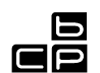ClickID will transform your embedded Linux projects! This nifty tool makes module recognition a breeze and takes care of driver integration automatically, so you can focus on the fun parts of development.
Scaling up or down in terms of embedded modules on Your Linux platform is now streamlined thanks to the ClickID feature. Just plug in your add-on board, and let the system do the rest!
We are excited to present you with a comprehensive guide on making your Linux embedded platforms modular using ClickID manifests. This tutorial, led by Branko, demonstrates the process of swapping in and out modules programmatically, providing a streamlined approach to upgrading your embedded Linux platform. Just plug in your add-on board, and let the system do the rest!
A Quick Recap!
ClickID simplifies the hot-swapping of modules in embedded Linux platforms by providing a reliable way to recognize and identify them. Once a module is identified, the appropriate software driver is automatically loaded. This feature makes it easy to manage and upgrade your embedded Linux platform, ensuring that new modules and devices can be integrated smoothly.
Identification Steps
Automatic recognition and configuration of add-on boards improve the overall user experience by reducing setup time and simplifying the process of expanding the system's capabilities.
Here are three main identification steps:
- Check Prerequisites: Ensure that the embedded platform meets all the requirements for ClickID to function.
- Describe a Click Board: Create a manifest for the Click board™, detailing its specifications and requirements.
- Upload the Manifest: Write the manifest to the Click board's non-volatile memory to preserve the information.
How to Put ClickID Into Use?
We provided a brief guide on how to get started with ClickID.
- Visit the MIKROE Shop: Go to mikroe.com/shop and navigate to the Click boards™ section. Here, you can browse through a wide selection of Click boards™, including those enabled with ClickID functionality. Filter out the ClickID-enabled boards to find the one that suits your project needs.
- Acquire ClickID-Enabled Boards: Select and acquire the Click board™ of your interest. Each board comes with detailed specifications and application examples, helping you choose the right components for your project.
- Access one of Linux-based Embedded Platforms: We utilized BeaglePlay - versatile, open-source single-board computer developed by the BeagleBoard Foundation. Designed for developers, hobbyists, and educators, BeaglePlay offers powerful processing capabilities, a range of connectivity options, and extensive I/O support.
- Develop Your Prototype: Begin developing your prototype using the Linux environment and Click board. Integrate it with your existing systems, write custom code, and test its functionality to ensure everything works as expected. Take advantage of the comprehensive documentation and community support available through MIKROE and BeagleBoard Foundation.
- Create the Final Embedded Product: Once you have a working prototype, it's time to finalize your embedded product. Make your prototype modular, by swapping Click boards™ in run time!
ABOUT CLICK BOARDS™
Click boards™ follow a modular prototyping add-on board standard invented by MIKROE, which revolutionizes the way users add new functionalities to development boards. Click boards™ enable design engineers to change peripherals easily, cutting months off development time. To enable hundreds of Click boards to be connected to the microcontroller or microprocessor, we have invented socket standard - mikroBUS™. This uniform connection interface allows you to connect any Click boards to a main board instantly. The company releases a new Click boards nearly every day at 10am, and many leading microcontroller companies including Microchip, NXP, Infineon, Dialog, STM, Analog Devices, Renesas and Toshiba now include the mikroBUS™ socket on their development boards.
ABOUT MIKROE
MIKROE is committed to changing the embedded electronics industry through the use of time-saving industry-standard hardware and software solutions. With unique concepts like Remote Access, One New Product/Day, Multi-Architectural IDE and most recently, the EmbeddedWiki™ platform with more than million ready-for-use projects, MIKROE combines its dev boards, compilers, smart displays, programmers/debuggers and 1600+ Click peripheral boards to dramatically cut development time. mikroBUS™; mikroSDK™; SiBRAIN™ and DISCON™ are open standards and mikroBUS only has been adopted by over 100 leading microcontroller companies and integrated on their development boards.
Your MIKROE