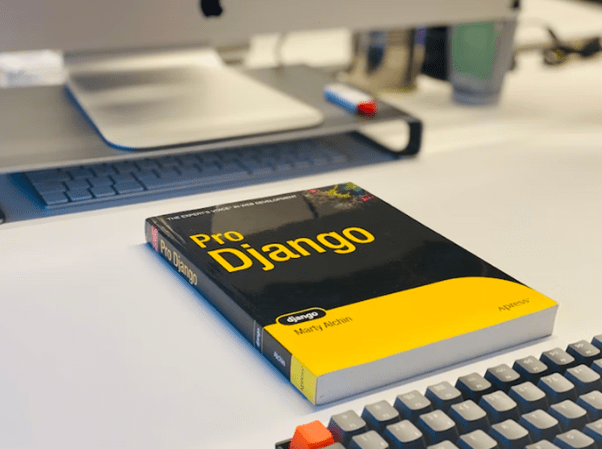In-app messages are a powerful tool for improving user engagement, driving conversions, and enhancing the overall user experience in mobile and web applications. These messages appear within the app itself, providing users with real-time information, guidance, and feedback as they use the app.
As a Python developer, you can use this programming language to create custom in-app messages for your applications. In this article, we'll provide a step-by-step guide to help you implement in-app messages in your Python applications.
Understanding the Basics of In-App Messages
In-app messages come in different forms, including alerts, prompts, and interactive messages. However, they all have a few key characteristics in common. Effective in-app messages are:
- They appear within the app's right time and place to deliver maximum impact and relevance.
- They are tailored to the user's specific needs, preferences, and behavior.
- They are designed to capture the user's attention and keep them engaged with the app.
- In-app messages are typically used for a variety of purposes, including:
- Guiding new users through the app and helping them get started.
- User engagement: encouraging users to take specific actions or engage with certain features.
- Error reporting. Providing users with information about problems or issues that have arisen.
- Upsell. Promoting paid features or premium content to users.
Now, let’s talk about how to set up the environment for creating custom in-app messages.
Setting Up the Environment
To get started with implementing in-app messages in your Python applications, you need to choose a library or framework that is compatible with your application and its requirements. Some popular options include Flask, Django, and Pyramid.
Once you have chosen a library or framework, you need to install the necessary libraries and packages. You should also configure your development environment to have all the tools and resources you need to get started.
Creating Custom In-App Messages
Once your environment is set up, you can start creating custom in-app messages for your Python application. This process involves several key steps.
Designing the Message Content
What information or guidance do you want to convey to the user through the in-app message? You should also consider the tone and style of the message and any images, graphics, or other visual elements you want to include.
Creating the Message Layout
How do you want the in-app message to look? What size and shape should it be? Where should it appear on the screen? You should also consider the color scheme, font choices, and other design elements that will help to create a consistent look and feel for your in-app messages.
Implementing Interactivity and User Feedback
How should the in-app message respond when the user interacts with it? For example, do you want the message to disappear when the user clicks on a button, or should it remain on the screen until the user takes a specific action? You should also consider how to provide user feedback, such as confirmation messages, error messages, or progress indicators.
Integrating In-App Messages with Other Features and Services
In addition to creating custom Reteno's in app messages, you may also want to integrate your messages with other features and services in your Python application. This can include these 3 cases.
Sending Messages Based on User Actions and Events
For example, you may want to send an in-app message when the user reaches a certain level in a game, or when they complete a task or achieve a goal.
Displaying Dynamic Content in In-App Messages
You may want to display dynamic content in your in-app messages, such as real-time data or personalized recommendations. To do this, you'll need to integrate your in-app message system with your data sources and analytics systems.
Integrating with Analytics and Reporting Systems
In-app messages can be a valuable source of data and insights about your users and their behavior. You can use analytics and reporting systems to track the performance and effectiveness of your in-app messages and to make data-driven decisions about how to improve and optimize your messages over time.
Best Practices for Implementing In-App Messages in Python Applications
Implementing in-app messages in Python applications can be a complex and challenging process. To ensure that your messages are effective and engaging, you should follow best practices in several key areas:
- Designing for user experience and user engagement. Your in-app messages should be designed with the user experience in mind. This means considering the user's goals, needs, and preferences and ensuring that your messages are relevant, personalized, and engaging.
- Optimizing message performance and delivery. You should also optimize the performance and delivery of your in-app messages to ensure they are delivered quickly, smoothly, and reliably. This can involve using caching, preloading, and other performance optimization techniques.
- Ensuring data privacy and security. In-app messages often contain sensitive user data, so it's important to ensure that it is protected and kept confidential.
You should implement strong security measures, such as encryption and authentication, to protect user data and prevent unauthorized access.
Conclusion
In-app messages are a powerful tool for improving user engagement and driving conversions in Python applications.
Following the steps and best practices outlined in this article, you can create custom, interactive messages that appear within your app and provide users with real-time information, guidance, and feedback.
With the right tools, resources, and expertise, you can take your Python applications to the next level and deliver a truly exceptional user experience.