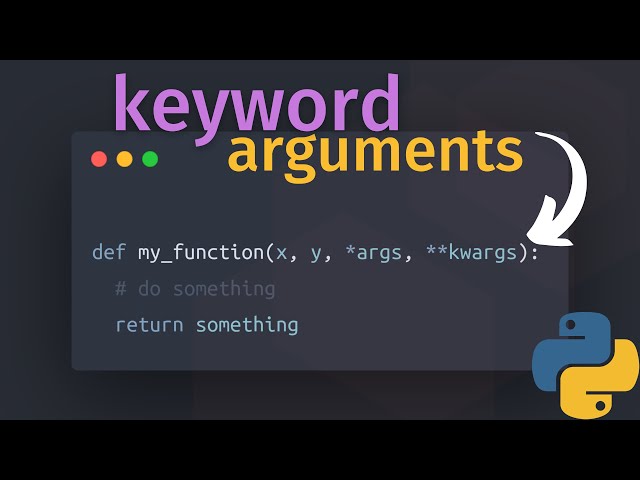What Are Kwargs in Python?
Python kwargs (keyword arguments) are a powerful feature that allows functions to accept an arbitrary number of keyword arguments. The term "kwargs" is short for "keyword arguments," and they enable developers to write more flexible and reusable code by passing arguments as key-value pairs.
How Does Kwargs Work
Kwargs are defined in function declarations using the double asterisk (**) prefix. When used, they pack all additional keyword arguments into a dictionary, making them easily accessible within the function.
def print_user_info(**kwargs):
for key, value in kwargs.items():
print(f"{key}: {value}")# Usage
print_user_info(name="John", age=30, city="New York")What are the Benefits of Using Kwargs
There are many benefits of using the kwargs function.
1. Enhanced Function Flexibility
- Functions can accept any number of keyword arguments
- No need to modify function signatures when adding new parameters
- Reduces code duplication
2. Better Code Maintainability
- Makes functions more adaptable to changing requirements
- Easier to extend functionality without breaking existing code
- Improves code readability when dealing with many optional parameters
Common Use Cases
Configuration Functions
def configure_app(**settings):
database = settings.get('database', 'sqlite')
port = settings.get('port', 8080)
debug = settings.get('debug', False)
return {'database': database, 'port': port, 'debug': debug}Wrapper Functions
def log_function_call(**kwargs):
print(f"Function called with parameters: {kwargs}")
# Process the logged dataBest Practices
To get the best out of kwargs, it is recommended by industry's finest to consider the following best practices.
- Clear Documentation: Always document expected kwargs in function docstrings.
- Default Values: Use
.get()method to handle missing kwargs - Type Hints: Consider using Typed Dictionary for better type hinting
- Validation: Implement proper validation for kwargs values
Common Pitfalls to Avoid
- Overuse: Don't use kwargs when a fixed set of parameters would be clearer
- Missing Validation: Always validate required kwargs
- Naming Conflicts: Be careful when forwarding kwargs to other functions
Advanced Usage
Combining Args and Kwargs
def combined_function(*args, **kwargs):
print(f"Positional arguments: {args}")
print(f"Keyword arguments: {kwargs}")Unpacking Dictionaries
config = {'user': 'admin', 'password': '1234'}
function(**config) # Unpacks dictionary into kwargsWhen to Use Kwargs
So when should you implement Kwargs in your code?
Use Kwargs When:
- Building flexible API wrappers
- Creating decorator functions
- Implementing plugin systems
- Handling optional configuration parameters
Consider Alternatives When:
- The function requires specific parameters
- Type safety is crucial
- Code clarity would be compromised
More from Python Central
How To Use Argparse to Write Command Line Programs: Examples and Tips
Top Programming Languages Supported by Popular Test Automation Tools Today