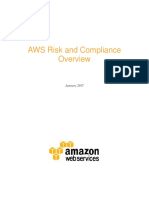Pseudocode Program Examples
Pseudocode Program Examples
Uploaded by
Tarang KhannaCopyright:
Available Formats
Pseudocode Program Examples
Pseudocode Program Examples
Uploaded by
Tarang KhannaOriginal Description:
Original Title
Copyright
Available Formats
Share this document
Did you find this document useful?
Is this content inappropriate?
Copyright:
Available Formats
Pseudocode Program Examples
Pseudocode Program Examples
Uploaded by
Tarang KhannaCopyright:
Available Formats
How to write pseudocode There are six basic computer operations 1.
A computer can receive information Read (information from a file) Get (information from the keyboard) 2. A computer can put out information Write (information to a file) Display (information to the screen) 3. A computer can perform arithmetic Use actual mathematical symbols or the words for the symbols Add number to total Total = total + number +, -, *, / Calculate, Compute also used 4. A computer can assign a value to a piece of data 3 cases to give data an initial value Initialize, Set To assign a value as a result of some processing = *x=5+y to keep a piece of information for later use Save, Store 5. A computer can compare two piece of information and select one of two alternative actions IF condition THEN some action ELSE alternative action ENDIF 6. A computer can repeat a group of actions WHILE condition (is true) some action ENDWHILE FOR a number of times some action ENDFOR
The Structure Theorem structures)
(and the pseudocode we use to represent the control
It is possible to write any computer program by using only three basic control structures: sequence, selection, repetition. Sequence Execution of one step after another. This is represented as a sequence of pseudocode statements: Statement 1 Statement 2 Statement 3 Example: Read three numbers Add three numbers Display total of three numbers
Selection Presentation of a condition and the choice between two actions, the choice depending on whether the condition is true or false. This construct represents the decision making abilities of the computer to compare two pieces of information and select one of two alternative actions. In pseudocode, selection is represented by the keywords IF, THEN, ELSE and ENDIF IF condition p is true THEN statement(s) in true case ELSE statement(s) in false case ENDIF Example: IF student is part_time THEN Add one to part_time_count ELSE Add one to full_time_count ENDIF
A variation We dont need the ELSE structure The null ELSE IF condition p is true THEN statement(s) in true case ENDIF Repetition Presentation of a set of instructions to be performed repeatedly, as long as a condition is true. WHILE condition p is true Statement(s) to execute ENDWHILE The condition is tested before any statements are executed. It is imperative that at lease one statement within the statement block alter the condition and eventually render it false, otherwise the logic may result in an endless loop. Example: Set student_total to 0 WHILE student_total < 50 Read student record Print student name and address Add 1 to student_total ENDWHILE Note: The variable student_total is initialized before the loop condition is executed The student_total variable is incremented within the body of the loop so it will eventually stop. These are both essential feature of the WHILE construct.
You might also like
- Ict Policy 2002Document14 pagesIct Policy 2002krul786No ratings yet
- Common Words and Keywords Six Basic Computer Operations Structure Theorem Converting Flowchart To Pseudocode Vice VersaDocument10 pagesCommon Words and Keywords Six Basic Computer Operations Structure Theorem Converting Flowchart To Pseudocode Vice VersaGregg De la RosaNo ratings yet
- Developing An AlgorithmDocument8 pagesDeveloping An AlgorithmTheaNo ratings yet
- Lecture 02Document32 pagesLecture 02Aqeel AbbasNo ratings yet
- Lecture AlgorithmsDocument31 pagesLecture AlgorithmsRyan Moises De Mesa100% (1)
- CSC 204 FULL NOTE -Data StructureDocument44 pagesCSC 204 FULL NOTE -Data StructurecomradeonboardNo ratings yet
- Pseudo Code Algorithm FlowchartDocument11 pagesPseudo Code Algorithm FlowchartOm Prakash Mahato100% (5)
- Algorithm: A Variable Is A Named Value That Can Be Changed As The Program RunsDocument4 pagesAlgorithm: A Variable Is A Named Value That Can Be Changed As The Program Runsmecf06m0196115No ratings yet
- Building Java ProgramsDocument94 pagesBuilding Java ProgramsViji RamNo ratings yet
- Lab 3 Branching: #Include #Include #Include Using Namespace Void Int Int Int Double Int Int DoubleDocument8 pagesLab 3 Branching: #Include #Include #Include Using Namespace Void Int Int Int Double Int Int DoubleKiệtNo ratings yet
- Unit 2 Programming NotesDocument23 pagesUnit 2 Programming Notesdevika sureshNo ratings yet
- Introduction To ProgrammingDocument28 pagesIntroduction To ProgrammingDiego Antonio Carrasco MolinaNo ratings yet
- Algorithms NotesDocument6 pagesAlgorithms NotesMahad ImranNo ratings yet
- Programming Building Blocks: Birkbeck College, University of London School of Computer Science and Information SystemsDocument23 pagesProgramming Building Blocks: Birkbeck College, University of London School of Computer Science and Information SystemsSyed ShabirNo ratings yet
- Session 2 Student Instructions PDFDocument8 pagesSession 2 Student Instructions PDFMichelle BakerNo ratings yet
- Public Class ExampleProgramDocument23 pagesPublic Class ExampleProgramGauranshNo ratings yet
- BPJ Lesson 8Document4 pagesBPJ Lesson 8api-307093783No ratings yet
- Chap 9 Decision Making and ProgrammingDocument23 pagesChap 9 Decision Making and Programmingfideliskathambi3No ratings yet
- Paper 2 NotesDocument33 pagesPaper 2 Noteszainab.shabbir54405No ratings yet
- Lecture 6Document37 pagesLecture 6shahzaibwarraich671No ratings yet
- Grade 10 2. Understanding Data Types in ProgrammingDocument3 pagesGrade 10 2. Understanding Data Types in ProgrammingCharlize limNo ratings yet
- Programming Notes 2023Document24 pagesProgramming Notes 2023Batsirai NdiyengaNo ratings yet
- The Decision Control StructureDocument42 pagesThe Decision Control StructureAmir AmirthalingamNo ratings yet
- Fundamentals of Object-Oriented Robot Programming in Java: Newport Robotics GroupDocument61 pagesFundamentals of Object-Oriented Robot Programming in Java: Newport Robotics GroupKnayampNo ratings yet
- ML Unit 1Document156 pagesML Unit 1217r1a05k5No ratings yet
- Proqramlaşdirmaya Gi̇ri̇şDocument6 pagesProqramlaşdirmaya Gi̇ri̇şELSADNo ratings yet
- Machine Learning Moudle - 1: There Are Three Main Types of Machine LearningDocument86 pagesMachine Learning Moudle - 1: There Are Three Main Types of Machine Learningveereshs078No ratings yet
- Conditional and Looping ConstructDocument4 pagesConditional and Looping ConstructVarun DwivediNo ratings yet
- C++ ManualDocument86 pagesC++ ManualAbdullah SafwanNo ratings yet
- (Week 7) Intro To Programming Structures IIDocument64 pages(Week 7) Intro To Programming Structures IIchukwukaukanduNo ratings yet
- Learn Data Types Variables and InputDocument23 pagesLearn Data Types Variables and Inputabdul rehman khanNo ratings yet
- Algorithmic Thinking, Reasoning Flowcharts, Pseudo-Codes. (Lecture-1)Document53 pagesAlgorithmic Thinking, Reasoning Flowcharts, Pseudo-Codes. (Lecture-1)Mubariz Mirzayev100% (1)
- CSDocument7 pagesCSCosmosNo ratings yet
- Pseudocode ExamplesDocument5 pagesPseudocode ExamplesMukesh Agarwal100% (4)
- Jntuk ML RECORD FullDocument46 pagesJntuk ML RECORD Fullorangesareamazing46No ratings yet
- Algorithms and FlowchartsDocument31 pagesAlgorithms and FlowchartsChristopher KaduyuNo ratings yet
- COS 102 Note 1Document23 pagesCOS 102 Note 1odeinanyanwuNo ratings yet
- MITx 6.00.1x - Notes PDFDocument48 pagesMITx 6.00.1x - Notes PDFZaheer MakhseerNo ratings yet
- C# Materijali za ponavljanjeDocument9 pagesC# Materijali za ponavljanjeterabajtshopNo ratings yet
- Cef 207: Programming I Chapter 3: Conditional Structure and Repetitive StructureDocument13 pagesCef 207: Programming I Chapter 3: Conditional Structure and Repetitive StructureExceeding StandlyNo ratings yet
- Lec 8Document38 pagesLec 8Aqsa gulNo ratings yet
- Dasar Pemrograman: Anita QoiriahDocument78 pagesDasar Pemrograman: Anita QoiriahAri Bintang SetiawanNo ratings yet
- Control StructuresDocument6 pagesControl StructuresAgni RudraNo ratings yet
- Unit 1Document128 pagesUnit 1Deepika VNo ratings yet
- Business AnalyticsDocument6 pagesBusiness AnalyticsaniieendyazhrNo ratings yet
- Pseudocode by MR SaemDocument18 pagesPseudocode by MR SaemMr SaemNo ratings yet
- 9 Javascript ExercisesDocument4 pages9 Javascript ExercisesKnX24No ratings yet
- 3. Control Structures and Data Structures IDocument21 pages3. Control Structures and Data Structures Ijessicabpetersen041sterNo ratings yet
- Lecture 12 If StatementDocument20 pagesLecture 12 If StatementAlex KuhudzaiNo ratings yet
- Lab Assignment 5Document8 pagesLab Assignment 5Jibin GeorgeNo ratings yet
- CSE 4235c Python Assignment 01Document14 pagesCSE 4235c Python Assignment 01Anonymous mw8QhbhfhONo ratings yet
- Laboratory Practice, Testing, and Reporting: Time-Honored Fundamentals for the SciencesFrom EverandLaboratory Practice, Testing, and Reporting: Time-Honored Fundamentals for the SciencesNo ratings yet
- Sap Bydesign 1702 Product Info General ConceptsDocument112 pagesSap Bydesign 1702 Product Info General ConceptsfrjaviarNo ratings yet
- Software Maintenance ModelsDocument2 pagesSoftware Maintenance ModelsJai ChaudhryNo ratings yet
- Visual Prolog Version 5.xDocument558 pagesVisual Prolog Version 5.xeditaliNo ratings yet
- TEW-653AP: Quick Installation GuideDocument18 pagesTEW-653AP: Quick Installation GuidefuneralitoNo ratings yet
- Lecture 21 - Information OverloadDocument7 pagesLecture 21 - Information OverloadAvneet SinghNo ratings yet
- Payment Voucher TemplateDocument4 pagesPayment Voucher TemplateAbrisam Reynand AbdullahNo ratings yet
- 504 Forms AnnouncementDocument3 pages504 Forms Announcementapi-330550397No ratings yet
- Erwin DIS Business Glossary Management GuideDocument60 pagesErwin DIS Business Glossary Management Guidesrinathrameshtech29No ratings yet
- Advanced Routing Failover Without ScriptingDocument4 pagesAdvanced Routing Failover Without Scriptingtec_danielsoto7990No ratings yet
- Centum VP Engineering Outline Rev 1.1 PDFDocument2 pagesCentum VP Engineering Outline Rev 1.1 PDFrayzo2182No ratings yet
- Lakos Large Scale C++Document5 pagesLakos Large Scale C++api-1752250No ratings yet
- Reshaping Data With PythonDocument1 pageReshaping Data With PythonDarlyn LCNo ratings yet
- Asus Rog Strix B450F GamingDocument15 pagesAsus Rog Strix B450F GamingNicole FrederickNo ratings yet
- BTT SKR V1.4 Instruction ManualDocument12 pagesBTT SKR V1.4 Instruction ManualMaruf HasanNo ratings yet
- How To Block BitsadTorrent, Download-Manager Through ASA - Firewalling - Cisco Support Community - 5966 - 11566671Document12 pagesHow To Block BitsadTorrent, Download-Manager Through ASA - Firewalling - Cisco Support Community - 5966 - 11566671Bee BazzNo ratings yet
- Secrets To Unlocking Tableau's Hidden Potential PDFDocument15 pagesSecrets To Unlocking Tableau's Hidden Potential PDFtsoh100% (1)
- Identity Manager Drivers 4.8: G Suite Driver Implementation GuideDocument80 pagesIdentity Manager Drivers 4.8: G Suite Driver Implementation Guidea a aNo ratings yet
- Answerssa CtiDocument16 pagesAnswerssa CtiAerol MagpileNo ratings yet
- Question Bank For Software Architecture Regulation 2013Document10 pagesQuestion Bank For Software Architecture Regulation 2013PRIYA RAJI100% (2)
- FirePower 6-6 DUO 2FA LABDocument33 pagesFirePower 6-6 DUO 2FA LABswtNo ratings yet
- Q&a - DFT20083 Sbitp Revision (T1-4)Document12 pagesQ&a - DFT20083 Sbitp Revision (T1-4)vijayavjvictoriaNo ratings yet
- 83-1 - Risk & Compliance White PaperDocument12 pages83-1 - Risk & Compliance White PaperEhtasham Ul HaqNo ratings yet
- Computer Network Design of A Company A SDocument4 pagesComputer Network Design of A Company A Ssaleem razaNo ratings yet
- Eltex Catalog - 2023Document50 pagesEltex Catalog - 2023muna eslamiNo ratings yet
- CX-One Setup Manual W463-E1-12 PDFDocument68 pagesCX-One Setup Manual W463-E1-12 PDFRama Rao LachannaNo ratings yet
- Desktop EULA 1.6Document3 pagesDesktop EULA 1.6TNo ratings yet
- Practice Test 1Document58 pagesPractice Test 1Murali KrishnaNo ratings yet
- CCC Series5 Reliant Controller MS83Document4 pagesCCC Series5 Reliant Controller MS83dylan_dearing@hotmail.comNo ratings yet
- PH User Guide My Phonak 6.5.0 297x210 enDocument28 pagesPH User Guide My Phonak 6.5.0 297x210 enBrunoSimardNo ratings yet