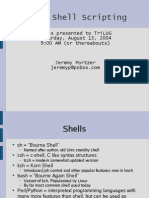Linux Lab 02 Command Line
Uploaded by
smile4ever54Linux Lab 02 Command Line
Uploaded by
smile4ever54Linux Workshop
Lab 2 Command line
Requirements Quick Reference Objectives to learn
➢ Live Linux Command line knowledge
#program files do not need an extension such as .exe
#directories use / instead of \ #(often no drive letters, but) mount points.
#commands & filenames are case sensitive
#help with: cmd --help
#prefix ./ to start a program located in the current directory
#.files are hidden (starting with a dot)
command -options parameters #General command syntax
...<tab> #Automatic cmd completion (WinXP)
...<tab><tab> #Completion for cmd & file choices
...<page up> #Browse through cmd history ( bash)
To Do from the command line
history #Show personal cmd line history
1. Go to the tmp directory !5 #Start command 5 from history
2. How many commands can a user execute? cmd1 ; cmd2 #Use ; for cmd concatenation
#man, info, which, type, whereis, apropos
3. How many commands can a priviliged user ls /etc ¦ less #less is more (<q> to quit)
execute? ls /etc ¦ grep -i fstab #Filter output using grep ignoring upper case
4. How many commands did the user already nohup cmd #Leave cmd running aft logout (hang up)
execute in the past? #such as the screen package
cmd & #Start cmd in background (running)
5. Execute command number 1 from the command <ctrl-z> #Set program into background (stopped)
history
jobs #Show background programs
6. How can you search in a directory to a filename bg [nr] #Start background program (running)
ignoring upper and lower case characters? xset -b #Set sound bell for alerts = off (in X)
7. Change the prompt. Change \w in \W or reverse.
echo $PS #Show prompt string variable
export PS= #Set prompt string variable
Theory Modules
LPIC 1 Certification Bible, isbn 0-7645-4772-0
➢ p. 63 Ch. 2 Using the Shell
➢ p. 275 Ch. 7 Using Documentation
➢ p. 72-77 Environment Variables and Settings
➢ p. 527-540 Customizing the Shell Environment
Extra References
➢ www.tldp.org
➢ www.vmware.com
© October 2, 2005, wiki.novell.com/index.php/Roberts_Quick_References, author of Foundations of Linux networking
You might also like
- All Eyes On Seoul - A Study of The Korean WaveNo ratings yetAll Eyes On Seoul - A Study of The Korean Wave26 pages
- Linux Lab 09 Troubleshoot Tools and Locate FilesNo ratings yetLinux Lab 09 Troubleshoot Tools and Locate Files1 page
- The UNIX Shells (Bourne Shell, Korn Shell, C Shell)No ratings yetThe UNIX Shells (Bourne Shell, Korn Shell, C Shell)64 pages
- Some Simple Shell: Let's Find Some Short Shell Script To AnalizeNo ratings yetSome Simple Shell: Let's Find Some Short Shell Script To Analize11 pages
- The UNIX Shells (Bourne Shell, Korn Shell, C Shell)No ratings yetThe UNIX Shells (Bourne Shell, Korn Shell, C Shell)61 pages
- Linux Commaned Line Survival Guide (For Beginners)No ratings yetLinux Commaned Line Survival Guide (For Beginners)40 pages
- Assignment No - 01 Title: Shell Programming: Software Laboratory - IiNo ratings yetAssignment No - 01 Title: Shell Programming: Software Laboratory - Ii5 pages
- KM4 1.1 Introduction To Scripting & Windows Command-LineNo ratings yetKM4 1.1 Introduction To Scripting & Windows Command-Line54 pages
- Unix-Linux Commands and Shell ProgrammingNo ratings yetUnix-Linux Commands and Shell Programming22 pages
- Linux Commands Cheat Sheet - Linux Training AcademyNo ratings yetLinux Commands Cheat Sheet - Linux Training Academy22 pages
- Kernal Shell: 1. / (Root) : 2. 1bin: 3. 1sbin: 4. /etc:-5. /usrNo ratings yetKernal Shell: 1. / (Root) : 2. 1bin: 3. 1sbin: 4. /etc:-5. /usr7 pages
- Useful Linux Commands For NOC Work: AbstractNo ratings yetUseful Linux Commands For NOC Work: Abstract5 pages
- Looking To Hack Your Cable Modem First Build Your Own Console Cable in Seven Easy StepsNo ratings yetLooking To Hack Your Cable Modem First Build Your Own Console Cable in Seven Easy Steps10 pages
- Hack Skype To Make Phone Calls Directly From Your Web BrowserNo ratings yetHack Skype To Make Phone Calls Directly From Your Web Browser7 pages
- Disaster Recovery - Best Practices White Paper100% (1)Disaster Recovery - Best Practices White Paper7 pages
- HASAN Syed Marzan Ul - Master Thesis - 7th Cohort - URONo ratings yetHASAN Syed Marzan Ul - Master Thesis - 7th Cohort - URO122 pages
- KP Tourism Vision Document-Revised-Sep 8 - 2011 FinalNo ratings yetKP Tourism Vision Document-Revised-Sep 8 - 2011 Final72 pages
- COC For HO &GP by Health Info and Vacancy News ChannelNo ratings yetCOC For HO &GP by Health Info and Vacancy News Channel114 pages
- Enhanced Primary Care Pathway: Childhood CONSTIPATIONNo ratings yetEnhanced Primary Care Pathway: Childhood CONSTIPATION11 pages
- Admin, Manajer Jurnal, 04 Wawasan Nusantara-43-50No ratings yetAdmin, Manajer Jurnal, 04 Wawasan Nusantara-43-5011 pages
- 2018-2017 لوا سروك -2-ةمزلم Volumetric analysis (titration analysis) :- عوضوم 30 ةحفص عباتNo ratings yet2018-2017 لوا سروك -2-ةمزلم Volumetric analysis (titration analysis) :- عوضوم 30 ةحفص عبات26 pages
- [FREE PDF sample] Fundamentals of Signal Processing in Metric Spaces with Lattice Properties: Algebraic Approach 1st Edition Andrey Popoff ebooks100% (5)[FREE PDF sample] Fundamentals of Signal Processing in Metric Spaces with Lattice Properties: Algebraic Approach 1st Edition Andrey Popoff ebooks65 pages
- 1712218714943-Trinity Western University Application Form (V. Mar. 2023)No ratings yet1712218714943-Trinity Western University Application Form (V. Mar. 2023)4 pages
- P2 - Non-Neoplastic and Neoplastic Diseases of Musculoskeletal SystemNo ratings yetP2 - Non-Neoplastic and Neoplastic Diseases of Musculoskeletal System45 pages
- ABB IT Reseller Agreement (2021-01 Germany)No ratings yetABB IT Reseller Agreement (2021-01 Germany)9 pages