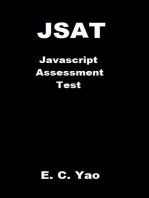Zoom Java Code
Uploaded by
Mansha MankaniZoom Java Code
Uploaded by
Mansha Mankani//CODE PERFORMS ZOOM IN AND OUT OF AN IMAGE import import import import import import import java.awt.*; javax.imageio.
ImageIO; javax.swing.*; java.awt.event.*; java.awt.geom.*; java.awt.image.BufferedImage; java.io.File;
public class Zoominout extends JFrame { ShowCanvas canvas; public Zoominout() throws Exception { super(); Container container = getContentPane(); canvas = new ShowCanvas( "e:/op.jpg"); container.add(canvas); pack(); setVisible(true); } public static void main(String arg[]) throws Exception { new Zoominout(); } } class ShowCanvas extends JPanel { int imageX = 0, imageY = 0; int lastMouseX = 0, lastMouseY = 0; int centerX = 225; int centerY = 225; int canvasWidth = 450; int canvasHeight = 450; double scaleFactor = 1.0; boolean firstMouseDrag = true; BufferedImage image; private BufferedImage scaled; public ShowCanvas() throws Exception { setBackground(Color.white); MouseMotionHandler mouseHandler = new MouseMotionHandler(); addMouseMotionListener(mouseHandler); addMouseListener(mouseHandler); addMouseWheelListener(mouseHandler);
// File f = new File(imagePath); Image rawImage = null; image = new BufferedImage(rawImage.getWidth(this), rawImage.getHeight(this), BufferedImage.TYPE_INT_ARGB); setSize(image.getWidth(), image.getHeight()); Graphics2D g2 = image.createGraphics(); g2.drawImage(rawImage, imageX, imageY, this); } public ShowCanvas(String imagePath) throws Exception { setBackground(Color.white); MouseMotionHandler mouseHandler = new MouseMotionHandler(); addMouseMotionListener(mouseHandler); addMouseListener(mouseHandler); addMouseWheelListener(mouseHandler); File f = new File(imagePath); Image rawImage = ImageIO.read(f); image = new BufferedImage(rawImage.getWidth(this), rawImage.getHeight(this), BufferedImage.TYPE_INT_ARGB); setSize(image.getWidth(), image.getHeight()); Graphics2D g2 = image.createGraphics(); g2.drawImage(rawImage, imageX, imageY, this); } @Override public Dimension getPreferredSize() { return new Dimension((int) (image.getWidth()), (int) (image.getHeight())); } protected BufferedImage getScaledInstance() { if (scaled == null) { int width = (int) (image.getWidth() * scaleFactor); int height = (int) (image.getHeight() * scaleFactor); scaled = new BufferedImage(width, height, image.getType()); Graphics2D g2d = scaled.createGraphics(); AffineTransform transformer = new AffineTransform(); transformer.scale(scaleFactor, scaleFactor); // scale by 2x on x and y g2d.setTransform(transformer); g2d.drawImage(image, 0, 0, this); g2d.dispose(); } return scaled; } public Dimension getVirtualSize() { return new Dimension( (int) (getWidth() * scaleFactor),
(int) (getHeight() * scaleFactor)); } public Point getVirtualPoint(int x, int y) { return new Point( (int) (x * scaleFactor), (int) (y * scaleFactor)); } public void paintComponent(Graphics g) { super.paintComponent(g); Dimension vitualSize = getVirtualSize(); int xOffset = (getWidth() - vitualSize.width) / 2; int yOffset = (getHeight() - vitualSize.height) / 2; Graphics2D g2D = (Graphics2D) g.create(); g2D.setColor(Color.gray); g.fillRect(0, 0, image.getWidth(), image.getHeight()); g2D.setColor(Color.GREEN); g2D.drawRect(xOffset, yOffset, vitualSize.width, vitualSize.height); g2D.setColor(Color.RED); g2D.drawLine(getWidth() / 2, 0, getWidth() / 2, getHeight()); g2D.drawLine(0, getHeight() / 2, getWidth(), getHeight() / 2); Point virtualPoint = getVirtualPoint(imageX, imageY); System.out.println(virtualPoint); g2D.drawImage(getScaledInstance(), virtualPoint.x + xOffset, virtualPoint.y + yOffset, this); g2D.dispose(); } class MouseMotionHandler extends MouseMotionAdapter implements MouseListener, MouseWheelListener { public void mousePressed(MouseEvent e) { lastMouseX = e.getX(); lastMouseY = e.getY(); } public void mouseDragged(MouseEvent e) { int xDiff = e.getX() - lastMouseX; int yDiff = e.getY() - lastMouseY; imageX = imageX + xDiff; imageY = imageY + yDiff; lastMouseX = e.getX(); lastMouseY = e.getY(); repaint(); }
public void mouseWheelMoved(MouseWheelEvent e) { scaled = null; int notches = e.getWheelRotation(); scaleFactor = scaleFactor + notches / 10.0; if (scaleFactor < 0.5) { scaleFactor = 0.5; } else if (scaleFactor > 3.0) { scaleFactor = 3.0; } repaint(); } public void mouseReleased(MouseEvent e) { } public void mouseEntered(MouseEvent e) { } public void mouseExited(MouseEvent e) { } public void mouseClicked(MouseEvent e) { } } }
You might also like
- Implementasi Filter (Sharpen, Gaussian Blur, Median) Image Dengan JavaNo ratings yetImplementasi Filter (Sharpen, Gaussian Blur, Median) Image Dengan Java17 pages
- Aim: Write A Program To Move An Object Using The Concept of 2-D Translation TransformationNo ratings yetAim: Write A Program To Move An Object Using The Concept of 2-D Translation Transformation14 pages
- Đoạn mã sau sẽ minh họa cách xoay một ảnh (xoay 90 độ)No ratings yetĐoạn mã sau sẽ minh họa cách xoay một ảnh (xoay 90 độ)4 pages
- Buat Class Lingkaran: Class Ini Berisikan Algoritma Dari Implementasi Persamaan Umum LingkaranNo ratings yetBuat Class Lingkaran: Class Ini Berisikan Algoritma Dari Implementasi Persamaan Umum Lingkaran1 page
- Output: The Object's Position After 10.0 Seconds Is - 490.50000000000006 MNo ratings yetOutput: The Object's Position After 10.0 Seconds Is - 490.50000000000006 M12 pages
- Tugas 2 Di Susun Oleh Mohamad Reza 43A87006180052: Ilmu Managemen Dan Ilmu Komputer Stmik Bani Saleh 2021No ratings yetTugas 2 Di Susun Oleh Mohamad Reza 43A87006180052: Ilmu Managemen Dan Ilmu Komputer Stmik Bani Saleh 20219 pages
- Midletsuite Example: Mobile Application Development (Through J2Me) Lab ManualNo ratings yetMidletsuite Example: Mobile Application Development (Through J2Me) Lab Manual17 pages
- Package Import Import Import Import Import Import Import: BMP Holder Gameloopthread SpriteNo ratings yetPackage Import Import Import Import Import Import Import: BMP Holder Gameloopthread Sprite6 pages
- Contoh Program Thresholding Menggunakan Bahasa Pemrograman Java Screen ShotNo ratings yetContoh Program Thresholding Menggunakan Bahasa Pemrograman Java Screen Shot6 pages
- Import Import Public Class Extends Public Static Void New: "Image Frame" "Icon - Confused - Gif"No ratings yetImport Import Public Class Extends Public Static Void New: "Image Frame" "Icon - Confused - Gif"2 pages
- Muhammad Ridhan Maulana. N - Pertemuan 9No ratings yetMuhammad Ridhan Maulana. N - Pertemuan 95 pages
- Image Control Is Superclass For All Image Classes Representing Graphical ImagesNo ratings yetImage Control Is Superclass For All Image Classes Representing Graphical Images4 pages
- Mobile Games: Universidad Privada "Telesup"No ratings yetMobile Games: Universidad Privada "Telesup"2 pages
- Import Import Import Import: "Gambar Polyline"No ratings yetImport Import Import Import: "Gambar Polyline"5 pages
- Bangungeometri2D: Package Public Class Public Double Public DoubleNo ratings yetBangungeometri2D: Package Public Class Public Double Public Double6 pages
- Modified HLR-VLR Location Management Scheme in PCS Network: Rajeev R. Kumar Tripathi Sudhir Agrawal Swati TiwariNo ratings yetModified HLR-VLR Location Management Scheme in PCS Network: Rajeev R. Kumar Tripathi Sudhir Agrawal Swati Tiwari5 pages
- CXEx Tutorial - Creating Mac Ports of Games & Applications - The Porting TeamNo ratings yetCXEx Tutorial - Creating Mac Ports of Games & Applications - The Porting Team15 pages
- Using Deep Learning For Automatically Determining Correct Application of Basic Quranic Recitation RulesNo ratings yetUsing Deep Learning For Automatically Determining Correct Application of Basic Quranic Recitation Rules7 pages
- B.3. Information Systems and Information Technology Planning PhasesNo ratings yetB.3. Information Systems and Information Technology Planning Phases3 pages
- Practical:-1 (A) : Aim: Case Study On "Google Earth"No ratings yetPractical:-1 (A) : Aim: Case Study On "Google Earth"14 pages
- Muller's Method: Numerical Analysis - MTH603No ratings yetMuller's Method: Numerical Analysis - MTH6037 pages
- Ix Developer 2 20 Reference Manual MAEN831M PDFNo ratings yetIx Developer 2 20 Reference Manual MAEN831M PDF342 pages
- Comparative Difference Between Various Disk Scheduling Algorithms Fcfs SSTF Scan C-Scan LookNo ratings yetComparative Difference Between Various Disk Scheduling Algorithms Fcfs SSTF Scan C-Scan Look13 pages
- Engineering Applications of Artificial Intelligence: Bipul Luitel, Ganesh K. VenayagamoorthyNo ratings yetEngineering Applications of Artificial Intelligence: Bipul Luitel, Ganesh K. Venayagamoorthy15 pages
- DG Integrated Approach For Service Restoration Under Cold Load PickupNo ratings yetDG Integrated Approach For Service Restoration Under Cold Load Pickup9 pages
- Implementasi Filter (Sharpen, Gaussian Blur, Median) Image Dengan JavaImplementasi Filter (Sharpen, Gaussian Blur, Median) Image Dengan Java
- Aim: Write A Program To Move An Object Using The Concept of 2-D Translation TransformationAim: Write A Program To Move An Object Using The Concept of 2-D Translation Transformation
- Đoạn mã sau sẽ minh họa cách xoay một ảnh (xoay 90 độ)Đoạn mã sau sẽ minh họa cách xoay một ảnh (xoay 90 độ)
- Buat Class Lingkaran: Class Ini Berisikan Algoritma Dari Implementasi Persamaan Umum LingkaranBuat Class Lingkaran: Class Ini Berisikan Algoritma Dari Implementasi Persamaan Umum Lingkaran
- Output: The Object's Position After 10.0 Seconds Is - 490.50000000000006 MOutput: The Object's Position After 10.0 Seconds Is - 490.50000000000006 M
- Tugas 2 Di Susun Oleh Mohamad Reza 43A87006180052: Ilmu Managemen Dan Ilmu Komputer Stmik Bani Saleh 2021Tugas 2 Di Susun Oleh Mohamad Reza 43A87006180052: Ilmu Managemen Dan Ilmu Komputer Stmik Bani Saleh 2021
- Midletsuite Example: Mobile Application Development (Through J2Me) Lab ManualMidletsuite Example: Mobile Application Development (Through J2Me) Lab Manual
- Package Import Import Import Import Import Import Import: BMP Holder Gameloopthread SpritePackage Import Import Import Import Import Import Import: BMP Holder Gameloopthread Sprite
- Contoh Program Thresholding Menggunakan Bahasa Pemrograman Java Screen ShotContoh Program Thresholding Menggunakan Bahasa Pemrograman Java Screen Shot
- Import Import Public Class Extends Public Static Void New: "Image Frame" "Icon - Confused - Gif"Import Import Public Class Extends Public Static Void New: "Image Frame" "Icon - Confused - Gif"
- Image Control Is Superclass For All Image Classes Representing Graphical ImagesImage Control Is Superclass For All Image Classes Representing Graphical Images
- Bangungeometri2D: Package Public Class Public Double Public DoubleBangungeometri2D: Package Public Class Public Double Public Double
- Modified HLR-VLR Location Management Scheme in PCS Network: Rajeev R. Kumar Tripathi Sudhir Agrawal Swati TiwariModified HLR-VLR Location Management Scheme in PCS Network: Rajeev R. Kumar Tripathi Sudhir Agrawal Swati Tiwari
- CXEx Tutorial - Creating Mac Ports of Games & Applications - The Porting TeamCXEx Tutorial - Creating Mac Ports of Games & Applications - The Porting Team
- Using Deep Learning For Automatically Determining Correct Application of Basic Quranic Recitation RulesUsing Deep Learning For Automatically Determining Correct Application of Basic Quranic Recitation Rules
- B.3. Information Systems and Information Technology Planning PhasesB.3. Information Systems and Information Technology Planning Phases
- Practical:-1 (A) : Aim: Case Study On "Google Earth"Practical:-1 (A) : Aim: Case Study On "Google Earth"
- Comparative Difference Between Various Disk Scheduling Algorithms Fcfs SSTF Scan C-Scan LookComparative Difference Between Various Disk Scheduling Algorithms Fcfs SSTF Scan C-Scan Look
- Engineering Applications of Artificial Intelligence: Bipul Luitel, Ganesh K. VenayagamoorthyEngineering Applications of Artificial Intelligence: Bipul Luitel, Ganesh K. Venayagamoorthy
- DG Integrated Approach For Service Restoration Under Cold Load PickupDG Integrated Approach For Service Restoration Under Cold Load Pickup