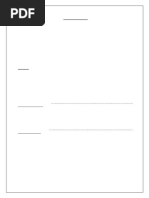11 Three-Tier Application Using Servlet-Student Marklist DATE:21.9.10
Uploaded by
omprakkash150911 Three-Tier Application Using Servlet-Student Marklist DATE:21.9.10
Uploaded by
omprakkash1509CS1404-INTERNET PROGRAMMING LAB
REG.NO:11407104026
11 THREE-TIER APPLICATION USING SERVLET-STUDENT MARKLIST DATE:21.9.10 Aim: Create a Three-tier application for maintaining Student Mark list Hardware requirements: Intel pentium Processor IV 128mb RAM Software requirements: Jdk1.6.0 Algorithm: 1. Create a data base for storing student information 2. Open the database using the JDBC ODBC Drivers using the methods of class 3. Using Connection, Statement , RecordSet classes select the record from the tables using suitable Query 4. Using the PrintWriter class create a decorative form to display the marklist 5. Fetch the records one by one from the record set and display them close the database connection
CS1404-INTERNET PROGRAMMING LAB
REG.NO:11407104026
THREE TIER APPLICATION-STUDENTS DATABASE HTML CODING: <!DOCTYPE HTML PUBLIC "-//W3C//DTD HTML 4.01 Transitional//EN" "http://www.w3.org/TR/html4/loose.dtd"> <html> <head> <meta http-equiv="Content-Type" content="text/html; charset=iso-8859-1"> <title>Untitled Document</title> </head> <script> function validate() { document.form1.submit(); } </script> <body> <form name="form1" method="post" action ="http://localhost:7001\student1\insert""> <table width="100%" border="0" cellspacing="0" cellpadding="0"> <tr> <td width="15%">Name</td> <td width="85%"><input name="name" type="text" id="name"></td> </tr> <tr> <td>Roll No </td> <td><input name="rollno" type="text" id="rollno"></td> </tr> <tr> <td>Mark1</td> <td><input name="mark1" type="text"></td> </tr> <tr> <td>Mark2</td> <td><input type="text" name="mark2"></td> </tr> <tr> <td>Mark3</td> <td><input type="text" name="mark3"></td> </tr> <tr> <td>Mark4</td> <td><input type="text" name="mark4"></td> </tr> <tr> <td>Mark5</td> 2
CS1404-INTERNET PROGRAMMING LAB
REG.NO:11407104026
<td><input type="text" name="mark5"></td> </tr> <tr> <td><input type="submit" name="Submit" value="insert"></td> <td><input type="button" name="Button" value="View All" onClick="window.location.href='view.htm'"></td> </tr> </table> </form> </body></html> SERVLET CODING: import java.io.*; import java.sql.*; import javax.servlet.*; import javax.servlet.http.*; public class insert extends HttpServlet { Connection conn=null; Statement stmt=null; ResultSet rs=null; public void init(ServletConfig config)throws ServletException { super.init(config); try { Class.forName("sun.jdbc.odbc.JdbcOdbcDriver"); conn = DriverManager.getConnection("jdbc:odbc:stud"); stmt = conn.createStatement(); } catch(Exception e) { System.out.println("Driver not connected Error :"+e); } } public void doPost(HttpServletRequest request, HttpServletResponse res) throws ServletException,IOException { res.setContentType("text/html"); PrintWriter pw = res.getWriter(); String name = request.getParameter("name"); int rollno = Integer.parseInt(request.getParameter("rollno")); 3
CS1404-INTERNET PROGRAMMING LAB
REG.NO:11407104026
int mark1 = Integer.parseInt(request.getParameter("mark1")); int mark2 = Integer.parseInt(request.getParameter("mark2")); int mark3 = Integer.parseInt(request.getParameter("mark3")); int mark4 = Integer.parseInt(request.getParameter("mark4")); int mark5 = Integer.parseInt(request.getParameter("mark5")); int total = mark1+mark2+mark3+mark4+mark5; double avg = total/5; try { stmt.executeUpdate("INSERT INTO student VALUES('"+ name+"','"+rollno+"','"+mark1+"','"+mark2+"','"+mark3+"','"+mark4+"','" +mark5+"','"+total+"','"+avg+"')"); rs=stmt.executeQuery("select * from student"); pw.println("<HTML>"); pw.println("<HEAD><TITLE>STUDENT DATABASE</TITLE></HEAD>"); pw.println("<H2>STUDENT MRKLIST<H2>"); pw.println("<TABLE BORDER=1 cellspacing=0 cellpadding=0>"); pw.println("<TR> <TH>NAME</TH> </TH> <TH>ROLLNO</TH> <TH>MARK1</TH> <TH>MARK2</TH> <TH>MARK3</TH> <TH>MARK4</TH> <TH>MARK5</TH> <TH>TOTAL</TH> <TH>AVERAGE</TH> </TR> "); while(rs.next()) { pw.println("<TR>"); pw.println("<TD>" + rs.getString("name") + </TD>"); pw.println("<TD>" + rs.getString("rollno") +</TD>"); pw.println("<TD>" +rs.getString("mark1") +</TD>"); pw.println("<TD>" + rs.getString("mark2") + /TD>"); pw.println("<TD>" + rs.getString("mark3")+ /TD>"); pw.println("<TD>"+rs.getString("mark4")+"</TD>"); pw.println("<TD>"+rs.getString("mark5") +</TD>"); pw.println("<TD>" + rs.getString("total") + "</TD>"); pw.println("<TD>" + rs.getString("avg") + "</TD>"); pw.println("</TR>"); } pw.println("</TABLE>"); pw.println("</BODY>"); pw.println("</HTML>"); } catch(Exception e) { System.out.println("SQLException :"+e); } } }
CS1404-INTERNET PROGRAMMING LAB
REG.NO:11407104026
DATABASE:
OUTPUT:
RESULT: Thus the Java servlet program has been executed, displaying the Student marklist
You might also like
- Cs2358 Internet Programming Lab Anna University SyllabusNo ratings yetCs2358 Internet Programming Lab Anna University Syllabus12 pages
- Online Examination System: Project Implementation: Home - JSPNo ratings yetOnline Examination System: Project Implementation: Home - JSP14 pages
- Praktik Pemrograman Jaringan: Disusun OlehNo ratings yetPraktik Pemrograman Jaringan: Disusun Oleh7 pages
- 3rd Year3Sim DB Group Assignment Biruk Ermiast ID 0059-15 WeekendNo ratings yet3rd Year3Sim DB Group Assignment Biruk Ermiast ID 0059-15 Weekend13 pages
- Advanced Web Technology Practical MCA IDol - JournalNo ratings yetAdvanced Web Technology Practical MCA IDol - Journal58 pages
- MCA (5) /051/assign/2011: Datapage - JSPNo ratings yetMCA (5) /051/assign/2011: Datapage - JSP17 pages
- Practical - 1 Aim:-: 1 Dhruve Patel 12202040701033No ratings yetPractical - 1 Aim:-: 1 Dhruve Patel 1220204070103394 pages
- The Art of WebAssembly: Build Secure, Portable, High-Performance ApplicationsFrom EverandThe Art of WebAssembly: Build Secure, Portable, High-Performance ApplicationsNo ratings yet
- Practical - 1 Aim:-: 1 Krishna Ghandi 12202040701081No ratings yetPractical - 1 Aim:-: 1 Krishna Ghandi 1220204070108194 pages
- Experiment 3: 2. Create The Following Database Relations and Insert The RecordsNo ratings yetExperiment 3: 2. Create The Following Database Relations and Insert The Records14 pages
- Practical - 1 Aim:-: 1 Manav Maisuriya 12202040701095No ratings yetPractical - 1 Aim:-: 1 Manav Maisuriya 1220204070109594 pages
- EX - NO: 7 Date: Web Application Using JSP AimNo ratings yetEX - NO: 7 Date: Web Application Using JSP Aim7 pages
- EX - NO: 7 Date: Web Application Using JSP AimNo ratings yetEX - NO: 7 Date: Web Application Using JSP Aim7 pages
- The Complete Developer: Master the Full Stack with TypeScript, React, Next.js, MongoDB, and DockerFrom EverandThe Complete Developer: Master the Full Stack with TypeScript, React, Next.js, MongoDB, and DockerNo ratings yet
- What's Real About Virtual Reality?: Frederick P. Brooks, JRNo ratings yetWhat's Real About Virtual Reality?: Frederick P. Brooks, JR12 pages
- Diffusing The Cloud: Cloud Computing and Implications For Public PolicyNo ratings yetDiffusing The Cloud: Cloud Computing and Implications For Public Policy29 pages
- Mobileorchard Com Introduction To Android DevelopmentNo ratings yetMobileorchard Com Introduction To Android Development15 pages
- Revised KYC Text File Structure 2.0: S. No. Field Name Type Size Validation RemarkNo ratings yetRevised KYC Text File Structure 2.0: S. No. Field Name Type Size Validation Remark6 pages
- Judge The Validity of The Evidence Listened ToNo ratings yetJudge The Validity of The Evidence Listened To7 pages
- Traditional Wedding of Vietnam: Welcome To Presentation of Group 2No ratings yetTraditional Wedding of Vietnam: Welcome To Presentation of Group 232 pages
- Handmaids Girls Secondary School: Student'S InformationNo ratings yetHandmaids Girls Secondary School: Student'S Information1 page
- Genomes and Genetics: Biology 3310/4310 Virology Spring 2017No ratings yetGenomes and Genetics: Biology 3310/4310 Virology Spring 201744 pages
- Split Valuation Activation & Its Material Master CreationNo ratings yetSplit Valuation Activation & Its Material Master Creation13 pages
- SIFANG CSC-101 - V1.10 - Line Protection IED Product Guide - 2012-08No ratings yetSIFANG CSC-101 - V1.10 - Line Protection IED Product Guide - 2012-0865 pages
- (NEW)Decolonial Futures (Postcolonia - Christine J. HongNo ratings yet(NEW)Decolonial Futures (Postcolonia - Christine J. Hong249 pages
- Latin Palaeography (Part II Chapter 35 - Stages in Manuscript Production) Oxford pp. 603-633No ratings yetLatin Palaeography (Part II Chapter 35 - Stages in Manuscript Production) Oxford pp. 603-63331 pages
- OBJECT: - To Study The Various Component Parts of The Universal TestingNo ratings yetOBJECT: - To Study The Various Component Parts of The Universal Testing8 pages
- Digital Weighing Indicator: Instruction Manual DN520NNo ratings yetDigital Weighing Indicator: Instruction Manual DN520N53 pages
- Principles of Mathematical Analysis by Walter Rudin PDFNo ratings yetPrinciples of Mathematical Analysis by Walter Rudin PDF33 pages