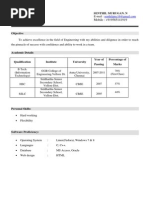Csharp Arrays
Uploaded by
Senthil MuruganCsharp Arrays
Uploaded by
Senthil MuruganC# - ARRAYS
http://www.tuto rialspo int.co m/csharp/csharp_arrays.htm
Co pyrig ht tuto rials po int.co m
An array stores a fixed-size sequential collection of elements of the same type. An array is used to store a collection of data, but it is often more useful to think of an array as a collection of variables of the same type. Instead of declaring individual variables, such as number0, number1, ..., and number99, you declare one array variable such as numbers and use numbers[0], numbers[1], and ..., numbers[99] to represent individual variables. A specific element in an array is accessed by an index. All arrays consist of contig uous memory locations. T he lowest address corresponds to the first element and the hig hest address to the last element.
Declaring Arrays
T o declare an array in C#, you can use the following syntax:
datatype[] arrayName;
where, datatype is used to specify the type of elements to be stored in the array. [ ] specifies the rank of the array. T he rank specifies the size of the array. arrayName specifies the name of the array. For example,
double[] balance;
Initializing an Array
Declaring an array does not initialize the array in the memory. When the array variable is initialized, you can assig n values to the array. Array is a reference type, so you need to use the new keyword to create an instance of the array. For example,
double[] balance = new double[10];
Assig ning Values to an Array
You can assig n values to individual array elements, by using the index number, like:
double[] balance = new double[10]; balance[0] = 4500.0;
You can assig n values to the array at the time of declaration, like:
double[] balance = { 2340.0, 4523.69, 3421.0};
You can also create and initialize an array, like:
int [] marks = new int[5] { 99, 98, 92, 97, 95};
In the preceding case, you may also omit the size of the array, like:
int [] marks = new int[] { 99, 98, 92, 97, 95};
You can also copy an array variable into another targ et array variable. In that case, both the targ et and source would point to the same memory location:
int [] marks = new int[] int[] score = marks; { 99, 98, 92, 97, 95};
When you create an array, C# compiler implicitly initializes each array element to a default value depending on the array type. For example for an int array all elements would be initialized to 0.
Accessing Array Elements
An element is accessed by indexing the array name. T his is done by placing the index of the element within square brackets after the name of the array. For example:
double salary = balance[9];
Following is an example, which will use all the above-mentioned three concepts viz. declaration, assig nment and accessing arrays:
using System; namespace ArrayApplication { class MyArray { static void Main(string[] args) { int [] n = new int[10]; /* n is an array of 10 integers */ int i,j; /* initialize elements of array n */ for ( i = 0; i < 10; i++ ) { n[ i ] = i + 100; } /* output each array element's value */ for (j = 0; j < 10; j++ ) { Console.WriteLine("Element[{0}] = {1}", j, n[j]); } Console.ReadKey(); } } }
When the above code is compiled and executed, it produces the following result:
Element[0] Element[1] Element[2] Element[3] Element[4] Element[5] Element[6] Element[7] Element[8] Element[9] = = = = = = = = = = 100 101 102 103 104 105 106 107 108 109
Using the foreach Loop
In the previous example, we have used a for loop for accessing each array element. You can also use a foreac h statement to iterate throug h an array.
using System; namespace ArrayApplication { class MyArray { static void Main(string[] args) { int [] n = new int[10]; /* n is an array of 10 integers */ /* initialize elements of array n */ for ( int i = 0; i < 10; i++ ) { n[i] = i + 100; } /* output each array element's value */ foreach (int j in n ) { int i = j-100; Console.WriteLine("Element[{0}] = {1}", i, j); i++; } Console.ReadKey(); } } }
When the above code is compiled and executed, it produces the following result:
Element[0] Element[1] Element[2] Element[3] Element[4] Element[5] Element[6] Element[7] Element[8] Element[9] = = = = = = = = = = 100 101 102 103 104 105 106 107 108 109
C# Arrays in Detail
Arrays are important to C# and should need lots of more detail. T here are following few important concepts related to array which should be clear to a C# prog rammer:
Conc ept Multi-dimensional arrays Jag g ed arrays Passing arrays to functions Param arrays T he Array Class
Desc ription C# supports multidimensional arrays. T he simplest form of the multidimensional array is the two-dimensional array. C# supports multidimensional arrays, which are arrays of arrays. You can pass to the function a pointer to an array by specifying the array's name without an index. T his is used for passing unknown number of parameters to a function. Defined in System namespace, it is the base class to all arrays, and provides
various properties and methods for working with arrays.
You might also like
- Declaration and Allocation of Memory For Arrays: Arrays: What's An Array?No ratings yetDeclaration and Allocation of Memory For Arrays: Arrays: What's An Array?6 pages
- Lab 3 C# Fundamentals: The Objective of This Lab Is To Understand The Following Concepts: 3 1 ArraysNo ratings yetLab 3 C# Fundamentals: The Objective of This Lab Is To Understand The Following Concepts: 3 1 Arrays14 pages
- C# Array Tutorial - Create, Declare, InitializeNo ratings yetC# Array Tutorial - Create, Declare, Initialize7 pages
- Data Structure and Algorithm ITEC 104 Intermediate ProgrammingNo ratings yetData Structure and Algorithm ITEC 104 Intermediate Programming14 pages
- Arrays As Objects (C# Programming Guide) : ExampleNo ratings yetArrays As Objects (C# Programming Guide) : Example9 pages
- Arrays: Processing Sequences of ElementsNo ratings yetArrays: Processing Sequences of Elements55 pages
- Module 3 IT 104 Arrays and Collections - 051541No ratings yetModule 3 IT 104 Arrays and Collections - 05154121 pages
- One Dimensional Arrays: Ali Shakir AlahmedNo ratings yetOne Dimensional Arrays: Ali Shakir Alahmed22 pages
- Processing of Data: Research MethodologyNo ratings yetProcessing of Data: Research Methodology13 pages
- 20 December, Tuesday - Parallel Session 3: Ispark LabNo ratings yet20 December, Tuesday - Parallel Session 3: Ispark Lab1 page
- Sensors: A Deep CNN-LSTM Model For Particulate Matter (PM) Forecasting in Smart CitiesNo ratings yetSensors: A Deep CNN-LSTM Model For Particulate Matter (PM) Forecasting in Smart Cities22 pages
- SoCPaR - Paper109-Isotonic Muscle Fatigue Prediction For Sport TrainingNo ratings yetSoCPaR - Paper109-Isotonic Muscle Fatigue Prediction For Sport Training10 pages
- Issues in Knowledge Representation: InversesNo ratings yetIssues in Knowledge Representation: Inverses4 pages
- Ite-Information Technology: Unit 1: Engineering Mathematics100% (1)Ite-Information Technology: Unit 1: Engineering Mathematics2 pages
- Senthil Murugan. N: Mobile: +919585141919No ratings yetSenthil Murugan. N: Mobile: +9195851419193 pages
- C++ Interview Questions and Answers For Freshers, ExperiencedNo ratings yetC++ Interview Questions and Answers For Freshers, Experienced24 pages