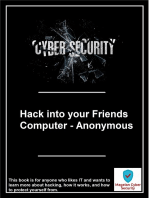Notes On Socket Programming
Uploaded by
bsbharti1Notes On Socket Programming
Uploaded by
bsbharti1Programming Linux sockets, Part 1
Presented by developerWorks, your source for great tutorials ibm.com/developerWorks
Table of Contents
If you're viewing this document online, you can click any of the topics below to link directly to that section.
1. Before you start......................................................... 2. Understanding IP networks and network layers .................. 3. Writing a client application in C ...................................... 4. Writing a server application in C ..................................... 5. Writing socket applications in Python ............................... 6. Summary and resources ..............................................
2 3 7 10 14 17
Programming Linux sockets, Part 1
Page 1 of 18
ibm.com/developerWorks
Presented by developerWorks, your source for great tutorials
Section 1. Before you start About this tutorial
IP sockets are the lowest-level layer upon which high level Internet protocols are built: everything from HTTP to SSL to POP3 to Kerberos to UDP-Time. To implement custom protocols, or to customize implementation of well-known protocols, a programmer needs a working knowledge of the basic socket infrastructure. While this tutorial focuses primarily on C programming, and also uses Python as a representative higher-level language for examples, a similar API is available in many languages. This tutorial will introduce you to the basics of programming custom network tools using the cross-platform Berkeley Sockets Interface. Almost all network tools in Linux and other UNIX-based operating systems rely on this interface. This tutorial requires a minimal level of knowledge of C, and ideally of Python also (mostly for the follow-on Part 2). However, if you are not familiar with either programming language, you should be able to make it through with a bit of extra effort; most of the underlying concepts will apply equally to other programming languages, and calls will be quite similar in most high-level scripting languages like Ruby, Perl, TCL, and so on. Although this tutorial introduces the basic concepts behind IP (Internet Protocol) networks, some prior acquaintance with the concept of network protocols and layers will be helpful (see the Resources on page 17 at the end of this tutorial for background documents).
About the author
David Mertz is a writer, programmer, and teacher who always endeavors to improve his communication to readers (and tutorial takers). He welcomes any comments; please direct them to mertz@gnosis.cx. David also wrote the book Text Processing in Python, which readers can read online at http://gnosis.cx/TPiP/.
Page 2 of 18
Programming Linux sockets, Part 1
Presented by developerWorks, your source for great tutorials
ibm.com/developerWorks
Section 2. Understanding IP networks and network layers What is a network?
What we usually call a computer network is composed of a number of network layers, (see the Resources on page 17 for a useful reference that explains these in detail). Each of these network layers provides a different restriction and/or guarantee about the data at that layer. The protocols at each network layer generally have their own packet formats, headers, and layout. The seven traditional layers of a network are divided into two groups: upper layers and lower layers. The sockets interface provides a uniform API to the lower layers of a network, and allows you to implement upper layers within your sockets application. Further, application data formats may themselves constitute further layers; for example, SOAP is built on top of XML, and ebXML may itself utilize SOAP. In any case, anything past layer 4 is outside the scope of this tutorial.
What do sockets do?
While the sockets interface theoretically allows access to protocol families other than IP, in practice, every network layer you use in your sockets application will use IP. For this tutorial we only look at IPv4; in the future IPv6 will become important also, but the principles are the same. At the transport layer, sockets support two specific protocols: TCP (transmission control protocol) and UDP (user datagram protocol). Sockets cannot be used to access lower (or higher) network layers; for example, a socket application does not know whether it is running over Ethernet, token ring, or a dial-up connection. Nor does the socket's pseudo-layer know anything about higher-level protocols like NFS, HTTP, FTP, and the like (except in the sense that you might yourself write a sockets application that implements those higher-level protocols). At times, the sockets interface is not your best choice for a network programming API. Specifically, many excellent libraries exist (in various languages) to use higher-level protocols directly, without your having to worry about the details of sockets; the libraries handle those details for you. While there is nothing wrong with writing you own SSH client, for example, there is no need to do so simply to let an application transfer data securely. Lower-level layers than those addressed by sockets fall pretty much in the domain of device driver programming.
Programming Linux sockets, Part 1
Page 3 of 18
ibm.com/developerWorks
Presented by developerWorks, your source for great tutorials
IP, TCP, and UDP
As the last panel indicated, when you program a sockets application, you have a choice to make between using TCP and using UDP. Each has its own benefits and disadvantages. TCP is a stream protocol, while UDP is a datagram protocol. In other words, TCP establishes a continuous open connection between a client and a server, over which bytes may be written (and correct order guaranteed) for the life of the connection. However, bytes written over TCP have no built-in structure, so higher-level protocols are required to delimit any data records and fields within the transmitted bytestream. UDP, on the other hand, does not require a connection to be established between client and server; it simply transmits a message between addresses. A nice feature of UDP is that its packets are self-delimiting; that is, each datagram indicates exactly where it begins and ends. A possible disadvantage of UDP, however, is that it provides no guarantee that packets will arrive in order, or even at all. Higher-level protocols built on top of UDP may, of course, provide handshaking and acknowledgments. A useful analogy for understanding the difference between TCP and UDP is the difference between a telephone call and posted letters. The telephone call is not active until the caller "rings" the receiver and the receiver picks up. The telephone channel remains alive as long as the parties stay on the call, but they are free to say as much or as little as they wish to during the call. All remarks from either party occur in temporal order. On the other hand, when you send a letter, the post office starts delivery without any assurance the recipient exists, nor any strong guarantee about how long delivery will take. The recipient may receive various letters in a different order than they were sent, and the sender may receive mail interspersed in time with those she sends. Unlike with the postal service (ideally, anyway), undeliverable mail always goes to the dead letter office, and is not returned to sender.
Peers, ports, names, and addresses
Beyond the protocol, TCP or UDP, there are two things a peer (a client or server) needs to know about the machine it communicates with: an IP address and a port. An IP address is a 32-bit data value, usually represented for humans in "dotted quad" notation, such as 64.41.64.172. A port is a 16-bit data value, usually simply represented as a number less than 65536, most often one in the tens or hundreds range. An IP address gets a packet to a machine; a port lets the machine decide which process/service (if any) to direct it to. That is a slight simplification, but the idea is correct. The above description is almost right, but it misses something. Most of the time when humans think about an Internet host (peer), we do not remember a number like 64.41.64.172, but instead a name like gnosis.cx. To find the IP address associated with a particular host name, usually you use a Domain Name Server, but sometimes local lookups are used first (often via the contents of /etc/hosts). For this tutorial, we will generally just assume an IP address is available, but the next panel discusses coding name/address lookups.
Page 4 of 18
Programming Linux sockets, Part 1
Presented by developerWorks, your source for great tutorials
ibm.com/developerWorks
Host name resolution
The command-line utility nslookup can be used to find a host IP address from a symbolic name. Actually, a number of common utilities, such as ping or network configuration tools, do the same thing in passing. But it is simple to do the same thing programmatically. In Python or other very-high-level scripting languages, writing a utility program to find a host IP address is trivial:
#!/usr/bin/env python "USAGE: nslookup.py <inet_address>" import socket, sys print socket.gethostbyname(sys.argv[1])
The trick is using a wrapped version of the same gethostbyname()) function we also find in C. Usage is as simple as:
$ ./nslookup.py gnosis.cx 64.41.64.172
Host name resolution, continued
In C, that standard library call gethostbyname() is used for name lookup. Below is a simple implementation of nslookup as a command-line tool; adapting it for use in a larger application is straightforward. Of course, C is a bit more finicky than Python is.
/* Bare nslookup utility (w/ minimal error checking) */ #include <stdio.h> /* stderr, stdout */ #include <netdb.h> /* hostent struct, gethostbyname() */ #include <arpa/inet.h> /* inet_ntoa() to format IP address */ #include <netinet/in.h> /* in_addr structure */ int main(int argc, char **argv) { struct hostent *host; /* host information */ struct in_addr h_addr; /* Internet address */ if (argc != 2) { fprintf(stderr, "USAGE: nslookup <inet_address>\n"); exit(1); } if ((host = gethostbyname(argv[1])) == NULL) { fprintf(stderr, "(mini) nslookup failed on '%s'\n", argv[1]); exit(1); } h_addr.s_addr = *((unsigned long *) host->h_addr_list[0]); fprintf(stdout, "%s\n", inet_ntoa(h_addr)); exit(0);
Programming Linux sockets, Part 1
Page 5 of 18
ibm.com/developerWorks
Presented by developerWorks, your source for great tutorials
Notice that the returned value from gethostbyname() is a hostent structure that describes the name's host. The member host->h_addr_list contains a list of addresses, each of which is a 32-bit value in "network byte order"; in other words, the endianness may or may not be machine-native order. In order to convert to dotted-quad form, use the function inet_ntoa().
Page 6 of 18
Programming Linux sockets, Part 1
Presented by developerWorks, your source for great tutorials
ibm.com/developerWorks
Section 3. Writing a client application in C The steps in writing a socket client
My examples for both clients and servers will use one of the simplest possible applications: one that sends data and receives the exact same thing back. In fact, many machines run an "echo server" for debugging purposes; this is convenient for our initial client, since it can be used before we get to the server portion (assuming you have a machine with echod running). I would like to acknowledge the book TCP/IP Sockets in C by Donahoo and Calvert (see the Resources on page 17 ). I have adapted several examples that they present. I recommend the book, but admittedly, echo servers/clients will come early in most presentations of sockets programming. The steps involved in writing a client application differ slightly between TCP and UDP clients. In both cases, you first create the socket; in the TCP case only, you next establish a connection to the server; next you send some data to the server; then receive data back; perhaps the sending and receiving alternates for a while; finally, in the TCP case, you close the connection.
A TCP echo client (client setup)
First we will look at a TCP client; in Part 2 of this tutorial series, we will make some adjustments to do (roughly) the same thing with UDP. Let's look at the first few lines: some includes, and creating the socket:
#include #include #include #include #include #include #include
<stdio.h> <sys/socket.h> <arpa/inet.h> <stdlib.h> <string.h> <unistd.h> <netinet/in.h>
#define BUFFSIZE 32 void Die(char *mess) { perror(mess); exit(1); }
There is not too much to the setup. A particular buffer size is allocated, which limits the amount of data echo'd at each pass (but we loop through multiple passes, if needed). A small error function is also defined.
A TCP echo client (creating the socket)
The arguments to the socket() call decide the type of socket: PF_INET just means it uses IP (which you always will); SOCK_STREAM and IPPROTO_TCP go together for a TCP socket.
Programming Linux sockets, Part 1
Page 7 of 18
ibm.com/developerWorks
Presented by developerWorks, your source for great tutorials
int main(int argc, char *argv[]) { int sock; struct sockaddr_in echoserver; char buffer[BUFFSIZE]; unsigned int echolen; int received = 0; if (argc != 4) { fprintf(stderr, "USAGE: TCPecho <server_ip> <word> <port>\n"); exit(1); } /* Create the TCP socket */ if ((sock = socket(PF_INET, SOCK_STREAM, IPPROTO_TCP)) < 0) { Die("Failed to create socket"); }
The value returned is a socket handle, which is similar to a file handle; specifically, if the socket creation fails, it will return -1 rather than a positive-numbered handle.
A TCP echo client (establish connection)
Now that we have created a socket handle, we need to establish a connection with the server. A connection requires a sockaddr structure that describes the server. Specifically, we need to specify the server and port to connect to using echoserver.sin_addr.s_addr and echoserver.sin_port. The fact that we are using an IP address is specified with echoserver.sin_family, but this will always be set to AF_INET.
/* Construct the server sockaddr_in structure */ memset(&echoserver, 0, sizeof(echoserver)); echoserver.sin_family = AF_INET; echoserver.sin_addr.s_addr = inet_addr(argv[1]); echoserver.sin_port = htons(atoi(argv[3])); /* Establish connection */ if (connect(sock, (struct sockaddr *) &echoserver, sizeof(echoserver)) < 0) { Die("Failed to connect with server"); }
/* /* /* /*
Clear struct */ Internet/IP */ IP address */ server port */
As with creating the socket, the attempt to establish a connection will return -1 if the attempt fails. Otherwise, the socket is now ready to accept sending and receiving data. See the Resources on page 17 for a reference on port numbers.
A TCP echo client (send/receive data)
Now that the connection is established, we are ready to send and receive data. A call to send() takes as arguments the socket handle itself, the string to send, the length of the sent
Page 8 of 18
Programming Linux sockets, Part 1
Presented by developerWorks, your source for great tutorials
ibm.com/developerWorks
string (for verification), and a flag argument. Normally the flag is the default value 0. The return value of the send() call is the number of bytes successfully sent.
/* Send the word to the server */ echolen = strlen(argv[2]); if (send(sock, argv[2], echolen, 0) != echolen) { Die("Mismatch in number of sent bytes"); } /* Receive the word back from the server */ fprintf(stdout, "Received: "); while (received < echolen) { int bytes = 0; if ((bytes = recv(sock, buffer, BUFFSIZE-1, 0)) < 1) { Die("Failed to receive bytes from server"); } received += bytes; buffer[bytes] = '\0'; /* Assure null terminated string */ fprintf(stdout, buffer); }
The rcv() call is not guaranteed to get everything in-transit on a particular call; it simply blocks until it gets something. Therefore, we loop until we have gotten back as many bytes as were sent, writing each partial string as we get it. Obviously, a different protocol might decide when to terminate receiving bytes in a different manner (perhaps a delimiter within the bytestream).
A TCP echo client (wrapup)
Programming Linux sockets, Part 1
Page 9 of 18
ibm.com/developerWorks
Presented by developerWorks, your source for great tutorials
Section 4. Writing a server application in C The steps in writing a socket server
A socket server is a bit more complicated than a client, mostly because a server usually needs to be able to handle multiple client requests. Basically, there are two aspects to a server: handling each established connection, and listening for connections to establish. In our example, and in most cases, you can split the handling of a particular connection into support function, which looks quite a bit like how a TCP client application does. We name that function HandleClient(). Listening for new connections is a bit different from client code. The trick is that the socket you initially create and bind to an address and port is not the actually connected socket. This initial socket acts more like a socket factory, producing new connected sockets as needed. This arrangement has an advantage in enabling fork'd, threaded, or asynchronously dispatched handlers (using select()); however, for this first tutorial we will only handle pending connected sockets in synchronous order.
A TCP echo server (application setup)
Our echo server starts out with pretty much the same few #includes as the client did, and defines some constants and an error-handling function:
#include #include #include #include #include #include #include
<stdio.h> <sys/socket.h> <arpa/inet.h> <stdlib.h> <string.h> <unistd.h> <netinet/in.h>
#define MAXPENDING 5 /* Max connection requests */ #define BUFFSIZE 32 void Die(char *mess) { perror(mess); exit(1); }
The BUFFSIZE constant limits the data sent per loop. The MAXPENDING constant limits the number of connections that will be queued at a time (only one will be serviced at a time in our simple server). The Die() function is the same as in our client.
A TCP echo server (the connection handler)
The handler for echo connections is straightforward. All it does is receive any initial bytes available, then cycles through sending back data and receiving more data. For short echo strings (particularly if less than BUFFSIZE) and typical connections, only one pass through the
Page 10 of 18
Programming Linux sockets, Part 1
Presented by developerWorks, your source for great tutorials
ibm.com/developerWorks
while loop will occur. But the underlying sockets interface (and TCP/IP) does not make any guarantees about how the bytestream will be split between calls to recv().
void HandleClient(int sock) { char buffer[BUFFSIZE]; int received = -1; /* Receive message */ if ((received = recv(sock, buffer, BUFFSIZE, 0)) < 0) { Die("Failed to receive initial bytes from client"); } /* Send bytes and check for more incoming data in loop */ while (received > 0) { /* Send back received data */ if (send(sock, buffer, received, 0) != received) { Die("Failed to send bytes to client"); } /* Check for more data */ if ((received = recv(sock, buffer, BUFFSIZE, 0)) < 0) { Die("Failed to receive additional bytes from client"); } } close(sock); }
The socket that is passed in to the handler function is one that already connected to the requesting client. Once we are done with echoing all the data, we should close this socket; the parent server socket stays around to spawn new children, like the one just closed.
A TCP echo server (configuring the server socket)
As outlined before, creating a socket has a bit different purpose for a server than for a client. Creating the socket has the same syntax it did in the client, but the structure echoserver is set up with information about the server itself, rather than about the peer it wants to connect to. You usually want to use the special constant INADDR_ANY to enable receipt of client requests on any IP address the server supplies; in principle, such as in a multi-hosting server, you could specify a particular IP address instead.
int main(int argc, char *argv[]) { int serversock, clientsock; struct sockaddr_in echoserver, echoclient; if (argc != 2) { fprintf(stderr, "USAGE: echoserver <port>\n"); exit(1); } /* Create the TCP socket */ if ((serversock = socket(PF_INET, SOCK_STREAM, IPPROTO_TCP)) < 0) { Die("Failed to create socket"); } /* Construct the server sockaddr_in structure */
Programming Linux sockets, Part 1
Page 11 of 18
ibm.com/developerWorks
Presented by developerWorks, your source for great tutorials
memset(&echoserver, 0, sizeof(echoserver)); echoserver.sin_family = AF_INET; echoserver.sin_addr.s_addr = htonl(INADDR_ANY); echoserver.sin_port = htons(atoi(argv[1]));
/* /* /* /*
Clear struct */ Internet/IP */ Incoming addr */ server port */
Notice that both IP address and port are converted to network byte order for the sockaddr_in structure. The reverse functions to return to native byte order are ntohs() and ntohl(). These functions are no-ops on some platforms, but it is still wise to use them for cross-platform compatibility.
A TCP echo server (binding and listening)
Whereas the client application connect()'d to a server's IP address and port, the server bind()s to its own address and port:
/* Bind the server socket */ if (bind(serversock, (struct sockaddr *) &echoserver, sizeof(echoserver)) < 0) { Die("Failed to bind the server socket"); } /* Listen on the server socket */ if (listen(serversock, MAXPENDING) < 0) { Die("Failed to listen on server socket"); }
Once the server socket is bound, it is ready to listen(). As with most socket functions, both bind() and listen() return -1 if they have a problem. Once a server socket is listening, it is ready to accept() client connections, acting as a factory for sockets on each connection.
A TCP echo server (socket factory)
Creating new sockets for client connections is the crux of a server. The function accept() does two important things: it returns a socket pointer for the new socket; and it populates the sockaddr_in structure pointed to, in our case, by echoclient.
/* Run until cancelled */ while (1) { unsigned int clientlen = sizeof(echoclient); /* Wait for client connection */ if ((clientsock = accept(serversock, (struct sockaddr *) &echoclient, &clientlen)) < 0) { Die("Failed to accept client connection"); } fprintf(stdout, "Client connected: %s\n", inet_ntoa(echoclient.sin_addr)); HandleClient(clientsock);
Page 12 of 18
Programming Linux sockets, Part 1
Presented by developerWorks, your source for great tutorials
ibm.com/developerWorks
} }
We can see the populated structure in echoclient with the fprintf() call that accesses the client IP address. The client socket pointer is passed to HandleClient(), which we saw at the start of this section.
Programming Linux sockets, Part 1
Page 13 of 18
ibm.com/developerWorks
Presented by developerWorks, your source for great tutorials
Section 5. Writing socket applications in Python The socket and SocketServer module
Python's standard module socket provides almost exactly the same range of capabilities you would find in C sockets. However, the interface is generally more flexible, largely because of the benefits of dynamic typing. Moreover, an object-oriented style is also used. For example, once you create a socket object, methods like .bind(), .connect(), and .send() are methods of that object, rather than global functions operating on a socket pointer. At a higher level than socket, the module SocketServer provides a framework for writing servers. This is still relatively low level, and higher-level interfaces are available for serving higher-level protocols, such as SimpleHTTPServer, DocXMLRPCServer, and CGIHTTPServer.
A Python TCP echo client
Let's look at the complete client, then make a few remarks:
#!/usr/bin/env python "USAGE: echoclient.py <server> <word> <port>" from socket import * # import *, but we'll avoid name conflict import sys if len(sys.argv) != 4: print __doc__ sys.exit(0) sock = socket(AF_INET, SOCK_STREAM) sock.connect((sys.argv[1], int(sys.argv[3]))) message = sys.argv[2] messlen, received = sock.send(message), 0 if messlen != len(message) print "Failed to send complete message" print "Received: ", while received < messlen: data = sock.recv(32) sys.stdout.write(data) received += len(data) print sock.close()
At first brush, we seem to have left out some of the error-catching code from the C version. But since Python raises descriptive errors for every situation that we checked for in the C echo client, we can let the built-in exceptions do our work for us. Of course, if we wanted the precise wording of errors that we had before, we would have to add a few try/except clauses around the calls to methods of the socket object.
A Python TCP echo client, continued
Page 14 of 18 Programming Linux sockets, Part 1
Presented by developerWorks, your source for great tutorials
ibm.com/developerWorks
While shorter, the Python client is somewhat more powerful. Specifically, the address we feed to a .connect() call can be either a dotted-quad IP address or a symbolic name, without need for extra lookup work; for example:
$ ./echoclient 192.168.2.103 foobar 7 Received: foobar $ ./echoclient.py fury.gnosis.lan foobar 7 Received: foobar
We also have a choice between the methods .send() and .sendall(). The former sends as many bytes as it can at once, the latter sends the whole message (or raises an exception if it cannot). For this client, we indicate if the whole message was not sent, but proceed with getting back as much as actually was sent.
A Python TCP echo server (SocketServer)
The simplest way to write an echo server in Python is using the SocketServer module. It is so easy as to almost seem like cheating. In later panels, we will spell out the lower-level version that follows the C implementation. For now, let's see how quick it can be:
#!/usr/bin/env python "USAGE: echoserver.py <port>" from SocketServer import BaseRequestHandler, TCPServer import sys, socket class EchoHandler(BaseRequestHandler): def handle(self): print "Client connected:", self.client_address self.request.sendall(self.request.recv(2**16)) self.request.close() if len(sys.argv) != 2: print __doc__ else: TCPServer(('',int(sys.argv[1])), EchoHandler).serve_forever()
The only thing we need to provide is a child of SocketServer.BaseRequestHandler that has a .handle() method. The self instance has some useful attributes, such as .client_address, and .request, which is itself a connected socket object.
A Python TCP echo server (socket)
If we wish to do it "the hard way," and gain a bit more fine-tuned control, we can write almost exactly our C echo server in Python (but in fewer lines):
Programming Linux sockets, Part 1
Page 15 of 18
ibm.com/developerWorks
Presented by developerWorks, your source for great tutorials
#!/usr/bin/env python "USAGE: echoclient.py <server> <word> <port>" from socket import * # import *, but we'll avoid name conflict import sys def handleClient(sock): data = sock.recv(32) while data: sock.sendall(data) data = sock.recv(32) sock.close() if len(sys.argv) != 2: print __doc__ else: sock = socket(AF_INET, SOCK_STREAM) sock.bind(('',int(sys.argv[1]))) sock.listen(5) while 1: # Run until cancelled newsock, client_addr = sock.accept() print "Client connected:", client_addr handleClient(newsock)
In truth, this "hard way" still isn't very hard. But as in the C implementation, we manufacture new connected sockets using .listen(), and call our handler for each such connection.
Page 16 of 18
Programming Linux sockets, Part 1
Presented by developerWorks, your source for great tutorials
ibm.com/developerWorks
Section 6. Summary and resources Summary
The server and client presented in this tutorial are simple, but they show everything essential to writing TCP sockets applications. If the data transmitted is more complicated, or the interaction between peers (client and server) is more sophisticated in your application, that is just a matter of additional application programming. The data exchanged will still follow the same pattern of connect() and bind(), then send() and recv(). One thing this tutorial did not get to, except in brief summary at the start, is usage of UDP sockets. TCP is more common, but it is important to also understand UDP sockets as an option for your application. Part 2 of this tutorial series will look at UDP, as well as implementing sockets applications in Python, and some other intermediate topics.
Resources
A good introduction to sockets programming in C is TCP/IP Sockets in C, by Michael J. Donahoo and Kenneth L. Calvert (Morgan-Kaufmann, 2001). Examples and more information are available on the book's Author pages. The UNIX Systems Support Group document Network Layers explains the functions of the lower network layers. The Transmission Control Protocol (TCP) is covered in RFC 793. The User Datagram Protocol (UDP) is the subject of RFC 768. You can find a list of widely used port assignments at the IANA (Internet Assigned Numbers Authority) Web site. "Understanding Sockets in Unix, NT, and Java" (developerWorks) illustrates fundamental sockets principles with sample source code in C and in Java. "RunTime: Programming sockets" (developerWorks) compares the performance of sockets on Windows and Linux. The Sockets section from the AIX C Programming book Communications Programming Concepts goes into depth on a number of related issues. Volume 2 of the AIX 5L Version 5.2 Technical Reference focuses on Communications, including, of course, a great deal on sockets programming. The Robocode project (alphaWorks) has an article on "Using Serialization with Sockets," which includes Java source code and examples.
Programming Linux sockets, Part 1
Page 17 of 18
ibm.com/developerWorks
Presented by developerWorks, your source for great tutorials
Sockets, network layers, UDP, and much more are also discussed in the conversational Beej's Guide to Network Programming. You may find Gordon McMillan's Socket Programming HOWTO and Jim Frost's BSD Sockets: A Quick and Dirty Primer useful as well. Find more resources for Linux developers in the developerWorks Linux zone.
Feedback
Please let us know whether this tutorial was helpful to you and how we could make it better. We'd also like to hear about other tutorial topics you'd like to see covered. For questions about the content of this tutorial, contact the author, David Mertz, at mertz@gnosis.cx.
Colophon
This tutorial was written entirely in XML, using the developerWorks Toot-O-Matic tutorial generator. The open source Toot-O-Matic tool is an XSLT stylesheet and several XSLT extension functions that convert an XML file into a number of HTML pages, a zip file, JPEG heading graphics, and two PDF files. Our ability to generate multiple text and binary formats from a single source file illustrates the power and flexibility of XML. (It also saves our production team a great deal of time and effort.) You can get the source code for the Toot-O-Matic at www6.software.ibm.com/dl/devworks/dw-tootomatic-p. The tutorial Building tutorials with the Toot-O-Matic demonstrates how to use the Toot-O-Matic to create your own tutorials. developerWorks also hosts a forum devoted to the Toot-O-Matic; it's available at www-105.ibm.com/developerworks/xml_df.nsf/AllViewTemplate?OpenForm&RestrictToCategory=11. We'd love to know what you think about the tool.
Page 18 of 18
Programming Linux sockets, Part 1
You might also like
- ICS 2305-Networking Systems Programming Lecture FinalNo ratings yetICS 2305-Networking Systems Programming Lecture Final46 pages
- Beej's Guide To Network Programming Using Internet Sockets: GCC GCCNo ratings yetBeej's Guide To Network Programming Using Internet Sockets: GCC GCC32 pages
- Socket Programming: Prepared by Rekha KakNo ratings yetSocket Programming: Prepared by Rekha Kak33 pages
- LABSHEET-2 Introduction To Network Programming and Writing A Simple Daytime Client-Server100% (1)LABSHEET-2 Introduction To Network Programming and Writing A Simple Daytime Client-Server15 pages
- C Socket Programming Tutorial Writing Client Server Programs in C Using Sockets Corporate Microcomputing DepartmentNo ratings yetC Socket Programming Tutorial Writing Client Server Programs in C Using Sockets Corporate Microcomputing Department31 pages
- CS 50 Software Design and Implementation Socket Programming: GoalsNo ratings yetCS 50 Software Design and Implementation Socket Programming: Goals20 pages
- Networked Applications: Sockets: COS 461: Computer NetworksNo ratings yetNetworked Applications: Sockets: COS 461: Computer Networks38 pages
- Network Programming in Python: Mehmet Hadi GunesNo ratings yetNetwork Programming in Python: Mehmet Hadi Gunes31 pages
- Tutorial On Socket Programming: Computer Networks - CSC 458 Department of Computer Science Pooyan HabibiNo ratings yetTutorial On Socket Programming: Computer Networks - CSC 458 Department of Computer Science Pooyan Habibi28 pages
- Assignment of Network Programming (IT-520)No ratings yetAssignment of Network Programming (IT-520)6 pages
- Networked Applications: Sockets: COS 461: Computer Networks Spring 2006 (MW 1:30-2:50 in Friend 109)No ratings yetNetworked Applications: Sockets: COS 461: Computer Networks Spring 2006 (MW 1:30-2:50 in Friend 109)39 pages
- Introduction"Unix Network Programming" Vol 1, Third Edition by Richard StevensNo ratings yetIntroduction"Unix Network Programming" Vol 1, Third Edition by Richard Stevens39 pages
- CISCO PACKET TRACER LABS: Best practice of configuring or troubleshooting NetworkFrom EverandCISCO PACKET TRACER LABS: Best practice of configuring or troubleshooting NetworkNo ratings yet
- TCP/IP: Network+ Protocols And Campus LAN Switching FundamentalsFrom EverandTCP/IP: Network+ Protocols And Campus LAN Switching FundamentalsNo ratings yet
- ICS 2305-Networking Systems Programming Lecture FinalICS 2305-Networking Systems Programming Lecture Final
- Beej's Guide To Network Programming Using Internet Sockets: GCC GCCBeej's Guide To Network Programming Using Internet Sockets: GCC GCC
- LABSHEET-2 Introduction To Network Programming and Writing A Simple Daytime Client-ServerLABSHEET-2 Introduction To Network Programming and Writing A Simple Daytime Client-Server
- C Socket Programming Tutorial Writing Client Server Programs in C Using Sockets Corporate Microcomputing DepartmentC Socket Programming Tutorial Writing Client Server Programs in C Using Sockets Corporate Microcomputing Department
- CS 50 Software Design and Implementation Socket Programming: GoalsCS 50 Software Design and Implementation Socket Programming: Goals
- Networked Applications: Sockets: COS 461: Computer NetworksNetworked Applications: Sockets: COS 461: Computer Networks
- Tutorial On Socket Programming: Computer Networks - CSC 458 Department of Computer Science Pooyan HabibiTutorial On Socket Programming: Computer Networks - CSC 458 Department of Computer Science Pooyan Habibi
- Networked Applications: Sockets: COS 461: Computer Networks Spring 2006 (MW 1:30-2:50 in Friend 109)Networked Applications: Sockets: COS 461: Computer Networks Spring 2006 (MW 1:30-2:50 in Friend 109)
- Introduction"Unix Network Programming" Vol 1, Third Edition by Richard StevensIntroduction"Unix Network Programming" Vol 1, Third Edition by Richard Stevens
- CISCO PACKET TRACER LABS: Best practice of configuring or troubleshooting NetworkFrom EverandCISCO PACKET TRACER LABS: Best practice of configuring or troubleshooting Network
- TCP/IP: Network+ Protocols And Campus LAN Switching FundamentalsFrom EverandTCP/IP: Network+ Protocols And Campus LAN Switching Fundamentals