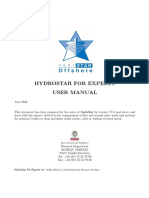Aqwa Programs Tutorial-2
Uploaded by
Syed HasanAqwa Programs Tutorial-2
Uploaded by
Syed HasanDocument Title:
AQWA PROGRAM TUTORIAL 2
FREQUENCY DOMAIN ANALYSIS OF COUPLED SYSTEMS
Client:
Project:
Document No.:
Other Information:
This report contains a simple example in which potential tools of the AQWA FER program are utilized. The
RAOs of coupled systems are reported and also the dynamic modes of vibration are studied within the
module AQWA LIBRIUM/FER.
Created: 17-09-2010
Signature legend:
WGU - Wilson Guachamin - Naval Architect
AQWA PROGRAM TUTORIAL 2
Frequency domain analysis Rev.1 Page 2 of 17
EXAMPLE 2
Frequency domain analysis
AQWA PROGRAM TUTORIAL 2
Frequency domain analysis Rev.1 Page 3 of 17
TABLE OF CONTENTS
1 INTRODUCTION ............................................................................................................ 4
1.1 General ....................................................................................................................... 4
1.2 Objective .................................................................................................................... 4
1.3 Scope ......................................................................................................................... 4
2 MODELING CONSIDERATIONS AND ASSUMPTIONS ................................................ 5
2.1 General ....................................................................................................................... 5
2.2 Description of the models ....................................................................................... 5
2.2.1 Main particulars of the HLV in pre-lift condition ........................................................ 5
2.2.2 Main particulars of the topside modules ................................................................... 6
2.2.3 Main particulars of the rigging .................................................................................. 6
2.3 Selection of the environmental conditions .............................................................. 6
2.4 Approach ................................................................................................................... 6
3 ANALYSIS ..................................................................................................................... 8
3.1 Hydrodynamic parameters ....................................................................................... 8
3.2 Free floating RAOs ................................................................................................... 9
3.3 Combining the structures ......................................................................................... 9
3.3.1 Data file preparation in AQWA LIBRIUM ................................................................ 10
3.3.2 Data file preparation in AQWA FER ....................................................................... 13
4 RESULTS ..................................................................................................................... 14
4.1 General ..................................................................................................................... 14
4.2 Coupled RAOs ........................................................................................................ 14
4.3 Dynamic stability modes ........................................................................................ 15
4.4 Significant motions ................................................................................................. 15
AQWA PROGRAM TUTORIAL 2
Frequency domain analysis Rev.1 Page 4 of 17
1 INTRODUCTION
1.1 General
The AQWA FER program is a module that can be employed to analyze the response of free floating
and coupled bodies. Typical examples of coupled systems are: a vessel with catenary mooring lines, a
HLV lifting or lowering a topside module from or onto a floating structure, multiple vessels moored by
means of fenders and elastic lines, etc. In previous examples, it is considered that the response of the
system is linear with the wave excitation since no nonlinear parameters are included. However,
nonlinear systems could also be analyzed in the frequency domain if the nonlinear parameters are
properly linearized (i.e. drag forces); a typical example could be the lowering of subsea structures.
The frequency domain analysis of coupled systems in AQWA FER has many advantages and
therefore is preferred whenever possible:
- Saving in time analysis
- Easy to identify all modes of vibration from the RAOs
- Nodal RAOs respect to the fixed reference axis and relative between floating bodies
- Direct calculation of significant responses
- Possibility of including wave spreading and several sea states simultaneously.
- Include wave and drift frequency motions.
- Basis or preliminary study for further time domain simulations, among others to list a few of
them
Most of the times it is not necessary to spend time carrying out complete time domain simulations of
linear systems. In fact, the problem of all coupled systems in which the lifted object is above the
mean water line should be solved in the frequency domain.
1.2 Objective
The main objective of this report is to explain some important features when using the AQWA FER
program to solve problems in the frequency domain.
1.3 Scope
This tutorial is limited to the frequency domain analysis of coupled systems. If it were necessary some
aspects of the other program modules will be briefly explained.
AQWA PROGRAM TUTORIAL 2
Frequency domain analysis Rev.1 Page 5 of 17
2 MODELING CONSIDERATIONS AND ASSUMPTIONS
2.1 General
This section contains the considerations and required information to complete the modeling and
analysis of the coupled system and its procedure.
2.2 Description of the models
The model that is selected for this analysis corresponds to the HLV Oleg Strashnov installing topside
modules onto an offshore platform. Only the models of the HLV, the main hook, rigging arrangement
and topside modules are included in the analysis.
The model is composed of the following elements:
Diffracting model of the Oleg Strashnov
Simplified model of the topside modules
Hoisting system including cables, slings and hook
Main particulars of the structures are listed below:
2.2.1 Main particulars of the HLV in pre-lift condition
Description Notation Units Value
Water depth d [m] 1000
Length between perpendiculars LPP [m] 171.6
Breadth B [m] 47
Depth D [m] 18.2
Mean draught Tmean [m] 11.926
Displacement [Ton] 63232
Longitudinal center of gravity LCG [m] 72.825
Center of gravity above keel KG [m] 13.90
Transverse metacentric height GMT [m] 11.35
Mass moment of inertia about x Ixx [kgm
2
] 2.3553E10
Mass moment of inertia about y Iyy [kgm
2
] 1.3173E11
Mass moment of inertia about z Izz [kgm
2
] 1.4247E11
Linearized roll viscous damping B
(1)
[KNms/rad] 5.0103E8
Natural period for roll T
[s] 12.4
Table 2.2.1.1: Main particulars of the HLV Oleg Strashnov
[1]
Figure 2.2.1.1: Diffracting model of the HLV Stanislav Yudin (Side View)
AQWA PROGRAM TUTORIAL 2
Frequency domain analysis Rev.1 Page 6 of 17
2.2.2 Main particulars of the topside modules
Description Notation Units Value
Overall length along the X axis L [m] 50
Width along the Y axis B [m] 40
Depth H [m] 18
Weight on air Wair [KN] 40000
Mass moment of inertia about x Ixx [kgm
2
] 1.3724E09
Mass moment of inertia about y Iyy [kgm
2
] 1.1124E09
Mass moment of inertia about z Izz [kgm
2
] 1.3724E09
Table 2.2.2.1: Main particulars of the topside modules
Note: The geometry could be a simple box!
2.2.3 Main particulars of the rigging
Description Notation Units Value
Cables
Length of cables L [m] 36.1
Stiffness C [KN/m] 4.7E5
Slings
Length of slings L [m] 26.2
Stiffness C [KN/m] 5.9E4
Hooks
mass m [Ton] 210
Table2.2.3.1: Main particulars of the rigging
2.3 Selection of the environmental conditions
The environment is characterized by the following parameters:
Wave
spectrum
Peak period Peak
enhancement
factor
Significant wave
height
Wave direction
Tp[s] [-] Hs[m] []
JONSWAP 3.5 2.4 2.0 180
JONSWAP 4.5 2.4 2.0 180
JONSWAP 5.5 2.4 2.0 180
JONSWAP 6.5 2.4 2.0 180
JONSWAP 7.5 2.4 2.0 180
JONSWAP 8.5 2.4 2.0 180
JONSWAP 9.5 2.4 2.0 180
JONSWAP 10.5 2.4 2.0 180
JONSWAP 11.5 2.4 2.0 180
JONSWAP 12.5 2.4 2.0 180
JONSWAP 13.5 2.4 2.0 180
JONSWAP 14.5 2.4 2.0 180
JONSWAP 15.5 2.4 2.0 180
JONSWAP 16.5 2.4 2.0 180
JONSWAP 17.5 2.4 2.0 180
Table 2.3.1: Environmental conditions
2.4 Approach
The following procedure in the present example:
First, a diffraction analysis of the HLV in AQWA LINE, the main goal is to obtain the
hydrodynamic parameters (damping, added mass coefficients) and free floating RAOs. (Note:
The modeling of the vessel could be done using the *LIN file available at SHL.
Second, the HLV is joined to the topside modules by means of linear cables and the
equilibrium position is found; for this purpose the AQWA LIBRIUM module is used.
AQWA PROGRAM TUTORIAL 2
Frequency domain analysis Rev.1 Page 7 of 17
Third, the frequency domain analysis is carried out in AQWA FER. In this part of the exercise,
some RAOs of the coupled structures are compared with the free floating ones.
Fourth, results from comparisons of RAOs and significant responses are reported.
Finally discussion of results from this exercise when necessary.
AQWA PROGRAM TUTORIAL 2
Frequency domain analysis Rev.1 Page 8 of 17
3 ANALYSIS
3.1 Hydrodynamic parameters
The hydrodynamic parameters such as added mass and radiation damping of the structures are
automatically calculated from the diffraction analysis carried out in AQWA LINE and the hydrodynamic
data base is stored in the *.hyd file. To verify previously calculated results before going on with the
analyses, the following results for the VSS template could be cross checked.
It is understood that the user is able to model the structures and carry out the diffraction analysis
according to specifications given in section 2 of this report. Anyway, some modeling issues of the
structures are included in this tutorial.
>>Open AGS (AQWA Graphical Supervisor)
>>Graphs>>File>>Open>>*.PLT
>>Radiation damping heave>>heave>>confirm selection>>OK
Figure 3.1.1: Added mass heave-heave of the HLV Oleg Strashnov
Figure 3.1.2: Radiation damping heave-heave of the HLV Oleg Strashnov
All hydrodynamic coefficients are stored in the*.hyd files and will be automatically used when called for
in the frequency domain analyses.
AQWA PROGRAM TUTORIAL 2
Frequency domain analysis Rev.1 Page 9 of 17
3.2 Free floating RAOs
Using previous calculated hydrodynamic parameters, the RAOs of the structures are internally
calculated in the program and are also stored in the *.hyd file. Similarly it can be displayed as follows.
>>Open AGS (AQWA Graphical Supervisor)
>>Graphs>>File>>Open>>*.PLT
>>Free floating raos>>roll>>dirn (90)>>confirm selection>>OK
Figure 3.2.1: Roll free floating RAO for the HLV Oleg Strashnov, =90
Notice that the natural frequency for roll is indeed 0.51rad/sec (12.3sec) and the maximum response
is about 11.5/m.
If the results from the diffraction analysis match the ones in figures 3.1.1, 3.1.2 and 3.2.1 then the
structures could now be coupled together as shown below.
3.3 Combining the structures
Both structures HLV and topsides have to be combined into one file and they have to be connected by
means of the suspension lines. If the complete model is described in the file, then it can be executed
and the equilibrium position for the specified sea state can be found; this equilibrium position will
provide the correct coupling terms in the stiffness, added mass and damping matrices of each
structure. It is done in AQWA LIBRIUM and some important considerations are briefly explained in
this section.
AQWA PROGRAM TUTORIAL 2
Frequency domain analysis Rev.1 Page 10 of 17
Figure 3.3.1: Set up of the combined structure
3.3.1 Data file preparation in AQWA LIBRIUM
The DAT file contains simply the information of each vessel and has to be prepared in the same way
as it is done for a multi-body analysis.
>>Options and restart stages
Because new points have to be defined within the structures, it is recommended to restart the model
from stage 1 and use the diffraction analysis results only to call fro the hydrodynamic coefficients.
>>Nodal coordinates of the HLV
The nodes of each panel are defined in this section (it is automatically generated if the lines plan utility
is used) but it could be necessary to add the NOD5 card to allow more than 9999 nodes.
>>Define additional nodes
Extra nodes for mooring line connection and relative motion analysis are required to be defined
AQWA PROGRAM TUTORIAL 2
Frequency domain analysis Rev.1 Page 11 of 17
>>Define nodes for the hook and the topsides
The structures could be modeled with aid of any program (The main hook is just a single point STRC2
and STRC3 is the topside). The format is similar to the one of the HLV.
Note: The topsides are modeled using the internal modeling utilities of the program. Reference is
made to the AQWA reference manual.
>>Define extra nodes for the connection of the slings in the topsides
>>Paneling of the structures
The meshing of the HLV would be done automatically by the program but the one of the topsides
could be input manually. Remember that the normal of the panels must be pointing outwards with a
counter clockwise numbering.
The HLV panelling format should look like the one shown below.
In this case the panelling of the topsides follows:
AQWA PROGRAM TUTORIAL 2
Frequency domain analysis Rev.1 Page 12 of 17
>>The mass of the structures is input in deck 3
>>Mass moment of inertia of the structures and global parameters
>>The hydrodynamic parameters could be copied from a previous AQWA LINE *.hyd file
>> Environmental conditions
Wind, current and waves could be defined in deck 13. In this case only waves are considered as per
table 2.3.1. Note than the number of spectral lines (NSPL) is set to 200 to obtain the best accuracy as
possible.
>>The mooring lines are defined in deck 14
AQWA PROGRAM TUTORIAL 2
Frequency domain analysis Rev.1 Page 13 of 17
>>The initial position of the structures before iteration towards the equilibrium position may be
specified as follows
>>Run the *.DAT file
The structures should now converge and the equilibrium position card as well as the geometry defined
in this data file will be used in the preparation of the drift file as shown below.
3.3.2 Data file preparation in AQWA FER
>>Restart the model from stage 4 by calling the previous AQWA LIBRIUM *.RES (ABOS1) file
>>Additional linear damping for drift frequency motions
The following damping coefficients could be considered applicable to the structures.
>>Decks 13 and 14 are the same as the one of the AQWA LIBRIUM file
>>Specify points from which significant (absolute/ relative) motions are required
The RAOs of the specified points (or any other defined in the model) could be plotted through the
graphical supervisor and is shown in the following section.
>>Run the AQWA FER *.DAT file
AQWA PROGRAM TUTORIAL 2
Frequency domain analysis Rev.1 Page 14 of 17
4 RESULTS
4.1 General
In this chapter, some important comparison between free floating and coupled bodies RAOs are
presented. Different RAO peaks due to different coupled modes of motion are also identified
graphically. Then, results of significant motions are also analyzed.
4.2 Coupled RAOs
Because of the coupled body interactions, some new peaks will be observed in the RAOs. For the
same degree of freedom the phase and anti-phase motions of other connected bodies may
substantially change the response of the structures.
>>Open AGS (AQWA Graphical Supervisor)
>>Graphs>>File>>Open>>Drift *.PLT file (of the present AQWA FER run)
>>Select structure1 (at the mid left hand side of the window)
>>Response amplitude operators (Depending on what is needed, you could also plot the response
spectrum, transfer function and force spectral density)
>>Mooring configuration #1 - Spectrum #1 (by default)
>>About y axis (to plot the pitch RAO for 180as defined in the *.DAT file)
>>Confirm selection
Since it is going to be compared with the free floating condition, the correspondent pitch RAO for head
waves should also be plotted:
>>Graphs>>File>>Open>>Drift *.PLT file (of the previous AQWA LINE run)
>>Free floating raos
>>pitch(y)
>>Dir # (180)
>>Confirm selection
>>OK
>>Select both plots by clicking on them
>>Merge
Figure 4.2.1: Pitch RAO for free floating and including coupling effects
In previous picture, new peaks are observed and some existing ones are slightly different; it could
easily be explained looking at the different modes of motion.
AQWA PROGRAM TUTORIAL 2
Frequency domain analysis Rev.1 Page 15 of 17
4.3 Dynamic stability modes
>>Within the AGS in the main menu select: Run>>AQWA LIBRIUM
Figure 4.3.1: AQWA LIBRIUM program menu
>>In the new window that pops out: File>>Open>>*.RES (AQWA FER file)
>>In the same new window menu select: Display>>Dynamic Stability modes
Figure 4.3.2: Dynamic stability modes
Here is displayed all information about all modes of motion. If you click on the PLOT tab as shown in
the previous picture, an animation of the structure in that mode of vibration is displayed. For instance
the mode # 6 has a natural frequency of 0.385rad/sec and corresponds to the anti-phase motion of the
topsides when the HLV is pitching and it is in agreement with the peak shown in figure 4.2.1.
Other modes and fully coupled RAOs could be displayed in the same manner.
>>Select: Display>>Equilibrium Positions
A table containing all equilibrium positions for all defined wave spectra and mooring configurations are
displayed in a table (see figure 4.3.2). Note that this information is used in AQWA FER when reading
the *.RES file from the previous AQWA LIBRIUM run. Similarly and in the same menu some useful
options could be found.
4.4 Significant motions
Unfortunately the significant motions for previously defined sea states could not be plotted trough the
AGS and therefore the output has to be copied from the *.LIS file created when executing the AQWA
FER data file.
>>Open *.LIS file
>>By the end of the document find the significant motions and forces for the defined wave spectra
AQWA PROGRAM TUTORIAL 2
Frequency domain analysis Rev.1 Page 16 of 17
Figure 4.2.2: Significant motions of the COG of the HLV Oleg Strashnov for various sea states
Similar tables are available in the *.lis file and can be used to easily plot the significant responses for
several Hs/Tp combinations from a scatter diagram and quickly give figures about workability analyses
of coupled systems.
AQWA PROGRAM TUTORIAL 2
Frequency domain analysis Rev.1 Page 17 of 17
REFERENCES
1. Load condition 3. 4000 MT @ 41.89m 180. Shipshape output. Doc. GPGS.pdf.
2. WGU. Spectral density sensitivity to NSPL and SEED values in the AQWA time domain
simulations
You might also like
- Workshop 03.1: Aqwa Basics - Hydrodynamic Response100% (1)Workshop 03.1: Aqwa Basics - Hydrodynamic Response37 pages
- Wamit V6.4: Diffraction-Radiation ComputationNo ratings yetWamit V6.4: Diffraction-Radiation Computation66 pages
- Introduction To ANSYS Aqwa: Customer Training MaterialNo ratings yetIntroduction To ANSYS Aqwa: Customer Training Material2 pages
- Lecture 07-Aqwa-Mechanical Load Mapping For A Transport Barge100% (1)Lecture 07-Aqwa-Mechanical Load Mapping For A Transport Barge13 pages
- EN8000 Aqwa Tutorial: Aqwa-Line Aqwa-Fer Aqwa-Librium Aqwa-Drift Aqwa-NautNo ratings yetEN8000 Aqwa Tutorial: Aqwa-Line Aqwa-Fer Aqwa-Librium Aqwa-Drift Aqwa-Naut13 pages
- (ANSYS AQWA) Study On Mooring System Design of Floating Offshore Wind Turbine in Jeju Offshore AreaNo ratings yet(ANSYS AQWA) Study On Mooring System Design of Floating Offshore Wind Turbine in Jeju Offshore Area9 pages
- Aqwa-Intro 16.0 L06 SlenderBodyDragLinearizationNo ratings yetAqwa-Intro 16.0 L06 SlenderBodyDragLinearization10 pages
- Mesh-Intro 15.0 WS 07d Assembly MeshingNo ratings yetMesh-Intro 15.0 WS 07d Assembly Meshing26 pages
- Mooring Analysis of A Subsea Pipelay Barge: Kamal Singh Yadav, Savin Viswanathan, Arunprasath PNo ratings yetMooring Analysis of A Subsea Pipelay Barge: Kamal Singh Yadav, Savin Viswanathan, Arunprasath P12 pages
- Finite Element Modeling of Suction Caisson100% (1)Finite Element Modeling of Suction Caisson179 pages
- Structural Design of A Semi-Submersible Platform With Water-Entrapment Plates Based On A Time-Domain Hydrodynamic Algorithm Coupled With Finite-ElementsNo ratings yetStructural Design of A Semi-Submersible Platform With Water-Entrapment Plates Based On A Time-Domain Hydrodynamic Algorithm Coupled With Finite-Elements8 pages
- Sesam Webinar - Complete Structural Analysis For Floating OWT - QA - tcm8-105379No ratings yetSesam Webinar - Complete Structural Analysis For Floating OWT - QA - tcm8-1053799 pages
- Hydrodynamic Analysis On Gumusut Kakap Platform100% (2)Hydrodynamic Analysis On Gumusut Kakap Platform55 pages
- Fluid Loading On Offshore Structures Vol-1 (OTH 90-322)No ratings yetFluid Loading On Offshore Structures Vol-1 (OTH 90-322)297 pages
- Spectral Fatigue Analysis of Jacket Stuctures in Mumbai High Field PDF100% (1)Spectral Fatigue Analysis of Jacket Stuctures in Mumbai High Field PDF13 pages
- Safety Evaluation Report: Resolution of Generic Technical Activity A-7No ratings yetSafety Evaluation Report: Resolution of Generic Technical Activity A-7253 pages
- TSB Hydrofoil Analysis and OptimizationNo ratings yetTSB Hydrofoil Analysis and Optimization27 pages
- Power Systems-On-Chip: Practical Aspects of DesignFrom EverandPower Systems-On-Chip: Practical Aspects of DesignBruno AllardNo ratings yet
- Aqwa™-Drift Manual: Release 12.0 April 2009No ratings yetAqwa™-Drift Manual: Release 12.0 April 2009119 pages
- IA-06Triple Product and Product of Four Vectors (31-36)No ratings yetIA-06Triple Product and Product of Four Vectors (31-36)4 pages
- MANE 4240 & CIVL 4240 - Introduction To Finite Elements: Total Points: 40 Answer All QuestionsNo ratings yetMANE 4240 & CIVL 4240 - Introduction To Finite Elements: Total Points: 40 Answer All Questions1 page
- Tutorial - Unit-I - Partial DifferentiationNo ratings yetTutorial - Unit-I - Partial Differentiation4 pages
- Weekly Learning Activity Sheets Proving Triangle Congruence: Take NoteNo ratings yetWeekly Learning Activity Sheets Proving Triangle Congruence: Take Note6 pages
- Fiitjee: Solutions To Jee (Advanced) - 2019No ratings yetFiitjee: Solutions To Jee (Advanced) - 201931 pages
- Mechanics of Deformable Bodies Module 2No ratings yetMechanics of Deformable Bodies Module 219 pages
- ICT & Research Methodology: Dr. Aliyu Rufai YauriNo ratings yetICT & Research Methodology: Dr. Aliyu Rufai Yauri33 pages
- Applications Involving Fourier TransformsNo ratings yetApplications Involving Fourier Transforms60 pages
- Digital Image Watermarking Using D.W.T: By: Ashish Kumar (09407) Abhilasha Verma (09401No ratings yetDigital Image Watermarking Using D.W.T: By: Ashish Kumar (09407) Abhilasha Verma (0940117 pages
- Experimental Verification of Superposition TheoremNo ratings yetExperimental Verification of Superposition Theorem6 pages
- Introduction To Electrodynamics (Solutions) - ch09 PDFNo ratings yetIntroduction To Electrodynamics (Solutions) - ch09 PDF22 pages
- ASME PTC 30-1991 Air Cooled Heat ExchangersNo ratings yetASME PTC 30-1991 Air Cooled Heat Exchangers19 pages
- Banking - RRB PO Prelims Full Length Mock Test 1 PYQ - EnglishNo ratings yetBanking - RRB PO Prelims Full Length Mock Test 1 PYQ - English36 pages
- Günther Patzig Aristotle's Theory of The Syllogism A Logico-Philological Study of Book A of The Prior Analytics Springer Netherlands (1968)No ratings yetGünther Patzig Aristotle's Theory of The Syllogism A Logico-Philological Study of Book A of The Prior Analytics Springer Netherlands (1968)231 pages
- Obfuscator User Guide: Capabilities & LimitationsNo ratings yetObfuscator User Guide: Capabilities & Limitations2 pages
- Workshop 03.1: Aqwa Basics - Hydrodynamic ResponseWorkshop 03.1: Aqwa Basics - Hydrodynamic Response
- Introduction To ANSYS Aqwa: Customer Training MaterialIntroduction To ANSYS Aqwa: Customer Training Material
- Lecture 07-Aqwa-Mechanical Load Mapping For A Transport BargeLecture 07-Aqwa-Mechanical Load Mapping For A Transport Barge
- EN8000 Aqwa Tutorial: Aqwa-Line Aqwa-Fer Aqwa-Librium Aqwa-Drift Aqwa-NautEN8000 Aqwa Tutorial: Aqwa-Line Aqwa-Fer Aqwa-Librium Aqwa-Drift Aqwa-Naut
- (ANSYS AQWA) Study On Mooring System Design of Floating Offshore Wind Turbine in Jeju Offshore Area(ANSYS AQWA) Study On Mooring System Design of Floating Offshore Wind Turbine in Jeju Offshore Area
- Mooring Analysis of A Subsea Pipelay Barge: Kamal Singh Yadav, Savin Viswanathan, Arunprasath PMooring Analysis of A Subsea Pipelay Barge: Kamal Singh Yadav, Savin Viswanathan, Arunprasath P
- Structural Design of A Semi-Submersible Platform With Water-Entrapment Plates Based On A Time-Domain Hydrodynamic Algorithm Coupled With Finite-ElementsStructural Design of A Semi-Submersible Platform With Water-Entrapment Plates Based On A Time-Domain Hydrodynamic Algorithm Coupled With Finite-Elements
- Sesam Webinar - Complete Structural Analysis For Floating OWT - QA - tcm8-105379Sesam Webinar - Complete Structural Analysis For Floating OWT - QA - tcm8-105379
- Fluid Loading On Offshore Structures Vol-1 (OTH 90-322)Fluid Loading On Offshore Structures Vol-1 (OTH 90-322)
- Spectral Fatigue Analysis of Jacket Stuctures in Mumbai High Field PDFSpectral Fatigue Analysis of Jacket Stuctures in Mumbai High Field PDF
- Safety Evaluation Report: Resolution of Generic Technical Activity A-7Safety Evaluation Report: Resolution of Generic Technical Activity A-7
- Power Systems-On-Chip: Practical Aspects of DesignFrom EverandPower Systems-On-Chip: Practical Aspects of Design
- IA-06Triple Product and Product of Four Vectors (31-36)IA-06Triple Product and Product of Four Vectors (31-36)
- MANE 4240 & CIVL 4240 - Introduction To Finite Elements: Total Points: 40 Answer All QuestionsMANE 4240 & CIVL 4240 - Introduction To Finite Elements: Total Points: 40 Answer All Questions
- Weekly Learning Activity Sheets Proving Triangle Congruence: Take NoteWeekly Learning Activity Sheets Proving Triangle Congruence: Take Note
- Digital Image Watermarking Using D.W.T: By: Ashish Kumar (09407) Abhilasha Verma (09401Digital Image Watermarking Using D.W.T: By: Ashish Kumar (09407) Abhilasha Verma (09401
- Experimental Verification of Superposition TheoremExperimental Verification of Superposition Theorem
- Introduction To Electrodynamics (Solutions) - ch09 PDFIntroduction To Electrodynamics (Solutions) - ch09 PDF
- Banking - RRB PO Prelims Full Length Mock Test 1 PYQ - EnglishBanking - RRB PO Prelims Full Length Mock Test 1 PYQ - English
- Günther Patzig Aristotle's Theory of The Syllogism A Logico-Philological Study of Book A of The Prior Analytics Springer Netherlands (1968)Günther Patzig Aristotle's Theory of The Syllogism A Logico-Philological Study of Book A of The Prior Analytics Springer Netherlands (1968)