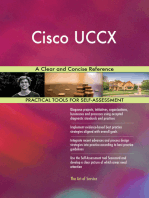0 ratings0% found this document useful (0 votes)
641 views02 - NS2 Installation Guide
02 - NS2 Installation Guide
Uploaded by
07l61a0412The document provides step-by-step instructions for installing NS-2 and the TEL Mobile WiMAX Module on a Cygwin platform. It describes downloading NS-2 files from SourceForge, extracting and installing them, modifying configuration files, checking out the latest code using SVN, recompiling NS-2, and verifying the installation by running sample scripts. The installation is a lengthy multi-step process involving setting environment variables, modifying files, and recompiling NS-2 using the TEL version from SourceForge.
Copyright:
© All Rights Reserved
Available Formats
Download as PDF, TXT or read online from Scribd
02 - NS2 Installation Guide
02 - NS2 Installation Guide
Uploaded by
07l61a04120 ratings0% found this document useful (0 votes)
641 views5 pagesThe document provides step-by-step instructions for installing NS-2 and the TEL Mobile WiMAX Module on a Cygwin platform. It describes downloading NS-2 files from SourceForge, extracting and installing them, modifying configuration files, checking out the latest code using SVN, recompiling NS-2, and verifying the installation by running sample scripts. The installation is a lengthy multi-step process involving setting environment variables, modifying files, and recompiling NS-2 using the TEL version from SourceForge.
Original Description:
installation guide to ns2
Copyright
© © All Rights Reserved
Available Formats
PDF, TXT or read online from Scribd
Share this document
Did you find this document useful?
Is this content inappropriate?
The document provides step-by-step instructions for installing NS-2 and the TEL Mobile WiMAX Module on a Cygwin platform. It describes downloading NS-2 files from SourceForge, extracting and installing them, modifying configuration files, checking out the latest code using SVN, recompiling NS-2, and verifying the installation by running sample scripts. The installation is a lengthy multi-step process involving setting environment variables, modifying files, and recompiling NS-2 using the TEL version from SourceForge.
Copyright:
© All Rights Reserved
Available Formats
Download as PDF, TXT or read online from Scribd
Download as pdf or txt
0 ratings0% found this document useful (0 votes)
641 views5 pages02 - NS2 Installation Guide
02 - NS2 Installation Guide
Uploaded by
07l61a0412The document provides step-by-step instructions for installing NS-2 and the TEL Mobile WiMAX Module on a Cygwin platform. It describes downloading NS-2 files from SourceForge, extracting and installing them, modifying configuration files, checking out the latest code using SVN, recompiling NS-2, and verifying the installation by running sample scripts. The installation is a lengthy multi-step process involving setting environment variables, modifying files, and recompiling NS-2 using the TEL version from SourceForge.
Copyright:
© All Rights Reserved
Available Formats
Download as PDF, TXT or read online from Scribd
Download as pdf or txt
You are on page 1of 5
Installing NS-2 and the TEL Mobile WiMAX Module
TEL-WIMAX-NS2 project documentation [www.TEL.unl.edu] Page 1
NS2 INSTALLATION GUIDE
1. Download the file ns-allinone-2.29.tar.gz from sourceforge at
https://sourceforge.net/projects/tel-wimax-ns2/files/ns2-allinone/ns-allinone-
2.29.tar.gz and save it into the folder C:\cygwin\opt.
2. Open Cygwin Bash Shell by executing cygwin.bat file in your C:\cygwin folder.
You will be greeted by the screen of Figure 1.
Figure 1: Cygwin Bash Shell
3. Type cd c:/cygwin/opt as shown in Figure 2.
Figure 2: Unzipping NS-2
4. Type tar -zvxf ns-allinone-2.29.tar.gz to extract the ns-2 files as shown in Figure
2.
Installing NS-2 and the TEL Mobile WiMAX Module
TEL-WIMAX-NS2 project documentation [www.TEL.unl.edu] Page 2
5. After the files are extracted type cd ns-allinone-2.29 (or cd ns* for shortcut) and
then type ./install as shown in Figure 4. Note the dot (.) in front of the slash.
Figure 3: Starting Installation Process
6. NS-2 installation will start and you will get a screen as shown in Figure 4.
Figure 4: Installation in progress
7. If you are warned about missing files, just type y and go ahead with the
installation.
8. After installation is complete you will see the screen of Figure 5.
Installing NS-2 and the TEL Mobile WiMAX Module
TEL-WIMAX-NS2 project documentation [www.TEL.unl.edu] Page 3
Figure 5: Installation Complete
9. If you have the .bashrc file in your $HOME folder located at
C:\cygwin\home\your_name (e.g. C:\cygwin\home\developer)
i) Goto C:\cygwin\home\your_name, find the .bashrc file and modify it. By
adding the following text
# Functions#
#########
export NS_HOME=/opt/ns-allinone-2.29
export PATH=$NS_HOME/bin:$NS_HOME/tcl8.4.11/unix:$NS_HOME/tk8.4.11/unix:$PATH
export LD_LIBRARY_PATH=$NS_HOME/otcl-1.11:$NS_HOME/lib:\ $NS_HOME/otcl-
1.8:$NS_HOME/lib:$LD_LIBRARY_PATH
export TCL_LIBRARY=$NS_HOME/tcl8.4.11/library
Installing NS-2 and the TEL Mobile WiMAX Module
TEL-WIMAX-NS2 project documentation [www.TEL.unl.edu] Page 4
ii) Restart cygwin.
Note: Please use a LINUX based test editor or software like UltraEdit for text
editing and choose line terminator as UNIX Terminators-LF while saving.
10. If you dont have the file in your $HOME folder, copy .bashrc file from
C:\cygwin\etc\defaults\etc\skel to C:\cygwin\home\your_name and modify
and save it as in step 11.
11. Open the file profile from C:\cygwin\etc using a text editor and add the line
. "$HOME/.bashrc"
Note that there is a space between the first dot and "$HOME/.bashrc".
12. Using the Cygwin bash shell prompt cd into /opt/ns-allinone-2.29
13. Rename the folder ns2.29 into something else. It is used for backup purposes
only. We typically rename it to ns2.29_old. For example, type:
mv ns2.29 ns2.29_old
14. Using SVN (Subversion) check out the latest stable code from sourceforge. To
do so, execute the following from within Cygwin, in folder /opt/ns2-allinone-2.29
svn co https://tel-wimax-ns2.svn.sourceforge.net/svnroot/tel-wimax-ns2/trunk ns2.29
15. When the SVN checkout completed, cd to /opt/ns-allinone-2.29/ns2.29 as shown
in Figure 6.
16. Type ./configure;make clean;make at the prompt and hit enter.
Figure 6: Installing NS-2 (TEL version)
Installing NS-2 and the TEL Mobile WiMAX Module
TEL-WIMAX-NS2 project documentation [www.TEL.unl.edu] Page 5
17. The compilation process will begin. This is a lengthy process. After NS-2 has
been successfully compiled, you should see a screen as shown in Figure 7.
Figure 7: NS-2 installation complete
18. After successful compilation, try running one of our scripts for verification. Three
samples are provided in the sample folder inside the checked out ns-2.29
directory structure. The way to create and execute NS-2 scripts is documented in
the accompanying tutorials. It is better to change the current working folder to the
folder containing the scripts for file management purposes.
You might also like
- Killer Shell - Exam SimulatorsDocument37 pagesKiller Shell - Exam SimulatorsJorge Luis Medina BegazoNo ratings yet
- CSE316 Operating Systems Practice Subjective Questions For ETEDocument9 pagesCSE316 Operating Systems Practice Subjective Questions For ETEmanikanta.reddy329No ratings yet
- ENSDWI Training New ENSDWI QuestionsDocument17 pagesENSDWI Training New ENSDWI QuestionsCesar Campos LimaNo ratings yet
- Lab 21 - Public & Enterprise Wlan Users DifferentiationDocument5 pagesLab 21 - Public & Enterprise Wlan Users DifferentiationArocha CesarinNo ratings yet
- BVI CiscoDocument6 pagesBVI CiscoJESUS REYESNo ratings yet
- Ig 4 Command Line Interface Reference: Document Release 1.01Document25 pagesIg 4 Command Line Interface Reference: Document Release 1.01aBui KANo ratings yet
- Maestro Basic Setup v1.6Document5 pagesMaestro Basic Setup v1.6ingwarrNo ratings yet
- Graphical Network Simulator " GNS 3 "Document12 pagesGraphical Network Simulator " GNS 3 "Mohamed A SbaihNo ratings yet
- CISCO PACKET TRACER LABS: Best practice of configuring or troubleshooting NetworkFrom EverandCISCO PACKET TRACER LABS: Best practice of configuring or troubleshooting NetworkNo ratings yet
- BRKUCC-2676 Migrating From VCS To CUCMDocument113 pagesBRKUCC-2676 Migrating From VCS To CUCMSidney LebreNo ratings yet
- Dynamips Tutorial 11032010Document23 pagesDynamips Tutorial 11032010HUT_8X_PROONo ratings yet
- Cisco ASA Series Firewall 9.4 Configuration PDFDocument428 pagesCisco ASA Series Firewall 9.4 Configuration PDFSAPTARSHI GHOSHNo ratings yet
- Cisco Operazioni Di BaseDocument2 pagesCisco Operazioni Di BaseMonica CunninghamNo ratings yet
- Juniper CommandDocument5 pagesJuniper Commandahmed0% (1)
- Cisco IOS-XR - Deploy An IOS-XRv Appliance in GNS3 - Just Lab IT !!!!!Document7 pagesCisco IOS-XR - Deploy An IOS-XRv Appliance in GNS3 - Just Lab IT !!!!!Naz LunNo ratings yet
- Adding ASA Firewall Image File To GNS3Document8 pagesAdding ASA Firewall Image File To GNS3in_visible0% (1)
- Xprotect Corporate WP Milestone Storage ArchitectureDocument29 pagesXprotect Corporate WP Milestone Storage Architecturericy74No ratings yet
- Call Manager PDFDocument986 pagesCall Manager PDFvhma21No ratings yet
- Website: Vce To PDF Converter: Facebook: Twitter:: Jpr-961.Vceplus - Premium.Exam.65QDocument26 pagesWebsite: Vce To PDF Converter: Facebook: Twitter:: Jpr-961.Vceplus - Premium.Exam.65QAry FajriNo ratings yet
- 300-115 by Aditya Gaur v-7Document4 pages300-115 by Aditya Gaur v-7madagonerajuNo ratings yet
- Juniper RPM and Event PolicyDocument7 pagesJuniper RPM and Event PolicyAlex MachadoNo ratings yet
- 5.2.2.6 Lab - Configuring SNMPDocument12 pages5.2.2.6 Lab - Configuring SNMPHenri KelderNo ratings yet
- Juniper Basic ConfigDocument12 pagesJuniper Basic ConfigShahzaib ChohanNo ratings yet
- 01 - Basic Management ConfigurationDocument54 pages01 - Basic Management ConfigurationHuỳnh Ngọc ThươngNo ratings yet
- Chained Composite Next HopDocument3 pagesChained Composite Next HopSivaraman AlagappanNo ratings yet
- IchipDocument137 pagesIchipSivaraman AlagappanNo ratings yet
- Ccna HCL Exam QuestionsDocument25 pagesCcna HCL Exam Questionsshyam80No ratings yet
- Lecture 3 - Modern Block Ciphers - DES, AES and and Triple-DeSDocument74 pagesLecture 3 - Modern Block Ciphers - DES, AES and and Triple-DeSmunaNo ratings yet
- Sip Phone CmeDocument13 pagesSip Phone Cmeyerima1100% (2)
- Remote ExploitationDocument2 pagesRemote Exploitationapi-22231386No ratings yet
- Intro Juniper 1Document45 pagesIntro Juniper 1Phylipi Reis TorresNo ratings yet
- Cisco Packet Tracer TipsDocument17 pagesCisco Packet Tracer TipsAyan ChakravortyNo ratings yet
- Linux WorkbookDocument171 pagesLinux WorkbooksrikanthmatheeshNo ratings yet
- Lightweight Directory Access Protocol (LDAP)Document2 pagesLightweight Directory Access Protocol (LDAP)Dayakar MeruguNo ratings yet
- GView UNMS Quick Start Guide-Guangda EPON NMSDocument110 pagesGView UNMS Quick Start Guide-Guangda EPON NMSSPC INTERNETNo ratings yet
- SW HP ProcurveDocument3 pagesSW HP ProcurveSibungsuIqienNo ratings yet
- Arp SpoofingDocument31 pagesArp SpoofingAbhishek Kaswan100% (1)
- New Dumps Minh Duc Final PDFDocument29 pagesNew Dumps Minh Duc Final PDFphuongnt1710No ratings yet
- How To Upgrade IOS Image On Cisco Catalyst Switch or RouterDocument4 pagesHow To Upgrade IOS Image On Cisco Catalyst Switch or RouterBarbara ChamberlainNo ratings yet
- IPCop With DansGuardian Installation and ConfigurationDocument6 pagesIPCop With DansGuardian Installation and ConfigurationnopeiccoNo ratings yet
- Product Catalog Q2 2013Document46 pagesProduct Catalog Q2 2013Gildardo RamirezNo ratings yet
- CCNP Cheat Sheet-CommandsDocument2 pagesCCNP Cheat Sheet-CommandsHakim QaradaghiNo ratings yet
- CISCO IOU InstallationDocument3 pagesCISCO IOU InstallationtanzimshamsuddinNo ratings yet
- Juniper Dynamic VPNDocument14 pagesJuniper Dynamic VPNshidrang_GNo ratings yet
- Qmail Vpopmail Qmailadmin Courier Imap HowtoDocument6 pagesQmail Vpopmail Qmailadmin Courier Imap HowtoSharjeel SayedNo ratings yet
- Juniper EX3300 - 4550 DummiesDocument7 pagesJuniper EX3300 - 4550 DummieswijitharNo ratings yet
- Cisco Firepower App For Splunk v2 WORKINGDocument19 pagesCisco Firepower App For Splunk v2 WORKINGSALAIMARAGATHAMANINo ratings yet
- Chapter 1 Lab - Preparing The Switch: TopologyDocument9 pagesChapter 1 Lab - Preparing The Switch: TopologyHollman JimenezNo ratings yet
- Chapter 7 Lab 7-1, Synchronizing Campus Network Devices Using Network Time Protocol (NTP)Document20 pagesChapter 7 Lab 7-1, Synchronizing Campus Network Devices Using Network Time Protocol (NTP)Erid RocaNo ratings yet
- Cisco 800 Series Software Configuration GuideDocument590 pagesCisco 800 Series Software Configuration Guiderennix100% (4)
- ASR9000 Upgrade Procedure 431Document12 pagesASR9000 Upgrade Procedure 431kiterno1000% (1)
- Installation & Configuration CME & IP PhoneDocument8 pagesInstallation & Configuration CME & IP PhonemandeepmailsNo ratings yet
- CCNASv1 1 Chp08 Lab B RMT Acc VPN Instructor PDFDocument33 pagesCCNASv1 1 Chp08 Lab B RMT Acc VPN Instructor PDFAhmadHijaziNo ratings yet
- Cisco ASA Site-To-site VPN With MX SeriesDocument7 pagesCisco ASA Site-To-site VPN With MX SeriesPhosika SithisaneNo ratings yet
- Cacti Install CentosDocument16 pagesCacti Install Centosmilos_arNo ratings yet
- Djbdns HowtoDocument9 pagesDjbdns HowtoSharjeel SayedNo ratings yet
- CCNPv7 TSHOOT Lab3 1 Assembling Maintenance and Troubleshooting Tools Student1Document44 pagesCCNPv7 TSHOOT Lab3 1 Assembling Maintenance and Troubleshooting Tools Student1Ayen Yambao100% (1)
- CCNAS v1.1 SBADocument10 pagesCCNAS v1.1 SBACaleb Peters0% (1)
- Guide For Junos UpgradeDocument19 pagesGuide For Junos UpgradeFuad FissilNo ratings yet
- Chapter 3 Lab 3-7, OSPF Case Study: TopologyDocument6 pagesChapter 3 Lab 3-7, OSPF Case Study: TopologyTony Hayek100% (2)
- Vibhor Jain ResumeDocument1 pageVibhor Jain ResumeShivam GargNo ratings yet
- Chapter 6 StructureDocument32 pagesChapter 6 StructuredawodyimerNo ratings yet
- Java Handbook: PrimaruDocument5 pagesJava Handbook: Primarugeicarobert100% (1)
- 1502 F17 Assignment 4 - Payroll System v2Document4 pages1502 F17 Assignment 4 - Payroll System v2Rehan BariNo ratings yet
- API Test Automation Using PostmanDocument1 pageAPI Test Automation Using PostmanAshok JagtapNo ratings yet
- CS - Practical File PrinceDocument30 pagesCS - Practical File Princeprincejerry8888No ratings yet
- All XRefDocument29 pagesAll XRefMiguel Ángel Macías MartínezNo ratings yet
- PrintDocument Class (System - DrawingDocument4 pagesPrintDocument Class (System - DrawingArkngl ChelNo ratings yet
- Department of Computer Science Programme Specification: University of Bath University of BathDocument8 pagesDepartment of Computer Science Programme Specification: University of Bath University of Bathوديع القباطيNo ratings yet
- Part 3 - Navigating The BOPF - Working With The BOPF APIDocument20 pagesPart 3 - Navigating The BOPF - Working With The BOPF APIAri100% (1)
- Mapping The ER Model To The Relational Model Logical Database DesignDocument21 pagesMapping The ER Model To The Relational Model Logical Database DesignComércio de PortugalNo ratings yet
- LESSON 1 - Event-Driven ProgrammingDocument73 pagesLESSON 1 - Event-Driven ProgrammingRosen AnthonyNo ratings yet
- Important Algorithms MAKAUT (Former WBUT)Document43 pagesImportant Algorithms MAKAUT (Former WBUT)srjmukherjee2No ratings yet
- 2 Trigger Use CaseDocument4 pages2 Trigger Use Casepravin Balbudhe100% (1)
- Learn To Build With PHP - A Crash CourseDocument29 pagesLearn To Build With PHP - A Crash CourseVlad VikernesNo ratings yet
- Practical AE Summary ReportingDocument8 pagesPractical AE Summary ReportingKirthiKiranNo ratings yet
- MCQCore Java QuestionDocument27 pagesMCQCore Java QuestionSamruddhi PatilNo ratings yet
- Adms 2Document20 pagesAdms 2suraj nathNo ratings yet
- Oracle Academy Java Fundamentals Course Description PDFDocument2 pagesOracle Academy Java Fundamentals Course Description PDFBKK YKP OfficialNo ratings yet
- DSA Lab Task 3Document6 pagesDSA Lab Task 3Abdul Rehman AbidNo ratings yet
- EOS Database AdministrationDocument85 pagesEOS Database AdministrationHaftamu86% (7)
- Compiler Design Jan 2023Document8 pagesCompiler Design Jan 2023koyeyamuna8978No ratings yet
- Design and Implementation of Reconfigurable Coders For Communication SystemsDocument6 pagesDesign and Implementation of Reconfigurable Coders For Communication SystemsAnonymous ltM6Bv4IvNo ratings yet
- X Debugging ExercisesDocument22 pagesX Debugging ExercisesraisjeuNo ratings yet
- Expanded Ibm I (Iseries, As/400) Ile Control Language Programming WorkshopDocument1 pageExpanded Ibm I (Iseries, As/400) Ile Control Language Programming WorkshopNguyen Hong HaNo ratings yet
- Full Stack Java Syllabus E PageDocument4 pagesFull Stack Java Syllabus E PageAkash ShindeNo ratings yet
- ALV RobotDocument9 pagesALV RobotJohn Ascona BriceñoNo ratings yet
- DIP Lab Manual No 02Document24 pagesDIP Lab Manual No 02myfirstNo ratings yet
- Teaching Plan Sem 1 2023 - 2023Document7 pagesTeaching Plan Sem 1 2023 - 2023nursyuhadah1609No ratings yet